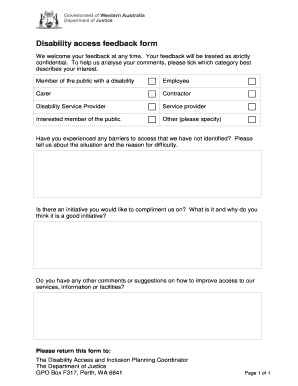
Disability Access Feedback Form a Form to Provide Feedback to Department of Justice, Western Australia, About Disability Access


What is the Disability Access Feedback Form?
The Disability Access Feedback Form is a document designed for individuals to provide feedback to the Department of Justice in Western Australia regarding accessibility issues faced by people with disabilities. This form allows users to express their experiences and suggestions related to disability access within the department's facilities and services. By collecting this feedback, the department aims to enhance accessibility and ensure compliance with relevant regulations.
How to Use the Disability Access Feedback Form
Using the Disability Access Feedback Form is straightforward. Individuals can obtain the form online or through designated offices. Once acquired, users can fill out the form by providing their personal information, detailing their feedback, and specifying any accessibility challenges they encountered. After completing the form, it can be submitted electronically or printed and mailed to the appropriate department for review.
Steps to Complete the Disability Access Feedback Form
To complete the Disability Access Feedback Form, follow these steps:
- Access the form through the official website or request a physical copy.
- Fill in your personal details, including your name, contact information, and any relevant identification.
- Clearly describe your feedback regarding disability access, including specific instances or recommendations.
- Review your responses for accuracy and completeness.
- Submit the form electronically or print it for mailing.
Key Elements of the Disability Access Feedback Form
The Disability Access Feedback Form includes several key elements that ensure comprehensive feedback collection. These elements typically consist of:
- Personal Information: Name, contact details, and any relevant identification.
- Feedback Section: A space for users to articulate their experiences and suggestions regarding accessibility.
- Specific Issues: Options to identify particular accessibility challenges encountered.
- Submission Instructions: Guidelines on how to submit the form, whether online or via mail.
Legal Use of the Disability Access Feedback Form
The Disability Access Feedback Form is legally recognized as a means for individuals to communicate their experiences and concerns to the Department of Justice. When completed accurately and submitted through the proper channels, the feedback provided can influence policy changes and improvements in accessibility standards. It is important that users understand their rights and the significance of their feedback in shaping a more inclusive environment.
Digital vs. Paper Version of the Disability Access Feedback Form
The Disability Access Feedback Form is available in both digital and paper formats. The digital version allows for easy completion and submission through secure online channels, ensuring timely processing. Conversely, the paper version can be filled out manually and mailed to the department. Both formats serve the same purpose, but the digital version may offer added convenience and efficiency.
Quick guide on how to complete disability access feedback form a form to provide feedback to department of justice western australia about disability access
Prepare Disability Access Feedback Form A Form To Provide Feedback To Department Of Justice, Western Australia, About Disability Access effortlessly on any device
Web-based document management has become increasingly popular among companies and individuals. It offers an ideal eco-friendly substitute for traditional printed and signed documents, as you can locate the correct form and securely store it online. airSlate SignNow equips you with all the necessary tools to create, alter, and eSign your documents quickly without interruptions. Manage Disability Access Feedback Form A Form To Provide Feedback To Department Of Justice, Western Australia, About Disability Access on any device using airSlate SignNow's Android or iOS applications and enhance any document-centric process today.
How to alter and eSign Disability Access Feedback Form A Form To Provide Feedback To Department Of Justice, Western Australia, About Disability Access effortlessly
- Locate Disability Access Feedback Form A Form To Provide Feedback To Department Of Justice, Western Australia, About Disability Access and then click Get Form to begin.
- Utilize the tools we offer to complete your document.
- Select pertinent sections of the documents or obscure confidential information with tools that airSlate SignNow provides specifically for that purpose.
- Create your eSignature using the Sign tool, which takes mere seconds and holds the same legal validity as a conventional ink signature.
- Review the information and then click on the Done button to save your modifications.
- Decide how you want to deliver your form, by email, SMS, or sharing a link, or download it to your computer.
Forget about lost or misplaced files, tiresome form searches, or errors that necessitate reprinting new document copies. airSlate SignNow meets your needs in document management with just a few clicks from any device you prefer. Edit and eSign Disability Access Feedback Form A Form To Provide Feedback To Department Of Justice, Western Australia, About Disability Access and ensure outstanding communication at any stage of the form creation process with airSlate SignNow.
Create this form in 5 minutes or less
Create this form in 5 minutes!
How to create an eSignature for the disability access feedback form a form to provide feedback to department of justice western australia about disability access
How to create an electronic signature for a PDF online
How to create an electronic signature for a PDF in Google Chrome
How to create an e-signature for signing PDFs in Gmail
How to create an e-signature right from your smartphone
How to create an e-signature for a PDF on iOS
How to create an e-signature for a PDF on Android
People also ask
-
What is the Disability Access Feedback Form A Form To Provide Feedback To Department Of Justice, Western Australia, About Disability Access At The Department?
The Disability Access Feedback Form A Form To Provide Feedback To Department Of Justice, Western Australia, About Disability Access At The Department is a streamlined tool designed for individuals to share their experiences regarding accessibility. It aims to help the Department enhance its services and facilities for individuals with disabilities.
-
How can I access the Disability Access Feedback Form?
You can easily access the Disability Access Feedback Form A Form To Provide Feedback To Department Of Justice, Western Australia, About Disability Access At The Department through our official website. Simply navigate to the feedback section to find the form available for completion online.
-
Is there a cost associated with submitting the Disability Access Feedback Form?
No, there is no cost to submit the Disability Access Feedback Form A Form To Provide Feedback To Department Of Justice, Western Australia, About Disability Access At The Department. This form is provided free of charge to encourage transparency and improve accessibility services.
-
What information do I need to provide in the form?
When completing the Disability Access Feedback Form A Form To Provide Feedback To Department Of Justice, Western Australia, About Disability Access At The Department, you will need to provide details about your experience regarding accessibility. This may include specific locations, services used, and suggestions for improvement.
-
How does the feedback from this form benefit the community?
Your feedback through the Disability Access Feedback Form A Form To Provide Feedback To Department Of Justice, Western Australia, About Disability Access At The Department plays a crucial role in identifying accessibility issues. This information enables the Department to make informed decisions about improvements and ensure a better experience for individuals with disabilities.
-
Can I track the status of my feedback submission?
Currently, the Disability Access Feedback Form A Form To Provide Feedback To Department Of Justice, Western Australia, About Disability Access At The Department does not offer a tracking feature. However, you can contact their customer support for any inquiries regarding the follow-up on your feedback.
-
Is the Disability Access Feedback Form compatible with all devices?
Yes, the Disability Access Feedback Form A Form To Provide Feedback To Department Of Justice, Western Australia, About Disability Access At The Department is designed to be accessible across all devices, including computers, tablets, and smartphones. This ensures that everyone can easily provide their feedback regardless of the device used.
Get more for Disability Access Feedback Form A Form To Provide Feedback To Department Of Justice, Western Australia, About Disability Access
- Corporate records maintenance package for existing corporations nevada form
- Nevada limited liability company llc formation package nevada
- Nevada llc form
- Nv company form
- Nevada disclaimer form
- Notice of lien individual nevada form
- Quitclaim deed from individual to husband and wife nevada form
- Nv husband form
Find out other Disability Access Feedback Form A Form To Provide Feedback To Department Of Justice, Western Australia, About Disability Access
- eSignature Alabama Insurance Forbearance Agreement Safe
- How Can I eSignature Arkansas Insurance LLC Operating Agreement
- Help Me With eSignature Michigan High Tech Emergency Contact Form
- eSignature Louisiana Insurance Rental Application Later
- eSignature Maryland Insurance Contract Safe
- eSignature Massachusetts Insurance Lease Termination Letter Free
- eSignature Nebraska High Tech Rental Application Now
- How Do I eSignature Mississippi Insurance Separation Agreement
- Help Me With eSignature Missouri Insurance Profit And Loss Statement
- eSignature New Hampshire High Tech Lease Agreement Template Mobile
- eSignature Montana Insurance Lease Agreement Template Online
- eSignature New Hampshire High Tech Lease Agreement Template Free
- How To eSignature Montana Insurance Emergency Contact Form
- eSignature New Jersey High Tech Executive Summary Template Free
- eSignature Oklahoma Insurance Warranty Deed Safe
- eSignature Pennsylvania High Tech Bill Of Lading Safe
- eSignature Washington Insurance Work Order Fast
- eSignature Utah High Tech Warranty Deed Free
- How Do I eSignature Utah High Tech Warranty Deed
- eSignature Arkansas Legal Affidavit Of Heirship Fast