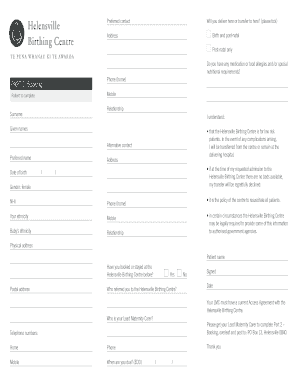
Booking Form Helensville Birthing Centre


What is the Booking Form Helensville Birthing Centre
The Booking Form Helensville Birthing Centre is a crucial document used to secure a place for childbirth services at the Helensville Birthing Centre. This form collects essential information about the expectant mother, including personal details, medical history, and preferences for the birthing experience. It serves as a formal request for services and helps the centre prepare for the specific needs of each family.
How to use the Booking Form Helensville Birthing Centre
Using the Booking Form Helensville Birthing Centre involves several straightforward steps. First, gather all necessary information, including personal identification and medical history. Next, access the form through the designated platform, ensuring that you are using a secure connection. Fill out the form completely, ensuring accuracy in all entries. Once completed, review the information for any errors before submitting it electronically or in paper form, depending on the available options.
Steps to complete the Booking Form Helensville Birthing Centre
Completing the Booking Form Helensville Birthing Centre can be done efficiently by following these steps:
- Start by downloading or accessing the form online.
- Fill in your personal information, including your full name, address, and contact details.
- Provide relevant medical history, including any previous pregnancies and health conditions.
- Indicate your preferred birthing options and any special requests.
- Review all entries for accuracy and completeness.
- Submit the form electronically or print it out for physical submission.
Legal use of the Booking Form Helensville Birthing Centre
The Booking Form Helensville Birthing Centre is legally binding once it is signed and submitted, provided it meets the necessary legal requirements. This includes compliance with local regulations regarding healthcare documentation and electronic signatures. It is essential to ensure that all information is accurate and that the form is submitted through an authorized channel to avoid any legal complications.
Key elements of the Booking Form Helensville Birthing Centre
The key elements of the Booking Form Helensville Birthing Centre include:
- Personal Information: Name, address, and contact details of the expectant mother.
- Medical History: Information about previous pregnancies and any relevant health conditions.
- Birth Plan Preferences: Choices regarding labor and delivery, including pain management options.
- Emergency Contact: Details of a person to contact in case of emergencies.
How to obtain the Booking Form Helensville Birthing Centre
The Booking Form Helensville Birthing Centre can be obtained through various means. It is typically available on the Helensville Birthing Centre's official website, where you can download it directly. Alternatively, you may request a physical copy by contacting the centre's administration office. Ensure that you have the latest version of the form to avoid any issues during the booking process.
Quick guide on how to complete booking form helensville birthing centre
Complete Booking Form Helensville Birthing Centre effortlessly on any device
Digital document management has become increasingly popular among businesses and individuals. It offers a perfect environmentally friendly alternative to conventional printed and signed documents, allowing you to access the correct form and securely store it online. airSlate SignNow presents you with all the resources necessary to create, adjust, and eSign your documents rapidly without any delays. Manage Booking Form Helensville Birthing Centre on any platform using airSlate SignNow Android or iOS applications and simplify any document-related process today.
How to modify and eSign Booking Form Helensville Birthing Centre with ease
- Locate Booking Form Helensville Birthing Centre and click on Get Form to begin.
- Utilize the tools we offer to complete your document.
- Highlight signNow sections of your documents or obscure sensitive information with tools that airSlate SignNow supplies specifically for that purpose.
- Create your eSignature using the Sign tool, which takes just seconds and holds the same legal validity as a conventional wet ink signature.
- Review all the information and click on the Done button to save your updates.
- Choose how you wish to send your form, whether by email, text message (SMS), or invitation link, or download it to your computer.
Forget about lost or misplaced files, tedious form hunting, or errors that necessitate printing new document copies. airSlate SignNow takes care of all your document management needs in just a few clicks from any device you prefer. Adjust and eSign Booking Form Helensville Birthing Centre and ensure excellent communication at every stage of your form preparation process with airSlate SignNow.
Create this form in 5 minutes or less
Create this form in 5 minutes!
How to create an eSignature for the booking form helensville birthing centre
How to create an electronic signature for a PDF online
How to create an electronic signature for a PDF in Google Chrome
How to create an e-signature for signing PDFs in Gmail
How to create an e-signature right from your smartphone
How to create an e-signature for a PDF on iOS
How to create an e-signature for a PDF on Android
People also ask
-
What is the Booking Form Helensville Birthing Centre used for?
The Booking Form Helensville Birthing Centre is designed to streamline the appointment scheduling process for expectant mothers. It allows users to easily fill out their details and secure their spot, ensuring a smooth experience at the birthing centre. Our platform aims to simplify the process and enhance overall customer satisfaction.
-
How can I access the Booking Form Helensville Birthing Centre?
Accessing the Booking Form Helensville Birthing Centre is simple. You can visit our official website and navigate to the booking section, where the form is available. It is entirely online, making it convenient for you to fill out and submit from anywhere at any time.
-
Is there a fee associated with the Booking Form Helensville Birthing Centre?
There are no fees to fill out the Booking Form Helensville Birthing Centre. However, any associated costs for services may be discussed upon your appointment confirmation. We believe that providing easy access to our booking form enhances our commitment to transparent pricing and customer care.
-
What information do I need to provide in the Booking Form Helensville Birthing Centre?
When completing the Booking Form Helensville Birthing Centre, you will need to provide personal details such as your name, contact information, and expected due date. Additional health information may also be requested to help our team prepare for your visit. This data assists us in tailoring our services to your unique needs.
-
Can I modify my booking after submitting the Booking Form Helensville Birthing Centre?
Yes, modifications can be made after submitting the Booking Form Helensville Birthing Centre. Simply contact our customer service team, and they will assist you in changing your appointment details. We strive to accommodate our clients’ needs and make the process as seamless as possible.
-
What features does the Booking Form Helensville Birthing Centre offer?
The Booking Form Helensville Birthing Centre includes features like user-friendly design, mobile accessibility, and automated confirmation emails. These features create a hassle-free experience for users, ensuring they can book appointments effortlessly. Our goal is to optimize the booking process and keep you informed every step of the way.
-
How does the Booking Form Helensville Birthing Centre integrate with other platforms?
The Booking Form Helensville Birthing Centre seamlessly integrates with various health management systems and calendars. This ensures that all your appointment data is synchronized and easily accessible. Integration capabilities make managing bookings more efficient for both clients and our team.
Get more for Booking Form Helensville Birthing Centre
- Grant bargain sale 497320611 form
- Grant bargain deed 497320612 form
- Quitclaim deed for timeshare property from individuals to individual nevada form
- Notice nonresponsibility 497320614 form
- Nv surety bond form
- Quitclaim deed from individual to corporation nevada form
- Grant bargain sale deed from individual to corporation nevada form
- Nevada quitclaim deed 497320619 form
Find out other Booking Form Helensville Birthing Centre
- How To eSign Ohio Profit and Loss Statement
- How Do I eSign Ohio Non-Compete Agreement
- eSign Utah Non-Compete Agreement Online
- eSign Tennessee General Partnership Agreement Mobile
- eSign Alaska LLC Operating Agreement Fast
- How Can I eSign Hawaii LLC Operating Agreement
- eSign Indiana LLC Operating Agreement Fast
- eSign Michigan LLC Operating Agreement Fast
- eSign North Dakota LLC Operating Agreement Computer
- How To eSignature Louisiana Quitclaim Deed
- eSignature Maine Quitclaim Deed Now
- eSignature Maine Quitclaim Deed Myself
- eSignature Maine Quitclaim Deed Free
- eSignature Maine Quitclaim Deed Easy
- How Do I eSign South Carolina LLC Operating Agreement
- Can I eSign South Carolina LLC Operating Agreement
- How To eSignature Massachusetts Quitclaim Deed
- How To eSign Wyoming LLC Operating Agreement
- eSignature North Dakota Quitclaim Deed Fast
- How Can I eSignature Iowa Warranty Deed