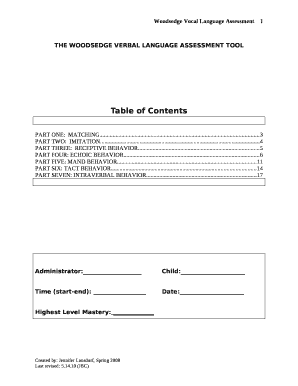
The WOODSEDGE VERBAL LANGUAGE ASSESSMENT TOOL Form


What is the Woodsedge verbal language assessment tool?
The Woodsedge verbal language assessment tool is designed to evaluate an individual's language skills effectively. This tool assesses various aspects of verbal communication, including vocabulary, grammar, and comprehension. It is particularly useful for educators and professionals in fields such as speech-language pathology, where understanding a person's language capabilities is crucial for developing appropriate intervention strategies.
How to use the Woodsedge verbal language assessment tool
Using the Woodsedge verbal language assessment tool involves a straightforward process. First, ensure that the tool is accessible, either in a digital format or as a physical document. Next, follow the structured guidelines provided within the tool to administer the assessment. This may include reading prompts, engaging in conversation, or completing specific language tasks. It is important to create a comfortable environment for the individual being assessed to encourage accurate responses. Finally, analyze the results to inform any necessary educational or therapeutic interventions.
Key elements of the Woodsedge verbal language assessment tool
The Woodsedge verbal language assessment tool encompasses several key elements that enhance its effectiveness. These include:
- Standardized questions: These ensure consistency in assessment across different individuals.
- Scoring criteria: Clear guidelines for evaluating responses help in determining language proficiency levels.
- Feedback mechanisms: Options for providing constructive feedback to the individual assessed can support their language development.
Legal use of the Woodsedge verbal language assessment tool
When utilizing the Woodsedge verbal language assessment tool, it is essential to adhere to legal guidelines regarding data privacy and consent. Ensure that all personal information collected during the assessment is handled in compliance with relevant laws, such as the Family Educational Rights and Privacy Act (FERPA) in the United States. This includes obtaining consent from guardians or individuals prior to conducting the assessment and securely storing any data collected.
Steps to complete the Woodsedge verbal language assessment tool
Completing the Woodsedge verbal language assessment tool involves several steps:
- Prepare the assessment environment to minimize distractions.
- Review the assessment guidelines to ensure proper administration.
- Administer the assessment, following the structured prompts.
- Record responses accurately for later analysis.
- Evaluate the results using the provided scoring criteria.
- Discuss the findings with the individual or their guardians, if applicable.
Examples of using the Woodsedge verbal language assessment tool
Examples of using the Woodsedge verbal language assessment tool can vary based on the context. In educational settings, teachers may use the tool to assess language development in students who are non-native speakers. In clinical settings, speech-language pathologists might employ the tool to evaluate individuals with language delays or disorders. These varied applications highlight the tool's versatility in addressing different language assessment needs.
Quick guide on how to complete language assessment tools
Complete language assessment tools effortlessly on any device
Online document management has become increasingly favored by businesses and individuals alike. It offers an excellent eco-friendly alternative to traditional printed and signed documents, allowing you to obtain the correct form and securely store it online. airSlate SignNow equips you with all the necessary tools to create, modify, and electronically sign your documents swiftly without any holdups. Manage language assessment tools on any platform using the airSlate SignNow Android or iOS applications and simplify any document-oriented task today.
The easiest method to modify and eSign language assessment tools with ease
- Obtain language assessment tools and click Get Form to initiate.
- Utilize the available tools to complete your form.
- Highlight pertinent sections of your documents or obscure sensitive information with specialized tools that airSlate SignNow offers for this purpose.
- Create your eSignature using the Sign tool, which takes just seconds and holds the same legal validity as a conventional handwritten signature.
- Review the details and click on the Done button to save your changes.
- Choose how you wish to send your form, whether by email, SMS, or invitation link, or download it to your computer.
Eliminate concerns about lost or misfiled documents, tedious form searches, or errors that require reprinting new copies. airSlate SignNow satisfies your document management needs in just a few clicks from any device of your choice. Modify and eSign language assessment tools and ensure outstanding communication throughout every stage of your form preparation process with airSlate SignNow.
Create this form in 5 minutes or less
Create this form in 5 minutes!
How to create an eSignature for the language assessment tools
How to create an electronic signature for a PDF online
How to create an electronic signature for a PDF in Google Chrome
How to create an e-signature for signing PDFs in Gmail
How to create an e-signature right from your smartphone
How to create an e-signature for a PDF on iOS
How to create an e-signature for a PDF on Android
People also ask language assessment tools
-
What are language assessment tools and how do they work?
Language assessment tools are designed to evaluate an individual's proficiency in a language. They typically use tests or assessments that measure various language skills, including reading, writing, listening, and speaking. These tools help organizations and educational institutions determine language competencies efficiently.
-
How can airSlate SignNow's language assessment tools benefit my organization?
Using airSlate SignNow's language assessment tools can streamline the process of evaluating language skills within your team or client base. These tools not only provide quick assessments but also help identify areas for improvement. By leveraging these insights, your organization can enhance training programs and ensure effective communication.
-
What features do airSlate SignNow's language assessment tools include?
The language assessment tools from airSlate SignNow include customizable assessments, real-time scoring, detailed reports, and user-friendly interfaces. These features enable administrators to tailor tests to specific needs and track progress over time. Additionally, integration with e-signature capabilities allows for a seamless workflow.
-
Are there any pricing options for language assessment tools offered by airSlate SignNow?
Yes, airSlate SignNow provides flexible pricing options for its language assessment tools. Pricing generally depends on the number of users and the specific features required. It's best to request a quote or demo to explore the options that fit your budget and needs.
-
Can I integrate language assessment tools with other applications?
Absolutely! airSlate SignNow's language assessment tools are designed to integrate smoothly with various applications. Whether you use CRM systems, learning management systems, or other software, these integrations allow for streamlined workflows and data sharing across platforms.
-
How secure are the language assessment tools from airSlate SignNow?
Security is a top priority for airSlate SignNow, and its language assessment tools are built with robust security features. Data encryption, secure access controls, and compliance with industry regulations ensure that all assessments and user information remain protected throughout the process.
-
How can I evaluate the effectiveness of your language assessment tools?
To evaluate the effectiveness of airSlate SignNow's language assessment tools, you can analyze user feedback, assessment performance metrics, and post-assessment surveys. These insights will help you understand how well the tools are meeting your organization's language assessment needs and identify areas for further improvement.
Get more for language assessment tools
- Form gpcl1 ampquotgovernment paid childcare leave gpcl scheme as an employer how do i claim reimbursement for government paid
- Childcare leave form
- Sponsored walk form
- Sample balloon delivery order form nabas
- Fillable online gro adoption certificate application form
- Adoption certificate uk form
- Veterinary referral form template
- My space housing application form
Find out other language assessment tools
- Can I Electronic signature Colorado Bill of Sale Immovable Property
- How Can I Electronic signature West Virginia Vacation Rental Short Term Lease Agreement
- How Do I Electronic signature New Hampshire Bill of Sale Immovable Property
- Electronic signature North Dakota Bill of Sale Immovable Property Myself
- Can I Electronic signature Oregon Bill of Sale Immovable Property
- How To Electronic signature West Virginia Bill of Sale Immovable Property
- Electronic signature Delaware Equipment Sales Agreement Fast
- Help Me With Electronic signature Louisiana Assignment of Mortgage
- Can I Electronic signature Minnesota Assignment of Mortgage
- Electronic signature West Virginia Sales Receipt Template Free
- Electronic signature Colorado Sales Invoice Template Computer
- Electronic signature New Hampshire Sales Invoice Template Computer
- Electronic signature Tennessee Introduction Letter Free
- How To eSignature Michigan Disclosure Notice
- How To Electronic signature Ohio Product Defect Notice
- Electronic signature California Customer Complaint Form Online
- Electronic signature Alaska Refund Request Form Later
- How Can I Electronic signature Texas Customer Return Report
- How Do I Electronic signature Florida Reseller Agreement
- Electronic signature Indiana Sponsorship Agreement Free