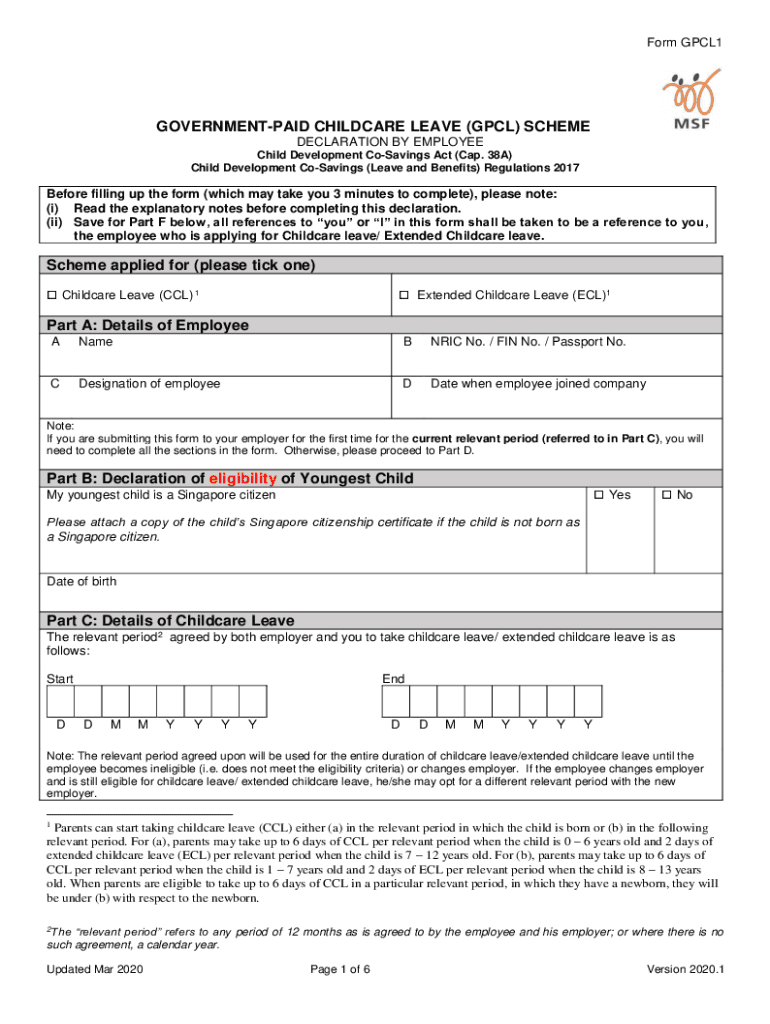
Form GPCL1 'Government Paid Childcare Leave Gpcl Scheme as an Employer, How Do I Claim Reimbursement for GOVERNMENT PAI 2020-2026


Understanding the Leave Declaration Form
The leave declaration form is a crucial document for employees seeking to formally request time off from work. This form typically outlines the reason for the leave, the duration, and any supporting documentation required. It ensures that both the employee and employer have a clear understanding of the leave arrangement, fostering transparency and accountability.
Steps to Complete the Leave Declaration Form
Filling out the leave declaration form involves several key steps:
- Gather necessary information, including personal details, dates of leave, and reason for the request.
- Complete the form accurately, ensuring all fields are filled out to avoid delays.
- Attach any required documentation, such as medical certificates or proof of family obligations.
- Submit the form to the appropriate supervisor or HR department for approval.
Legal Considerations for the Leave Declaration Form
When using the leave declaration form, it is essential to understand the legal implications. The form serves as a formal record of the request, and employers must adhere to labor laws regarding leave entitlements. This includes compliance with the Family and Medical Leave Act (FMLA) and any state-specific regulations that may apply.
Eligibility Criteria for Leave Requests
Eligibility for leave often depends on various factors, including the length of employment, the reason for the leave, and the company's policies. Common reasons for requesting leave include personal illness, family emergencies, or parental leave. Employees should review their employer's specific guidelines to determine their eligibility.
Required Documentation for Leave Declaration
To substantiate a leave request, employees may need to provide specific documentation. This could include:
- Medical certificates for health-related leaves.
- Proof of family obligations, such as birth or adoption records.
- Any other relevant documents that support the leave request.
Submission Methods for the Leave Declaration Form
Employees can typically submit their leave declaration forms through various methods, depending on company policy. Common submission methods include:
- In-person submission to HR or a supervisor.
- Emailing a scanned copy of the completed form.
- Using an online portal designated for leave requests.
Quick guide on how to complete form gpcl1 ampquotgovernment paid childcare leave gpcl scheme as an employer how do i claim reimbursement for government paid
Complete Form GPCL1 'Government Paid Childcare Leave Gpcl Scheme As An Employer, How Do I Claim Reimbursement For GOVERNMENT PAI effortlessly on any device
Digital document management has become favored among businesses and individuals alike. It serves as an ideal eco-friendly alternative to traditional printed and signed documents, allowing you to locate the correct form and securely save it online. airSlate SignNow equips you with all the resources necessary to create, modify, and eSign your documents swiftly and without hassle. Manage Form GPCL1 'Government Paid Childcare Leave Gpcl Scheme As An Employer, How Do I Claim Reimbursement For GOVERNMENT PAI on any platform using the airSlate SignNow apps for Android or iOS and streamline any document-related task today.
How to modify and eSign Form GPCL1 'Government Paid Childcare Leave Gpcl Scheme As An Employer, How Do I Claim Reimbursement For GOVERNMENT PAI effortlessly
- Locate Form GPCL1 'Government Paid Childcare Leave Gpcl Scheme As An Employer, How Do I Claim Reimbursement For GOVERNMENT PAI and click on Get Form to begin.
- Utilize the tools we provide to complete your form.
- Emphasize important sections of the documents or obscure sensitive information with the tools specifically designed for that purpose by airSlate SignNow.
- Create your signature using the Sign tool, which takes mere seconds and has the same legal validity as a conventional ink signature.
- Review all information and click on the Done button to save your changes.
- Choose how you'd like to send your form, whether by email, SMS, or invitation link, or download it directly to your PC.
Forget about lost or misfiled documents, tedious form hunting, or mistakes requiring new document copies. airSlate SignNow fulfills your document management needs in just a few clicks from any device you prefer. Modify and eSign Form GPCL1 'Government Paid Childcare Leave Gpcl Scheme As An Employer, How Do I Claim Reimbursement For GOVERNMENT PAI and ensure outstanding communication at every stage of the form preparation process with airSlate SignNow.
Create this form in 5 minutes or less
Find and fill out the correct form gpcl1 ampquotgovernment paid childcare leave gpcl scheme as an employer how do i claim reimbursement for government paid
Create this form in 5 minutes!
People also ask
-
What is Singapore childcare leave?
Singapore childcare leave is a benefit that allows parents to take time off work to care for their young children. Eligible employees can take up to six days of paid leave each year for children under the age of seven. Understanding how to manage this leave efficiently is crucial for working parents.
-
How can airSlate SignNow help with Singapore childcare leave documentation?
airSlate SignNow facilitates the digital signing of documents related to Singapore childcare leave, making it easier for employees to submit their leave requests. With our eSignature solution, documents can be signed, sent, and stored securely in a matter of minutes. This simplifies the process for both employees and HR departments.
-
What features does airSlate SignNow offer for managing leave requests?
airSlate SignNow includes features like automated workflows, templates, and reminders which can streamline the management of Singapore childcare leave requests. Our user-friendly interface ensures that employees can submit their requests easily while keeping HR informed of all updates. This reduces paperwork and enhances efficiency in leave management.
-
Is there a cost associated with using airSlate SignNow for childcare leave documents?
Yes, there is a subscription fee for using airSlate SignNow, which varies based on the number of users and features required. However, many businesses find that the time saved and improved efficiency justify the cost when managing Singapore childcare leave and other document-related tasks. Check our pricing plans to find the best fit for your organization.
-
Can I integrate airSlate SignNow with other HR software for managing childcare leave?
Absolutely! airSlate SignNow offers integrations with many HR software solutions to enhance the management of Singapore childcare leave. This ensures a seamless experience where leave requests can flow directly from your HR system to the eSignature platform, allowing for better tracking and reporting.
-
What benefits does airSlate SignNow provide for businesses regarding childcare leave?
Using airSlate SignNow to manage Singapore childcare leave offers several benefits, including reducing administrative burden and speeding up the leave approval process. Our eSignature tools help eliminate paper-based workflows, enabling quick and secure document handling. Businesses can expect enhanced productivity and employee satisfaction as a result.
-
Can employees access airSlate SignNow on mobile devices for childcare leave?
Yes, airSlate SignNow is mobile-friendly, allowing employees to manage their Singapore childcare leave requests on the go. Whether they are at the office or home, employees can easily sign documents and track their leave status from their smartphones or tablets. This flexibility supports modern working habits for parents.
Get more for Form GPCL1 'Government Paid Childcare Leave Gpcl Scheme As An Employer, How Do I Claim Reimbursement For GOVERNMENT PAI
- 805 ilcs 405 assumed business name act illinois general form
- Cook county certificate of assumed namenotary public form
- Shout out willard helander former county clerk and dar officer
- Location 667 ware rd form
- Worth clark realtyreal estate homes for sale find agents form
- What 3 states have llc newspaper publication requirements form
- Fda forms food and drug administration
- How to e file a civil case cook county 6th districtillinois form
Find out other Form GPCL1 'Government Paid Childcare Leave Gpcl Scheme As An Employer, How Do I Claim Reimbursement For GOVERNMENT PAI
- Sign Wyoming Insurance LLC Operating Agreement Simple
- Sign Kentucky Life Sciences Profit And Loss Statement Now
- How To Sign Arizona Non-Profit Cease And Desist Letter
- Can I Sign Arkansas Non-Profit LLC Operating Agreement
- Sign Arkansas Non-Profit LLC Operating Agreement Free
- Sign California Non-Profit Living Will Easy
- Sign California Non-Profit IOU Myself
- Sign California Non-Profit Lease Agreement Template Free
- Sign Maryland Life Sciences Residential Lease Agreement Later
- Sign Delaware Non-Profit Warranty Deed Fast
- Sign Florida Non-Profit LLC Operating Agreement Free
- Sign Florida Non-Profit Cease And Desist Letter Simple
- Sign Florida Non-Profit Affidavit Of Heirship Online
- Sign Hawaii Non-Profit Limited Power Of Attorney Myself
- Sign Hawaii Non-Profit Limited Power Of Attorney Free
- Sign Idaho Non-Profit Lease Agreement Template Safe
- Help Me With Sign Illinois Non-Profit Business Plan Template
- Sign Maryland Non-Profit Business Plan Template Fast
- How To Sign Nevada Life Sciences LLC Operating Agreement
- Sign Montana Non-Profit Warranty Deed Mobile