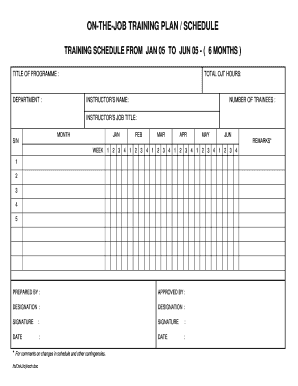
On the JOB TRAINING SCHEDULE Form


Understanding the on the job training schedule
The on the job training schedule is a structured plan designed to guide trainees through their learning process while they work. This schedule outlines the specific tasks, responsibilities, and timelines that trainees must follow to gain practical experience in their roles. It typically includes details such as the duration of the training period, the skills to be acquired, and the evaluation methods to assess progress. By having a clear schedule, both trainers and trainees can ensure that the training objectives are met efficiently.
How to effectively use the on the job training schedule
Utilizing the on the job training schedule requires careful planning and communication. First, trainers should review the schedule with the trainees to ensure understanding of expectations and timelines. Regular check-ins should be scheduled to discuss progress and address any challenges. Trainees should be encouraged to ask questions and seek feedback throughout the process. This collaborative approach helps to maximize the effectiveness of the training experience and ensures that all parties are aligned on goals.
Key elements of the on the job training schedule
Several key elements should be included in an effective on the job training schedule:
- Objectives: Clear learning objectives that outline what the trainee is expected to achieve.
- Timeline: A detailed timeline that specifies the duration of each training phase.
- Tasks and Responsibilities: Specific tasks that the trainee will undertake, along with the responsibilities associated with each task.
- Evaluation Methods: Criteria for assessing the trainee's performance and progress throughout the training period.
- Resources: Any materials or resources that will support the trainee's learning, such as manuals or online courses.
Steps to complete the on the job training schedule
Completing the on the job training schedule involves several important steps:
- Define Training Goals: Identify the skills and knowledge the trainee needs to acquire.
- Develop the Schedule: Create a detailed timeline that includes all training activities and milestones.
- Assign Responsibilities: Clearly outline who will be responsible for each aspect of the training.
- Monitor Progress: Regularly check in with the trainee to assess their progress and provide feedback.
- Adjust as Necessary: Be flexible and willing to modify the schedule based on the trainee's needs and performance.
Legal considerations for the on the job training schedule
It is important to ensure that the on the job training schedule complies with relevant labor laws and regulations. This includes adhering to guidelines regarding working hours, compensation, and safety. Employers should also be aware of any industry-specific regulations that may apply. Proper documentation should be maintained to demonstrate compliance and protect both the organization and the trainees. Consulting with legal professionals can help ensure that all aspects of the training schedule are legally sound.
Examples of using the on the job training schedule
Examples of practical applications of the on the job training schedule can vary across industries. For instance:
- In healthcare, a training schedule may outline specific rotations through various departments for nursing students.
- In manufacturing, a schedule might detail the steps for operating machinery, including safety training and quality control checks.
- In retail, a training plan could include customer service protocols and inventory management tasks.
These examples illustrate how tailored schedules can enhance the training experience by providing clear guidance and expectations.
Quick guide on how to complete on the job training schedule
Prepare ON THE JOB TRAINING SCHEDULE easily on any device
Online document management has become increasingly popular among businesses and individuals. It offers an ideal eco-friendly substitute to conventional printed and signed documents, as you can easily find the right form and securely store it online. airSlate SignNow provides you with all the tools needed to create, edit, and eSign your documents swiftly and without complications. Handle ON THE JOB TRAINING SCHEDULE on any platform using the airSlate SignNow Android or iOS applications and enhance any document-related process today.
How to modify and eSign ON THE JOB TRAINING SCHEDULE effortlessly
- Find ON THE JOB TRAINING SCHEDULE and click Get Form to begin.
- Utilize the tools we offer to complete your document.
- Emphasize important sections of the documents or obscure sensitive information with tools that airSlate SignNow specifically provides for that purpose.
- Generate your signature using the Sign tool, which takes only seconds and holds the same legal validity as a traditional wet ink signature.
- Review the details and click on the Done button to save your modifications.
- Select your preferred method of delivering your form, be it email, text message (SMS), or invite link, or download it to your computer.
Say goodbye to lost or misplaced documents, tedious form searching, or mistakes that require printing new document copies. airSlate SignNow meets all your document management needs in just a few clicks from any device you choose. Alter and eSign ON THE JOB TRAINING SCHEDULE and ensure outstanding communication at every stage of the form preparation process with airSlate SignNow.
Create this form in 5 minutes or less
Create this form in 5 minutes!
How to create an eSignature for the on the job training schedule
How to create an electronic signature for a PDF online
How to create an electronic signature for a PDF in Google Chrome
How to create an e-signature for signing PDFs in Gmail
How to create an e-signature right from your smartphone
How to create an e-signature for a PDF on iOS
How to create an e-signature for a PDF on Android
People also ask
-
What is an on the job training template and how can it benefit my organization?
An on the job training template is a structured document that outlines the necessary steps and expectations for training employees in their roles. By utilizing this template, organizations can ensure a consistent training process, enhancing employee skills and productivity while minimizing errors.
-
How can I create an effective on the job training template using airSlate SignNow?
Creating an on the job training template with airSlate SignNow is easy. You can utilize our user-friendly interface to design a custom template that includes all vital training elements, ensuring it meets your organization's specific needs. Plus, once created, it can be saved for future use and shared seamlessly.
-
What features does airSlate SignNow offer for managing on the job training templates?
airSlate SignNow offers various features for managing on the job training templates, including automated workflows, electronic signatures, and document tracking. These features ensure that your training documents are not only organized but also easily accessible, making the training process more efficient.
-
Is there a cost associated with using airSlate SignNow for on the job training templates?
Yes, airSlate SignNow offers a range of pricing plans to suit different business needs. While there is a nominal fee, the investment is justified by the time-saving benefits and enhanced efficiency in creating and managing on the job training templates across your organization.
-
Can I integrate other tools with airSlate SignNow for creating on the job training templates?
Absolutely! airSlate SignNow provides integrations with various software and tools, allowing you to connect your existing systems with our platform. This ensures a seamless process for creating and managing on the job training templates alongside your current workflows.
-
How does airSlate SignNow ensure the security of my on the job training templates?
airSlate SignNow prioritizes the security of your documents, including on the job training templates, with advanced encryption and security protocols. This means that your sensitive training information remains safe while ensuring that only authorized personnel have access.
-
What are the benefits of using an on the job training template for my team?
Using an on the job training template provides clear guidelines, reduces training inconsistencies, and helps track employee progress effectively. These benefits contribute to a more cohesive and productive team, ultimately improving overall business performance.
Get more for ON THE JOB TRAINING SCHEDULE
Find out other ON THE JOB TRAINING SCHEDULE
- Electronic signature Idaho Insurance Letter Of Intent Free
- How To Electronic signature Idaho Insurance POA
- Can I Electronic signature Illinois Insurance Last Will And Testament
- Electronic signature High Tech PPT Connecticut Computer
- Electronic signature Indiana Insurance LLC Operating Agreement Computer
- Electronic signature Iowa Insurance LLC Operating Agreement Secure
- Help Me With Electronic signature Kansas Insurance Living Will
- Electronic signature Insurance Document Kentucky Myself
- Electronic signature Delaware High Tech Quitclaim Deed Online
- Electronic signature Maine Insurance Quitclaim Deed Later
- Electronic signature Louisiana Insurance LLC Operating Agreement Easy
- Electronic signature West Virginia Education Contract Safe
- Help Me With Electronic signature West Virginia Education Business Letter Template
- Electronic signature West Virginia Education Cease And Desist Letter Easy
- Electronic signature Missouri Insurance Stock Certificate Free
- Electronic signature Idaho High Tech Profit And Loss Statement Computer
- How Do I Electronic signature Nevada Insurance Executive Summary Template
- Electronic signature Wisconsin Education POA Free
- Electronic signature Wyoming Education Moving Checklist Secure
- Electronic signature North Carolina Insurance Profit And Loss Statement Secure