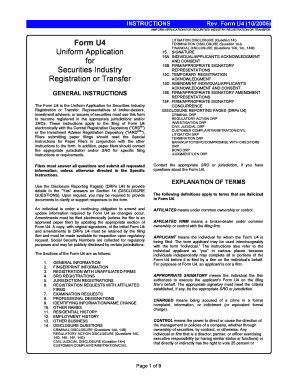
Industry Registration Form


What is the Industry Registration Form
The Industry Registration Form is a crucial document used by businesses to formally register their operations within a specific industry. This form collects essential information about the business, including its name, address, ownership structure, and the type of services or products offered. By completing this form, businesses ensure compliance with local, state, and federal regulations, which is vital for legal operation. The information provided helps regulatory bodies monitor industry practices and maintain standards.
Steps to complete the Industry Registration Form
Completing the Industry Registration Form involves several key steps to ensure accuracy and compliance. Begin by gathering all necessary information, such as your business name, address, and ownership details. Next, carefully fill out the form, ensuring that all sections are completed accurately. It is important to review the form for any errors or omissions before submission. After verifying the information, submit the form through the designated method, whether online, by mail, or in person, as specified by the issuing authority.
Legal use of the Industry Registration Form
The legal use of the Industry Registration Form is paramount for businesses seeking to operate within the law. When properly filled out and submitted, this form serves as a binding document that confirms the business's registration with the appropriate regulatory bodies. Compliance with the requirements outlined in the form helps protect the business from potential legal issues, including fines or penalties for operating without proper registration. It is advisable to keep a copy of the submitted form for your records, as it may be required for future reference or audits.
Key elements of the Industry Registration Form
Understanding the key elements of the Industry Registration Form can streamline the registration process. Essential components typically include:
- Business Name: The official name under which the business operates.
- Business Address: The physical location of the business.
- Owner Information: Details about the business owner(s), including names and contact information.
- Type of Business: Classification of the business, such as LLC, corporation, or partnership.
- Industry Type: The specific industry in which the business operates.
Providing accurate information in these key areas is essential for successful registration.
Form Submission Methods
Submitting the Industry Registration Form can be done through various methods, depending on the requirements set by the regulatory authority. Common submission methods include:
- Online Submission: Many agencies offer an online portal for easy and quick submission.
- Mail: You can print the completed form and send it via postal service to the designated address.
- In-Person: Some businesses may prefer to submit the form directly at a local office.
Choosing the right submission method can enhance the efficiency of the registration process.
Who Issues the Form
The Industry Registration Form is typically issued by state or local regulatory agencies responsible for overseeing business operations within specific industries. These agencies may vary based on the type of business and its location. It is important to identify the correct issuing authority to ensure compliance with all relevant regulations. Checking with local chambers of commerce or business development offices can provide guidance on where to obtain the form and any additional requirements needed for submission.
Quick guide on how to complete industry registration form
Accomplish Industry Registration Form easily on any device
Digital document management has gained traction among companies and individuals. It serves as an ideal eco-friendly alternative to traditional printed and signed documents, allowing you to locate the correct form and securely save it online. airSlate SignNow provides all the resources necessary to create, revise, and eSign your documents promptly without holdups. Handle Industry Registration Form on any device with airSlate SignNow's Android or iOS applications and simplify any document-related task today.
How to change and eSign Industry Registration Form with ease
- Obtain Industry Registration Form and click Get Form to initiate the process.
- Utilize the tools we offer to finalize your document.
- Emphasize important sections of the documents or obscure sensitive details using tools that airSlate SignNow specifically provides for that purpose.
- Generate your eSignature via the Sign feature, which takes moments and holds the same legal validity as a conventional wet ink signature.
- Review the details and click on the Done button to save your modifications.
- Choose how you wish to distribute your form, via email, SMS, or invitation link, or download it to your computer.
Eliminate worries about lost or misplaced documents, tedious form searching, or errors that necessitate printing new copies. airSlate SignNow meets your document management needs in just a few clicks from any device you prefer. Modify and eSign Industry Registration Form and guarantee outstanding communication at every step of the form preparation process with airSlate SignNow.
Create this form in 5 minutes or less
Create this form in 5 minutes!
How to create an eSignature for the industry registration form
How to create an electronic signature for a PDF online
How to create an electronic signature for a PDF in Google Chrome
How to create an e-signature for signing PDFs in Gmail
How to create an e-signature right from your smartphone
How to create an e-signature for a PDF on iOS
How to create an e-signature for a PDF on Android
People also ask
-
What is an Industry Registration Form and how does it work?
An Industry Registration Form is a document that businesses use to collect essential information about clients and vendors. With airSlate SignNow, you can easily create, send, and manage these forms electronically, streamlining your data collection process. Our platform ensures that all submissions are securely signed and stored for future reference.
-
What are the key features of the Industry Registration Form offered by airSlate SignNow?
The Industry Registration Form on airSlate SignNow includes customizable fields, electronic signature capabilities, and automated workflows. These features allow you to tailor the form to your specific industry needs while ensuring a seamless user experience for your clients. Additionally, our platform integrates with various tools to maintain operational efficiency.
-
How much does it cost to use the Industry Registration Form with airSlate SignNow?
Pricing for the Industry Registration Form through airSlate SignNow varies based on the plan you choose. We offer flexible plans that cater to small businesses and large enterprises alike. By leveraging our cost-effective solution, you can save money while benefiting from comprehensive document management and e-signature services.
-
Can I customize the Industry Registration Form to fit my business needs?
Absolutely! airSlate SignNow allows extensive customization of the Industry Registration Form, enabling you to add specific fields, branding, and instructions as needed. This flexibility ensures that your form not only meets regulatory requirements but also aligns perfectly with your company's branding and operational processes.
-
Is the Industry Registration Form secure and compliant with regulations?
Yes, when using the Industry Registration Form on airSlate SignNow, your data is treated with the utmost security. We comply with industry-standard regulations, ensuring the confidentiality of your information through encryption and secure storage. This allows you to focus on your business while we handle the security of your documents.
-
How can the Industry Registration Form integrate with other tools and software?
The Industry Registration Form on airSlate SignNow seamlessly integrates with popular business applications like CRM systems, project management tools, and email platforms. This integration facilitates smoother workflows, ensuring that the data collected through your registration forms is automatically synced with your existing systems. This saves time and reduces the need for manual data entry.
-
What benefits does using an electronic Industry Registration Form provide over paper forms?
Utilizing an electronic Industry Registration Form through airSlate SignNow signNowly enhances your efficiency by eliminating paper clutter and reducing processing time. Electronic forms allow for real-time tracking, easier modifications, and instant retrieval of information. Additionally, e-signatures streamline approvals, saving you valuable time.
Get more for Industry Registration Form
Find out other Industry Registration Form
- Sign Vermont Finance & Tax Accounting RFP Later
- Can I Sign Wyoming Finance & Tax Accounting Cease And Desist Letter
- Sign California Government Job Offer Now
- How Do I Sign Colorado Government Cease And Desist Letter
- How To Sign Connecticut Government LLC Operating Agreement
- How Can I Sign Delaware Government Residential Lease Agreement
- Sign Florida Government Cease And Desist Letter Online
- Sign Georgia Government Separation Agreement Simple
- Sign Kansas Government LLC Operating Agreement Secure
- How Can I Sign Indiana Government POA
- Sign Maryland Government Quitclaim Deed Safe
- Sign Louisiana Government Warranty Deed Easy
- Sign Government Presentation Massachusetts Secure
- How Can I Sign Louisiana Government Quitclaim Deed
- Help Me With Sign Michigan Government LLC Operating Agreement
- How Do I Sign Minnesota Government Quitclaim Deed
- Sign Minnesota Government Affidavit Of Heirship Simple
- Sign Missouri Government Promissory Note Template Fast
- Can I Sign Missouri Government Promissory Note Template
- Sign Nevada Government Promissory Note Template Simple