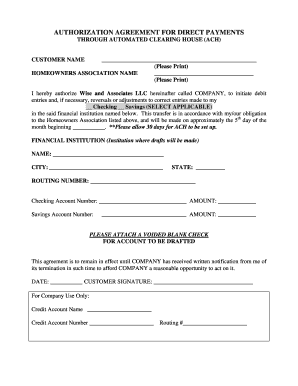
Auto Draft Enrollment Form PDF


What is the Auto Draft Enrollment Form PDF
The Auto Draft Enrollment Form PDF is a document used primarily to authorize automatic withdrawals from a bank account for recurring payments. This form is commonly utilized by individuals and businesses to set up automatic payments for services such as utilities, loans, or subscriptions. By completing this form, you provide the necessary information for the financial institution or service provider to initiate these transactions on a scheduled basis, ensuring timely payments without the need for manual intervention.
How to use the Auto Draft Enrollment Form PDF
Using the Auto Draft Enrollment Form PDF involves several straightforward steps. First, download the form from a reliable source. Next, fill in your personal information, including your name, address, and bank account details. It is essential to provide accurate information to avoid any issues with the payment process. Once completed, review the form for any errors, then sign and date it. Finally, submit the form to the designated organization, either by mail or electronically, depending on their submission guidelines.
Steps to complete the Auto Draft Enrollment Form PDF
Completing the Auto Draft Enrollment Form PDF requires careful attention to detail. Follow these steps:
- Download the form from a trusted source.
- Enter your full name and contact information at the top of the form.
- Provide your bank account number and routing number accurately.
- Specify the amount to be withdrawn and the frequency of payments.
- Sign and date the form to validate your authorization.
- Submit the completed form according to the instructions provided by the service provider.
Legal use of the Auto Draft Enrollment Form PDF
The legal use of the Auto Draft Enrollment Form PDF is anchored in the principles of consent and authorization. When you sign this form, you grant permission for the specified entity to withdraw funds from your bank account. For the form to be legally binding, it must be filled out accurately and signed by the account holder. Additionally, compliance with relevant financial regulations and laws, such as the Electronic Fund Transfer Act, ensures that your rights are protected during the transaction process.
Key elements of the Auto Draft Enrollment Form PDF
Several key elements must be included in the Auto Draft Enrollment Form PDF to ensure its effectiveness and legality:
- Personal Information: Full name, address, and contact details.
- Bank Account Information: Account number and routing number.
- Payment Details: Amount to be withdrawn and payment frequency.
- Authorization Signature: Signature of the account holder to validate consent.
- Date: The date when the form is signed to establish a timeline for the agreement.
Form Submission Methods
Submitting the Auto Draft Enrollment Form PDF can be done through various methods, depending on the requirements of the organization receiving the form. Common submission methods include:
- Online Submission: Many organizations allow you to upload the completed form directly through their website.
- Mail: You can print the form and send it via postal service to the designated address.
- In-Person: Some entities may require you to submit the form in person at their office for verification purposes.
Quick guide on how to complete auto draft enrollment form pdf
Complete Auto Draft Enrollment Form PDF effortlessly on any device
Online document management has become increasingly popular among businesses and individuals. It serves as an excellent eco-friendly alternative to traditional printed and signed documents, as you can easily find the necessary forms and securely store them online. airSlate SignNow provides all the tools you need to create, alter, and electronically sign your documents swiftly without delays. Manage Auto Draft Enrollment Form PDF on any platform with airSlate SignNow Android or iOS applications and enhance any document-related process today.
How to alter and electronically sign Auto Draft Enrollment Form PDF with ease
- Obtain Auto Draft Enrollment Form PDF and click Get Form to begin.
- Utilize the features we offer to complete your document.
- Emphasize important sections of the documents or redact sensitive information with tools specifically provided by airSlate SignNow for that purpose.
- Create your signature using the Sign feature, which takes moments and carries the same legal significance as a conventional wet ink signature.
- Review all the information and click the Done button to save your modifications.
- Decide how you want to send your form, whether by email, SMS, invitation link, or download it to your computer.
Eliminate concerns about lost or misplaced documents, tedious form searches, or errors that necessitate printing new copies. airSlate SignNow meets your demands in document management in just a few clicks from your preferred device. Edit and electronically sign Auto Draft Enrollment Form PDF to ensure excellent communication at every stage of your form preparation process with airSlate SignNow.
Create this form in 5 minutes or less
Create this form in 5 minutes!
How to create an eSignature for the auto draft enrollment form pdf
How to create an electronic signature for a PDF online
How to create an electronic signature for a PDF in Google Chrome
How to create an e-signature for signing PDFs in Gmail
How to create an e-signature right from your smartphone
How to create an e-signature for a PDF on iOS
How to create an e-signature for a PDF on Android
People also ask
-
What is an Auto Draft Enrollment Form PDF?
An Auto Draft Enrollment Form PDF is a digital document that allows customers to authorize automatic withdrawals from their bank accounts. This form simplifies the enrollment process for recurring payments, making it easier for businesses and customers to manage transactions efficiently.
-
How does airSlate SignNow help with Auto Draft Enrollment Form PDF?
airSlate SignNow provides a seamless platform for creating, sending, and eSigning your Auto Draft Enrollment Form PDF. With its user-friendly interface, you can easily customize the form and ensure that all necessary fields are filled out quickly and accurately.
-
Is airSlate SignNow secure for signing Auto Draft Enrollment Form PDFs?
Yes, airSlate SignNow employs advanced encryption and security protocols to ensure that your Auto Draft Enrollment Form PDFs are safe. All transactions and document storage are protected, giving users peace of mind when sharing sensitive information.
-
Can I integrate airSlate SignNow with other applications for Auto Draft Enrollment Form PDFs?
Absolutely! airSlate SignNow offers various integrations with popular applications to streamline your workflow. You can connect your existing software to manage your Auto Draft Enrollment Form PDFs alongside your other business tools.
-
What are the pricing plans for airSlate SignNow when using Auto Draft Enrollment Form PDFs?
airSlate SignNow offers competitive pricing plans that cater to businesses of all sizes. You can choose a plan that best fits your needs for managing Auto Draft Enrollment Form PDFs, and benefit from a cost-effective solution without compromising on features.
-
Can I edit my Auto Draft Enrollment Form PDF after sending it with airSlate SignNow?
Once you send an Auto Draft Enrollment Form PDF for signature, you cannot edit it directly. However, if changes are needed, you can void the document and create a new version to send for signing, ensuring that all parties have the correct information.
-
What features are included with airSlate SignNow for Auto Draft Enrollment Form PDFs?
airSlate SignNow includes a range of features such as customization options, real-time tracking, reminders, and templates for Auto Draft Enrollment Form PDFs. These features simplify the eSigning process and helps automate your workflows.
Get more for Auto Draft Enrollment Form PDF
- Pbsd registration 2014 form
- 120 state center campusworks contract 10212013pdf classmedia scccd form
- Medical release to return to work 2012 form
- College board businessfarm supplement 14 2011 form
- High school printable lesson plan template form
- Ancient india map worksheet form
- Volunteer time sheet fiu hr fiu form
- Matc milwaukee transcript request online form
Find out other Auto Draft Enrollment Form PDF
- Electronic signature Louisiana Plumbing Purchase Order Template Simple
- Can I Electronic signature Wyoming Legal Limited Power Of Attorney
- How Do I Electronic signature Wyoming Legal POA
- How To Electronic signature Florida Real Estate Contract
- Electronic signature Florida Real Estate NDA Secure
- Can I Electronic signature Florida Real Estate Cease And Desist Letter
- How Can I Electronic signature Hawaii Real Estate LLC Operating Agreement
- Electronic signature Georgia Real Estate Letter Of Intent Myself
- Can I Electronic signature Nevada Plumbing Agreement
- Electronic signature Illinois Real Estate Affidavit Of Heirship Easy
- How To Electronic signature Indiana Real Estate Quitclaim Deed
- Electronic signature North Carolina Plumbing Business Letter Template Easy
- Electronic signature Kansas Real Estate Residential Lease Agreement Simple
- How Can I Electronic signature North Carolina Plumbing Promissory Note Template
- Electronic signature North Dakota Plumbing Emergency Contact Form Mobile
- Electronic signature North Dakota Plumbing Emergency Contact Form Easy
- Electronic signature Rhode Island Plumbing Business Plan Template Later
- Electronic signature Louisiana Real Estate Quitclaim Deed Now
- Electronic signature Louisiana Real Estate Quitclaim Deed Secure
- How Can I Electronic signature South Dakota Plumbing Emergency Contact Form