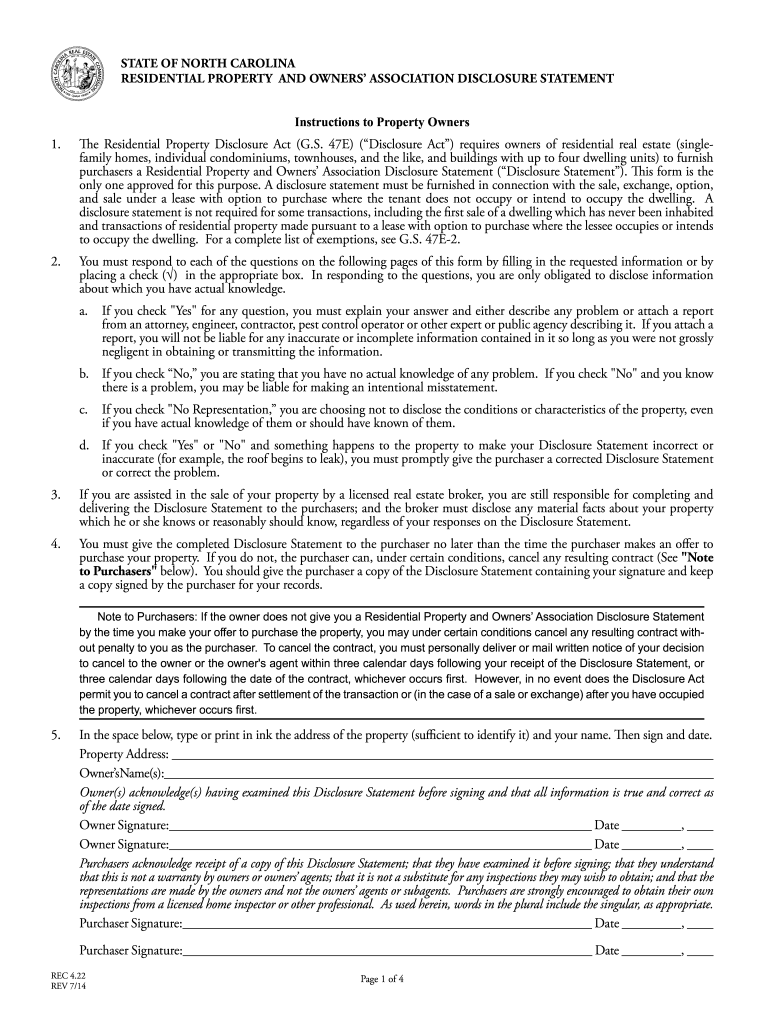
Nc Disclosures 2014


What is the NC Disclosure?
The NC disclosure refers to the residential property disclosure statement required by law in North Carolina. This document is crucial for property transactions, as it provides potential buyers with essential information about the condition of the property. It includes details about known defects, repairs, and other factors that could affect the property's value or desirability. By ensuring transparency, the NC disclosure protects both buyers and sellers during real estate transactions.
Steps to Complete the NC Disclosure
Completing the NC disclosure involves several important steps to ensure accuracy and compliance with state laws. First, property owners should gather all relevant information regarding the property's condition, including any repairs or issues that have been addressed. Next, fill out the disclosure form carefully, ensuring that all sections are completed honestly. Once the form is filled out, it should be signed and dated by the property owner. Finally, provide the completed disclosure to potential buyers as part of the sales process.
Legal Use of the NC Disclosure
The legal use of the NC disclosure is governed by state law, which mandates that sellers provide this document to buyers before finalizing a sale. It serves as a legal safeguard for both parties, as it helps to prevent disputes regarding undisclosed property issues. If a seller fails to provide the disclosure or provides false information, they may be held liable for any resulting damages. Therefore, it is essential for sellers to understand their obligations under North Carolina law when using the disclosure.
Key Elements of the NC Disclosure
The NC disclosure includes several key elements that are vital for transparency in real estate transactions. These elements typically cover the following:
- Property condition and any known defects
- Information about past repairs or renovations
- Environmental hazards, such as lead paint or mold
- Neighborhood issues, including zoning or development plans
- Utilities and systems, such as plumbing and electrical
Providing comprehensive information in these areas helps buyers make informed decisions and fosters trust in the transaction process.
How to Obtain the NC Disclosure
Obtaining the NC disclosure form is a straightforward process. Property owners can access the form through various sources, including real estate agents, legal professionals, or online resources provided by the North Carolina Real Estate Commission. It is important to use the most current version of the form to ensure compliance with state regulations. Once obtained, the form should be filled out accurately to reflect the property's condition.
Examples of Using the NC Disclosure
Examples of using the NC disclosure can vary based on the specific circumstances of a property sale. For instance, if a seller has recently repaired a roof, they should disclose this information, including any warranties associated with the work. Similarly, if there are known issues, such as plumbing leaks or electrical problems, these should also be documented in the disclosure. By providing these details, sellers can protect themselves from potential legal issues while giving buyers a clear understanding of what to expect.
Quick guide on how to complete nc disclosures
Complete Nc Disclosures effortlessly on any device
Online document management has gained traction among businesses and individuals alike. It offers an ideal eco-friendly alternative to traditional printed and signed documents, allowing you to locate the appropriate form and securely store it online. airSlate SignNow provides you with all the resources necessary to design, adjust, and electronically sign your documents quickly and without obstacles. Manage Nc Disclosures on any platform through airSlate SignNow's Android or iOS applications and enhance any document-related task today.
The easiest method to modify and electronically sign Nc Disclosures without breaking a sweat
- Locate Nc Disclosures and then click Get Form to begin.
- Utilize the tools we offer to complete your document.
- Emphasize pertinent sections of the documents or obscure sensitive details with tools that airSlate SignNow provides specifically for that purpose.
- Generate your electronic signature using the Sign feature, which takes mere seconds and holds the same legal validity as a conventional wet ink signature.
- Review all the details and then click the Done button to preserve your modifications.
- Select how you wish to share your form, whether by email, text message (SMS), or invitation link, or download it to your computer.
Put an end to lost or mislaid documents, tedious form searching, or mistakes that necessitate printing new document copies. airSlate SignNow covers all your document management needs in just a few clicks from any device of your choice. Modify and electronically sign Nc Disclosures and ensure outstanding communication at every stage of the form preparation process with airSlate SignNow.
Create this form in 5 minutes or less
Find and fill out the correct nc disclosures
Create this form in 5 minutes!
How to create an eSignature for the nc disclosures
How to create an eSignature for your PDF document in the online mode
How to create an eSignature for your PDF document in Chrome
The best way to make an electronic signature for putting it on PDFs in Gmail
How to generate an eSignature from your mobile device
How to generate an electronic signature for a PDF document on iOS devices
How to generate an eSignature for a PDF file on Android devices
People also ask
-
What is airSlate SignNow and how does it benefit nc owners?
airSlate SignNow is a powerful tool designed to empower nc owners to send and eSign documents efficiently. With its user-friendly interface and robust features, nc owners can streamline their document workflows, save time, and reduce paper usage. This electronic signature solution is cost-effective and enhances productivity for businesses of all sizes.
-
How does airSlate SignNow improve document management for nc owners?
For nc owners, airSlate SignNow offers features like templates, custom workflows, and automated reminders that make document management easier. With these tools, nc owners can ensure that important documents are sent and signed promptly, reducing delays and improving overall efficiency. Additionally, the secure storage options keep all documents organized and accessible.
-
What pricing plans does airSlate SignNow offer for nc owners?
airSlate SignNow provides flexible pricing plans tailored for nc owners, allowing them to choose an option that best fits their business needs. Whether you’re looking for a basic plan for occasional use or a comprehensive package for larger teams, there’s a solution available. Each plan includes essential features at competitive rates, ensuring value for nc owners.
-
Can nc owners integrate airSlate SignNow with existing software?
Yes, airSlate SignNow offers seamless integrations with a variety of popular software solutions that nc owners may already be using. This includes platforms like Google Drive, Salesforce, and various CRM systems. Integrating SignNow allows nc owners to streamline their workflows and enhance productivity by keeping everything connected.
-
What security measures does airSlate SignNow have for nc owners?
airSlate SignNow prioritizes the security of its users, and it employs industry-leading encryption and authentication methods to keep documents safe for nc owners. Every signed document is protected against unauthorized access, ensuring confidentiality and compliance with legal standards. nc owners can confidently manage their sensitive information without worries.
-
How does airSlate SignNow enhance collaboration among nc owners?
With airSlate SignNow, nc owners can collaborate effectively by sending documents to multiple signers simultaneously and tracking their progress in real-time. This feature facilitates communication, reduces back-and-forth emails, and ensures that everyone is on the same page. The platform's notification system keeps all parties updated on document status, simplifying the collaboration process.
-
What user support options are available for nc owners using airSlate SignNow?
nc owners have access to a range of user support options when using airSlate SignNow, including comprehensive online resources, tutorials, and customer support teams. Whether it’s a technical issue or a question about features, nc owners can find the help they need promptly. This support ensures that nc owners can maximize the benefits of the platform.
Get more for Nc Disclosures
Find out other Nc Disclosures
- Can I eSignature Massachusetts Real Estate PDF
- How Can I eSignature New Jersey Police Document
- How Can I eSignature New Jersey Real Estate Word
- Can I eSignature Tennessee Police Form
- How Can I eSignature Vermont Police Presentation
- How Do I eSignature Pennsylvania Real Estate Document
- How Do I eSignature Texas Real Estate Document
- How Can I eSignature Colorado Courts PDF
- Can I eSignature Louisiana Courts Document
- How To Electronic signature Arkansas Banking Document
- How Do I Electronic signature California Banking Form
- How Do I eSignature Michigan Courts Document
- Can I eSignature Missouri Courts Document
- How Can I Electronic signature Delaware Banking PDF
- Can I Electronic signature Hawaii Banking Document
- Can I eSignature North Carolina Courts Presentation
- Can I eSignature Oklahoma Courts Word
- How To Electronic signature Alabama Business Operations Form
- Help Me With Electronic signature Alabama Car Dealer Presentation
- How Can I Electronic signature California Car Dealer PDF