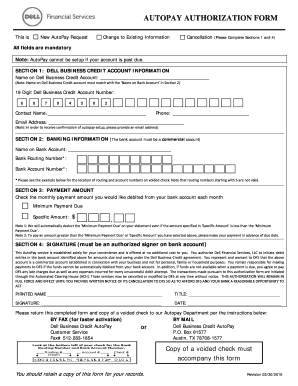
Dell Manufacturer Authorization Letter Form


What is the Dell Manufacturer Authorization Letter?
The Dell Manufacturer Authorization Letter serves as a formal document that grants permission to an individual or entity to act on behalf of Dell in specific transactions or dealings. This letter is crucial for businesses that need to verify their authority to sell or distribute Dell products. It ensures that the authorized party is recognized by Dell as a legitimate representative, which can help in establishing trust with customers and partners.
How to Obtain the Dell Manufacturer Authorization Letter
To obtain the Dell Manufacturer Authorization Letter, a business typically needs to follow a structured process. First, the business must establish a relationship with Dell, often by becoming an authorized reseller or partner. This usually involves submitting an application that includes details about the business, such as its legal name, address, and tax identification number. Once the application is approved, Dell will issue the authorization letter, which can be provided in PDF format for easy distribution and storage.
Steps to Complete the Dell Manufacturer Authorization Letter
Completing the Dell Manufacturer Authorization Letter involves several key steps. Begin by filling in the required information, including the name of the authorized individual or entity, the scope of the authorization, and any specific terms outlined by Dell. Ensure that all details are accurate to avoid delays. Once completed, the letter should be signed by an authorized representative of the business and submitted to Dell for validation. After approval, keep a copy for your records.
Legal Use of the Dell Manufacturer Authorization Letter
The legal use of the Dell Manufacturer Authorization Letter is significant for both the issuing party and the recipient. This document acts as a binding agreement that outlines the rights and responsibilities of the authorized party. It is essential that the letter complies with relevant laws and regulations, such as those governing electronic signatures and contracts. By using a reliable platform like signNow, businesses can ensure that their authorization letters are executed legally and securely.
Key Elements of the Dell Manufacturer Authorization Letter
Several key elements must be included in the Dell Manufacturer Authorization Letter to ensure its validity. These elements typically include:
- Authorized Party Information: Name, address, and contact details of the individual or entity being authorized.
- Scope of Authorization: A clear description of the specific rights granted, such as selling or distributing Dell products.
- Effective Date: The date when the authorization begins and, if applicable, the expiration date.
- Signature: The signature of an authorized representative from Dell, confirming the legitimacy of the authorization.
Examples of Using the Dell Manufacturer Authorization Letter
Examples of using the Dell Manufacturer Authorization Letter can vary based on the context. For instance, a business may need this letter when applying for wholesale pricing, participating in trade shows, or establishing partnerships with retailers. By presenting the authorization letter, the business can demonstrate its legitimacy and authority to represent Dell, which can facilitate smoother transactions and enhance credibility in the marketplace.
Quick guide on how to complete dell manufacturer authorization letter
Effortlessly Prepare Dell Manufacturer Authorization Letter on Any Device
Digital document management has gained traction among businesses and individuals alike. It serves as an excellent environmentally friendly substitute for conventional printed and signed documents, allowing you to obtain the necessary form and securely maintain it online. airSlate SignNow provides all the resources you require to generate, adjust, and electronically sign your documents swiftly and without hassle. Manage Dell Manufacturer Authorization Letter on any device with airSlate SignNow's Android or iOS applications and enhance any document-based process today.
How to Modify and Electronically Sign Dell Manufacturer Authorization Letter with Ease
- Locate Dell Manufacturer Authorization Letter and click on Get Form to begin.
- Utilize the tools available to complete your document.
- Emphasize pertinent sections of your documents or redact sensitive information using the tools that airSlate SignNow offers specifically for this purpose.
- Create your signature with the Sign tool, which takes mere seconds and holds the same legal validity as a traditional handwritten signature.
- Review the details and then click the Done button to save your modifications.
- Select your preferred method for sharing your form, whether by email, text (SMS), invitation link, or downloading it to your PC.
Put an end to lost or misplaced files, tedious document searches, and mistakes that necessitate printing new copies. airSlate SignNow meets your document management needs in just a few clicks from any device you choose. Edit and electronically sign Dell Manufacturer Authorization Letter to ensure outstanding communication at every stage of the form preparation process with airSlate SignNow.
Create this form in 5 minutes or less
Create this form in 5 minutes!
How to create an eSignature for the dell manufacturer authorization letter
How to create an electronic signature for a PDF online
How to create an electronic signature for a PDF in Google Chrome
How to create an e-signature for signing PDFs in Gmail
How to create an e-signature right from your smartphone
How to create an e-signature for a PDF on iOS
How to create an e-signature for a PDF on Android
People also ask
-
What is a Dell manufacturer authorization letter PDF?
A Dell manufacturer authorization letter PDF is a formal document that grants permission for a third party to sell or distribute Dell products on behalf of the manufacturer. This letter serves as proof of authorization and is essential for resellers to operate legally within Dell's framework.
-
How can I obtain a Dell manufacturer authorization letter PDF?
To obtain a Dell manufacturer authorization letter PDF, you must typically submit a request through Dell's official channels. This might involve filling out specific forms and providing necessary business documentation to verify your legitimacy as a reseller.
-
What are the key features of airSlate SignNow for managing Dell authorization letters?
airSlate SignNow offers several key features for managing Dell authorization letters, including customizable templates and secure eSignature capabilities. Users can easily create, send, and track their Dell manufacturer authorization letter PDF, ensuring a smooth and legally binding process.
-
Can I integrate airSlate SignNow with other applications for working with Dell documents?
Yes, airSlate SignNow can be integrated with various applications and services, allowing users to streamline their workflows. This includes integration with cloud storage solutions and CRMs, making it easier to manage your Dell manufacturer authorization letter PDF alongside other business documents.
-
What are the pricing options for airSlate SignNow?
airSlate SignNow offers flexible pricing plans to suit different business needs. Depending on the plan you choose, you can access a range of features, including the ability to work with Dell manufacturer authorization letter PDFs at an affordable rate.
-
How does airSlate SignNow enhance the security of my Dell documents?
airSlate SignNow enhances the security of your Dell documents through advanced encryption and authentication measures. These features ensure that your Dell manufacturer authorization letter PDF remains confidential and secure during the signing process.
-
What are the benefits of using airSlate SignNow for Dell manufacturer authorization letters?
Using airSlate SignNow for Dell manufacturer authorization letters provides numerous benefits, including speed, convenience, and cost-effectiveness. With easy eSigning features, businesses can finalize their Dell manufacturer authorization letter PDF in minutes, reducing turnaround time signNowly.
Get more for Dell Manufacturer Authorization Letter
- Linfield college softball clinic 2012 form
- Step up for students apply now form
- Lethbridge econ 102 test bank form
- Media consent form
- Foothill de anza colleges form
- Apc letter of appeal st marys college of maryland smcm form
- Time conflict enrollment petition form csun
- Facility use bapplicationb south kitsap school district skitsap wednet form
Find out other Dell Manufacturer Authorization Letter
- eSign Delaware Courts Operating Agreement Easy
- eSign Georgia Courts Bill Of Lading Online
- eSign Hawaii Courts Contract Mobile
- eSign Hawaii Courts RFP Online
- How To eSign Hawaii Courts RFP
- eSign Hawaii Courts Letter Of Intent Later
- eSign Hawaii Courts IOU Myself
- eSign Hawaii Courts IOU Safe
- Help Me With eSign Hawaii Courts Cease And Desist Letter
- How To eSign Massachusetts Police Letter Of Intent
- eSign Police Document Michigan Secure
- eSign Iowa Courts Emergency Contact Form Online
- eSign Kentucky Courts Quitclaim Deed Easy
- How To eSign Maryland Courts Medical History
- eSign Michigan Courts Lease Agreement Template Online
- eSign Minnesota Courts Cease And Desist Letter Free
- Can I eSign Montana Courts NDA
- eSign Montana Courts LLC Operating Agreement Mobile
- eSign Oklahoma Sports Rental Application Simple
- eSign Oklahoma Sports Rental Application Easy