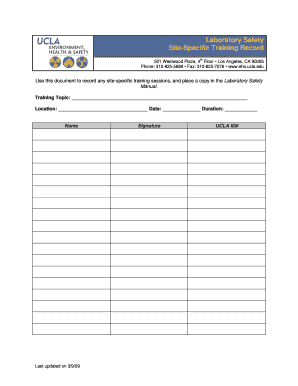
Laboratory Safety Site Specific Training Record Form


What is the Laboratory Safety Site Specific Training Record
The Laboratory Safety Site Specific Training Record is a critical document used to ensure that employees are adequately trained in safety protocols specific to their work environment. This record serves as proof that training has been conducted and that employees understand the hazards associated with their tasks. It typically includes details such as the date of training, the topics covered, the names of the trainers, and the signatures of the participants. Maintaining this record is essential for compliance with Occupational Safety and Health Administration (OSHA) regulations and for promoting a safe workplace.
Key elements of the Laboratory Safety Site Specific Training Record
Essential components of the Laboratory Safety Site Specific Training Record include:
- Training Date: The specific date when the training took place.
- Trainer Information: Names and qualifications of the individuals conducting the training.
- Topics Covered: A detailed list of safety topics addressed during the training session.
- Participant Signatures: Signatures of all employees who attended the training, confirming their participation.
- Follow-Up Actions: Any additional training or assessments required after the initial session.
Steps to complete the Laboratory Safety Site Specific Training Record
Completing the Laboratory Safety Site Specific Training Record involves several steps to ensure accuracy and compliance:
- Identify Training Needs: Assess the specific safety training requirements based on the work environment and tasks.
- Schedule Training: Arrange for qualified trainers to conduct the training sessions.
- Conduct Training: Ensure that all relevant safety topics are covered during the session.
- Document Attendance: Collect signatures from all participants to confirm their attendance.
- Review and Store Records: Keep the completed training record in a secure location for future reference and compliance audits.
Legal use of the Laboratory Safety Site Specific Training Record
The legal validity of the Laboratory Safety Site Specific Training Record is paramount for organizations. To ensure that the record is legally recognized, it must meet specific requirements, such as being accurately completed and securely stored. Compliance with OSHA regulations and other relevant laws is essential. Additionally, utilizing a reliable electronic signature solution can enhance the document's legal standing, as it provides a digital certificate that verifies the authenticity of the signatures and the integrity of the document.
How to use the Laboratory Safety Site Specific Training Record
Using the Laboratory Safety Site Specific Training Record effectively involves several key practices:
- Regular Updates: Ensure that the record is updated regularly to reflect any new training sessions or changes in safety protocols.
- Accessibility: Make the record easily accessible to employees and management for review and compliance checks.
- Integration with Safety Programs: Incorporate the training record into broader safety management programs to track employee training and compliance.
- Audit Preparation: Use the record as a reference during safety audits to demonstrate compliance with training requirements.
Examples of using the Laboratory Safety Site Specific Training Record
Practical applications of the Laboratory Safety Site Specific Training Record can vary across different industries. For instance:
- Laboratories: Documenting training for handling hazardous materials and equipment.
- Manufacturing: Ensuring employees are trained on machinery safety and emergency procedures.
- Healthcare: Recording training on infection control and safety protocols for staff.
Quick guide on how to complete training record format
Manage training record format effortlessly on any device
Digital document management has gained traction among companies and individuals alike. It offers an ideal sustainable alternative to traditional printed and signed papers, allowing you to obtain the correct forms and securely store them online. airSlate SignNow equips you with all the necessary tools to create, modify, and electronically sign your documents swiftly and without interruptions. Oversee safety training record format on any device using airSlate SignNow's Android or iOS applications and streamline any document-related process today.
How to modify and electronically sign training record format with ease
- Locate training register format and click Get Form to begin.
- Utilize the tools we offer to complete your form.
- Emphasize pertinent sections of your documents or obscure sensitive information with the specialized tools provided by airSlate SignNow.
- Generate your signature using the Sign tool, which takes mere seconds and holds the same legal validity as a conventional wet ink signature.
- Review the information and click the Done button to finalize your changes.
- Select your preferred method to submit your form, whether by email, text (SMS), inviting link, or by downloading it to your computer.
Forget about lost or misplaced documents, tedious form navigation, or mistakes that necessitate the printing of new copies. airSlate SignNow meets your document management needs in just a few clicks from the device you prefer. Revise and electronically sign safety training record format to ensure excellent communication at every stage of the form preparation process with airSlate SignNow.
Create this form in 5 minutes or less
Create this form in 5 minutes!
How to create an eSignature for the safety training record format
How to create an electronic signature for a PDF online
How to create an electronic signature for a PDF in Google Chrome
How to create an e-signature for signing PDFs in Gmail
How to create an e-signature right from your smartphone
How to create an e-signature for a PDF on iOS
How to create an e-signature for a PDF on Android
People also ask training register format
-
What is a training record format?
A training record format is a structured way to document training activities, outcomes, and periods for employees. Using an effective training record format helps businesses track skills development and ensure compliance with industry standards.
-
How can airSlate SignNow help with creating a training record format?
airSlate SignNow allows users to create customized training record formats that are easily eSigned and shared. With templates and document automation features, you can streamline the process and ensure accuracy in recording training information.
-
Is there a cost associated with using airSlate SignNow for a training record format?
Yes, there are various pricing plans available for airSlate SignNow that cater to different needs. These plans are designed to provide cost-effective solutions for creating, managing, and storing your training record format securely.
-
What features does airSlate SignNow offer for handling training records?
airSlate SignNow offers several features tailored for managing training records, including eSignature capabilities, document templates, and storage solutions. These tools allow businesses to create an efficient training record format and enhance compliance.
-
Can I integrate airSlate SignNow with other applications for record management?
Absolutely! airSlate SignNow provides integrations with popular applications like Google Drive, Microsoft Office, and HR software to enhance your training record format management. This ensures that all your training data is synchronized and easily accessible.
-
How do I ensure my training record format meets compliance standards?
By utilizing airSlate SignNow's customizable training record formats, you can incorporate necessary compliance criteria effectively. You can also ensure that each document is signed and securely stored, which is crucial for meeting regulatory requirements.
-
What are the benefits of using an electronic training record format?
Using an electronic training record format with airSlate SignNow enhances efficiency, reduces paperwork, and enables easier access to records. Moreover, electronic records can be securely stored and retrieved, ensuring organization and accountability.
Get more for safety training record format
- Pdf work related injury form
- Referral form ortho la
- Medical consultant program original application medical consultant program original application form
- Practice registrationdelvax facility code request form
- Client self attestation form
- Client self attestation form dhssdelawaregov dhss delaware
- Division of health care quality dhss state of delaware form
- Delaware interagency patient transfer form emergent
Find out other training record format
- How Do I Sign Arkansas Legal Document
- How Can I Sign Connecticut Legal Document
- How Can I Sign Indiana Legal Form
- Can I Sign Iowa Legal Document
- How Can I Sign Nebraska Legal Document
- How To Sign Nevada Legal Document
- Can I Sign Nevada Legal Form
- How Do I Sign New Jersey Legal Word
- Help Me With Sign New York Legal Document
- How Do I Sign Texas Insurance Document
- How Do I Sign Oregon Legal PDF
- How To Sign Pennsylvania Legal Word
- How Do I Sign Wisconsin Legal Form
- Help Me With Sign Massachusetts Life Sciences Presentation
- How To Sign Georgia Non-Profit Presentation
- Can I Sign Nevada Life Sciences PPT
- Help Me With Sign New Hampshire Non-Profit Presentation
- How To Sign Alaska Orthodontists Presentation
- Can I Sign South Dakota Non-Profit Word
- Can I Sign South Dakota Non-Profit Form