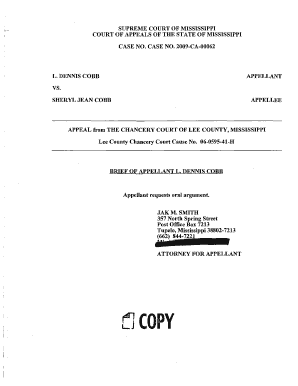
Answer to Complaint PDF Form


What is the Answer to Complaint PDF?
The Answer to Complaint PDF is a legal document used in the context of divorce proceedings in Mississippi. It serves as a formal response to a complaint filed by one spouse against the other. This document outlines the responding spouse's position regarding the claims made in the complaint and can include admissions, denials, or additional defenses. Understanding the purpose and content of this document is crucial for anyone navigating the divorce process.
How to Obtain the Answer to Complaint PDF
To obtain the Answer to Complaint PDF, individuals can visit the official Mississippi state court website or contact their local courthouse. Many courts provide downloadable versions of legal forms, including the Answer to Complaint. It is essential to ensure that the form is the most recent version and complies with local rules. Additionally, legal aid organizations may offer assistance in obtaining and completing this document.
Steps to Complete the Answer to Complaint PDF
Completing the Answer to Complaint PDF involves several key steps:
- Review the Complaint: Carefully read the complaint to understand the allegations and claims made by the other spouse.
- Gather Information: Collect any necessary documents and information that support your response.
- Fill Out the Form: Complete the Answer to Complaint PDF by providing your responses to each allegation. Be clear and concise.
- Sign and Date: Ensure that you sign and date the document, as this is required for it to be legally binding.
- File the Document: Submit the completed form to the appropriate court, either in person or electronically, if allowed.
Legal Use of the Answer to Complaint PDF
The Answer to Complaint PDF is legally binding once it is filed with the court. It is essential to ensure that the document adheres to Mississippi's legal standards and requirements. Failure to respond appropriately to a complaint can result in a default judgment against the responding spouse, making it crucial to complete and file this document on time.
Key Elements of the Answer to Complaint PDF
Important components of the Answer to Complaint PDF include:
- Caption: This section includes the title of the case, the names of the parties involved, and the court information.
- Admissions and Denials: Respondents must clearly state which allegations they admit to and which they deny.
- Affirmative Defenses: Any additional defenses or counterclaims should be included in this section.
- Signature Block: The document must be signed by the responding spouse, indicating their agreement to the information provided.
State-Specific Rules for the Answer to Complaint PDF
Each state, including Mississippi, has specific rules governing the completion and submission of the Answer to Complaint PDF. It is important to familiarize oneself with these rules, which may include formatting requirements, filing deadlines, and specific language that must be used. Consulting with a legal professional or reviewing state court resources can help ensure compliance with local regulations.
Quick guide on how to complete answer to complaint pdf
Complete Answer To Complaint Pdf effortlessly on any device
Digital document management has become increasingly popular among businesses and individuals. It offers an ideal eco-friendly alternative to traditional printed and signed documents, as you can easily access the correct form and securely store it online. airSlate SignNow equips you with all the tools necessary to create, modify, and eSign your documents swiftly and without delays. Handle Answer To Complaint Pdf on any platform with the airSlate SignNow apps for Android or iOS and streamline any document-related tasks today.
The simplest way to amend and eSign Answer To Complaint Pdf without hassle
- Obtain Answer To Complaint Pdf and click Get Form to begin.
- Utilize the tools we provide to complete your form.
- Emphasize pertinent sections of the documents or redact sensitive information with tools specifically offered by airSlate SignNow for that purpose.
- Create your signature using the Sign tool, which takes seconds and holds the same legal authority as a conventional wet ink signature.
- Verify all the details and then click the Done button to save your modifications.
- Select your preferred method to share your form, via email, SMS, or invite link, or download it to your computer.
Eliminate the worry of lost or misplaced documents, tedious form searching, or mistakes that require printing new copies. airSlate SignNow fulfills your document management needs with just a few clicks from any device you choose. Modify and eSign Answer To Complaint Pdf and ensure effective communication at every stage of your form preparation process with airSlate SignNow.
Create this form in 5 minutes or less
Create this form in 5 minutes!
How to create an eSignature for the answer to complaint pdf
How to create an electronic signature for a PDF online
How to create an electronic signature for a PDF in Google Chrome
How to create an e-signature for signing PDFs in Gmail
How to create an e-signature right from your smartphone
How to create an e-signature for a PDF on iOS
How to create an e-signature for a PDF on Android
People also ask
-
What are Mississippi divorce papers PDF and how can they be obtained?
Mississippi divorce papers PDF are legal documents required to initiate a divorce in the state. You can obtain these forms online through various legal resources or directly from the Mississippi court system. airSlate SignNow also provides templates for these documents, ensuring that they are properly formatted and ready for e-signature.
-
How much does it cost to file Mississippi divorce papers PDF?
The cost of filing Mississippi divorce papers PDF can vary depending on the county and the specific circumstances of your divorce. Generally, there are court filing fees that range between $150 and $300. Using airSlate SignNow can help streamline the process and may save you time and money through efficient document handling.
-
What features does airSlate SignNow offer for handling Mississippi divorce papers PDF?
airSlate SignNow offers multiple features to handle Mississippi divorce papers PDF efficiently. Users can create, customize, and e-sign documents online, ensuring a secure and legal process. Additionally, the platform allows for easy sharing and collaboration, making the divorce paperwork process smoother.
-
Can I edit Mississippi divorce papers PDF using airSlate SignNow?
Yes, airSlate SignNow allows you to edit Mississippi divorce papers PDF easily. You can fill in required fields, add signatures, and annotate the documents as needed. This flexibility helps ensure that your divorce papers reflect your specific circumstances accurately.
-
Are Mississippi divorce papers PDF accepted electronically?
Yes, Mississippi divorce papers PDF can be submitted electronically in many cases, depending on the court's policies. Using airSlate SignNow, you can prepare and e-file these documents securely online, making the submission process quicker and more efficient.
-
What are the benefits of using airSlate SignNow for Mississippi divorce papers PDF?
The benefits of using airSlate SignNow for Mississippi divorce papers PDF include ease of use, cost-effectiveness, and legal compliance. The platform ensures your documents are completed accurately, and it provides secure electronic signatures, signNowly reducing the turnaround time for paperwork.
-
Does airSlate SignNow integrate with other tools for managing Mississippi divorce papers PDF?
Yes, airSlate SignNow integrates seamlessly with various tools and applications to manage Mississippi divorce papers PDF efficiently. This includes integration with cloud storage services and other document management systems, enhancing accessibility and organization of your legal documents.
Get more for Answer To Complaint Pdf
Find out other Answer To Complaint Pdf
- Electronic signature Finance & Tax Accounting Word South Carolina Later
- How Do I Electronic signature Illinois Healthcare / Medical Purchase Order Template
- Electronic signature Louisiana Healthcare / Medical Quitclaim Deed Online
- Electronic signature Louisiana Healthcare / Medical Quitclaim Deed Computer
- How Do I Electronic signature Louisiana Healthcare / Medical Limited Power Of Attorney
- Electronic signature Maine Healthcare / Medical Letter Of Intent Fast
- How To Electronic signature Mississippi Healthcare / Medical Month To Month Lease
- Electronic signature Nebraska Healthcare / Medical RFP Secure
- Electronic signature Nevada Healthcare / Medical Emergency Contact Form Later
- Electronic signature New Hampshire Healthcare / Medical Credit Memo Easy
- Electronic signature New Hampshire Healthcare / Medical Lease Agreement Form Free
- Electronic signature North Dakota Healthcare / Medical Notice To Quit Secure
- Help Me With Electronic signature Ohio Healthcare / Medical Moving Checklist
- Electronic signature Education PPT Ohio Secure
- Electronic signature Tennessee Healthcare / Medical NDA Now
- Electronic signature Tennessee Healthcare / Medical Lease Termination Letter Online
- Electronic signature Oklahoma Education LLC Operating Agreement Fast
- How To Electronic signature Virginia Healthcare / Medical Contract
- How To Electronic signature Virginia Healthcare / Medical Operating Agreement
- Electronic signature Wisconsin Healthcare / Medical Business Letter Template Mobile