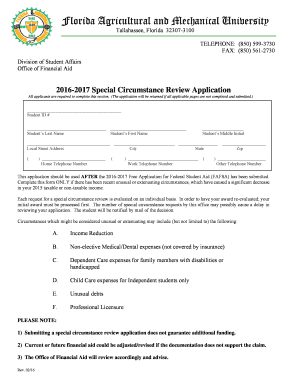
Famu Letterhead Form


What is the Famu Letterhead
The Famu letterhead serves as an official document template used by Florida A&M University for various administrative purposes. It typically includes the university's logo, name, and contact information, establishing its authenticity and affiliation with the institution. This letterhead is essential for formal communications, ensuring that documents are recognized as legitimate and credible by recipients.
How to use the Famu Letterhead
Utilizing the Famu letterhead involves incorporating it into official documents such as memos, letters, and reports. Users should ensure that the letterhead is correctly formatted and that all necessary information, including the date and recipient details, is included. It is important to maintain a professional tone throughout the document, as the letterhead reflects the university's standards and values.
Steps to complete the Famu Letterhead
Completing the Famu letterhead requires several key steps:
- Download the official letterhead template from the university's website or obtain it from the administrative office.
- Open the template in a word processing program that supports document editing.
- Fill in the relevant details, such as the date, recipient's name, and body of the message.
- Review the document for accuracy and professionalism before finalizing it.
- Save the completed document in a secure format, such as PDF, to maintain its integrity.
Legal use of the Famu Letterhead
The legal use of the Famu letterhead is crucial for ensuring that documents are recognized as official communications from the university. Documents created on this letterhead must adhere to university policies and applicable laws. This includes using the letterhead only for authorized purposes and ensuring that the content complies with relevant regulations, such as those governing privacy and data protection.
Key elements of the Famu Letterhead
Key elements of the Famu letterhead include:
- The university's official logo, which establishes brand identity.
- The university's name and address, providing clear identification.
- Contact information, including phone numbers and email addresses, facilitating communication.
- Any additional branding elements that reflect the university's mission and values.
Examples of using the Famu Letterhead
Examples of using the Famu letterhead can be found in various contexts, such as:
- Official correspondence to students, faculty, and staff.
- Letters of recommendation or acknowledgment.
- Formal announcements regarding university events or policies.
- Communication with external organizations and stakeholders.
Quick guide on how to complete famu letterhead
Effortlessly prepare famu letterhead on any device
Online document management has gained popularity among businesses and individuals. It offers an excellent eco-friendly substitute for conventional printed and signed documents, allowing you to obtain the necessary form and securely store it online. airSlate SignNow equips you with all the features required to create, modify, and eSign your documents swiftly without delays. Manage famu letterhead on any device using airSlate SignNow's Android or iOS applications and streamline any document-related process today.
The easiest way to modify and eSign famu letterhead with ease
- Find famu letterhead and click on Get Form to begin.
- Utilize the tools we offer to complete your document.
- Emphasize relevant sections of your documents or obscure sensitive details with tools that airSlate SignNow provides specifically for that purpose.
- Generate your eSignature with the Sign feature, which takes just seconds and possesses the same legal validity as a conventional wet ink signature.
- Review the information and click on the Done button to save your changes.
- Choose how you wish to send your form, whether by email, text message (SMS), invitation link, or download it to your computer.
Eliminate concerns about lost or misfiled documents, tedious form searching, or errors that require reprinting new document copies. airSlate SignNow addresses all your document management needs in just a few clicks from any device you prefer. Modify and eSign famu letterhead and ensure excellent communication throughout your form preparation process with airSlate SignNow.
Create this form in 5 minutes or less
Related searches to famu letterhead
Create this form in 5 minutes!
How to create an eSignature for the famu letterhead
How to create an electronic signature for a PDF online
How to create an electronic signature for a PDF in Google Chrome
How to create an e-signature for signing PDFs in Gmail
How to create an e-signature right from your smartphone
How to create an e-signature for a PDF on iOS
How to create an e-signature for a PDF on Android
People also ask famu letterhead
-
What is famu letterhead and why is it important?
Famu letterhead represents the official branding of Florida A&M University, ensuring that documents have a professional appearance. It's important because it reflects the institution's identity, enhances credibility, and ensures official communication is easily recognized.
-
How can airSlate SignNow help me create and use famu letterhead?
AirSlate SignNow allows you to easily create customized documents using famu letterhead. With our user-friendly interface, you can upload templates, embed your letterhead, and ensure compliance with university branding guidelines, streamlining all your document processes.
-
Is there a cost associated with using famu letterhead on airSlate SignNow?
While using airSlate SignNow comes with a subscription plan, the ability to utilize famu letterhead within your documents is included. This means you can create and send documents with your official letterhead without incurring extra fees.
-
What features does airSlate SignNow offer for documents with famu letterhead?
AirSlate SignNow provides a range of features for documents utilizing famu letterhead, including electronic signatures, document tracking, and customizable templates. These features ensure that your documents not only look professional but are also secure and easy to manage.
-
Can I integrate famu letterhead with other applications using airSlate SignNow?
Yes, airSlate SignNow offers various integrations that allow you to connect your famu letterhead documents with applications such as Google Drive, Dropbox, and more. This integration enhances your workflow, making document management seamless and efficient.
-
What are the benefits of using famu letterhead in documents?
Using famu letterhead in documents enhances your brand identity and adds a layer of professionalism to your communications. It helps in establishing trust with the recipient, making your documents more credible and effective for official purposes.
-
Can I easily edit my famu letterhead in airSlate SignNow?
Absolutely! AirSlate SignNow allows you to easily edit your famu letterhead templates to keep them updated and relevant. Whether you need to change contact information or update logos, our platform makes the editing process straightforward and user-friendly.
Get more for famu letterhead
- Honors program application form student application deltastate
- Application for permission to engage in delta state university form
- Make everyday purchases count delta state university form
- Enjoy the rewards delta state university form
- Personal facultystaff long distance access code application deltastate form
- Add form delta state university deltastate
- Nameaddress change form delta state university deltastate
- Summer mixed 8 ball pool league sign up sheet form
Find out other famu letterhead
- How Do I eSignature Michigan Doctors LLC Operating Agreement
- How To eSignature Vermont Education Residential Lease Agreement
- eSignature Alabama Finance & Tax Accounting Quitclaim Deed Easy
- eSignature West Virginia Education Quitclaim Deed Fast
- eSignature Washington Education Lease Agreement Form Later
- eSignature Missouri Doctors Residential Lease Agreement Fast
- eSignature Wyoming Education Quitclaim Deed Easy
- eSignature Alaska Government Agreement Fast
- How Can I eSignature Arizona Government POA
- How Do I eSignature Nevada Doctors Lease Agreement Template
- Help Me With eSignature Nevada Doctors Lease Agreement Template
- How Can I eSignature Nevada Doctors Lease Agreement Template
- eSignature Finance & Tax Accounting Presentation Arkansas Secure
- eSignature Arkansas Government Affidavit Of Heirship Online
- eSignature New Jersey Doctors Permission Slip Mobile
- eSignature Colorado Government Residential Lease Agreement Free
- Help Me With eSignature Colorado Government Medical History
- eSignature New Mexico Doctors Lease Termination Letter Fast
- eSignature New Mexico Doctors Business Associate Agreement Later
- eSignature North Carolina Doctors Executive Summary Template Free