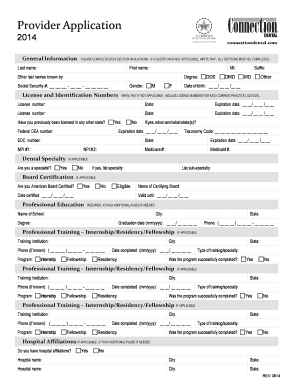
Connection Dental Network Application Form


What is the GEHA Dental Credentialing Application?
The GEHA Dental Credentialing Application is a formal document required for dental professionals seeking to join the GEHA dental network. This application process ensures that providers meet the necessary standards and qualifications to deliver dental services under GEHA's insurance plans. By completing this application, dental professionals can gain access to a broader patient base and participate in GEHA's network, which is essential for reimbursement and patient referrals.
Steps to Complete the GEHA Dental Credentialing Application
Completing the GEHA Dental Credentialing Application involves several key steps:
- Gather Required Information: Collect all necessary personal and professional information, including your dental license, education details, and work history.
- Fill Out the Application: Carefully complete the application form, ensuring all sections are filled accurately to avoid delays.
- Submit Supporting Documents: Attach required documents, such as proof of malpractice insurance and any certifications.
- Review and Verify: Double-check the application for completeness and accuracy before submission.
- Submit the Application: Send the application through the preferred submission method, which can include online submission or mailing.
Legal Use of the GEHA Dental Credentialing Application
The GEHA Dental Credentialing Application must be completed in compliance with all relevant legal and regulatory requirements. This includes adherence to state licensing laws and federal regulations governing healthcare providers. Ensuring the application is filled out correctly and submitted in a timely manner is crucial to maintaining legal standing within the dental profession and the GEHA network.
Required Documents for the GEHA Dental Credentialing Application
When completing the GEHA Dental Credentialing Application, several documents are typically required:
- Current dental license
- Proof of education and training
- Malpractice insurance documentation
- Curriculum vitae or resume
- Any relevant certifications or additional credentials
Having these documents ready will facilitate a smoother application process and help ensure that your application is processed without unnecessary delays.
Form Submission Methods
The GEHA Dental Credentialing Application can be submitted through various methods, allowing flexibility for applicants:
- Online Submission: Many applicants prefer to submit their applications electronically, which can expedite processing times.
- Mail: For those who prefer a physical submission, applications can be printed and mailed to the appropriate GEHA address.
- In-Person: Some dental professionals may choose to deliver their applications in person, providing an opportunity for immediate feedback or clarification.
Eligibility Criteria for the GEHA Dental Credentialing Application
To be eligible for the GEHA Dental Credentialing Application, applicants must meet specific criteria, including:
- Possession of a valid dental license in the state where they practice
- Completion of accredited dental education programs
- Demonstration of professional experience and competency in dental practice
- Compliance with GEHA's standards and requirements for network participation
Meeting these criteria is essential for successful application and integration into the GEHA dental network.
Quick guide on how to complete connection dental network application
Effortlessly Prepare Connection Dental Network Application on Any Device
Managing documents online has gained signNow traction among businesses and individuals alike. It serves as an ideal environmentally friendly alternative to traditional printed and signed documents, allowing you to locate the necessary form and securely keep it online. airSlate SignNow equips you with all the resources required to create, modify, and eSign your documents swiftly without any hold-ups. Handle Connection Dental Network Application on any device with the airSlate SignNow Android or iOS applications and streamline any document-centric procedure today.
How to Modify and eSign Connection Dental Network Application with Ease
- Locate Connection Dental Network Application and click Get Form to begin.
- Utilize the tools we provide to complete your form.
- Emphasize key sections of your documents or obscure sensitive details using the tools specifically designed for that purpose by airSlate SignNow.
- Craft your eSignature with the Sign tool, which only takes seconds and holds the same legal validity as a traditional wet ink signature.
- Verify the information and then click on the Done button to save your changes.
- Select your preferred method to send your form, whether by email, SMS, invitation link, or download it to your computer.
Put an end to lost or mislaid documents, tedious form searching, and mistakes that necessitate printing new copies. airSlate SignNow meets all your document management needs within just a few clicks from any device you choose. Edit and eSign Connection Dental Network Application to ensure outstanding communication throughout your document preparation process with airSlate SignNow.
Create this form in 5 minutes or less
Create this form in 5 minutes!
How to create an eSignature for the connection dental network application
How to create an electronic signature for a PDF online
How to create an electronic signature for a PDF in Google Chrome
How to create an e-signature for signing PDFs in Gmail
How to create an e-signature right from your smartphone
How to create an e-signature for a PDF on iOS
How to create an e-signature for a PDF on Android
People also ask
-
What is a connection dental network?
A connection dental network is a system that links dental practices with insurance providers to streamline the process of patient care and claims management. By utilizing a connection dental network, providers can easily verify patient coverage and facilitate quicker reimbursements.
-
How does airSlate SignNow enhance the connection dental network experience?
airSlate SignNow enhances the connection dental network experience by allowing dental practices to efficiently send and eSign documents related to insurance claims and patient information. This automation reduces processing times and helps dental offices maintain compliance with industry standards.
-
What are the pricing options for airSlate SignNow related to the connection dental network?
Pricing for airSlate SignNow varies depending on the features and services you need within the connection dental network. There are flexible plans available that cater to individual practices or larger organizations, ensuring that you only pay for what is essential for your business.
-
What features does airSlate SignNow offer to support a connection dental network?
Key features of airSlate SignNow that support the connection dental network include customizable templates for documents, secure eSigning capabilities, and integrations with other dental software systems. These features help streamline workflows and improve efficiency across the network.
-
What benefits does using airSlate SignNow provide for dental practices in a connection dental network?
Using airSlate SignNow provides numerous benefits for dental practices in a connection dental network, including reduced administrative burden and faster document turnaround times. This leads to improved patient experiences and allows your team to focus more on patient care.
-
Can airSlate SignNow integrate with other tools within the connection dental network?
Yes, airSlate SignNow can seamlessly integrate with various tools used within the connection dental network such as practice management software and CRM systems. This capability ensures that your data flows smoothly between platforms, enhancing overall operational efficiency.
-
Is it easy to set up airSlate SignNow for my connection dental network?
Absolutely! Setting up airSlate SignNow for your connection dental network is a straightforward process designed to minimize downtime. The platform offers step-by-step guidance and customer support to help you get everything running quickly and efficiently.
Get more for Connection Dental Network Application
Find out other Connection Dental Network Application
- How To eSignature South Carolina Real estate document
- eSignature Florida Real estate investment proposal template Free
- How To eSignature Utah Real estate forms
- How Do I eSignature Washington Real estate investment proposal template
- Can I eSignature Kentucky Performance Contract
- eSignature Nevada Performance Contract Safe
- eSignature California Franchise Contract Secure
- How To eSignature Colorado Sponsorship Proposal Template
- eSignature Alabama Distributor Agreement Template Secure
- eSignature California Distributor Agreement Template Later
- eSignature Vermont General Power of Attorney Template Easy
- eSignature Michigan Startup Cost Estimate Simple
- eSignature New Hampshire Invoice for Services (Standard Format) Computer
- eSignature Arkansas Non-Compete Agreement Later
- Can I eSignature Arizona Non-Compete Agreement
- How Do I eSignature New Jersey Non-Compete Agreement
- eSignature Tennessee Non-Compete Agreement Myself
- How To eSignature Colorado LLC Operating Agreement
- Help Me With eSignature North Carolina LLC Operating Agreement
- eSignature Oregon LLC Operating Agreement Online