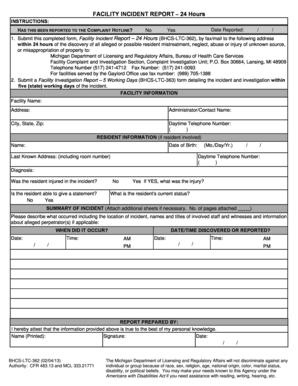
Facility Incident Report 24 Hours Form Bhs Ops 362


What is the Facility Incident Report 24 Hours Form Bhs Ops 362
The Facility Incident Report 24 Hours Form Bhs Ops 362 is a critical document used to record incidents that occur within a facility, ensuring that all relevant details are captured promptly. This form is particularly important for maintaining compliance with safety regulations and internal policies. It serves as an official record that can be referenced in future investigations or audits. By documenting incidents within twenty-four hours, organizations can ensure that they address safety concerns effectively and mitigate potential risks.
Key elements of the Facility Incident Report 24 Hours Form Bhs Ops 362
Understanding the key elements of the Facility Incident Report 24 Hours Form Bhs Ops 362 is essential for accurate completion. The form typically includes:
- Date and time of the incident: Essential for establishing a timeline.
- Location of the incident: Specifies where the event occurred.
- Description of the incident: A detailed account of what transpired.
- Individuals involved: Names and roles of those affected or involved.
- Witness statements: Accounts from individuals who observed the incident.
- Immediate actions taken: Steps taken to address the incident right away.
Steps to complete the Facility Incident Report 24 Hours Form Bhs Ops 362
Completing the Facility Incident Report 24 Hours Form Bhs Ops 362 involves several important steps to ensure accuracy and compliance:
- Gather information: Collect all relevant details, including the time, location, and nature of the incident.
- Fill out the form: Enter the required information in each section of the form, ensuring clarity and completeness.
- Review the report: Double-check for any errors or missing information before finalizing the document.
- Submit the report: Follow your organization’s protocols for submitting the completed form, whether electronically or in paper form.
Legal use of the Facility Incident Report 24 Hours Form Bhs Ops 362
The legal use of the Facility Incident Report 24 Hours Form Bhs Ops 362 is vital for organizations to protect themselves from liability. This report can serve as evidence in legal matters, demonstrating that the organization took appropriate steps to document and address incidents. Compliance with relevant laws and regulations, such as OSHA standards, is crucial. Properly completed forms can help organizations defend against claims and show that they are committed to maintaining a safe environment.
How to use the Facility Incident Report 24 Hours Form Bhs Ops 362
Using the Facility Incident Report 24 Hours Form Bhs Ops 362 effectively requires understanding its purpose and process. Begin by identifying the incident that needs to be reported. Ensure that you have all necessary information at hand. Once the form is completed, it should be submitted to the designated authority within your organization. This may include a safety officer or management team. Keeping a copy of the report for your records is also advisable, as it may be needed for future reference or follow-up actions.
How to obtain the Facility Incident Report 24 Hours Form Bhs Ops 362
The Facility Incident Report 24 Hours Form Bhs Ops 362 can typically be obtained through your organization’s safety or human resources department. Many organizations provide these forms digitally, allowing for easier access and completion. If the form is not readily available, it may be necessary to request it directly from the appropriate department. Ensuring that you have the most current version of the form is essential for compliance and accuracy.
Quick guide on how to complete facility incident report 24 hours form bhs ops 362
Complete Facility Incident Report 24 Hours Form Bhs Ops 362 effortlessly on any gadget
Digital document management has gained traction among companies and individuals alike. It serves as an ideal eco-friendly alternative to traditional printed and signed documents, allowing you to easily locate the necessary form and securely store it online. airSlate SignNow equips you with all the tools required to create, modify, and electronically sign your documents swiftly, without delays. Manage Facility Incident Report 24 Hours Form Bhs Ops 362 on any gadget using airSlate SignNow’s Android or iOS applications and simplify any document-related procedure today.
The easiest way to modify and electronically sign Facility Incident Report 24 Hours Form Bhs Ops 362 with ease
- Locate Facility Incident Report 24 Hours Form Bhs Ops 362 and click Get Form to begin.
- Utilize the tools we offer to fill out your document.
- Emphasize important sections of your documents or redact sensitive details with tools that airSlate SignNow provides specifically for that purpose.
- Create your electronic signature using the Sign feature, which only takes moments and holds the same legal validity as a conventional signature in ink.
- Review all the information and then click on the Done button to save your changes.
- Choose your preferred method for delivering your form: via email, SMS, or invite link, or download it to your computer.
Eliminate concerns about lost or misplaced documents, tedious form searches, or mistakes that necessitate reprinting new copies. airSlate SignNow meets your document management needs in just a few clicks from any device of your choice. Edit and electronically sign Facility Incident Report 24 Hours Form Bhs Ops 362 and ensure clear communication at every stage of the form preparation process with airSlate SignNow.
Create this form in 5 minutes or less
Create this form in 5 minutes!
How to create an eSignature for the facility incident report 24 hours form bhs ops 362
How to create an electronic signature for a PDF online
How to create an electronic signature for a PDF in Google Chrome
How to create an e-signature for signing PDFs in Gmail
How to create an e-signature right from your smartphone
How to create an e-signature for a PDF on iOS
How to create an e-signature for a PDF on Android
People also ask
-
What is bhcs ltc 362?
bhcs ltc 362 is a documentation solution designed for businesses to streamline their signing process. It helps organizations enhance their operational efficiency by allowing users to eSign important documents quickly and securely through the airSlate SignNow platform.
-
How does bhcs ltc 362 improve document management?
The bhcs ltc 362 solution simplifies document management by enabling users to easily create, send, and track signed documents in real-time. This efficient workflow reduces paperwork, minimizes errors, and ensures that all document activities are centrally managed.
-
What are the pricing options for bhcs ltc 362?
Pricing for bhcs ltc 362 varies based on the features and the number of users required. airSlate SignNow offers different subscription tiers that provide flexibility and scalability, ensuring businesses can choose a plan that suits their specific signing needs and budget.
-
Can bhcs ltc 362 integrate with other software platforms?
Yes, bhcs ltc 362 has robust integration capabilities that allow it to connect seamlessly with various software applications such as CRMs, storage services, and productivity tools. This ensures a cohesive workflow, enabling businesses to leverage their existing tools while using airSlate SignNow.
-
What security features are included in bhcs ltc 362?
Bhcs ltc 362 offers a range of security features, including advanced encryption and authentication protocols to protect your documents. With airSlate SignNow, users can feel confident that their sensitive information and signed documents are secure throughout the eSigning process.
-
What benefits does bhcs ltc 362 offer for remote teams?
bhcs ltc 362 enhances collaboration for remote teams by allowing users to sign documents from anywhere, at any time. This flexibility not only speeds up the document signing process but also improves team productivity, making it easier for remote employees to contribute effectively.
-
Is there a trial available for bhcs ltc 362?
Yes, airSlate SignNow offers a trial version of bhcs ltc 362, allowing prospective customers to explore its features and benefits without commitment. This trial enables users to assess how bhcs ltc 362 can improve their document workflows before making a purchase.
Get more for Facility Incident Report 24 Hours Form Bhs Ops 362
Find out other Facility Incident Report 24 Hours Form Bhs Ops 362
- How Do I eSignature Alaska Life Sciences Presentation
- Help Me With eSignature Iowa Life Sciences Presentation
- How Can I eSignature Michigan Life Sciences Word
- Can I eSignature New Jersey Life Sciences Presentation
- How Can I eSignature Louisiana Non-Profit PDF
- Can I eSignature Alaska Orthodontists PDF
- How Do I eSignature New York Non-Profit Form
- How To eSignature Iowa Orthodontists Presentation
- Can I eSignature South Dakota Lawers Document
- Can I eSignature Oklahoma Orthodontists Document
- Can I eSignature Oklahoma Orthodontists Word
- How Can I eSignature Wisconsin Orthodontists Word
- How Do I eSignature Arizona Real Estate PDF
- How To eSignature Arkansas Real Estate Document
- How Do I eSignature Oregon Plumbing PPT
- How Do I eSignature Connecticut Real Estate Presentation
- Can I eSignature Arizona Sports PPT
- How Can I eSignature Wisconsin Plumbing Document
- Can I eSignature Massachusetts Real Estate PDF
- How Can I eSignature New Jersey Police Document