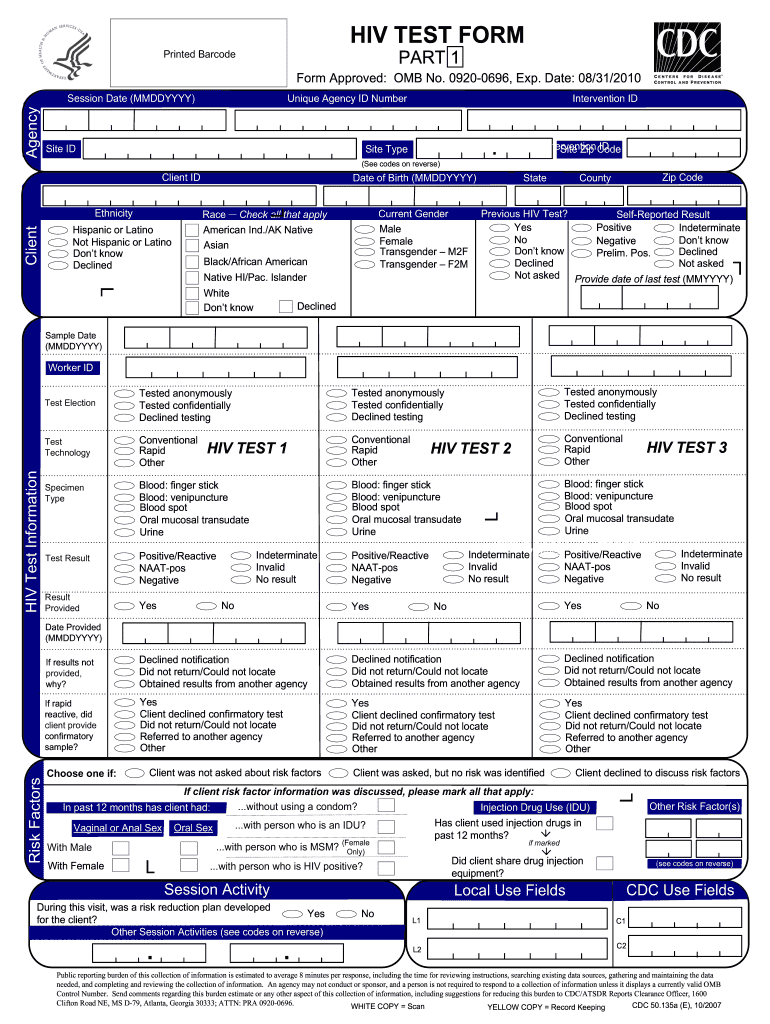
Wv Hiv Form


What is the Wv Hiv Form
The Wv Hiv Form is a crucial document used in the state of West Virginia for individuals undergoing HIV testing. This form serves to collect essential information regarding the patient's identity, consent, and test results. It is designed to ensure that the testing process is conducted confidentially and in compliance with state health regulations. The form includes sections for personal identification, consent for testing, and details about the testing facility, ensuring that all necessary information is captured for both the patient and healthcare provider.
How to use the Wv Hiv Form
Using the Wv Hiv Form involves several straightforward steps. First, individuals must complete the form by providing accurate personal information, including their name, date of birth, and contact details. Next, they must indicate their consent for the HIV test by signing the designated section. Once completed, the form should be submitted to the healthcare provider or testing facility conducting the test. It is important to ensure that all information is filled out clearly to avoid any delays or issues with processing the test results.
Steps to complete the Wv Hiv Form
Completing the Wv Hiv Form requires careful attention to detail. The steps include:
- Gather necessary personal information, such as your full name, address, and date of birth.
- Read the consent section thoroughly to understand your rights and the implications of the test.
- Fill out the form clearly, ensuring all required fields are completed.
- Sign and date the form to indicate your consent for testing.
- Submit the form to the testing facility along with any additional required documentation.
Legal use of the Wv Hiv Form
The Wv Hiv Form is legally recognized in West Virginia as a valid document for obtaining consent for HIV testing. It complies with state laws governing patient confidentiality and informed consent. By using this form, healthcare providers ensure that they are adhering to legal requirements, protecting both the patient's rights and the integrity of the testing process. This legal framework helps to foster trust between patients and healthcare providers, encouraging individuals to seek necessary testing without fear of privacy violations.
Key elements of the Wv Hiv Form
Several key elements are essential to the Wv Hiv Form, ensuring it serves its purpose effectively. These include:
- Personal Information: Sections for the patient's name, contact details, and date of birth.
- Consent Statement: A clear declaration that the patient understands the nature of the HIV test and consents to it.
- Testing Facility Information: Details about where the test will be conducted, including contact information.
- Signature Line: A space for the patient to sign and date the form, confirming their consent.
Who Issues the Form
The Wv Hiv Form is typically issued by healthcare providers, testing facilities, or public health departments in West Virginia. These entities are responsible for ensuring that the form is available to individuals seeking HIV testing. By providing the form, they facilitate the testing process while ensuring compliance with state regulations regarding patient consent and confidentiality.
Quick guide on how to complete wv hiv form
Finalize Wv Hiv Form seamlessly on any device
Online document administration has become increasingly favored by businesses and individuals alike. It serves as an ideal eco-friendly alternative to conventional printed and signed documents, allowing you to easily locate the appropriate form and securely save it online. airSlate SignNow equips you with all the necessary tools to create, edit, and electronically sign your documents swiftly without delays. Manage Wv Hiv Form on any device using the airSlate SignNow apps for Android or iOS and simplify any document-driven task today.
How to edit and electronically sign Wv Hiv Form effortlessly
- Obtain Wv Hiv Form and click on Get Form to begin.
- Utilize the tools provided to fill out your form.
- Highlight important sections of your documents or obscure sensitive details with tools that airSlate SignNow offers specifically for this purpose.
- Create your electronic signature using the Sign feature, which takes mere seconds and carries the same legal validity as a traditional wet ink signature.
- Review all the details and click on the Done button to save your updates.
- Select your preferred method to send your form, via email, SMS, or invite link, or download it directly to your computer.
Put an end to lost or misfiled documents, arduous form searching, or errors that necessitate printing new document copies. airSlate SignNow caters to all your document management needs in just a few clicks from any device you prefer. Edit and electronically sign Wv Hiv Form and guarantee excellent communication at every stage of your form preparation process with airSlate SignNow.
Create this form in 5 minutes or less
Create this form in 5 minutes!
How to create an eSignature for the wv hiv form
How to generate an eSignature for your PDF document in the online mode
How to generate an eSignature for your PDF document in Chrome
How to make an electronic signature for putting it on PDFs in Gmail
The best way to make an electronic signature right from your mobile device
The best way to create an electronic signature for a PDF document on iOS devices
The best way to make an electronic signature for a PDF on Android devices
People also ask
-
What is airSlate SignNow and how can it help with West Virginia HIV documentation?
airSlate SignNow is a powerful eSignature platform that simplifies the process of sending and signing documents. For organizations dealing with West Virginia HIV-related documentation, it offers a secure and efficient way to manage consent forms, medical records, and other critical papers, ensuring compliance with state regulations.
-
What features does airSlate SignNow offer that are relevant to West Virginia HIV services?
With features like customizable templates, secure signing, and real-time tracking, airSlate SignNow is designed to meet the unique needs of West Virginia HIV services. These tools help streamline administrative processes, reduce paperwork, and enhance communication among healthcare providers and patients.
-
How much does airSlate SignNow cost for businesses focused on West Virginia HIV?
airSlate SignNow offers flexible pricing plans that cater to businesses of all sizes, including those focused on West Virginia HIV services. With cost-effective monthly or annual subscriptions, organizations can choose a plan that fits their budget while gaining access to essential eSignature features.
-
Can airSlate SignNow integrate with other healthcare applications used for West Virginia HIV?
Yes, airSlate SignNow can seamlessly integrate with various healthcare applications, allowing organizations involved in West Virginia HIV to work more efficiently. This compatibility ensures that user data flows smoothly between systems, improving overall management of patient records and documentation.
-
How secure is airSlate SignNow when dealing with sensitive West Virginia HIV information?
airSlate SignNow prioritizes security, utilizing encryption and compliance with HIPAA standards to protect sensitive West Virginia HIV information. This ensures that all documents are securely stored and shared, maintaining the confidentiality and integrity of users' data.
-
What are the benefits of using airSlate SignNow for West Virginia HIV-related organizations?
Utilizing airSlate SignNow can signNowly enhance efficiency for West Virginia HIV-related organizations by reducing the time and effort spent on paperwork. The platform not only speeds up the signing process but also improves patient experience by allowing easy access to necessary documents anytime, anywhere.
-
Is there a free trial available for airSlate SignNow for users focusing on West Virginia HIV?
Yes, airSlate SignNow offers a free trial that is ideal for users focused on West Virginia HIV services. This allows organizations to test the platform's features before committing, ensuring it meets their specific needs and compliance requirements.
Get more for Wv Hiv Form
- Miami dade condo complaint form
- Grade tracker pdf form
- Chapter 6 earth science answer key form
- Eldoret cancer registry form afcrn
- Uslegalforms com
- Use this form for fegli 3999 open enrollment office of personnel opm
- Quit claim deed montmorency county form
- Sample safety program vehicle safety program template form
Find out other Wv Hiv Form
- Can I Electronic signature Hawaii Insurance PDF
- Help Me With Electronic signature Colorado High Tech Form
- How To Electronic signature Indiana Insurance Document
- Can I Electronic signature Virginia Education Word
- How To Electronic signature Louisiana Insurance Document
- Can I Electronic signature Florida High Tech Document
- Can I Electronic signature Minnesota Insurance PDF
- How Do I Electronic signature Minnesota Insurance Document
- How To Electronic signature Missouri Insurance Form
- How Can I Electronic signature New Jersey Insurance Document
- How To Electronic signature Indiana High Tech Document
- How Do I Electronic signature Indiana High Tech Document
- How Can I Electronic signature Ohio Insurance Document
- Can I Electronic signature South Dakota Insurance PPT
- How Can I Electronic signature Maine Lawers PPT
- How To Electronic signature Maine Lawers PPT
- Help Me With Electronic signature Minnesota Lawers PDF
- How To Electronic signature Ohio High Tech Presentation
- How Can I Electronic signature Alabama Legal PDF
- How To Electronic signature Alaska Legal Document