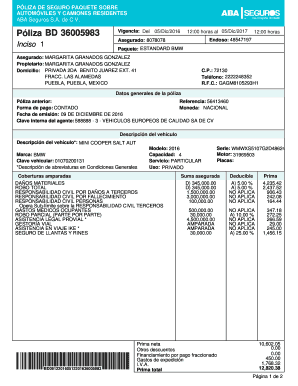
PLIZA DE SEGURO PAQUETE SOBRE Form


What is the PLIZA DE SEGURO PAQUETE SOBRE
The PLIZA DE SEGURO PAQUETE SOBRE is a comprehensive insurance policy designed to provide coverage for various risks associated with personal and business assets. This form outlines the specific terms, conditions, and coverage limits of the insurance agreement. It is essential for individuals and businesses to understand the details of this policy to ensure adequate protection against unforeseen events.
How to use the PLIZA DE SEGURO PAQUETE SOBRE
Using the PLIZA DE SEGURO PAQUETE SOBRE involves several steps. First, the policyholder must carefully read the terms and conditions outlined in the document. Next, they should assess their coverage needs based on their assets and potential risks. Once the necessary details are understood, the policyholder can fill out the form accurately, providing all required information to ensure proper coverage. Finally, submitting the form to the insurance provider will initiate the coverage process.
Steps to complete the PLIZA DE SEGURO PAQUETE SOBRE
Completing the PLIZA DE SEGURO PAQUETE SOBRE requires attention to detail. Here are the steps to follow:
- Gather necessary personal and business information.
- Review the coverage options and select the appropriate ones for your needs.
- Fill out the form, ensuring all fields are completed accurately.
- Double-check the information for any errors or omissions.
- Submit the completed form to your insurance provider.
Key elements of the PLIZA DE SEGURO PAQUETE SOBRE
The key elements of the PLIZA DE SEGURO PAQUETE SOBRE include coverage types, exclusions, limits, and policyholder obligations. Coverage types may encompass property damage, liability, and business interruption. Exclusions detail what is not covered under the policy, while limits specify the maximum amount the insurer will pay in the event of a claim. Understanding these elements is crucial for effective risk management.
Legal use of the PLIZA DE SEGURO PAQUETE SOBRE
The PLIZA DE SEGURO PAQUETE SOBRE is legally binding once both parties have signed the document, indicating mutual agreement to the terms. Compliance with local and federal regulations is necessary to ensure the policy is enforceable. It is advisable for policyholders to keep a copy of the signed form for their records and to consult legal counsel if there are any uncertainties regarding the terms.
Who Issues the Form
The PLIZA DE SEGURO PAQUETE SOBRE is typically issued by licensed insurance companies. These providers are responsible for drafting the policy terms and ensuring that they comply with applicable regulations. When selecting an insurance provider, it is important to choose one with a strong reputation and a history of reliable service.
Quick guide on how to complete pliza de seguro paquete sobre
Complete PLIZA DE SEGURO PAQUETE SOBRE effortlessly on any device
Digital document management has become increasingly popular among organizations and individuals. It offers an excellent eco-friendly substitute for conventional printed and signed paperwork, allowing you to locate the appropriate form and securely keep it online. airSlate SignNow equips you with all the necessary tools to create, modify, and eSign your documents promptly without any hold-ups. Manage PLIZA DE SEGURO PAQUETE SOBRE on any device using airSlate SignNow Android or iOS applications and simplify any document-related processes today.
The easiest way to edit and eSign PLIZA DE SEGURO PAQUETE SOBRE with minimal effort
- Obtain PLIZA DE SEGURO PAQUETE SOBRE and click Get Form to begin.
- Utilize the tools we offer to fill out your form.
- Emphasize pertinent sections of the documents or obscure sensitive information with tools that airSlate SignNow specifically offers for that purpose.
- Craft your eSignature using the Sign tool, which only takes seconds and carries the same legal validity as a standard wet ink signature.
- Review all the details and click on the Done button to save your changes.
- Choose how you would like to send your form, via email, text message (SMS), or invite link, or download it to your computer.
Forget about lost or mislaid documents, tedious form searches, or mistakes that require printing new document copies. airSlate SignNow efficiently addresses your document management needs in just a few clicks from any device of your choice. Modify and eSign PLIZA DE SEGURO PAQUETE SOBRE to ensure excellent communication at every stage of the form preparation process with airSlate SignNow.
Create this form in 5 minutes or less
Create this form in 5 minutes!
How to create an eSignature for the pliza de seguro paquete sobre
How to create an electronic signature for a PDF online
How to create an electronic signature for a PDF in Google Chrome
How to create an e-signature for signing PDFs in Gmail
How to create an e-signature right from your smartphone
How to create an e-signature for a PDF on iOS
How to create an e-signature for a PDF on Android
People also ask
-
What is a PLIZA DE SEGURO PAQUETE SOBRE?
A PLIZA DE SEGURO PAQUETE SOBRE is an insurance policy that offers comprehensive coverage for various risks associated with your business. It provides peace of mind by protecting your assets and investments, ensuring that you are safeguarded against unforeseen events.
-
What are the benefits of using a PLIZA DE SEGURO PAQUETE SOBRE?
The primary benefits of a PLIZA DE SEGURO PAQUETE SOBRE include financial security, risk management, and the ability to focus on your core business without worrying about potential liabilities. It helps businesses to recover quickly from setbacks and enhances overall operational stability.
-
How does airSlate SignNow facilitate the process of managing a PLIZA DE SEGURO PAQUETE SOBRE?
airSlate SignNow streamlines the documentation and signing process for your PLIZA DE SEGURO PAQUETE SOBRE, making it easy to eSign and send necessary documents electronically. This reduces the time needed to finalize your insurance agreements and improves workflow efficiency.
-
What features should I look for in a PLIZA DE SEGURO PAQUETE SOBRE?
When considering a PLIZA DE SEGURO PAQUETE SOBRE, look for features such as customizable coverage options, clear terms and conditions, and excellent customer support. It’s also essential to have straightforward claims processing to ensure quick resolutions in times of need.
-
How much does a PLIZA DE SEGURO PAQUETE SOBRE typically cost?
The cost of a PLIZA DE SEGURO PAQUETE SOBRE varies depending on the coverage options selected and the specific risks associated with your business. To get the best rate, it’s advisable to compare different providers and choose a plan that fits your needs and budget.
-
Can I integrate my PLIZA DE SEGURO PAQUETE SOBRE with other tools?
Yes, you can integrate your PLIZA DE SEGURO PAQUETE SOBRE with various business management tools to enhance efficiency. airSlate SignNow makes it easy to connect with other applications, ensuring that your documents and data flow seamlessly between platforms.
-
How do I file a claim on my PLIZA DE SEGURO PAQUETE SOBRE?
To file a claim on your PLIZA DE SEGURO PAQUETE SOBRE, you usually need to submit supporting documents and details regarding the incident. Make sure to follow the specific procedures outlined in your policy and contact your insurance provider for assistance.
Get more for PLIZA DE SEGURO PAQUETE SOBRE
- Legal last will and testament form for divorced person not remarried with no children oklahoma
- Legal last will and testament form for divorced person not remarried with minor children oklahoma
- Legal last will and testament form for divorced person not remarried with adult and minor children oklahoma
- Mutual wills package with last wills and testaments for married couple with adult children oklahoma form
- Mutual wills package with last wills and testaments for married couple with no children oklahoma form
- Minor children form
- Legal last will and testament form for married person with adult children oklahoma
- Legal last will and testament form for a married person with no children oklahoma
Find out other PLIZA DE SEGURO PAQUETE SOBRE
- Sign Arkansas Business Insurance Quotation Form Now
- Sign Arkansas Car Insurance Quotation Form Online
- Can I Sign California Car Insurance Quotation Form
- Sign Illinois Car Insurance Quotation Form Fast
- Can I Sign Maryland Car Insurance Quotation Form
- Sign Missouri Business Insurance Quotation Form Mobile
- Sign Tennessee Car Insurance Quotation Form Online
- How Can I Sign Tennessee Car Insurance Quotation Form
- Sign North Dakota Business Insurance Quotation Form Online
- Sign West Virginia Car Insurance Quotation Form Online
- Sign Wisconsin Car Insurance Quotation Form Online
- Sign Alabama Life-Insurance Quote Form Free
- Sign California Apply for Lead Pastor Easy
- Sign Rhode Island Certeficate of Insurance Request Free
- Sign Hawaii Life-Insurance Quote Form Fast
- Sign Indiana Life-Insurance Quote Form Free
- Sign Maryland Church Donation Giving Form Later
- Can I Sign New Jersey Life-Insurance Quote Form
- Can I Sign Pennsylvania Church Donation Giving Form
- Sign Oklahoma Life-Insurance Quote Form Later