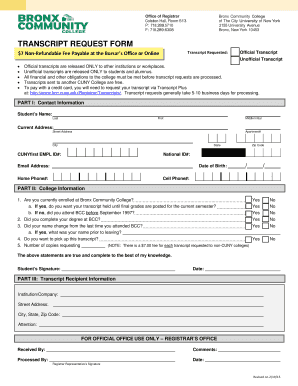
Bronx Community College Transcripts Form


What is the Bronx Community College Transcript?
The Bronx Community College transcript is an official document that records a student's academic history at the institution. It includes details such as courses taken, grades received, and degrees awarded. This document is essential for students who wish to transfer to another college, apply for jobs, or pursue further education. The transcript serves as a verified account of a student's academic achievements and is often required in various applications.
How to Obtain the Bronx Community College Transcripts
To obtain a Bronx Community College transcript, students must submit a transcript request. This can typically be done through the college's official website or by contacting the registrar's office directly. Students may need to provide personal information, such as their student ID, date of birth, and any other identifying details. There may also be a small fee associated with the request, which can vary depending on the method of delivery chosen (e.g., electronic or paper copy).
Steps to Complete the Bronx Community College Transcript Request
Completing a transcript request involves several key steps:
- Visit the Bronx Community College website or contact the registrar's office.
- Locate the transcript request form, which may be available online or in person.
- Fill out the required fields, including personal information and the type of transcript needed.
- Review the information for accuracy before submission.
- Submit the form, either electronically or by mail, along with any applicable fees.
Legal Use of the Bronx Community College Transcripts
Bronx Community College transcripts are legally binding documents that can be used in various official capacities. They are often required for college admissions, job applications, and professional licensing. To ensure their legal validity, transcripts must be issued directly from the college and include official signatures or seals. Using a reliable eSignature solution can further enhance the legal standing of any documents associated with transcript requests.
Key Elements of the Bronx Community College Transcripts
A Bronx Community College transcript typically includes several key elements:
- Student Information: Name, student ID, and date of birth.
- Course Listings: A detailed list of courses taken, including course codes and titles.
- Grades: The grades received for each course, often displayed in a standard format.
- Degree Information: Any degrees or certificates awarded, along with the date of conferral.
- Institutional Seal: An official seal or signature that verifies the authenticity of the transcript.
Examples of Using the Bronx Community College Transcripts
Bronx Community College transcripts can be used in a variety of scenarios, including:
- Applying to transfer to another college or university.
- Seeking employment where educational qualifications are verified.
- Applying for scholarships or financial aid that require proof of academic performance.
- Meeting licensing requirements for certain professions.
Quick guide on how to complete bronx community college transcripts
Effortlessly Prepare Bronx Community College Transcripts on Any Device
Managing documents online has become increasingly favored by both enterprises and individuals. It offers an excellent environmentally friendly substitute to conventional printed and signed paperwork, allowing you to find the correct form and securely store it online. airSlate SignNow equips you with all the necessary tools to create, modify, and eSign your documents promptly without delays. Manage Bronx Community College Transcripts on any device using the airSlate SignNow apps for Android or iOS and enhance any document-based task today.
How to Edit and eSign Bronx Community College Transcripts with Ease
- Find Bronx Community College Transcripts and then click Get Form to initiate.
- Utilize the tools we offer to complete your document.
- Highlight important sections of your papers or redact sensitive information with the tools that airSlate SignNow specifically provides for that purpose.
- Create your eSignature using the Sign tool, which takes seconds and bears the same legal validity as a traditional handwritten signature.
- Review all information and then click the Done button to save your changes.
- Select your preferred method to send your form: via email, text message (SMS), or an invitation link, or download it to your computer.
Eliminate concerns about lost or misplaced files, tedious document searching, or mistakes that require printing new copies. airSlate SignNow fulfills your document management needs in just a few clicks from any device you choose. Edit and eSign Bronx Community College Transcripts and ensure exceptional communication throughout your document preparation process with airSlate SignNow.
Create this form in 5 minutes or less
Create this form in 5 minutes!
How to create an eSignature for the bronx community college transcripts
How to create an electronic signature for a PDF online
How to create an electronic signature for a PDF in Google Chrome
How to create an e-signature for signing PDFs in Gmail
How to create an e-signature right from your smartphone
How to create an e-signature for a PDF on iOS
How to create an e-signature for a PDF on Android
People also ask
-
What is a Bronx community college transcript?
A Bronx community college transcript is an official record of a student's academic performance at Bronx Community College. It includes details such as courses taken, grades received, and credit hours earned. Obtaining this transcript is essential for furthering education or pursuing employment opportunities.
-
How can I obtain my Bronx community college transcript?
You can obtain your Bronx community college transcript by submitting a request through the Bronx Community College registrar's office. Make sure to provide the necessary personal information and any required fees. Once your request is processed, you will receive your official transcript.
-
Does airSlate SignNow provide any features for accessing Bronx community college transcripts?
Yes, airSlate SignNow streamlines the process of requesting and signing documents, making it easier to access your Bronx community college transcript. With our electronic signature capabilities, you can securely sign requests and documents related to your transcript quickly and efficiently.
-
What are the benefits of using airSlate SignNow for managing Bronx community college transcripts?
Using airSlate SignNow allows for a hassle-free way to manage your Bronx community college transcripts. You can send and receive documents electronically, ensuring a faster turnaround time. Additionally, our platform offers security features that protect your sensitive information.
-
Is there a fee for requesting a Bronx community college transcript?
Yes, there is generally a fee associated with requesting your Bronx community college transcript. This fee can vary based on the delivery method or the number of copies requested. It's advisable to check with the college for the latest pricing details.
-
Can I track the status of my Bronx community college transcript request with airSlate SignNow?
Absolutely! When you use airSlate SignNow for your Bronx community college transcript requests, you can track the status in real-time. This feature ensures you stay informed about the progress of your transcript processing.
-
What integrations does airSlate SignNow offer for managing academic documents like Bronx community college transcripts?
airSlate SignNow offers various integrations with popular document management systems and cloud storage solutions. This allows you to easily manage your Bronx community college transcripts alongside other important academic and business documents.
Get more for Bronx Community College Transcripts
- Parental power form
- Washington revocation power of attorneydocx form
- Wisconsin laws on making a will form
- West virginia medical power of attorney form
- In re richard p and devon p no 34751 west virginia form
- Free west virginia revocation of power of attorney form
- Free wyoming power of attorney formspdf templates
- Wyoming vehicle power of attorney form power of attorney
Find out other Bronx Community College Transcripts
- Electronic signature Kansas Plumbing Business Plan Template Secure
- Electronic signature Louisiana Plumbing Purchase Order Template Simple
- Can I Electronic signature Wyoming Legal Limited Power Of Attorney
- How Do I Electronic signature Wyoming Legal POA
- How To Electronic signature Florida Real Estate Contract
- Electronic signature Florida Real Estate NDA Secure
- Can I Electronic signature Florida Real Estate Cease And Desist Letter
- How Can I Electronic signature Hawaii Real Estate LLC Operating Agreement
- Electronic signature Georgia Real Estate Letter Of Intent Myself
- Can I Electronic signature Nevada Plumbing Agreement
- Electronic signature Illinois Real Estate Affidavit Of Heirship Easy
- How To Electronic signature Indiana Real Estate Quitclaim Deed
- Electronic signature North Carolina Plumbing Business Letter Template Easy
- Electronic signature Kansas Real Estate Residential Lease Agreement Simple
- How Can I Electronic signature North Carolina Plumbing Promissory Note Template
- Electronic signature North Dakota Plumbing Emergency Contact Form Mobile
- Electronic signature North Dakota Plumbing Emergency Contact Form Easy
- Electronic signature Rhode Island Plumbing Business Plan Template Later
- Electronic signature Louisiana Real Estate Quitclaim Deed Now
- Electronic signature Louisiana Real Estate Quitclaim Deed Secure