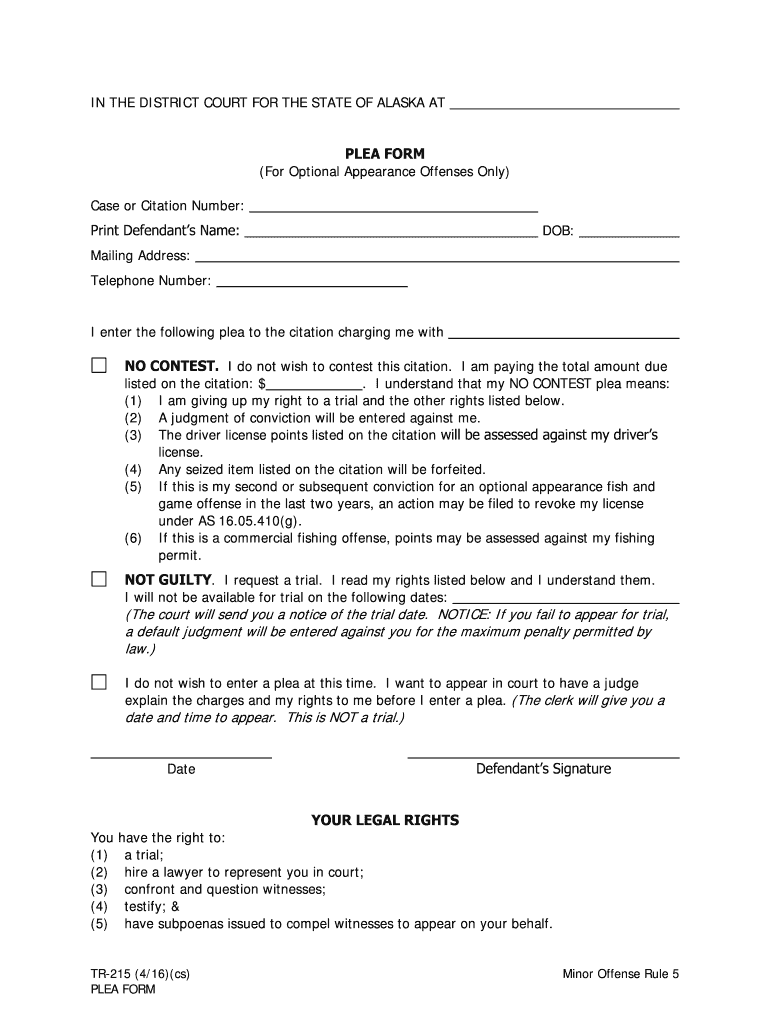
TR 215 Plea Form Alaska Court Records


What is the TR 215 Plea Form Alaska Court Records
The TR 215 plea form is a legal document used in Alaska's court system. It is primarily utilized by individuals who wish to enter a plea in response to a criminal charge. This form serves as an official record of the plea and is essential for the court's proceedings. The TR 215 form ensures that the defendant's rights are protected while providing a clear understanding of the charges and the plea being entered. Understanding this form is crucial for anyone involved in legal proceedings in Alaska.
How to use the TR 215 Plea Form Alaska Court Records
Using the TR 215 plea form involves several steps to ensure proper completion and submission. First, obtain the form from an official source, such as the Alaska court website or a local courthouse. Once you have the form, carefully read the instructions provided. Fill out the required fields, including personal information and details about the charges. It is important to be accurate and truthful when providing this information. After completing the form, review it for any errors before submitting it to the appropriate court. This process can often be completed electronically, ensuring a more efficient filing experience.
Steps to complete the TR 215 Plea Form Alaska Court Records
Completing the TR 215 plea form requires attention to detail. Follow these steps:
- Download the TR 215 form from a reliable source.
- Read the instructions carefully to understand the requirements.
- Fill in your personal information, including name, address, and contact details.
- Provide information about the charges you are pleading to, including case number and court details.
- Indicate your plea choice, whether guilty, not guilty, or no contest.
- Sign and date the form to validate it.
- Submit the completed form to the court, either electronically or by mail.
Legal use of the TR 215 Plea Form Alaska Court Records
The legal use of the TR 215 plea form is governed by Alaska state law. This form must be filled out correctly to ensure that the plea is recognized by the court. The form acts as a formal declaration of the defendant's intentions regarding the charges. It is important to note that any inaccuracies or omissions may lead to complications in the legal process. Therefore, it is advisable to consult with a legal professional if there are any uncertainties about how to complete the form or its implications.
Key elements of the TR 215 Plea Form Alaska Court Records
The TR 215 plea form contains several key elements that are essential for its validity. These include:
- Defendant's Information: Personal details of the individual entering the plea.
- Case Information: Details about the charges, including case number and court location.
- Plea Choice: The specific plea being entered, such as guilty or not guilty.
- Signature: The defendant's signature, which confirms the accuracy of the information provided.
- Date: The date on which the form is completed and submitted.
Who Issues the TR 215 Plea Form Alaska Court Records
The TR 215 plea form is issued by the Alaska court system. It is important for individuals to obtain the form from an official source to ensure that they are using the correct and most current version. Local courthouses and the official Alaska court website are reliable places to access this form. Using the correct version is crucial for the legal process, as outdated forms may not be accepted by the court.
Quick guide on how to complete tr 215 plea form alaska court records
Complete TR 215 Plea Form Alaska Court Records effortlessly on any device
Digital document management has become increasingly popular among businesses and individuals. It offers an ideal eco-friendly substitute for conventional printed and signed documents, allowing you to locate the right form and securely save it online. airSlate SignNow provides you with all the resources necessary to create, alter, and electronically sign your documents quickly and without obstacles. Manage TR 215 Plea Form Alaska Court Records on any platform using the airSlate SignNow Android or iOS applications and enhance any document-focused operation today.
How to modify and electronically sign TR 215 Plea Form Alaska Court Records with ease
- Locate TR 215 Plea Form Alaska Court Records and click on Get Form to begin.
- Use the tools available to complete your document.
- Emphasize pertinent sections of the documents or redact sensitive information with tools specifically provided by airSlate SignNow for that purpose.
- Create your signature using the Sign tool, which takes moments and carries the same legal validity as a traditional handwritten signature.
- Verify the details and click on the Done button to save your modifications.
- Decide how you wish to share your form, via email, SMS, invitation link, or download it to your computer.
Say goodbye to lost or misplaced files, tedious form searching, or mistakes that necessitate printing additional document copies. airSlate SignNow addresses your requirements in document management with just a few clicks from a device of your choice. Edit and electronically sign TR 215 Plea Form Alaska Court Records and ensure seamless communication at any phase of the form preparation process with airSlate SignNow.
Create this form in 5 minutes or less
Create this form in 5 minutes!
How to create an eSignature for the tr 215 plea form alaska court records
How to generate an eSignature for your PDF online
How to generate an eSignature for your PDF in Google Chrome
How to generate an electronic signature for signing PDFs in Gmail
The way to make an eSignature straight from your smartphone
The best way to create an electronic signature for a PDF on iOS
The way to make an eSignature for a PDF document on Android
People also ask
-
What is the alaska tr215, and how does it benefit my business?
The alaska tr215 is a powerful tool designed for businesses looking to streamline their document signing processes. With its user-friendly interface and robust features, it allows you to send and eSign documents quickly, ultimately saving time and reducing administrative overhead. By implementing alaska tr215, you enhance efficiency and improve customer satisfaction.
-
How much does the alaska tr215 cost?
The pricing for the alaska tr215 varies based on the subscription plan you choose. airSlate SignNow offers several pricing tiers that cater to different business needs, ensuring that you can find an affordable option. You can visit the airSlate SignNow website for detailed pricing information and to select a plan that fits your budget.
-
What features are included with the alaska tr215?
The alaska tr215 includes a range of features designed to enhance your eSigning experience. Key features include customizable templates, cloud storage integration, real-time tracking of document status, and secure signing processes. These features empower your team to manage documents more effectively and with confidence.
-
Is the alaska tr215 easy to integrate with other tools?
Yes, the alaska tr215 seamlessly integrates with various popular tools and applications such as Google Drive, Salesforce, and Microsoft Office. This functionality enables businesses to incorporate eSigning into their existing workflows without disruption. These integrations enhance productivity and make document management more streamlined.
-
Can I use the alaska tr215 for international document signing?
Absolutely! The alaska tr215 supports international document signing, making it a great choice for businesses with a global signNow. With legally binding eSignatures recognized in many countries, you can confidently manage documentation across borders and expedite agreements without the hassle of physical paperwork.
-
What security measures does the alaska tr215 provide?
The alaska tr215 prioritizes the security of your documents with industry-standard encryption and secure cloud storage. It ensures that every eSignature is legally binding and compliant with regulations like eIDAS and ESIGN. This commitment to security gives you peace of mind that your sensitive information remains protected.
-
How can the alaska tr215 improve my team's efficiency?
By utilizing the alaska tr215, your team can signNowly accelerate the document signing process. Features like automated reminders, customizable templates, and real-time tracking help minimize delays and improve overall workflow efficiency. This allows your team to focus on core activities while speeding up contract closures.
Get more for TR 215 Plea Form Alaska Court Records
- Advanced notice of abandonment washington landlord association form
- Commissary order form irwin army
- Vendor information sheet 34257403
- Statement of suitability greyburgundy logbook ni alexis platform nialexisplatform
- Dunn rankin reward preference inventory form
- 350 58 form
- Prudentialcomeoi form
- Buyer agency agreement template form
Find out other TR 215 Plea Form Alaska Court Records
- How To Integrate Sign in Banking
- How To Use Sign in Banking
- Help Me With Use Sign in Banking
- Can I Use Sign in Banking
- How Do I Install Sign in Banking
- How To Add Sign in Banking
- How Do I Add Sign in Banking
- How Can I Add Sign in Banking
- Can I Add Sign in Banking
- Help Me With Set Up Sign in Government
- How To Integrate eSign in Banking
- How To Use eSign in Banking
- How To Install eSign in Banking
- How To Add eSign in Banking
- How To Set Up eSign in Banking
- How To Save eSign in Banking
- How To Implement eSign in Banking
- How To Set Up eSign in Construction
- How To Integrate eSign in Doctors
- How To Use eSign in Doctors