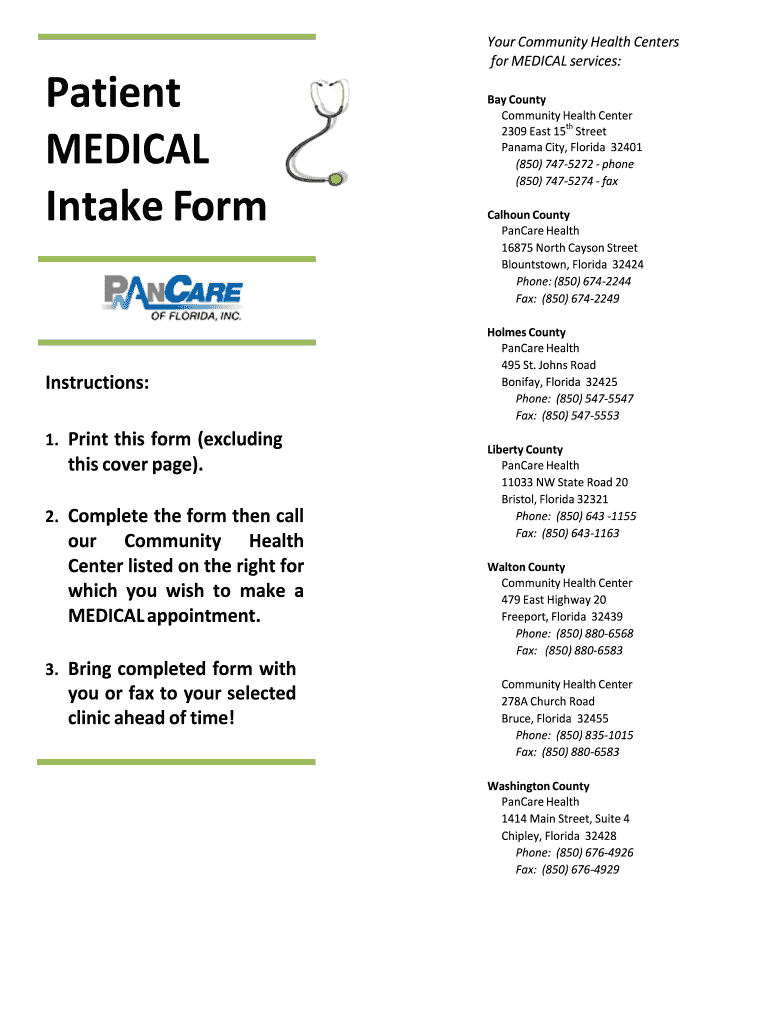
MEDICAL Form PDF PanCare of Florida, Inc Pancarefl


What is the medical form PDF PanCare of Florida, Inc Pancarefl?
The medical form PDF PanCare of Florida, Inc, often referred to as Pancarefl, is a crucial document used for various healthcare-related purposes. This form is designed to collect essential information from patients, ensuring that healthcare providers have the necessary data to deliver effective care. The Pancarefl form may include sections for personal details, medical history, and consent for treatment, making it an integral part of the patient intake process. Understanding its components is vital for both patients and healthcare professionals to ensure accurate and efficient processing of medical information.
How to use the medical form PDF PanCare of Florida, Inc Pancarefl
Using the medical form PDF Pancare of Florida, Inc involves several straightforward steps. First, download the form from a reliable source. Once you have the form, carefully read through the instructions provided. Fill in the required fields with accurate information, ensuring that all sections are completed to avoid delays. After completing the form, you can choose to print it for physical submission or utilize a digital signature tool to sign electronically. This method enhances convenience and ensures compliance with legal standards for electronic documents.
Steps to complete the medical form PDF PanCare of Florida, Inc Pancarefl
Completing the medical form PDF Pancare of Florida, Inc requires attention to detail. Follow these steps for a smooth process:
- Download the Pancarefl form from a trusted source.
- Review the form thoroughly to understand the required information.
- Fill in your personal details, including name, address, and contact information.
- Provide your medical history, including any allergies or ongoing treatments.
- Sign the form electronically or physically, depending on your submission method.
- Submit the completed form to the designated healthcare provider.
Legal use of the medical form PDF PanCare of Florida, Inc Pancarefl
The legal use of the medical form PDF Pancare of Florida, Inc is governed by various regulations that ensure its validity. To be considered legally binding, the form must comply with eSignature laws such as the ESIGN Act and UETA. This means that electronic signatures must meet specific criteria, including the intent to sign and the ability to retain a record of the signed document. By utilizing a reliable eSignature platform, users can ensure that their Pancarefl form is legally recognized, safeguarding both patient rights and provider responsibilities.
Key elements of the medical form PDF PanCare of Florida, Inc Pancarefl
Understanding the key elements of the medical form PDF Pancare of Florida, Inc is essential for effective completion. Important components typically include:
- Personal Information: Name, address, and contact details.
- Medical History: Previous illnesses, allergies, and current medications.
- Consent Section: Acknowledgment of understanding treatment options and risks.
- Signature Line: Space for the patient’s signature, confirming the accuracy of the provided information.
How to obtain the medical form PDF PanCare of Florida, Inc Pancarefl
Obtaining the medical form PDF Pancare of Florida, Inc is a straightforward process. Typically, the form can be accessed through the official PanCare website or by contacting their administrative office directly. It is important to ensure that you download the most current version of the form to avoid any discrepancies. If you prefer a physical copy, you may also request one to be mailed to you. Always verify that you are using the correct form to ensure compliance with any specific requirements set by your healthcare provider.
Quick guide on how to complete medical form pdf pancare of florida inc pancarefl
Complete MEDICAL Form PDF PanCare Of Florida, Inc Pancarefl effortlessly on any device
Managing documents online has gained traction among businesses and individuals alike. It serves as an ideal eco-friendly substitute for conventional printed and signed paperwork, as you can obtain the appropriate form and securely keep it online. airSlate SignNow provides all the tools you need to create, modify, and eSign your documents swiftly without delays. Handle MEDICAL Form PDF PanCare Of Florida, Inc Pancarefl on any device using airSlate SignNow's Android or iOS applications and simplify any document-related process today.
The easiest way to modify and eSign MEDICAL Form PDF PanCare Of Florida, Inc Pancarefl with ease
- Find MEDICAL Form PDF PanCare Of Florida, Inc Pancarefl and click on Get Form to begin.
- Utilize the tools we offer to complete your document.
- Highlight important sections of the documents or conceal sensitive information using tools that airSlate SignNow provides specifically for that purpose.
- Create your eSignature with the Sign feature, which takes just seconds and holds the same legal validity as a conventional wet ink signature.
- Review the details and click on the Done button to save your modifications.
- Select how you wish to send your form, whether by email, SMS, or invitation link, or download it to your computer.
Forget about lost or misplaced documents, tedious form searching, or errors that necessitate printing new document copies. airSlate SignNow addresses all your document management needs in just a few clicks from your preferred device. Modify and eSign MEDICAL Form PDF PanCare Of Florida, Inc Pancarefl and ensure exceptional communication at every stage of your form preparation process with airSlate SignNow.
Create this form in 5 minutes or less
FAQs
-
Is there a service that will allow me to create a fillable form on a webpage, and then email a PDF copy of each form filled out?
You can use Fill which is has a free forever plan.You can use Fill to turn your PDF document into an online document which can be completed, signed and saved as a PDF, online.You will end up with a online fillable PDF like this:w9 || FillWhich can be embedded in your website should you wish.InstructionsStep 1: Open an account at Fill and clickStep 2: Check that all the form fields are mapped correctly, if not drag on the text fields.Step 3: Save it as a templateStep 4: Goto your templates and find the correct form. Then click on the embed settings to grab your form URL.
-
How can I fill out Google's intern host matching form to optimize my chances of receiving a match?
I was selected for a summer internship 2016.I tried to be very open while filling the preference form: I choose many products as my favorite products and I said I'm open about the team I want to join.I even was very open in the location and start date to get host matching interviews (I negotiated the start date in the interview until both me and my host were happy.) You could ask your recruiter to review your form (there are very cool and could help you a lot since they have a bigger experience).Do a search on the potential team.Before the interviews, try to find smart question that you are going to ask for the potential host (do a search on the team to find nice and deep questions to impress your host). Prepare well your resume.You are very likely not going to get algorithm/data structure questions like in the first round. It's going to be just some friendly chat if you are lucky. If your potential team is working on something like machine learning, expect that they are going to ask you questions about machine learning, courses related to machine learning you have and relevant experience (projects, internship). Of course you have to study that before the interview. Take as long time as you need if you feel rusty. It takes some time to get ready for the host matching (it's less than the technical interview) but it's worth it of course.
-
How do I fill out the form of DU CIC? I couldn't find the link to fill out the form.
Just register on the admission portal and during registration you will get an option for the entrance based course. Just register there. There is no separate form for DU CIC.
-
How do I get my PAN card reference number? My money already debited, but I did not get the PDF of my form which I filled out.
If you applied for a PAN on line on one of the appointed sites you will soon hear from them. If there is no further response for 3 weeks then you may write to them giving details of date, name and payment reference. But I think need for that will not arise.
Create this form in 5 minutes!
How to create an eSignature for the medical form pdf pancare of florida inc pancarefl
How to generate an electronic signature for the Medical Form Pdf Pancare Of Florida Inc Pancarefl online
How to make an eSignature for the Medical Form Pdf Pancare Of Florida Inc Pancarefl in Google Chrome
How to create an eSignature for putting it on the Medical Form Pdf Pancare Of Florida Inc Pancarefl in Gmail
How to create an electronic signature for the Medical Form Pdf Pancare Of Florida Inc Pancarefl right from your smartphone
How to make an electronic signature for the Medical Form Pdf Pancare Of Florida Inc Pancarefl on iOS devices
How to make an eSignature for the Medical Form Pdf Pancare Of Florida Inc Pancarefl on Android
People also ask
-
What is pancare of florida inc. and how does it benefit businesses?
Pancare of Florida Inc. is a health organization that provides comprehensive healthcare services. Utilizing airSlate SignNow, pancare of Florida Inc. can streamline document management and enhance operational efficiency, ensuring that clients receive timely care without bureaucratic delays.
-
How does airSlate SignNow integrate with pancare of florida inc. operations?
AirSlate SignNow seamlessly integrates with the operations of pancare of Florida Inc., allowing for efficient document creation, sharing, and storing. This integration helps to centralize healthcare documents, making it easier for staff to access vital patient information instantly.
-
What features does airSlate SignNow offer to pancare of florida inc. users?
For pancare of Florida Inc., airSlate SignNow offers features like electronic signatures, document templates, and real-time tracking. These features ensure that the documentation process is simplified, secure, and compliant with healthcare regulations.
-
What are the pricing options available for pancare of florida inc. when using airSlate SignNow?
AirSlate SignNow provides flexible pricing options tailored for organizations like pancare of Florida Inc. Depending on your needs, you can choose from various plans that cater to your budget and usage frequency, ensuring that you get the best value for your investment.
-
How can pancare of florida inc. benefit from electronic signatures?
Pancare of Florida Inc. can greatly benefit from using electronic signatures as it speeds up the signing process for timesensitive documents. With airSlate SignNow, patients and staff can sign documents electronically, reducing waiting times and improving overall service delivery.
-
Is airSlate SignNow secure for use by pancare of florida inc.?
Yes, airSlate SignNow is designed with security in mind, making it a safe choice for pancare of Florida Inc. It employs industry-standard encryption and compliance with regulations like HIPAA, ensuring that sensitive healthcare documents are protected.
-
Can pancare of florida inc. customize documents using airSlate SignNow?
Absolutely! Pancare of Florida Inc. can customize a variety of documents using airSlate SignNow, allowing for personalized healthcare forms and agreements. This flexibility enhances their ability to cater to unique patient needs and streamline workflows.
Get more for MEDICAL Form PDF PanCare Of Florida, Inc Pancarefl
- Outpatient assessment form
- Not otherwise classified noc code documentation form not otherwise classified noc code documentation form
- Form 500
- Reg 51 pdf form
- Tafis forms conveyance loan v1 0 xls
- Tj chumps nutrition information
- Lesson 2 extra practice area of circles answer key form
- Islamic sharia council 381154776 form
Find out other MEDICAL Form PDF PanCare Of Florida, Inc Pancarefl
- How To Integrate Sign in Banking
- How To Use Sign in Banking
- Help Me With Use Sign in Banking
- Can I Use Sign in Banking
- How Do I Install Sign in Banking
- How To Add Sign in Banking
- How Do I Add Sign in Banking
- How Can I Add Sign in Banking
- Can I Add Sign in Banking
- Help Me With Set Up Sign in Government
- How To Integrate eSign in Banking
- How To Use eSign in Banking
- How To Install eSign in Banking
- How To Add eSign in Banking
- How To Set Up eSign in Banking
- How To Save eSign in Banking
- How To Implement eSign in Banking
- How To Set Up eSign in Construction
- How To Integrate eSign in Doctors
- How To Use eSign in Doctors