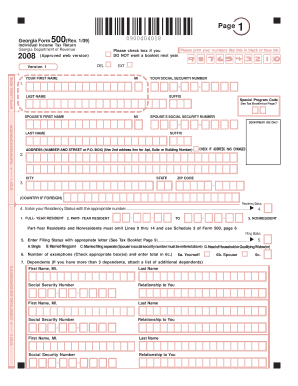
Form 500


What is the Form 500
The Form 500 is a state tax return used by residents of Georgia to report their income and calculate their tax liability. This form is essential for individuals and businesses alike, as it ensures compliance with state tax laws. It is specifically designed for reporting income earned within the state and is a key component of Georgia's tax system. Understanding the purpose and requirements of the Form 500 is crucial for accurate and timely filing.
How to use the Form 500
Using the Form 500 involves several steps to ensure that all necessary information is accurately reported. Taxpayers must begin by gathering all relevant financial documents, including W-2s, 1099s, and any other income statements. Once the documents are collected, individuals can fill out the form by entering their personal information, income details, and deductions. It is important to follow the provided instructions closely to avoid errors that could lead to delays or penalties.
Steps to complete the Form 500
Completing the Form 500 requires careful attention to detail. Here are the essential steps to follow:
- Gather all necessary documents, including income statements and receipts for deductions.
- Fill in personal information, such as name, address, and Social Security number.
- Report total income earned, including wages, interest, and dividends.
- Calculate allowable deductions and credits to reduce taxable income.
- Determine the tax liability based on the calculated income and deductions.
- Review the completed form for accuracy before submission.
Legal use of the Form 500
The legal use of the Form 500 is governed by Georgia state tax laws. To ensure that the form is legally valid, it must be filled out completely and accurately. Additionally, taxpayers should be aware of the legal requirements surrounding the submission of the form, including deadlines and potential penalties for late filing. Proper use of the Form 500 helps maintain compliance with state regulations and avoids legal complications.
Filing Deadlines / Important Dates
Filing deadlines for the Form 500 are crucial for taxpayers to adhere to in order to avoid penalties. Generally, the form must be filed by April 15th of each year for the previous tax year. If April 15th falls on a weekend or holiday, the deadline may be extended to the next business day. Taxpayers should also be aware of any extensions that may apply and ensure that they meet all necessary deadlines to maintain compliance.
Required Documents
To complete the Form 500 accurately, several documents are required. These typically include:
- W-2 forms from employers.
- 1099 forms for any freelance or contract work.
- Records of other income, such as rental or investment income.
- Receipts for deductible expenses, including medical and educational costs.
Having these documents readily available will streamline the filing process and help ensure accuracy.
Quick guide on how to complete form 500
Complete Form 500 seamlessly on any device
Digital document management has become increasingly favored by businesses and individuals alike. It serves as an ideal eco-friendly alternative to traditional printed and signed documents, as you can easily find the right form and store it securely online. airSlate SignNow provides you with all the necessary tools to create, modify, and electronically sign your documents quickly and efficiently. Handle Form 500 on any device using airSlate SignNow's Android or iOS applications and enhance any document-related process today.
How to adjust and electronically sign Form 500 effortlessly
- Obtain Form 500 and then click Get Form to begin.
- Utilize the tools we offer to complete your document.
- Emphasize important sections of the documents or obscure sensitive information with tools that airSlate SignNow features specifically for this task.
- Generate your signature using the Sign tool, which takes only seconds and holds the same legal validity as a conventional wet ink signature.
- Review all the details and click on the Done button to save your changes.
- Choose your preferred method to share your form: via email, text message (SMS), invitation link, or download it to your computer.
Eliminate worries about lost or misplaced files, tedious document searches, or mistakes that necessitate reprinting new copies. airSlate SignNow fulfills all your document management requirements in just a few clicks from any device you choose. Modify and electronically sign Form 500 to ensure effective communication throughout your form preparation process with airSlate SignNow.
Create this form in 5 minutes or less
Create this form in 5 minutes!
How to create an eSignature for the form 500
How to create an electronic signature for a PDF online
How to create an electronic signature for a PDF in Google Chrome
How to create an e-signature for signing PDFs in Gmail
How to create an e-signature right from your smartphone
How to create an e-signature for a PDF on iOS
How to create an e-signature for a PDF on Android
People also ask
-
What is a form 500, and how does it work with airSlate SignNow?
A form 500 is a specific document used for various administrative purposes within organizations. With airSlate SignNow, you can easily create, customize, and send your form 500 for electronic signatures, streamlining your workflow and enhancing document management.
-
How much does it cost to use airSlate SignNow for managing form 500?
airSlate SignNow offers competitive pricing plans designed to fit various business needs. You can choose a plan that suits your budget, ensuring you get the most value while effectively managing your form 500 and other essential documents.
-
What features does airSlate SignNow offer for form 500 documentation?
airSlate SignNow provides robust features for form 500, including customizable templates, real-time collaboration, and secure eSignature capabilities. These features help you complete and sign your form 500 efficiently, ensuring compliance and enhancing productivity.
-
Can I integrate other tools with airSlate SignNow for form 500 management?
Yes, airSlate SignNow allows seamless integration with various business applications, such as CRM systems and cloud storage services. This integration facilitates easy access to your form 500, improving collaboration and workflow efficiency.
-
What are the benefits of using airSlate SignNow for form 500?
Using airSlate SignNow for handling form 500 offers numerous benefits, including reduced turnaround times, enhanced security, and the ability to track document status easily. This leads to faster decision-making and improved overall efficiency in document handling.
-
Is airSlate SignNow suitable for small businesses needing to manage form 500?
Absolutely! airSlate SignNow is designed to cater to businesses of all sizes, including small businesses. The platform's affordability and user-friendly interface make it an ideal choice for managing form 500 without needing extensive resources.
-
How secure is my form 500 when using airSlate SignNow?
airSlate SignNow prioritizes the security of your documents, including form 500, with advanced encryption and secure data storage protocols. You can confidently share your form 500, knowing your sensitive information is protected at all times.
Get more for Form 500
- Medicare consent to release medical records form
- Infusion order oregon medical group form
- Or medical exception prior authorization form oregon pharmacy prior authorizationprecertification request form
- Pennhip form
- Medication pa forms 2020google
- Mar checklist form
- Pa form transfer care
- Amerihealth caritas pennsylvania performrx prior authorization form universal pharmacy oral prior authorization form
Find out other Form 500
- eSignature Texas Legal Affidavit Of Heirship Easy
- eSignature Utah Legal Promissory Note Template Free
- eSignature Louisiana Lawers Living Will Free
- eSignature Louisiana Lawers Last Will And Testament Now
- How To eSignature West Virginia Legal Quitclaim Deed
- eSignature West Virginia Legal Lease Agreement Template Online
- eSignature West Virginia Legal Medical History Online
- eSignature Maine Lawers Last Will And Testament Free
- eSignature Alabama Non-Profit Living Will Free
- eSignature Wyoming Legal Executive Summary Template Myself
- eSignature Alabama Non-Profit Lease Agreement Template Computer
- eSignature Arkansas Life Sciences LLC Operating Agreement Mobile
- eSignature California Life Sciences Contract Safe
- eSignature California Non-Profit LLC Operating Agreement Fast
- eSignature Delaware Life Sciences Quitclaim Deed Online
- eSignature Non-Profit Form Colorado Free
- eSignature Mississippi Lawers Residential Lease Agreement Later
- How To eSignature Mississippi Lawers Residential Lease Agreement
- Can I eSignature Indiana Life Sciences Rental Application
- eSignature Indiana Life Sciences LLC Operating Agreement Fast