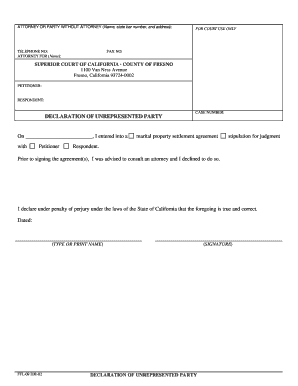
Dissolution Marriage Form


Understanding Dissolution of Marriage
The dissolution of marriage, often referred to as divorce, is a legal process that terminates a marital union. This process involves the division of assets, allocation of debts, and determination of child custody and support. Each state in the United States has its own laws governing the dissolution of marriage, which can affect the proceedings and outcomes. Understanding these laws is essential for individuals navigating this complex process.
Steps to Complete the Dissolution of Marriage
Completing the dissolution of marriage involves several key steps that must be followed to ensure a legally binding outcome. Typically, the process includes:
- Filing a petition for dissolution with the appropriate court.
- Serving the petition to the other spouse.
- Negotiating terms such as asset division, child custody, and support.
- Finalizing the agreement through a court hearing or mediation.
- Obtaining a dissolution judgment from the court.
Each step requires careful attention to detail and adherence to state-specific regulations to ensure a smooth process.
Required Documents for Dissolution of Marriage
When initiating the dissolution of marriage, several documents are typically required. These may include:
- The petition for dissolution of marriage.
- Financial disclosures detailing assets and debts.
- Child custody arrangements, if applicable.
- Any prenuptial agreements.
- Proof of residency in the state where the petition is filed.
Gathering these documents in advance can streamline the process and help avoid delays in court proceedings.
Legal Use of the Dissolution of Marriage
The legal use of dissolution of marriage is crucial for ensuring that all parties' rights are protected. This process not only ends the marital relationship but also addresses the division of property and responsibilities. Courts will consider various factors, including the length of the marriage, contributions of each spouse, and the needs of any children involved. Understanding your legal rights and obligations can help in negotiating a fair settlement.
State-Specific Rules for Dissolution of Marriage
Each state has its own rules and procedures regarding the dissolution of marriage. These can include residency requirements, waiting periods, and specific forms that must be filed. For instance, some states may require a mandatory mediation session before proceeding with a divorce. It is important to research and understand the specific rules applicable in your state to ensure compliance and avoid complications.
Examples of Using the Dissolution of Marriage
Real-life scenarios can illustrate how the dissolution of marriage process works. For example:
- A couple with children may need to negotiate custody and support arrangements as part of their dissolution.
- Individuals with significant assets may require detailed financial disclosures to ensure equitable distribution.
- In cases of abandonment or default, specific legal provisions may apply to expedite the process.
These examples highlight the diverse circumstances that can arise during the dissolution of marriage and the importance of tailored legal guidance.
Quick guide on how to complete dissolution marriage
Complete Dissolution Marriage seamlessly on any gadget
Online document management has become increasingly popular among organizations and individuals. It offers an excellent eco-friendly alternative to traditional printed and signed documents, allowing you to obtain the correct form and securely store it online. airSlate SignNow provides all the tools you need to create, modify, and eSign your documents swiftly without delays. Manage Dissolution Marriage on any device using the airSlate SignNow Android or iOS applications and enhance any document-based process today.
The easiest way to modify and eSign Dissolution Marriage effortlessly
- Locate Dissolution Marriage and click on Get Form to begin.
- Utilize the tools we offer to complete your form.
- Highlight important sections of the documents or obscure sensitive information with tools that airSlate SignNow provides specifically for that purpose.
- Create your signature using the Sign tool, which takes just seconds and holds the same legal force as a conventional wet ink signature.
- Review all the details and click on the Done button to save your changes.
- Select how you wish to deliver your form, whether by email, text message (SMS), invitation link, or download it to your computer.
Forget about lost or misplaced files, tedious form searching, or mistakes that necessitate printing new document copies. airSlate SignNow fulfills all your document management needs in just a few clicks from your preferred device. Modify and eSign Dissolution Marriage and guarantee exceptional communication at every stage of your form preparation process with airSlate SignNow.
Create this form in 5 minutes or less
Create this form in 5 minutes!
How to create an eSignature for the dissolution marriage
How to create an electronic signature for a PDF online
How to create an electronic signature for a PDF in Google Chrome
How to create an e-signature for signing PDFs in Gmail
How to create an e-signature right from your smartphone
How to create an e-signature for a PDF on iOS
How to create an e-signature for a PDF on Android
People also ask
-
What is a dissolution court and when do I need to use it?
A dissolution court is a legal venue where the dissolution of a business entity, such as a partnership or corporation, is processed. You may need to engage with a dissolution court when you decide to close or wind down your business activities formally. It's essential to follow legal procedures to avoid complications in the future.
-
How does airSlate SignNow facilitate document signing for dissolution court processes?
airSlate SignNow offers a seamless platform for businesses to eSign documents needed for dissolution court proceedings. With user-friendly tools, you can easily upload, send, and manage your documents, ensuring compliance with legal requirements. This efficiency signNowly reduces the time-consuming aspects of dissolution court paperwork.
-
What features does airSlate SignNow offer that are pertinent for dissolution court documents?
airSlate SignNow provides features like customizable templates, in-person signing, and automated reminders, which are crucial for handling dissolution court documents. Additionally, it ensures robust security measures, so your sensitive information remains protected during legal transactions. These features streamline the dissolution process, making it hassle-free.
-
Is airSlate SignNow a cost-effective solution for businesses dealing with dissolution court?
Yes, airSlate SignNow is designed to be a cost-effective solution for businesses, particularly when managing documents related to dissolution court proceedings. Its competitive pricing plans cater to various business sizes without compromising on essential features. This affordability allows companies to focus on their dissolution without financial strain.
-
Can I integrate airSlate SignNow with other software for dissolution court paperwork?
Absolutely! airSlate SignNow offers integrations with popular software applications, facilitating a smooth workflow for managing dissolution court documents. Whether you use accounting software, CRM systems, or cloud storage solutions, our platform can easily connect, enhancing your overall document management process.
-
How does airSlate SignNow ensure compliance with dissolution court requirements?
airSlate SignNow is built to comply with legal standards necessary for dissolution court documentation. The platform includes audit trails and legally binding eSignatures, ensuring that all signed documents are valid in the eyes of the law. This compliance is key to protecting your business throughout the dissolution process.
-
What are the benefits of using airSlate SignNow for dissolution court documentation?
Using airSlate SignNow for your dissolution court documentation offers numerous benefits, including faster processing times and reduced paper usage. The electronic nature of the platform allows for instant access and sharing of documents, which is particularly crucial in time-sensitive legal matters. This efficiency helps businesses close operations more smoothly.
Get more for Dissolution Marriage
- Wageworks claim forms
- American heritage girls penpal explorer form
- Private event contract template form
- Probate amp trust administration information worksheet 1 deloach pl
- Roofing site specific safety plan form
- Cepsa questionnaire form
- Electrical load data sheet form
- 4th annual prince hall shriners foundation aeaonms form
Find out other Dissolution Marriage
- eSign Ohio Legal Moving Checklist Simple
- How To eSign Ohio Non-Profit LLC Operating Agreement
- eSign Oklahoma Non-Profit Cease And Desist Letter Mobile
- eSign Arizona Orthodontists Business Plan Template Simple
- eSign Oklahoma Non-Profit Affidavit Of Heirship Computer
- How Do I eSign Pennsylvania Non-Profit Quitclaim Deed
- eSign Rhode Island Non-Profit Permission Slip Online
- eSign South Carolina Non-Profit Business Plan Template Simple
- How Can I eSign South Dakota Non-Profit LLC Operating Agreement
- eSign Oregon Legal Cease And Desist Letter Free
- eSign Oregon Legal Credit Memo Now
- eSign Oregon Legal Limited Power Of Attorney Now
- eSign Utah Non-Profit LLC Operating Agreement Safe
- eSign Utah Non-Profit Rental Lease Agreement Mobile
- How To eSign Rhode Island Legal Lease Agreement
- How Do I eSign Rhode Island Legal Residential Lease Agreement
- How Can I eSign Wisconsin Non-Profit Stock Certificate
- How Do I eSign Wyoming Non-Profit Quitclaim Deed
- eSign Hawaii Orthodontists Last Will And Testament Fast
- eSign South Dakota Legal Letter Of Intent Free