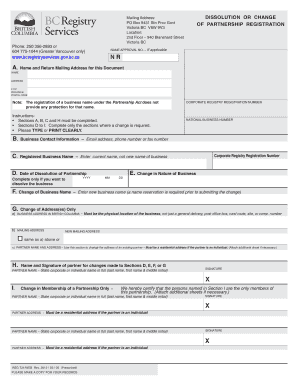
Dissolution Partnership Bc Form 3


What is the Dissolution Partnership Bc Form 3
The Dissolution Partnership Bc Form 3 is a legal document used to formally dissolve a partnership in the state of British Columbia. This form serves as an official notice to the government and relevant stakeholders that the partnership is ceasing operations. It outlines the details of the partnership, including the names of partners, the date of dissolution, and any other pertinent information necessary for the dissolution process. Understanding this form is crucial for ensuring that all legal obligations are met during the dissolution of a partnership.
Steps to complete the Dissolution Partnership Bc Form 3
Completing the Dissolution Partnership Bc Form 3 involves several key steps to ensure accuracy and compliance with legal requirements. First, gather all necessary information about the partnership, including the names and addresses of all partners, the partnership's registration number, and the effective date of dissolution. Next, fill out the form accurately, ensuring that all sections are completed. It is essential to review the form for any errors or omissions before submission. Finally, submit the completed form to the appropriate government office, either online or by mail, depending on the submission options available.
Legal use of the Dissolution Partnership Bc Form 3
The legal use of the Dissolution Partnership Bc Form 3 is vital for ensuring that the dissolution process is recognized by the state. This form must be filled out in accordance with the laws governing partnerships in British Columbia. Proper execution of this form protects the rights of all partners and helps to avoid potential legal disputes in the future. It is important to note that the dissolution becomes effective only after the form is submitted and accepted by the relevant authorities.
Key elements of the Dissolution Partnership Bc Form 3
Key elements of the Dissolution Partnership Bc Form 3 include essential information that must be provided for the form to be valid. This includes the full names and addresses of all partners, the partnership's registration number, and the effective date of dissolution. Additionally, the form may require a statement regarding the distribution of assets and liabilities among the partners. Each of these elements plays a crucial role in ensuring that the dissolution is processed smoothly and legally.
How to obtain the Dissolution Partnership Bc Form 3
The Dissolution Partnership Bc Form 3 can be obtained through several channels. It is typically available on the official website of the British Columbia government or the relevant business registry. Additionally, physical copies may be available at designated government offices. It is advisable to ensure that you are using the most current version of the form to avoid any complications during the submission process.
Form Submission Methods (Online / Mail / In-Person)
Submitting the Dissolution Partnership Bc Form 3 can be done through various methods, depending on the preferences and requirements of the partnership. The form can often be submitted online through the official government portal, which may provide a more efficient processing time. Alternatively, partners may choose to mail the completed form to the appropriate office or deliver it in person. Each submission method has its own guidelines and processing times, so it is important to choose the one that best fits the partnership's needs.
Quick guide on how to complete dissolution partnership bc form 3
Effortlessly Prepare Dissolution Partnership Bc Form 3 on Any Device
Digital document management has gained traction among businesses and individuals. It offers a perfect environmentally friendly substitute for traditional printed and signed paperwork, as you can access the correct form and securely save it online. airSlate SignNow provides all the tools necessary to create, edit, and electronically sign your documents quickly and without delays. Manage Dissolution Partnership Bc Form 3 on any device with the airSlate SignNow Android or iOS applications and enhance any document-related process today.
How to Modify and eSign Dissolution Partnership Bc Form 3 with Ease
- Locate Dissolution Partnership Bc Form 3 and click Obtain Form to begin.
- Utilize the tools we offer to fill out your form.
- Select relevant sections of your documents or obscure sensitive details with tools specifically designed for that purpose by airSlate SignNow.
- Create your signature using the Sign tool, which only takes moments and holds the same legal validity as a conventional ink signature.
- Review the information and click the Finish button to save your modifications.
- Choose your preferred method to submit your form, via email, text message (SMS), invitation link, or download it to your computer.
Eliminate concerns about lost or misplaced documents, tedious form searching, or mistakes that necessitate printing new document copies. airSlate SignNow meets your document management needs in just a few clicks from your chosen device. Modify and electronically sign Dissolution Partnership Bc Form 3 and ensure outstanding communication throughout your form preparation process with airSlate SignNow.
Create this form in 5 minutes or less
Create this form in 5 minutes!
How to create an eSignature for the dissolution partnership bc form 3
How to create an electronic signature for a PDF online
How to create an electronic signature for a PDF in Google Chrome
How to create an e-signature for signing PDFs in Gmail
How to create an e-signature right from your smartphone
How to create an e-signature for a PDF on iOS
How to create an e-signature for a PDF on Android
People also ask
-
What is the Dissolution Partnership BC Form 3?
The Dissolution Partnership BC Form 3 is a legal document required to officially dissolve a partnership in British Columbia. This form ensures that all legal obligations are settled and helps prevent any future liabilities for partners. Using airSlate SignNow, you can easily eSign this form and manage the dissolution process efficiently.
-
How can I obtain the Dissolution Partnership BC Form 3?
You can obtain the Dissolution Partnership BC Form 3 through several online resources or directly from the British Columbia government website. Alternatively, airSlate SignNow provides templates for this form that you can fill out electronically. This ensures that you have access to the most up-to-date version of the form.
-
What are the benefits of using airSlate SignNow for the Dissolution Partnership BC Form 3?
Using airSlate SignNow to handle the Dissolution Partnership BC Form 3 provides you with a user-friendly interface and quick eSigning capabilities. It saves time, reduces paperwork, and ensures that all parties can sign the form from anywhere. Moreover, it offers secure document storage for your records.
-
Is there a fee associated with filing the Dissolution Partnership BC Form 3?
Yes, there may be fees associated with filing the Dissolution Partnership BC Form 3, which can vary based on the particulars of your partnership. While airSlate SignNow itself provides a cost-effective platform for eSigning and managing documents, you should also verify any governmental fees during the filing process.
-
Can I track the status of my Dissolution Partnership BC Form 3 after submitting it?
While airSlate SignNow allows you to track the status of your documents sent for eSigning, the tracking of the Dissolution Partnership BC Form 3 after submission depends on the governmental processing system. Ensure that you keep a copy of the submission confirmation for your records. This enables you to follow up if necessary.
-
Are there integrations available for airSlate SignNow with other platforms for handling the Dissolution Partnership BC Form 3?
Yes, airSlate SignNow offers integrations with various productivity and business tools to streamline your workflow. You can integrate it with your existing accounting or project management software to facilitate managing the Dissolution Partnership BC Form 3. This enhances efficiency by keeping all related information in one place.
-
What features of airSlate SignNow can help with document management of the Dissolution Partnership BC Form 3?
AirSlate SignNow provides features like document templates, cloud storage, and team collaboration tools that assist in managing the Dissolution Partnership BC Form 3 effectively. You can create, edit, and store all versions of the form digitally. Additionally, you can invite team members to collaborate and ensure all signatures are collected promptly.
Get more for Dissolution Partnership Bc Form 3
Find out other Dissolution Partnership Bc Form 3
- Can I Electronic signature South Carolina Real Estate Document
- Help Me With Electronic signature Montana Police Word
- How To Electronic signature Tennessee Real Estate Document
- How Do I Electronic signature Utah Real Estate Form
- How To Electronic signature Utah Real Estate PPT
- How Can I Electronic signature Virginia Real Estate PPT
- How Can I Electronic signature Massachusetts Sports Presentation
- How To Electronic signature Colorado Courts PDF
- How To Electronic signature Nebraska Sports Form
- How To Electronic signature Colorado Courts Word
- How To Electronic signature Colorado Courts Form
- How To Electronic signature Colorado Courts Presentation
- Can I Electronic signature Connecticut Courts PPT
- Can I Electronic signature Delaware Courts Document
- How Do I Electronic signature Illinois Courts Document
- How To Electronic signature Missouri Courts Word
- How Can I Electronic signature New Jersey Courts Document
- How Can I Electronic signature New Jersey Courts Document
- Can I Electronic signature Oregon Sports Form
- How To Electronic signature New York Courts Document