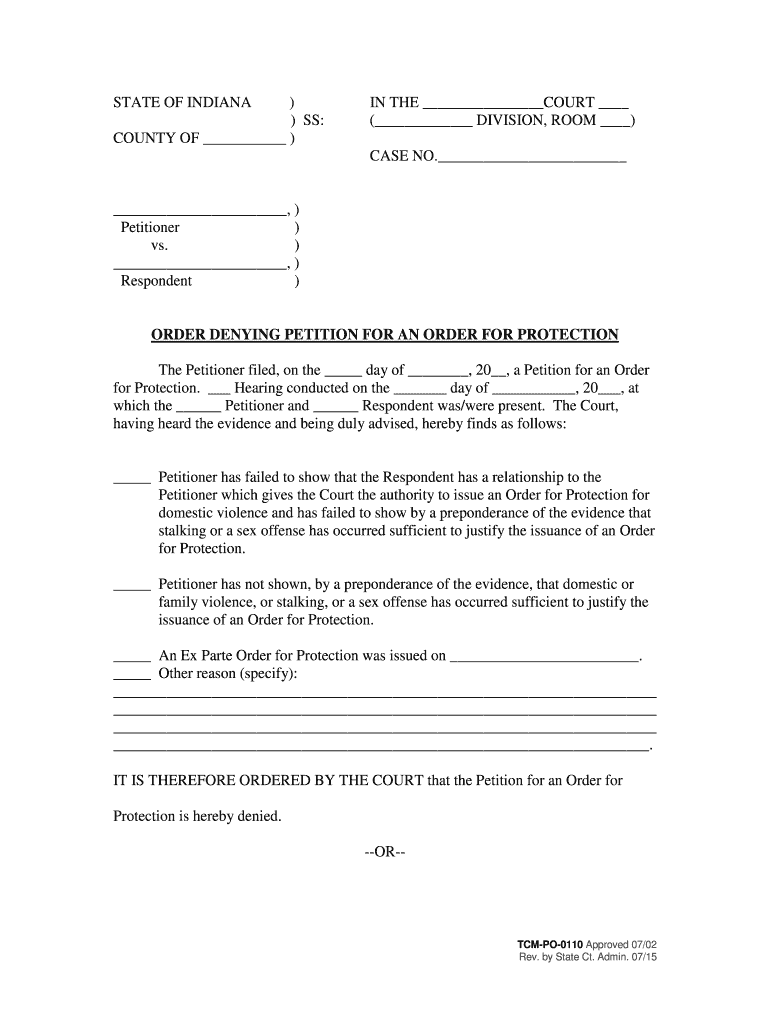
Indiana Order Petition Form


What is the Indiana Order Petition
The Indiana Order Petition is a legal document used to request a court order for specific actions, such as changing a minor's name. This petition must be filed with the appropriate court and includes essential information about the petitioner, the minor, and the reason for the name change. Understanding this petition is crucial for anyone considering a name change for a minor in Indiana.
Steps to Complete the Indiana Order Petition
Completing the Indiana Order Petition involves several important steps:
- Gather necessary information about the minor and the petitioner.
- Fill out the Indiana Order Petition form accurately, ensuring all details are correct.
- Include any required supporting documents, such as birth certificates or identification.
- File the completed petition with the appropriate Indiana court.
- Pay any associated filing fees as required by the court.
Legal Use of the Indiana Order Petition
The Indiana Order Petition serves a specific legal purpose and must adhere to state laws. It is essential to ensure that the petition is filled out correctly and that all legal requirements are met. This includes providing valid reasons for the name change and ensuring that the petition is served to all necessary parties, which may include the other parent or guardians.
Key Elements of the Indiana Order Petition
Several key elements must be included in the Indiana Order Petition:
- The full name of the minor and the requested new name.
- The reason for the name change, which should be clearly articulated.
- Information about the petitioner, including their relationship to the minor.
- Any relevant court orders or previous name changes.
Required Documents
When filing the Indiana Order Petition, certain documents are typically required to support the request. These may include:
- A certified copy of the minor's birth certificate.
- Identification for the petitioner, such as a driver’s license or state ID.
- Any court orders related to custody or guardianship.
Form Submission Methods
The Indiana Order Petition can be submitted in various ways, depending on the court's requirements. Common submission methods include:
- Online filing through the court’s electronic filing system.
- Mailing the completed petition to the court clerk.
- In-person submission at the local courthouse.
Quick guide on how to complete indiana order petition
Complete Indiana Order Petition effortlessly on any device
Online document management has gained signNow traction among organizations and individuals. It offers a great eco-friendly substitute for traditional printed and signed documents, as you can locate the correct form and securely store it online. airSlate SignNow provides all the resources needed to create, modify, and electronically sign your documents quickly and efficiently. Manage Indiana Order Petition on any device with airSlate SignNow's Android or iOS applications and enhance any document-driven task today.
The easiest way to modify and electronically sign Indiana Order Petition without hassle
- Locate Indiana Order Petition and then click Get Form to begin.
- Utilize the tools we provide to complete your form.
- Highlight signNow sections of the documents or redact sensitive information with the tools that airSlate SignNow specifically provides for that purpose.
- Create your signature using the Sign tool, which takes mere seconds and holds the same legal authority as a conventional wet ink signature.
- Review all the details and then click the Done button to save your modifications.
- Select your preferred method for submitting your form, whether by email, text message (SMS), invitation link, or by downloading it to your computer.
Say goodbye to lost or misplaced documents, tedious form searches, or mistakes that necessitate printing new copies. airSlate SignNow fulfills all your document management needs with just a few clicks from any device you choose. Edit and electronically sign Indiana Order Petition to assure effective communication at every stage of the form preparation process with airSlate SignNow.
Create this form in 5 minutes or less
Create this form in 5 minutes!
How to create an eSignature for the indiana order petition
How to make an eSignature for your PDF file in the online mode
How to make an eSignature for your PDF file in Chrome
The way to make an eSignature for putting it on PDFs in Gmail
The way to create an electronic signature straight from your smartphone
The best way to make an electronic signature for a PDF file on iOS devices
The way to create an electronic signature for a PDF document on Android
People also ask
-
What is Indiana petition protection?
Indiana petition protection refers to the legal processes and safeguards in place to ensure that petitions are handled appropriately within the state. Utilizing tools like airSlate SignNow can streamline the eSigning of necessary documents while ensuring compliance with Indiana laws surrounding petition protection.
-
How can airSlate SignNow enhance my Indiana petition protection process?
airSlate SignNow offers a user-friendly platform that allows for efficient electronic signatures and document management. By integrating our solution, businesses can ensure that their petition processes in Indiana are secure, legally compliant, and easily accessible.
-
What features does airSlate SignNow offer for Indiana petition protection?
Key features of airSlate SignNow for Indiana petition protection include robust eSigning capabilities, template creation for frequent documents, and secure document storage. These features help streamline the petition process, making it easier for users to manage and track their important files.
-
Is airSlate SignNow cost-effective for managing Indiana petition protection?
Yes, airSlate SignNow is designed to be a cost-effective solution for managing Indiana petition protection. With competitive pricing plans, you can easily find a solution that fits your business needs without sacrificing quality or compliance.
-
Can airSlate SignNow integrate with other tools for Indiana petition protection?
Absolutely! airSlate SignNow provides integrations with many popular applications and software, allowing for a seamless workflow when handling Indiana petition protection documents. This ensures you can manage your petitions efficiently while leveraging your existing tools.
-
What benefits will I gain by using airSlate SignNow for Indiana petition protection?
Using airSlate SignNow for Indiana petition protection ensures quicker turnaround times for signature collection and document approvals, enhancing overall efficiency. Additionally, it provides a secure and compliant way to manage sensitive petition-related documents.
-
Is airSlate SignNow legally compliant with Indiana petition protection laws?
Yes, airSlate SignNow is built to comply with relevant Indiana laws governing petition protection. Our electronic signatures and document management solutions are legally recognized, ensuring that your petitions are valid and secure.
Get more for Indiana Order Petition
Find out other Indiana Order Petition
- Sign Hawaii Business Operations Warranty Deed Easy
- Sign Idaho Business Operations Resignation Letter Online
- Sign Illinois Business Operations Affidavit Of Heirship Later
- How Do I Sign Kansas Business Operations LLC Operating Agreement
- Sign Kansas Business Operations Emergency Contact Form Easy
- How To Sign Montana Business Operations Warranty Deed
- Sign Nevada Business Operations Emergency Contact Form Simple
- Sign New Hampshire Business Operations Month To Month Lease Later
- Can I Sign New York Business Operations Promissory Note Template
- Sign Oklahoma Business Operations Contract Safe
- Sign Oregon Business Operations LLC Operating Agreement Now
- Sign Utah Business Operations LLC Operating Agreement Computer
- Sign West Virginia Business Operations Rental Lease Agreement Now
- How To Sign Colorado Car Dealer Arbitration Agreement
- Sign Florida Car Dealer Resignation Letter Now
- Sign Georgia Car Dealer Cease And Desist Letter Fast
- Sign Georgia Car Dealer Purchase Order Template Mobile
- Sign Delaware Car Dealer Limited Power Of Attorney Fast
- How To Sign Georgia Car Dealer Lease Agreement Form
- How To Sign Iowa Car Dealer Resignation Letter