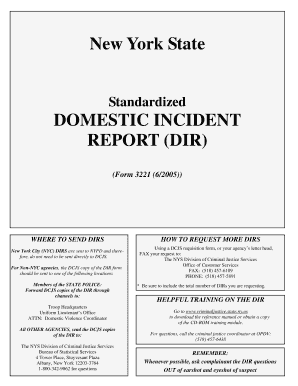
Domestic Incident Report Nyc Form


What is the Domestic Incident Report NYC
The Domestic Incident Report (DIR) in New York City is a crucial document used by law enforcement to record incidents involving domestic violence or related situations. This report serves as an official account of the events, detailing the nature of the incident, the individuals involved, and any actions taken by the police. It is essential for legal proceedings, providing evidence that can be used in court or by social services. The DIR is designed to ensure that all necessary information is captured accurately, facilitating further investigation and support for victims.
How to Complete the Domestic Incident Report NYC
Completing the Domestic Incident Report requires careful attention to detail. The form typically includes sections for personal information of the involved parties, descriptions of the incident, and any injuries sustained. To fill out the report:
- Begin by entering the date, time, and location of the incident.
- Provide the names and contact information of all individuals involved, including witnesses.
- Describe the nature of the incident clearly and concisely, focusing on relevant facts.
- Document any injuries or damages, including photographs if available.
- Sign and date the report to validate its authenticity.
Using an electronic platform can streamline this process, ensuring that the report is filled out accurately and securely.
Legal Use of the Domestic Incident Report NYC
The Domestic Incident Report is not just a record; it has significant legal implications. It can be used in court to support cases of domestic violence, custody disputes, and protective orders. Legal professionals often rely on the information contained in the DIR to build their cases. Additionally, the report may be reviewed by social services to determine the need for intervention or support for the individuals involved. Therefore, it is vital that the report is completed thoroughly and accurately to reflect the true nature of the incident.
Key Elements of the Domestic Incident Report NYC
Understanding the key elements of the Domestic Incident Report is essential for effective completion. The report generally includes:
- Incident Details: Date, time, and location of the incident.
- Involved Parties: Names and relationships of all individuals involved.
- Incident Description: A narrative detailing what occurred, including any threats or violence.
- Injuries and Damages: Documentation of any physical harm or property damage.
- Police Action: Any actions taken by law enforcement, including arrests or referrals for services.
Each of these elements plays a critical role in ensuring that the report is comprehensive and useful for future legal processes.
How to Obtain the Domestic Incident Report NYC
Obtaining a copy of the Domestic Incident Report is a straightforward process. Individuals can request the report through the appropriate law enforcement agency, typically the precinct where the incident was reported. Requests can often be made online, by mail, or in person. It is important to provide necessary information such as the incident date and involved parties to facilitate the retrieval process. There may be a nominal fee associated with obtaining a copy of the report.
Form Submission Methods for the Domestic Incident Report NYC
The Domestic Incident Report can be submitted through various methods, ensuring accessibility for all users. Options generally include:
- Online Submission: Many precincts offer electronic submission through their websites, allowing for quick and secure processing.
- Mail: Individuals can print the completed report and send it via postal service to the relevant law enforcement agency.
- In-Person: Reports can also be submitted directly at the precinct, where assistance may be available for those needing help with the form.
Choosing the appropriate submission method can enhance the efficiency of processing the Domestic Incident Report.
Quick guide on how to complete domestic incident report nyc
Complete Domestic Incident Report Nyc effortlessly on any device
Web-based document management has gained traction among organizations and individuals alike. It offers a fantastic eco-friendly substitute for traditional printed and signed forms, allowing you to obtain the necessary paperwork and securely store it online. airSlate SignNow provides you with all the tools required to create, alter, and eSign your documents quickly and without delays. Handle Domestic Incident Report Nyc on any device using airSlate SignNow's Android or iOS applications and enhance your document-centric workflow today.
The easiest method to modify and eSign Domestic Incident Report Nyc with ease
- Find Domestic Incident Report Nyc and then click Get Form to begin.
- Utilize the tools we provide to fill out your document.
- Emphasize pertinent sections of the documents or obscure confidential information with the tools that airSlate SignNow provides specifically for this purpose.
- Create your signature using the Sign tool, which takes mere seconds and carries the same legal validity as a conventional wet ink signature.
- Review all the details and then click on the Done button to save your changes.
- Choose how you want to send your form, via email, text message (SMS), or invitation link, or download it to your computer.
Leave behind misplaced or lost documents, tedious form searching, or mistakes that necessitate printing new copies. airSlate SignNow meets your document management requirements in a few clicks from any device you prefer. Edit and eSign Domestic Incident Report Nyc and ensure outstanding communication at every stage of the form preparation process with airSlate SignNow.
Create this form in 5 minutes or less
Create this form in 5 minutes!
How to create an eSignature for the domestic incident report nyc
How to create an electronic signature for a PDF online
How to create an electronic signature for a PDF in Google Chrome
How to create an e-signature for signing PDFs in Gmail
How to create an e-signature right from your smartphone
How to create an e-signature for a PDF on iOS
How to create an e-signature for a PDF on Android
People also ask
-
What is a dir report and how is it used in airSlate SignNow?
A dir report in the context of airSlate SignNow refers to the detailed documentation that tracks document status and recipient actions. This report provides vital insights into the signing process, ensuring transparency and accountability for your eSigning activities.
-
How can I access the dir report in airSlate SignNow?
You can easily access the dir report by navigating to the 'Reports' section in your airSlate SignNow dashboard. This section provides an overview of all your document activities, making it convenient to monitor eSigns and track progress.
-
Are there any additional costs associated with generating dir reports?
No, generating dir reports is included in your airSlate SignNow subscription at no extra cost. This ensures that businesses can maximize their investment and gain valuable insights without unexpected fees.
-
What features do dir reports offer to enhance my document management?
Dir reports feature a comprehensive summary of each document's lifecycle, including timestamps, signer information, and status updates. This data helps optimize your document management process by identifying bottlenecks and improving overall efficiency.
-
How can dir reports benefit my business?
Dir reports provide your business with essential visibility into the eSigning process, facilitating better decision-making. By analyzing these reports, you can streamline workflows and enhance customer satisfaction through faster turnaround times.
-
Can I integrate other tools with airSlate SignNow to leverage dir reports?
Yes, airSlate SignNow offers integrations with various third-party applications, allowing you to manage your dir reports seamlessly within your existing workflow. This enhances productivity and ensures all necessary information is at your fingertips.
-
Is it possible to customize the information included in the dir report?
Absolutely! AirSlate SignNow allows you to customize your dir report based on specific parameters, ensuring that you receive the most relevant data for your needs. This flexibility is key to optimizing your document processes.
Get more for Domestic Incident Report Nyc
- Hsbc credit card limit enhancement form
- New construction job information page form
- Sample quit claim deed form
- Applicants e mail address form
- Printable direct deposit forms
- Restration form for comfort inn denver east
- Progressive leasing bank verification form
- Allianz certification of attorney in fact form
Find out other Domestic Incident Report Nyc
- How Do I Sign Montana Rental agreement contract
- Sign Alaska Rental lease agreement Mobile
- Sign Connecticut Rental lease agreement Easy
- Sign Hawaii Rental lease agreement Mobile
- Sign Hawaii Rental lease agreement Simple
- Sign Kansas Rental lease agreement Later
- How Can I Sign California Rental house lease agreement
- How To Sign Nebraska Rental house lease agreement
- How To Sign North Dakota Rental house lease agreement
- Sign Vermont Rental house lease agreement Now
- How Can I Sign Colorado Rental lease agreement forms
- Can I Sign Connecticut Rental lease agreement forms
- Sign Florida Rental lease agreement template Free
- Help Me With Sign Idaho Rental lease agreement template
- Sign Indiana Rental lease agreement forms Fast
- Help Me With Sign Kansas Rental lease agreement forms
- Can I Sign Oregon Rental lease agreement template
- Can I Sign Michigan Rental lease agreement forms
- Sign Alaska Rental property lease agreement Simple
- Help Me With Sign North Carolina Rental lease agreement forms