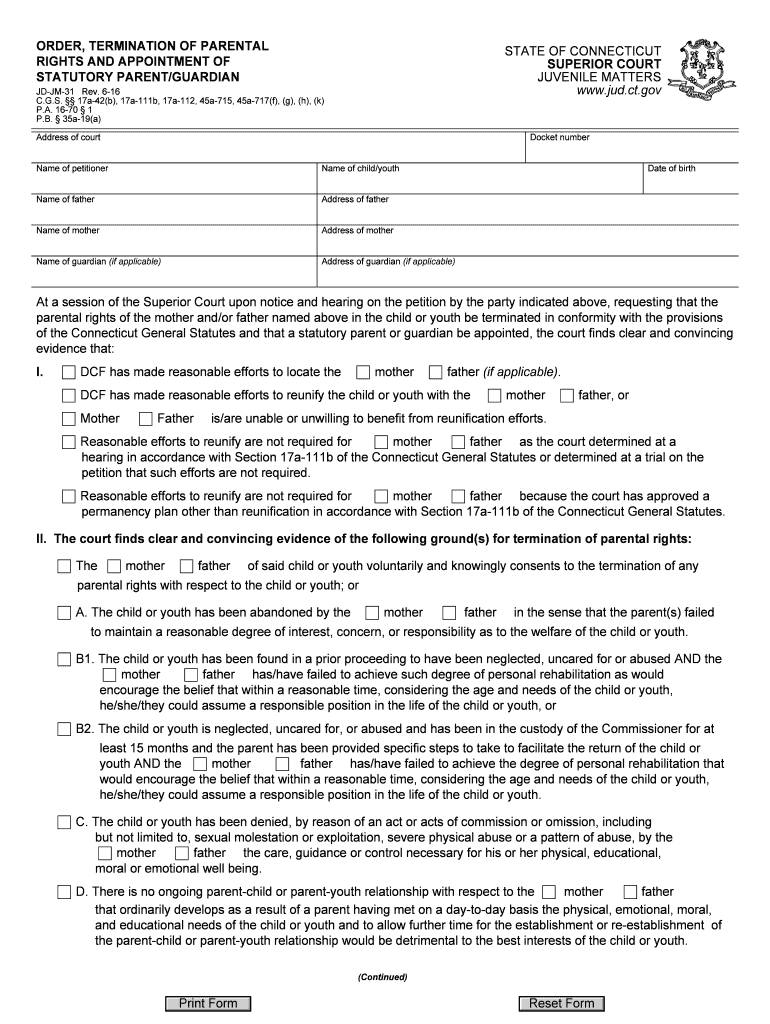
Ct Termination Rights Form


What is the Ct Termination Rights Form
The Ct Termination Rights Form is a legal document used in Connecticut to formally terminate parental rights. This form is essential in cases where a parent seeks to relinquish their rights to their child, often due to circumstances that may include adoption or other legal considerations. The form outlines the reasons for termination and must be filed with the appropriate court to initiate the legal process.
How to use the Ct Termination Rights Form
Using the Ct Termination Rights Form involves several steps to ensure that it is completed accurately and submitted correctly. First, gather all necessary information about the child and the parents involved. Next, fill out the form with precise details regarding the reasons for termination. Once completed, the form must be filed with the court, and copies should be provided to all parties involved, including the child’s guardian ad litem, if applicable.
Steps to complete the Ct Termination Rights Form
Completing the Ct Termination Rights Form requires careful attention to detail. Follow these steps:
- Obtain the form from the appropriate court or legal resource.
- Fill in the required personal information, including names and addresses of the parents and child.
- Clearly state the reasons for seeking termination of parental rights.
- Sign and date the form, ensuring that all signatures are witnessed if required.
- File the completed form with the court and keep copies for your records.
Legal use of the Ct Termination Rights Form
The Ct Termination Rights Form is legally binding once filed with the court. It is crucial to adhere to state laws governing parental rights termination to ensure that the process is valid. The form must meet specific legal criteria, including proper signatures and adherence to timelines set by the court. Failure to comply with these legal requirements may result in the form being rejected or delayed.
Key elements of the Ct Termination Rights Form
Several key elements must be included in the Ct Termination Rights Form to ensure its validity:
- Identification of the child and parents involved.
- Clear statement of the reasons for termination of parental rights.
- Signatures of the parent(s) seeking termination.
- Witness signatures, if required by law.
- Date of signing and filing.
Eligibility Criteria
To use the Ct Termination Rights Form, certain eligibility criteria must be met. Typically, the parent seeking termination must demonstrate valid reasons, such as abandonment, neglect, or a desire for the child to be adopted. Additionally, the process may involve a legal review to ensure that the termination serves the best interests of the child.
Quick guide on how to complete ct termination rights form
Effortlessly Prepare Ct Termination Rights Form on Any Device
Managing documents online has gained popularity among both businesses and individuals. It offers an ideal eco-friendly alternative to conventional printed and signed documents, as you can easily find the necessary form and securely store it online. airSlate SignNow equips you with all the necessary tools to swiftly create, edit, and electronically sign your documents without delays. Manage Ct Termination Rights Form on any device using airSlate SignNow's applications for Android or iOS, and streamline any document-related process today.
The Easiest Way to Modify and eSign Ct Termination Rights Form Seamlessly
- Find Ct Termination Rights Form and click on Get Form to begin.
- Utilize the provided tools to fill out your document.
- Select relevant sections of your documents or mask sensitive information with tools specifically designed for that purpose by airSlate SignNow.
- Create your signature using the Sign feature, which takes seconds and holds the same legal validity as a conventional wet ink signature.
- Review all the details and then hit the Done button to save your changes.
- Choose your delivery method for the form: via email, text message (SMS), invitation link, or download it to your computer.
Eliminate concerns about lost or misplaced files, tedious form searching, or mistakes that require printing new copies of documents. airSlate SignNow meets all your document management needs with just a few clicks from any device you prefer. Modify and eSign Ct Termination Rights Form and ensure outstanding communication at any stage of your document preparation process with airSlate SignNow.
Create this form in 5 minutes or less
Find and fill out the correct ct termination rights form
Create this form in 5 minutes!
How to create an eSignature for the ct termination rights form
The best way to make an electronic signature for your PDF in the online mode
The best way to make an electronic signature for your PDF in Chrome
The best way to generate an electronic signature for putting it on PDFs in Gmail
The way to generate an eSignature right from your smart phone
How to generate an electronic signature for a PDF on iOS devices
The way to generate an eSignature for a PDF on Android OS
People also ask
-
What is the ct termination parental form, and why is it important?
The ct termination parental form is a legal document used to terminate the parental rights of a parent or guardian in Connecticut. This form is crucial in family court cases where a child's best interests are considered, ensuring that all legal protocols are followed for a proper termination process.
-
How can airSlate SignNow help me with the ct termination parental form?
airSlate SignNow simplifies the process of completing and eSigning the ct termination parental form. With our user-friendly platform, you can easily fill out the necessary fields, securely sign the document, and share it with relevant parties without any hassle.
-
Is there a cost associated with using airSlate SignNow for the ct termination parental form?
Yes, airSlate SignNow offers various pricing plans tailored to suit different needs. The cost for using our platform to handle the ct termination parental form is competitive and designed to provide value by streamlining the eSigning process and eliminating paperwork.
-
What features does airSlate SignNow offer for managing the ct termination parental form?
With airSlate SignNow, you can enjoy features like templates, reminders, and real-time collaboration when working on the ct termination parental form. Our platform also provides advanced security measures, ensuring that your sensitive documents are always protected.
-
Can I integrate airSlate SignNow with other applications for managing the ct termination parental form?
Absolutely! airSlate SignNow can seamlessly integrate with a variety of applications, such as Google Drive and Dropbox, making it easier to manage your ct termination parental form alongside other essential documents and workflows.
-
How does airSlate SignNow ensure the security of my ct termination parental form?
airSlate SignNow prioritizes security by employing industry-standard encryption protocols to protect your ct termination parental form from unauthorized access. Additionally, our platform offers audit trails, ensuring you can track any changes made to the document.
-
Is it easy to share the ct termination parental form using airSlate SignNow?
Yes, sharing the ct termination parental form is incredibly easy with airSlate SignNow. You can directly send the document to multiple recipients via email or generate a shareable link in just a few clicks, facilitating quick and efficient communication.
Get more for Ct Termination Rights Form
Find out other Ct Termination Rights Form
- Electronic signature North Carolina Life Sciences Stock Certificate Fast
- Help Me With Electronic signature North Dakota Legal Warranty Deed
- Electronic signature North Dakota Legal Cease And Desist Letter Online
- Electronic signature North Dakota Legal Cease And Desist Letter Free
- Electronic signature Delaware Orthodontists Permission Slip Free
- How Do I Electronic signature Hawaii Orthodontists Lease Agreement Form
- Electronic signature North Dakota Life Sciences Business Plan Template Now
- Electronic signature Oklahoma Legal Bill Of Lading Fast
- Electronic signature Oklahoma Legal Promissory Note Template Safe
- Electronic signature Oregon Legal Last Will And Testament Online
- Electronic signature Life Sciences Document Pennsylvania Simple
- Electronic signature Legal Document Pennsylvania Online
- How Can I Electronic signature Pennsylvania Legal Last Will And Testament
- Electronic signature Rhode Island Legal Last Will And Testament Simple
- Can I Electronic signature Rhode Island Legal Residential Lease Agreement
- How To Electronic signature South Carolina Legal Lease Agreement
- How Can I Electronic signature South Carolina Legal Quitclaim Deed
- Electronic signature South Carolina Legal Rental Lease Agreement Later
- Electronic signature South Carolina Legal Rental Lease Agreement Free
- How To Electronic signature South Dakota Legal Separation Agreement