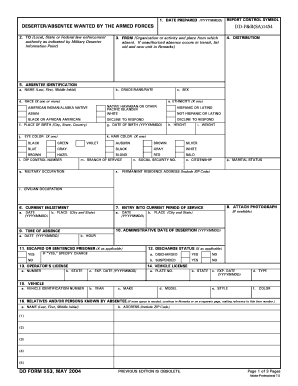
Dd Form 553


What is the DD Form 553
The DD Form 553, also known as the "Deserter Information," is a critical document used by the United States military to report and track individuals who have deserted their service obligations. This form serves as an official notification to various military and law enforcement agencies about the status of a service member who has gone AWOL (Absent Without Leave) or has deserted. It is essential for maintaining accurate records and ensuring that appropriate actions can be taken to locate and address the situation of the individual involved.
How to use the DD Form 553
Using the DD Form 553 involves several steps to ensure that the information provided is accurate and comprehensive. First, the form must be filled out with specific details about the individual who has deserted, including their full name, service number, and last known location. It is crucial to include any relevant dates, such as the date of disappearance and any previous attempts to contact the individual. Once completed, the form should be submitted to the appropriate military authority, which will then initiate the necessary procedures to address the desertion.
Steps to complete the DD Form 553
Completing the DD Form 553 requires careful attention to detail. Follow these steps:
- Gather the necessary information about the individual, including personal details and service history.
- Access the DD Form 553, ensuring you have the most current version.
- Fill out each section of the form accurately, providing all required information.
- Review the completed form for any errors or omissions.
- Submit the form to the designated military authority, ensuring it is sent through the appropriate channels.
Legal use of the DD Form 553
The legal use of the DD Form 553 is governed by military regulations and policies. This form must be completed and submitted in compliance with these regulations to ensure that the desertion is officially recognized and that appropriate legal actions can be taken. The information provided on the form may be used in legal proceedings or investigations related to the individual's desertion, making accuracy and completeness essential.
Key elements of the DD Form 553
The DD Form 553 includes several key elements that are vital for its effectiveness. These elements typically include:
- Service Member Information: Full name, service number, and rank.
- Desertion Details: Dates and circumstances surrounding the desertion.
- Last Known Location: Where the individual was last seen or contacted.
- Reporting Authority: The individual or office submitting the form.
Form Submission Methods
The DD Form 553 can be submitted through various methods depending on the military branch's protocols. Common submission methods include:
- Online Submission: Many military branches offer electronic submission options through secure portals.
- Mail: The form can be printed and mailed to the appropriate military office.
- In-Person: Submitting the form directly at a military installation or office may be required in some cases.
Quick guide on how to complete dd form 553 10211126
Easily Prepare Dd Form 553 on Any Device
Digital document management has gained popularity among companies and individuals alike. It serves as a perfect eco-friendly alternative to traditional printed and signed documents, allowing you to locate the appropriate form and securely keep it online. airSlate SignNow offers you all the tools necessary to create, modify, and electronically sign your documents swiftly without delays. Manage Dd Form 553 on any platform using airSlate SignNow's Android or iOS applications and enhance any document-related process today.
The Easiest Way to Edit and Electronically Sign Dd Form 553
- Obtain Dd Form 553 and click on Get Form to begin.
- Utilize the tools we provide to fill out your form.
- Highlight important sections of the documents or mask sensitive information with tools that airSlate SignNow offers specifically for that purpose.
- Create your signature using the Sign tool, which takes just seconds and carries the same legal validity as a conventional wet ink signature.
- Review all the information and click on the Done button to save your changes.
- Choose your preferred method to send your form, whether by email, SMS, invitation link, or download it to your computer.
Eliminate the hassle of lost or misplaced files, monotonous form searching, or errors that require printing new document copies. airSlate SignNow meets your document management needs in just a few clicks from your chosen device. Modify and electronically sign Dd Form 553 and ensure excellent communication at every stage of the form preparation process with airSlate SignNow.
Create this form in 5 minutes or less
Create this form in 5 minutes!
How to create an eSignature for the dd form 553 10211126
How to create an electronic signature for a PDF online
How to create an electronic signature for a PDF in Google Chrome
How to create an e-signature for signing PDFs in Gmail
How to create an e-signature right from your smartphone
How to create an e-signature for a PDF on iOS
How to create an e-signature for a PDF on Android
People also ask
-
What is dd 553 and how does it relate to airSlate SignNow?
The dd 553 is a document commonly used in the military to report personnel changes. airSlate SignNow allows users to easily create, send, and eSign dd 553 forms, ensuring that all necessary documentation is handled efficiently and securely.
-
How does airSlate SignNow simplify eSigning of dd 553 documents?
With airSlate SignNow, signing the dd 553 becomes a simple process. The platform provides user-friendly tools to eSign documents quickly, reducing turnaround time and improving workflow efficiency for all users involved.
-
Is there a cost associated with using airSlate SignNow for dd 553?
Yes, airSlate SignNow offers several pricing plans to accommodate different business needs. Each plan provides access to features that facilitate the complete eSigning process for documents like dd 553, making it a cost-effective solution.
-
What features of airSlate SignNow enhance the handling of dd 553?
airSlate SignNow includes features such as automated workflows, template creation, and real-time tracking of the dd 553. These features streamline the signing process and ensure nothing is overlooked during document handling.
-
Can airSlate SignNow integrate with other software for managing dd 553 forms?
Absolutely! airSlate SignNow has integrations with various other software tools, allowing you to manage your dd 553 forms in conjunction with your existing systems. This ensures seamless data flow and improves overall efficiency.
-
What are the benefits of using airSlate SignNow for dd 553 documentation?
Using airSlate SignNow for dd 553 offers numerous benefits, including faster processing times and reduced paper usage. Moreover, the secure eSigning feature enhances compliance and reduces the risk of document loss.
-
Is airSlate SignNow user-friendly for new users managing dd 553?
Yes, airSlate SignNow is designed to be intuitive, even for those unfamiliar with eSigning. New users can easily navigate the platform to manage dd 553 documents without requiring extensive training.
Get more for Dd Form 553
- Lead generation contract template form
- Clear form print form residential lease agreement statewide multiple listing service inc
- Studio42 audio sound recording contract page 1 of 1 studio42 form
- Siding work service agrement pdf form
- Cds6 form
- Sucf forms
- Practice training contract checklist form
- Approved applicator agreement kemper system form
Find out other Dd Form 553
- eSign Missouri Work Order Computer
- eSign Hawaii Electrical Services Contract Safe
- eSign Texas Profit Sharing Agreement Template Safe
- eSign Iowa Amendment to an LLC Operating Agreement Myself
- eSign Kentucky Amendment to an LLC Operating Agreement Safe
- eSign Minnesota Affidavit of Identity Now
- eSign North Dakota Affidavit of Identity Free
- Help Me With eSign Illinois Affidavit of Service
- eSign North Dakota Affidavit of Identity Simple
- eSign Maryland Affidavit of Service Now
- How To eSign Hawaii Affidavit of Title
- How Do I eSign New Mexico Affidavit of Service
- How To eSign Texas Affidavit of Title
- How Do I eSign Texas Affidavit of Service
- eSign California Cease and Desist Letter Online
- eSign Colorado Cease and Desist Letter Free
- How Do I eSign Alabama Hold Harmless (Indemnity) Agreement
- eSign Connecticut Hold Harmless (Indemnity) Agreement Mobile
- eSign Hawaii Hold Harmless (Indemnity) Agreement Mobile
- Help Me With eSign Hawaii Hold Harmless (Indemnity) Agreement