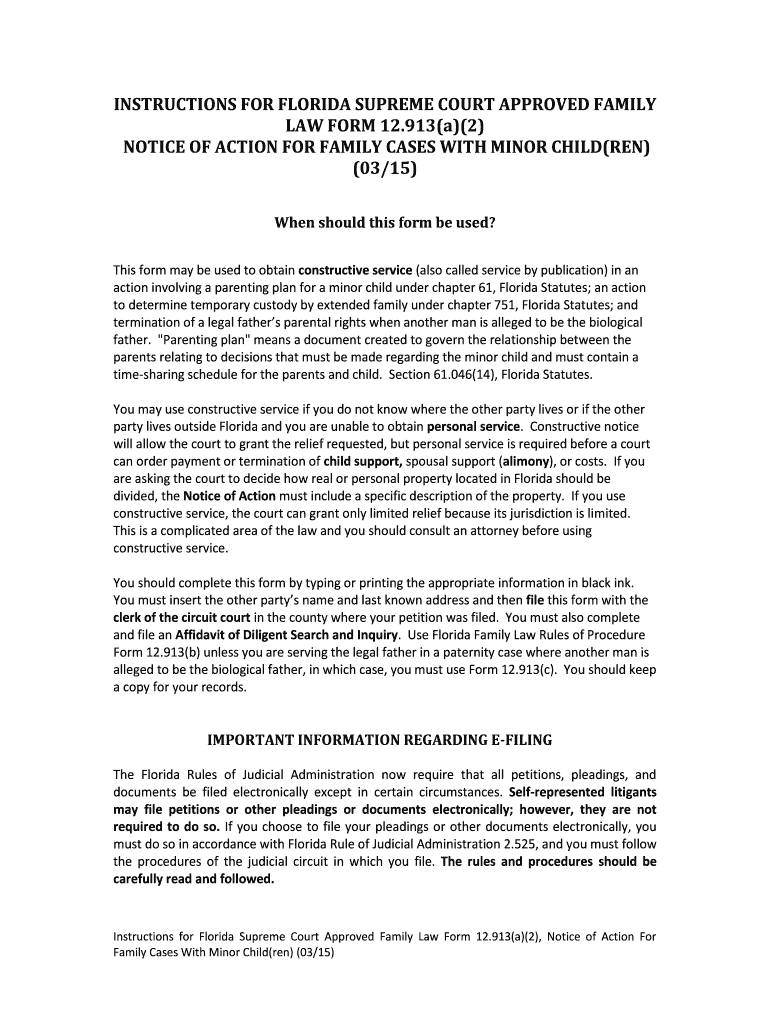
913a2 NOTICE of ACTION for FAMILY CASES with MINOR CHILDREN 0315 When Should This Form Be Used Flcourts 2018-2026


Understanding the Florida Form Notice of Action
The Florida Form Notice of Action, specifically the 913a2 notice for family cases involving minor children, serves as a crucial legal document in family law proceedings. This form is typically used to inform parties involved in a legal action about the initiation of a case, ensuring that all parties are aware of their rights and obligations. It is essential for maintaining transparency and facilitating communication in family law matters.
When to Use the Florida Notice of Action Form
This form should be utilized when a party wishes to initiate a legal action concerning family matters involving minor children. It is particularly relevant in cases such as child custody disputes, child support modifications, or any situation where legal notification is required. Understanding when to file this form is vital to ensure compliance with legal procedures and timelines.
Steps to Complete the Florida Form Notice of Action
Completing the Florida Form Notice of Action involves several key steps:
- Gather necessary information, including details about the parties involved and the nature of the action.
- Fill out the form accurately, ensuring all required fields are completed to avoid delays.
- Review the form for any errors or omissions before submission.
- Submit the completed form to the appropriate court, adhering to any local filing rules.
Legal Considerations for the Florida Notice of Action
It is essential to understand the legal implications of the Florida Form Notice of Action. This document must comply with state laws and regulations governing family law. Proper execution ensures that the notice is legally binding and can be upheld in court. Additionally, utilizing a trusted electronic signature platform can enhance the security and validity of the document.
Key Elements of the Florida Form Notice of Action
The key elements of the Florida Form Notice of Action include:
- The names and addresses of all parties involved in the action.
- A clear statement of the nature of the action being initiated.
- The date of filing and any relevant court information.
- Instructions for the parties on how to respond to the notice.
Obtaining the Florida Form Notice of Action
The Florida Form Notice of Action can typically be obtained through the local court's website or directly from the courthouse. Many jurisdictions offer downloadable versions of the form, which can be filled out electronically or printed for manual completion. Ensuring you have the most current version of the form is important for compliance with legal standards.
Quick guide on how to complete 913a2 notice of action for family cases with minor children 0315 when should this form be used flcourts
Effortlessly Prepare 913a2 NOTICE OF ACTION FOR FAMILY CASES WITH MINOR CHILDREN 0315 When Should This Form Be Used Flcourts on Any Device
Digital document management has gained traction among businesses and individuals alike. It serves as an excellent sustainable alternative to conventional printed and signed papers, allowing you to access the necessary form and safely archive it online. airSlate SignNow provides all the tools required to swiftly create, modify, and eSign your documents without any holdups. Manage 913a2 NOTICE OF ACTION FOR FAMILY CASES WITH MINOR CHILDREN 0315 When Should This Form Be Used Flcourts across any platform using airSlate SignNow's Android or iOS applications and streamline your document-related tasks today.
How to Modify and eSign 913a2 NOTICE OF ACTION FOR FAMILY CASES WITH MINOR CHILDREN 0315 When Should This Form Be Used Flcourts with Ease
- Obtain 913a2 NOTICE OF ACTION FOR FAMILY CASES WITH MINOR CHILDREN 0315 When Should This Form Be Used Flcourts and click on Get Form to begin.
- Make use of the tools available to fill out your form.
- Emphasize important sections of the documents or redact sensitive information with tools that airSlate SignNow specifically provides for this task.
- Generate your signature using the Sign feature, which takes just seconds and has the same legal validity as a conventional wet ink signature.
- Review the details and click on the Done button to save your changes.
- Select your preferred method to send your form, whether by email, text message (SMS), invitation link, or download it to your PC.
Eliminate worries about lost or mislaid documents, tedious form searches, or errors that necessitate printing new document copies. airSlate SignNow addresses your document management needs in just a few clicks from your chosen device. Modify and eSign 913a2 NOTICE OF ACTION FOR FAMILY CASES WITH MINOR CHILDREN 0315 When Should This Form Be Used Flcourts and ensure exceptional communication at every stage of the form preparation process with airSlate SignNow.
Create this form in 5 minutes or less
Find and fill out the correct 913a2 notice of action for family cases with minor children 0315 when should this form be used flcourts
Create this form in 5 minutes!
How to create an eSignature for the 913a2 notice of action for family cases with minor children 0315 when should this form be used flcourts
The way to generate an eSignature for your PDF online
The way to generate an eSignature for your PDF in Google Chrome
How to generate an electronic signature for signing PDFs in Gmail
The way to generate an eSignature straight from your smartphone
The way to create an electronic signature for a PDF on iOS
The way to generate an eSignature for a PDF document on Android
People also ask
-
What is the Florida form notice of action?
The Florida form notice of action is a legal document used to provide official notification to a party involved in a lawsuit in the state of Florida. It ensures that the responding party is aware of the proceedings and the claims being made against them. Understanding this form is crucial for both the sender and recipient to ensure proper legal compliance.
-
How can airSlate SignNow assist with the Florida form notice of action?
airSlate SignNow simplifies the process of creating and sending the Florida form notice of action. With our user-friendly interface, you can easily prepare the document, obtain required signatures, and track its status—all in one place. This modern solution helps streamline legal communications and ensures timely delivery.
-
Are there any costs associated with using airSlate SignNow for the Florida form notice of action?
Yes, airSlate SignNow offers various pricing plans that cater to different business sizes and needs. While you can start with a free trial to explore features, subscribing will provide added benefits such as unlimited document signing and secure storage for your Florida form notice of action. Check our website for detailed pricing information.
-
What features does airSlate SignNow provide for handling the Florida form notice of action?
airSlate SignNow includes features like customizable templates, real-time tracking, and secure electronic signatures specifically designed for documents like the Florida form notice of action. Additionally, our platform ensures compliance with legal standards, making it ideal for businesses addressing legal matters efficiently.
-
Can I integrate airSlate SignNow with other software for the Florida form notice of action?
Absolutely! airSlate SignNow supports integrations with various software tools, enhancing your workflow for the Florida form notice of action. Whether you're using CRM systems, cloud storage solutions, or project management tools, our platform can seamlessly integrate to help you manage your documents.
-
What are the benefits of using airSlate SignNow for my Florida form notice of action?
Using airSlate SignNow for your Florida form notice of action provides several benefits, including faster document turnaround times, reduced paper usage, and improved legal compliance. Our platform's ease of use means you can focus on your legal matters without getting bogged down by paperwork and processes.
-
Is airSlate SignNow legally compliant for sending the Florida form notice of action?
Yes, airSlate SignNow is legally compliant with electronic signature laws, ensuring that documents like the Florida form notice of action are valid and enforceable. We take security and compliance seriously, providing peace of mind that your legal documents are handled appropriately.
Get more for 913a2 NOTICE OF ACTION FOR FAMILY CASES WITH MINOR CHILDREN 0315 When Should This Form Be Used Flcourts
Find out other 913a2 NOTICE OF ACTION FOR FAMILY CASES WITH MINOR CHILDREN 0315 When Should This Form Be Used Flcourts
- eSign Louisiana Lawers Limited Power Of Attorney Online
- eSign Delaware Insurance Work Order Later
- eSign Delaware Insurance Credit Memo Mobile
- eSign Insurance PPT Georgia Computer
- How Do I eSign Hawaii Insurance Operating Agreement
- eSign Hawaii Insurance Stock Certificate Free
- eSign New Hampshire Lawers Promissory Note Template Computer
- Help Me With eSign Iowa Insurance Living Will
- eSign North Dakota Lawers Quitclaim Deed Easy
- eSign Ohio Lawers Agreement Computer
- eSign North Dakota Lawers Separation Agreement Online
- How To eSign North Dakota Lawers Separation Agreement
- eSign Kansas Insurance Moving Checklist Free
- eSign Louisiana Insurance Promissory Note Template Simple
- eSign Texas Lawers Contract Fast
- eSign Texas Lawers Lease Agreement Free
- eSign Maine Insurance Rental Application Free
- How Can I eSign Maryland Insurance IOU
- eSign Washington Lawers Limited Power Of Attorney Computer
- eSign Wisconsin Lawers LLC Operating Agreement Free