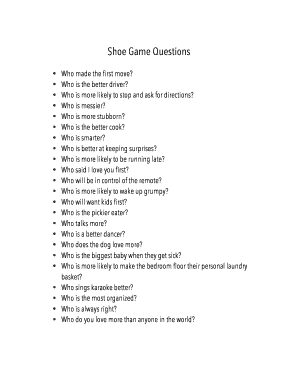
Shoe Game Questions Form


What are wedding shoe game questions?
Wedding shoe game questions are a fun and interactive way for couples to engage their guests during a wedding reception. In this game, the couple sits back-to-back, each holding one of their own shoes and one of their partner's shoes. The host then asks a series of questions, and the couple raises the shoe that corresponds to their answer. This game not only entertains guests but also reveals insights about the couple's relationship.
How to use wedding shoe game questions
To effectively use wedding shoe game questions, first, gather a list of unique and engaging questions that reflect the couple's relationship. Questions can range from light-hearted inquiries, such as "Who is the better cook?" to more personal ones like "Who said 'I love you' first?" The host should facilitate the game by asking the questions clearly and encouraging guest participation. This interactive format keeps the audience engaged and creates memorable moments during the celebration.
Examples of wedding shoe game questions
Here are some examples of wedding shoe game questions that can add excitement to the event:
- Who is more likely to forget an anniversary?
- Who takes longer to get ready?
- Who is the better dancer?
- Who is more adventurous?
- Who is more likely to win a game of Monopoly?
These questions can be tailored to fit the couple's personalities and relationship dynamics, ensuring a personalized experience for both the couple and their guests.
Steps to complete the wedding shoe game
Completing the wedding shoe game involves several key steps:
- Choose a host who is comfortable speaking in front of the guests.
- Prepare a list of engaging questions ahead of time.
- Set up the seating arrangement so the couple can sit back-to-back.
- Explain the rules to the guests so they understand how to participate.
- Begin asking the questions, allowing the couple to respond by raising their shoes.
Following these steps will ensure a smooth and enjoyable experience for everyone involved.
Legal considerations for wedding shoe game questions
While wedding shoe game questions are primarily for entertainment, it's important to consider any legal implications if the game involves personal anecdotes or sensitive topics. Ensure that all questions are respectful and appropriate for the audience. Additionally, if the game is recorded or shared publicly, obtaining consent from all participants may be necessary to protect their privacy.
How to obtain wedding shoe game questions
Wedding shoe game questions can be obtained from various sources, including online wedding planning websites, bridal magazines, and social media groups dedicated to wedding planning. Couples can also create their own questions by reflecting on their relationship and shared experiences. This personalized approach can lead to more meaningful and entertaining interactions during the game.
Quick guide on how to complete shoe game questions
Prepare Shoe Game Questions effortlessly on any device
Online document administration has become increasingly popular among businesses and individuals. It offers an ideal eco-friendly alternative to traditional printed and signed papers, allowing you to obtain the proper form and securely store it online. airSlate SignNow provides all the necessary tools to create, modify, and eSign your documents quickly and without holdups. Manage Shoe Game Questions on any platform using airSlate SignNow's Android or iOS applications and enhance any document-centric process today.
The easiest way to modify and eSign Shoe Game Questions effortlessly
- Locate Shoe Game Questions and then click Get Form to initiate the process.
- Utilize the resources we offer to fill out your document.
- Emphasize important sections of your documents or obscure sensitive information with tools specifically provided by airSlate SignNow for this purpose.
- Generate your signature using the Sign tool, which takes only seconds and holds the same legal validity as a conventional wet ink signature.
- Review all the details and then click on the Done button to confirm your changes.
- Choose how you wish to send your form, whether by email, SMS, invitation link, or download it to your computer.
Eliminate concerns about lost or misplaced documents, tedious form searches, or mistakes that necessitate printing new document copies. airSlate SignNow addresses your document management needs in just a few clicks from any device you prefer. Modify and eSign Shoe Game Questions and ensure effective communication at every stage of the form preparation process with airSlate SignNow.
Create this form in 5 minutes or less
Create this form in 5 minutes!
How to create an eSignature for the shoe game questions
How to create an electronic signature for a PDF online
How to create an electronic signature for a PDF in Google Chrome
How to create an e-signature for signing PDFs in Gmail
How to create an e-signature right from your smartphone
How to create an e-signature for a PDF on iOS
How to create an e-signature for a PDF on Android
People also ask
-
What are some creative wedding shoe game questions I can use at my event?
When crafting wedding shoe game questions, consider adding fun and light-hearted queries that relate to the couple’s relationship. For example, ask questions like 'Who is the better cook?' or 'Who said 'I love you' first?' These types of questions keep the atmosphere engaging and enjoyable for everyone involved.
-
How can airSlate SignNow help organize my wedding shoe game questions?
With airSlate SignNow, you can conveniently create, send, and collect responses for your wedding shoe game questions in a digital format. This streamlines the process of gathering fun questions ahead of time, allowing you to focus on the more signNow aspects of your event planning.
-
Are there customizable templates for wedding shoe game questions in airSlate SignNow?
Yes, airSlate SignNow offers a range of customizable templates that you can use to create engaging wedding shoe game questions. These templates can be tailored to match your wedding theme, ensuring that your event is both personal and memorable while keeping your guests entertained.
-
Can I include photos or graphics with my wedding shoe game questions using airSlate SignNow?
Absolutely! airSlate SignNow allows you to add photos or graphics related to your wedding shoe game questions. This feature enhances your digital documents' visual appeal and makes it easier for guests to connect with the questions during the game.
-
What pricing options does airSlate SignNow offer for managing wedding shoe game questions?
airSlate SignNow provides various pricing plans that cater to different needs and budgets. Whether you're organizing a small wedding or a larger event, you can choose a plan that allows you to easily manage and send out your wedding shoe game questions efficiently.
-
How can using airSlate SignNow benefit my wedding shoe game?
Using airSlate SignNow for your wedding shoe game questions can signNowly enhance the experience by ensuring all responses are collected seamlessly. This digital approach allows for easy tracking of who answered which question, allowing you to create an interactive and engaging atmosphere for your guests.
-
Is it easy to share wedding shoe game questions with my guests using airSlate SignNow?
Yes, sharing wedding shoe game questions with your guests is incredibly simple through airSlate SignNow. You can send your game questions via email or share them through a link, ensuring that everyone has access to participate in the fun without any hassle.
Get more for Shoe Game Questions
- Pet sitter notes form
- Electronic transaction registration packet wellmark blue cross and blue shield of iowa and wellmark blue cross and blue shield form
- Ems rehab forms
- Laboratory requisition interior health authority form
- 67715 15 accident claimindd form
- New obstetric patient information
- Phq 9 modified for teens autoscore form
- Form nys 45 quarterly combined withholding wage reporting and unemployment insurance return revised 125
Find out other Shoe Game Questions
- How Can I eSignature Virginia Education PDF
- How To eSignature Massachusetts Government Form
- How Can I eSignature Oregon Government PDF
- How Can I eSignature Oklahoma Government Document
- How To eSignature Texas Government Document
- Can I eSignature Vermont Government Form
- How Do I eSignature West Virginia Government PPT
- How Do I eSignature Maryland Healthcare / Medical PDF
- Help Me With eSignature New Mexico Healthcare / Medical Form
- How Do I eSignature New York Healthcare / Medical Presentation
- How To eSignature Oklahoma Finance & Tax Accounting PPT
- Help Me With eSignature Connecticut High Tech Presentation
- How To eSignature Georgia High Tech Document
- How Can I eSignature Rhode Island Finance & Tax Accounting Word
- How Can I eSignature Colorado Insurance Presentation
- Help Me With eSignature Georgia Insurance Form
- How Do I eSignature Kansas Insurance Word
- How Do I eSignature Washington Insurance Form
- How Do I eSignature Alaska Life Sciences Presentation
- Help Me With eSignature Iowa Life Sciences Presentation