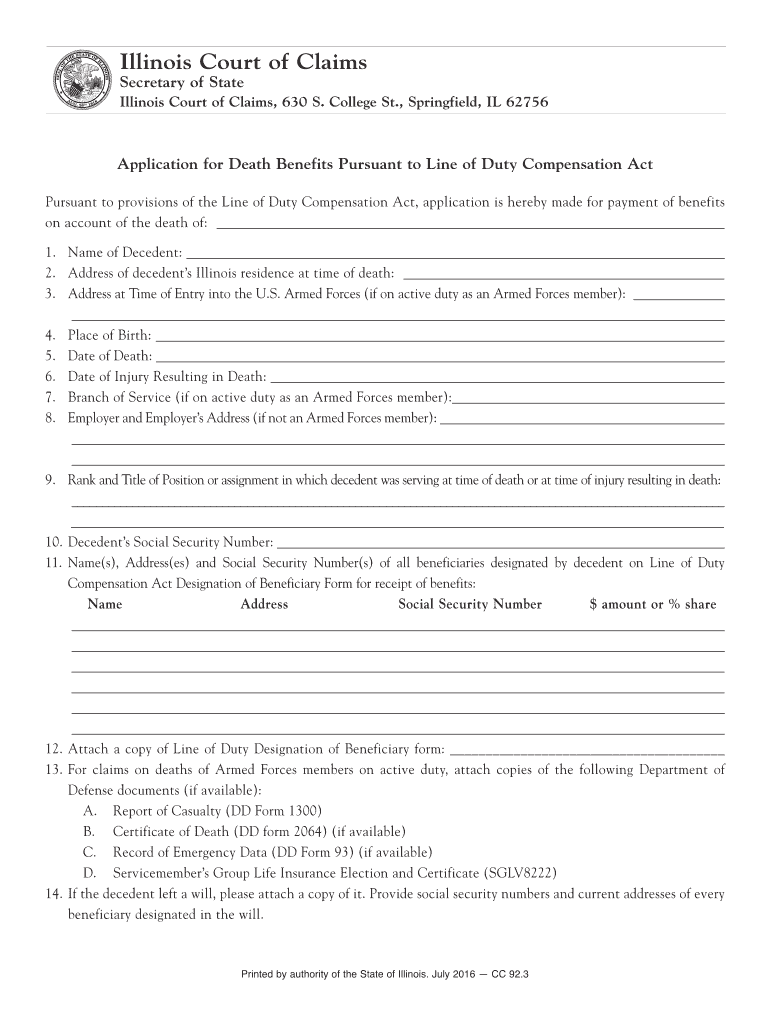
Illinois Death Pursuant 2016


What is the Illinois Death Pursuant
The Illinois Death Pursuant is a legal document used to claim benefits under the Line of Duty Compensation Act. This act provides financial assistance to the families of public safety officers who have died in the line of duty. The form collects essential information about the deceased officer and the claimant, facilitating the processing of benefits. Understanding the purpose and requirements of this form is crucial for eligible beneficiaries to ensure they receive the support they need during a difficult time.
Steps to complete the Illinois Death Pursuant
Completing the Illinois Death Pursuant involves several key steps to ensure accuracy and compliance. Begin by gathering all necessary information, including the deceased officer's details and any relevant documentation. Next, fill out the form carefully, ensuring that all fields are completed accurately. It is important to review the form for any errors before submission. Finally, submit the completed form through the appropriate channels, whether online or via mail, to ensure timely processing of benefits.
Required Documents
To complete the Illinois Death Pursuant, certain documents are required to support the application. These may include:
- Death certificate of the officer
- Proof of relationship to the deceased (e.g., marriage certificate, birth certificate)
- Identification of the claimant
- Any additional documentation that may be specified by the state
Having these documents ready will streamline the application process and help avoid delays in receiving benefits.
Eligibility Criteria
Eligibility for benefits under the Illinois Death Pursuant is primarily determined by the relationship to the deceased officer and the circumstances of their death. Typically, the following individuals may be eligible:
- Spouse of the deceased officer
- Children of the deceased officer
- Dependent parents or siblings, in some cases
It is essential for applicants to verify their eligibility based on the specific provisions of the Line of Duty Compensation Act.
Form Submission Methods
The Illinois Death Pursuant can be submitted through various methods, providing flexibility for applicants. The primary submission methods include:
- Online submission through the designated state portal
- Mailing the completed form to the appropriate state agency
- In-person submission at designated offices
Choosing the method that best suits the applicant's needs can help ensure a smooth and efficient process.
Legal use of the Illinois Death Pursuant
The Illinois Death Pursuant is legally binding once completed and submitted according to state guidelines. It serves as an official request for benefits under the Line of Duty Compensation Act. The information provided must be accurate and truthful, as any discrepancies may lead to delays or denial of benefits. Understanding the legal implications of this form is vital for claimants to protect their rights and ensure compliance with state laws.
Quick guide on how to complete illinois death pursuant
Complete Illinois Death Pursuant effortlessly on any gadget
Web-based document management has become increasingly favored by businesses and individuals alike. It offers an ideal environmentally friendly alternative to conventional printed and signed documents, as you can access the necessary form and securely save it online. airSlate SignNow equips you with all the resources you require to create, modify, and electronically sign your documents promptly without delays. Manage Illinois Death Pursuant on any gadget with airSlate SignNow’s Android or iOS applications and enhance any document-driven task today.
The simplest way to modify and electronically sign Illinois Death Pursuant without stress
- Access Illinois Death Pursuant and click Obtain Form to initiate the process.
- Utilize the tools available to complete your document.
- Emphasize essential sections of the documents or obscure sensitive data with tools that airSlate SignNow specifically offers for that purpose.
- Generate your eSignature using the Sign feature, which takes mere seconds and carries the same legal validity as a conventional wet ink signature.
- Verify the details and click on the Finished button to confirm your modifications.
- Select how you wish to send your form, via email, SMS, or invite link, or download it to your computer.
Forget about lost or mislaid files, tedious form searching, or mistakes that require printing new document copies. airSlate SignNow fulfills all your document management needs in just a few clicks from any gadget of your preference. Alter and electronically sign Illinois Death Pursuant to ensure outstanding communication at every stage of the form preparation process with airSlate SignNow.
Create this form in 5 minutes or less
Find and fill out the correct illinois death pursuant
Create this form in 5 minutes!
How to create an eSignature for the illinois death pursuant
The way to create an eSignature for your PDF file online
The way to create an eSignature for your PDF file in Google Chrome
The best way to make an eSignature for signing PDFs in Gmail
How to create an eSignature right from your mobile device
The best way to generate an electronic signature for a PDF file on iOS
How to create an eSignature for a PDF on Android devices
People also ask
-
What is the Duty Compensation Act Online?
The Duty Compensation Act online is a legislative framework designed to assist employees in receiving compensation for workplace injuries. By leveraging airSlate SignNow, you can easily manage and eSign documents related to this act without the hassle of traditional paperwork.
-
How does airSlate SignNow simplify the Duty Compensation Act online process?
airSlate SignNow streamlines the Duty Compensation Act online process by providing a user-friendly platform for creating, sending, and signing documents. Our cost-effective solution ensures that you can handle all necessary paperwork swiftly and efficiently.
-
What features does airSlate SignNow offer for handling Duty Compensation Act online documents?
With airSlate SignNow, you can access features such as customizable templates, automated workflows, and real-time tracking of document status. These tools enhance the efficiency of managing Duty Compensation Act online filings, making the entire process seamless.
-
Is airSlate SignNow a cost-effective solution for businesses dealing with the Duty Compensation Act online?
Yes, airSlate SignNow offers competitive pricing plans tailored to meet the needs of various businesses. Our platform provides a cost-effective solution for managing Duty Compensation Act online processes, saving time and resources while ensuring compliance.
-
Can I integrate airSlate SignNow with other tools to manage Duty Compensation Act online documentation?
Absolutely! airSlate SignNow supports integrations with a variety of tools and software to enhance your workflow regarding Duty Compensation Act online documentation. This flexibility allows you to customize your processes to fit your business needs.
-
What are the benefits of using airSlate SignNow for the Duty Compensation Act online?
Using airSlate SignNow for the Duty Compensation Act online offers numerous benefits, including improved efficiency, quicker turnaround times, and enhanced security for sensitive documents. Our platform simplifies the eSigning process, allowing businesses to focus on their core operations.
-
How secure is airSlate SignNow when handling Duty Compensation Act online documents?
airSlate SignNow takes security seriously, employing industry-standard encryption and compliance measures to protect Duty Compensation Act online documents. You can have peace of mind knowing that your sensitive information is safe and secure.
Get more for Illinois Death Pursuant
Find out other Illinois Death Pursuant
- How Do I eSign Hawaii Orthodontists PDF
- How Can I eSign Colorado Plumbing PDF
- Can I eSign Hawaii Plumbing PDF
- How Do I eSign Hawaii Plumbing Form
- Can I eSign Hawaii Plumbing Form
- How To eSign Hawaii Plumbing Word
- Help Me With eSign Hawaii Plumbing Document
- How To eSign Hawaii Plumbing Presentation
- How To eSign Maryland Plumbing Document
- How Do I eSign Mississippi Plumbing Word
- Can I eSign New Jersey Plumbing Form
- How Can I eSign Wisconsin Plumbing PPT
- Can I eSign Colorado Real Estate Form
- How To eSign Florida Real Estate Form
- Can I eSign Hawaii Real Estate Word
- How Do I eSign Hawaii Real Estate Word
- How To eSign Hawaii Real Estate Document
- How Do I eSign Hawaii Real Estate Presentation
- How Can I eSign Idaho Real Estate Document
- How Do I eSign Hawaii Sports Document