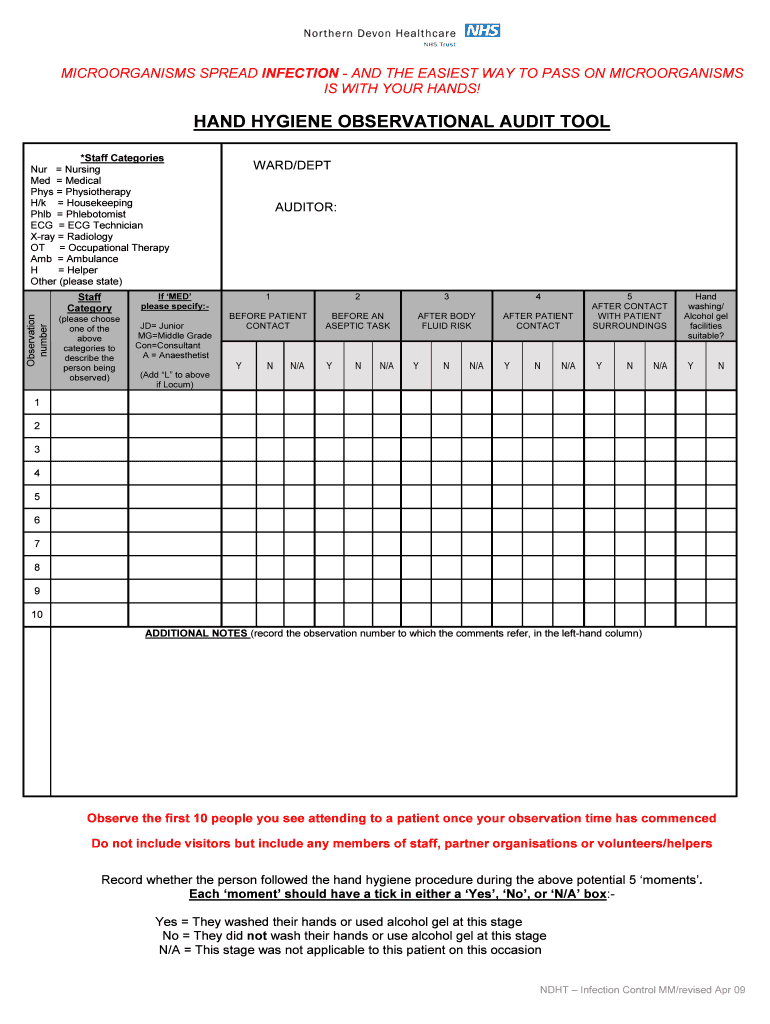
Hand Hygiene Forms Part 2doc


What is the Hand Hygiene Forms Part 2doc
The Hand Hygiene Forms Part 2doc is a specific document designed to facilitate the recording and compliance of hand hygiene practices within various settings, particularly in healthcare environments. This form serves as an essential tool for tracking adherence to hand hygiene protocols, which are critical for preventing the spread of infections. By documenting these practices, organizations can ensure they meet regulatory standards and promote a culture of safety and health.
How to use the Hand Hygiene Forms Part 2doc
Using the Hand Hygiene Forms Part 2doc involves several straightforward steps. First, ensure you have access to the form, which can typically be obtained digitally. Next, fill out the required fields, including details such as the date, time, and specific hand hygiene actions taken. It is important to be thorough and accurate in your entries to maintain compliance and effectiveness. Once completed, the form can be submitted electronically, ensuring it is stored securely for future reference.
Steps to complete the Hand Hygiene Forms Part 2doc
Completing the Hand Hygiene Forms Part 2doc requires careful attention to detail. Follow these steps:
- Access the form through your organization’s designated platform.
- Enter the date and time of the hand hygiene event.
- Specify the type of hand hygiene performed, such as handwashing or use of hand sanitizer.
- Include any additional notes or observations relevant to the hand hygiene practice.
- Review the information for accuracy before submitting the form.
Legal use of the Hand Hygiene Forms Part 2doc
The legal use of the Hand Hygiene Forms Part 2doc is crucial for ensuring compliance with health regulations. This form must be completed accurately and retained as part of an organization's health and safety documentation. Adhering to the guidelines set forth by local health authorities and federal regulations helps protect both employees and patients. Additionally, maintaining these records can serve as evidence of compliance during audits or inspections.
Key elements of the Hand Hygiene Forms Part 2doc
Key elements of the Hand Hygiene Forms Part 2doc include:
- Date and time of the hand hygiene action.
- Type of hand hygiene performed (e.g., handwashing, hand sanitizer).
- Name of the individual performing the action.
- Location where the hand hygiene took place.
- Any comments or observations related to the practice.
Examples of using the Hand Hygiene Forms Part 2doc
Examples of using the Hand Hygiene Forms Part 2doc can vary across different settings. In a hospital, staff may use the form to log hand hygiene before and after patient interactions. In a food service environment, employees might document hand hygiene practices during food preparation and service. These examples highlight the form's versatility and importance in promoting hygiene standards across various industries.
Quick guide on how to complete hand hygiene forms part 2doc
Complete Hand Hygiene Forms Part 2doc easily on any device
Online document management has gained immense traction among businesses and individuals alike. It serves as an ideal environmentally friendly substitute for conventional printed and signed documents, allowing you to locate the appropriate forms and securely store them online. airSlate SignNow equips you with all the tools required to create, modify, and electronically sign your documents promptly without any holdups. Handle Hand Hygiene Forms Part 2doc on any device using the airSlate SignNow Android or iOS applications and streamline any document-related process today.
The simplest way to modify and electronically sign Hand Hygiene Forms Part 2doc without effort
- Find Hand Hygiene Forms Part 2doc and then click Get Form to begin.
- Utilize the tools we offer to complete your form.
- Highlight pertinent sections of your documents or redact sensitive information with tools provided by airSlate SignNow specifically for that purpose.
- Create your signature with the Sign tool, which takes mere seconds and carries the same legal validity as a traditional wet ink signature.
- Review the information and click the Done button to save your changes.
- Choose how you wish to send your form, whether by email, text message (SMS), invitation link, or download it to your computer.
Eliminate the hassle of lost or misfiled documents, tedious form hunts, or errors that necessitate printing new document copies. airSlate SignNow addresses all your document management needs in just a few clicks from any device you prefer. Modify and electronically sign Hand Hygiene Forms Part 2doc and ensure outstanding communication throughout every step of your form preparation process with airSlate SignNow.
Create this form in 5 minutes or less
Create this form in 5 minutes!
How to create an eSignature for the hand hygiene forms part 2doc
How to create an electronic signature for a PDF online
How to create an electronic signature for a PDF in Google Chrome
How to create an e-signature for signing PDFs in Gmail
How to create an e-signature right from your smartphone
How to create an e-signature for a PDF on iOS
How to create an e-signature for a PDF on Android
People also ask
-
What are Hand Hygiene Forms Part 2doc and how can they benefit my organization?
Hand Hygiene Forms Part 2doc are essential tools designed to promote and track hand hygiene compliance within your organization. By utilizing these forms, you can ensure that your staff adheres to best practices, improving overall health and safety standards. Implementing these forms can lead to enhanced accountability and transparency in hand hygiene protocols.
-
Are there any costs associated with using Hand Hygiene Forms Part 2doc?
The cost of Hand Hygiene Forms Part 2doc varies depending on the subscription plan you choose with airSlate SignNow. Our services are designed to be cost-effective, making it accessible for businesses of all sizes. You can explore different pricing tiers on our website to find the best option that suits your needs.
-
How can I integrate Hand Hygiene Forms Part 2doc with my existing systems?
Integrating Hand Hygiene Forms Part 2doc with your existing systems is seamless with airSlate SignNow's robust API capabilities. Our platform allows for easy integration with numerous tools and software you may already be using. This ensures a unified workflow that enhances your documentation process and compliance tracking.
-
What features are included with Hand Hygiene Forms Part 2doc?
Hand Hygiene Forms Part 2doc include features such as customizable templates, electronic signatures, and tracking capabilities. These features allow you to create forms that fit your specific needs while ensuring compliance with health and safety regulations. Additionally, you can manage and store all submissions securely in our cloud-based system.
-
Can Hand Hygiene Forms Part 2doc assist with regulatory compliance?
Yes, using Hand Hygiene Forms Part 2doc can signNowly enhance your compliance with industry regulations regarding health and safety. These forms help in documenting and tracking hand hygiene practices, which is crucial during audits and inspections. By keeping accurate records, your organization will be better prepared to meet compliance standards.
-
How easy is it to use Hand Hygiene Forms Part 2doc for my team?
Hand Hygiene Forms Part 2doc are designed with user-friendliness in mind, making them easy for your team to understand and use. The intuitive interface allows for quick training and adoption within your organization. With minimal setup, your staff can start using the forms effectively to track and promote hand hygiene.
-
What are the main benefits of using Hand Hygiene Forms Part 2doc?
The main benefits of Hand Hygiene Forms Part 2doc include improved compliance, enhanced accountability, and streamlined documentation processes. By adopting these forms, organizations can create a culture of safety and hygiene, which can lead to reduced illness rates among staff and clients. Ultimately, this contributes to a healthier work environment.
Get more for Hand Hygiene Forms Part 2doc
Find out other Hand Hygiene Forms Part 2doc
- How Do I Sign Hawaii Legal Business Letter Template
- How To Sign Georgia Legal Cease And Desist Letter
- Sign Georgia Legal Residential Lease Agreement Now
- Sign Idaho Legal Living Will Online
- Sign Oklahoma Insurance Limited Power Of Attorney Now
- Sign Idaho Legal Separation Agreement Online
- Sign Illinois Legal IOU Later
- Sign Illinois Legal Cease And Desist Letter Fast
- Sign Indiana Legal Cease And Desist Letter Easy
- Can I Sign Kansas Legal LLC Operating Agreement
- Sign Kansas Legal Cease And Desist Letter Now
- Sign Pennsylvania Insurance Business Plan Template Safe
- Sign Pennsylvania Insurance Contract Safe
- How Do I Sign Louisiana Legal Cease And Desist Letter
- How Can I Sign Kentucky Legal Quitclaim Deed
- Sign Kentucky Legal Cease And Desist Letter Fast
- Sign Maryland Legal Quitclaim Deed Now
- Can I Sign Maine Legal NDA
- How To Sign Maine Legal Warranty Deed
- Sign Maine Legal Last Will And Testament Fast