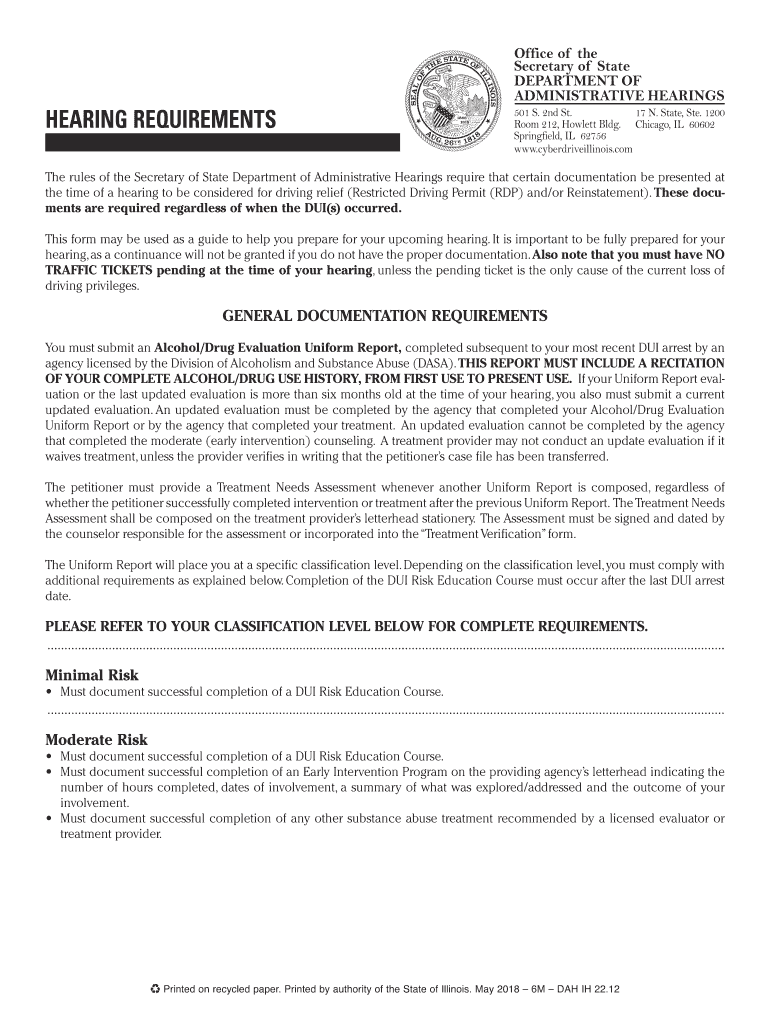
Illinois Secretary of State Hearing Requirements 2018


What is the Illinois Secretary Of State Hearing Requirements
The Illinois Secretary of State hearing requirements refer to the specific criteria and procedures that individuals must follow when seeking a hearing related to various administrative matters, such as driver's license suspensions or vehicle registration issues. These requirements ensure that individuals have the opportunity to present their case in a formal setting, allowing for a fair review of their circumstances. Understanding these requirements is essential for anyone looking to navigate the administrative process effectively.
Steps to complete the Illinois Secretary Of State Hearing Requirements
Completing the Illinois Secretary of State hearing requirements involves several key steps:
- Determine eligibility: Verify that your situation qualifies for a hearing under Illinois law.
- Gather necessary documentation: Collect all relevant documents, such as identification, previous correspondence, and any evidence supporting your case.
- Complete the application form: Fill out the required application form accurately, ensuring all information is current and complete.
- Submit your application: Send your completed application to the appropriate office, either online, by mail, or in person, depending on the specific requirements.
- Attend the hearing: Be prepared to present your case clearly and concisely during the hearing, answering any questions from the hearing officer.
Legal use of the Illinois Secretary Of State Hearing Requirements
The legal use of the Illinois Secretary of State hearing requirements is crucial for ensuring that the process adheres to state laws and regulations. When individuals follow these requirements, they help maintain the integrity of the administrative hearing process. Legal compliance includes submitting the correct forms, meeting deadlines, and providing accurate information. Failure to adhere to these legal standards may result in delays or dismissal of the hearing request.
Key elements of the Illinois Secretary Of State Hearing Requirements
Several key elements define the Illinois Secretary of State hearing requirements:
- Notification: Individuals must receive proper notification of the hearing date, time, and location.
- Evidence presentation: The ability to present evidence and witness testimony is essential for a fair hearing.
- Legal representation: Parties may choose to have legal representation during the hearing process.
- Decision-making process: After the hearing, a decision will be made based on the evidence presented and applicable laws.
Who Issues the Form
The form related to the Illinois Secretary of State hearing requirements is typically issued by the Illinois Secretary of State's office. This office is responsible for managing various administrative functions, including hearings related to driving privileges and vehicle registration. Individuals seeking a hearing must obtain the appropriate form from this office to initiate the process.
Required Documents
To successfully complete the Illinois Secretary of State hearing requirements, individuals must prepare and submit several required documents. These may include:
- Identification: A valid form of identification, such as a driver's license or state ID.
- Application form: The completed hearing request form.
- Supporting evidence: Any documents that support your case, such as accident reports or medical records.
- Prior correspondence: Copies of any relevant communication with the Secretary of State's office.
Quick guide on how to complete illinois secretary of state hearing requirements
Prepare Illinois Secretary Of State Hearing Requirements effortlessly on any device
Web-based document management has gained popularity among businesses and individuals. It offers an ideal eco-friendly alternative to traditional printed and signed documents, allowing you to obtain the necessary form and securely save it online. airSlate SignNow equips you with all the tools required to create, edit, and electronically sign your documents rapidly without delays. Manage Illinois Secretary Of State Hearing Requirements on any device with airSlate SignNow mobile applications for Android or iOS and enhance any document-focused process today.
The easiest way to modify and electronically sign Illinois Secretary Of State Hearing Requirements seamlessly
- Obtain Illinois Secretary Of State Hearing Requirements and click on Get Form to begin.
- Utilize the tools we provide to complete your form.
- Emphasize relevant sections of the documents or obscure sensitive information with tools that airSlate SignNow provides specifically for that purpose.
- Generate your electronic signature using the Sign feature, which takes mere seconds and holds the same legal validity as a conventional wet ink signature.
- Review all the details and click on the Done button to save your modifications.
- Select your preferred method of delivering your form, whether it be via email, SMS, or invitation link, or download it to your computer.
Eliminate concerns over lost or misplaced documents, tedious form navigation, or mistakes that necessitate printing new copies. airSlate SignNow fulfills your document management needs in just a few clicks from any device you choose. Modify and electronically sign Illinois Secretary Of State Hearing Requirements to ensure effective communication at every stage of the form preparation process with airSlate SignNow.
Create this form in 5 minutes or less
Find and fill out the correct illinois secretary of state hearing requirements
Create this form in 5 minutes!
How to create an eSignature for the illinois secretary of state hearing requirements
The way to generate an electronic signature for a PDF online
The way to generate an electronic signature for a PDF in Google Chrome
The way to create an eSignature for signing PDFs in Gmail
How to create an eSignature straight from your smartphone
The best way to make an eSignature for a PDF on iOS
How to create an eSignature for a PDF document on Android
People also ask
-
What is the Illinois hearing requirement for electronic signatures?
The Illinois hearing requirement ensures that electronic signatures used in legal documents are valid and comply with state law. airSlate SignNow is designed to meet these specifications, allowing you to securely eSign documents while adhering to Illinois regulations. Knowing how the Illinois hearing requirement affects your documents can streamline your processes.
-
How does airSlate SignNow help with the Illinois hearing requirement?
airSlate SignNow provides a compliant eSignature solution that also addresses the Illinois hearing requirement. By enabling secure document signing and storage, our platform ensures all your signed documents meet legal standards in Illinois. This not only simplifies your workflow but also keeps you compliant.
-
What are the pricing plans for airSlate SignNow that cater to the Illinois hearing requirement?
airSlate SignNow offers a variety of pricing plans suitable for businesses of all sizes while ensuring compliance with the Illinois hearing requirement. Each plan includes features that enhance document signing and management processes, making it a cost-effective solution. You can choose a plan that fits your needs and budget without compromising compliance.
-
Can I integrate airSlate SignNow with my existing systems to comply with the Illinois hearing requirement?
Yes, airSlate SignNow can be easily integrated with numerous existing systems to enhance compliance with the Illinois hearing requirement. This seamless integration ensures you can eSign documents quickly while retaining all the features of your current applications. Our API and pre-built integrations make this process easy and efficient.
-
What features does airSlate SignNow offer to support the Illinois hearing requirement?
airSlate SignNow provides features like robust authentication methods, audit trails, and secure storage to support the Illinois hearing requirement. These features ensure that every signed document is legally valid and securely stored, meeting all state regulations. Our platform is designed to give you peace of mind as you manage your document workflow.
-
Is airSlate SignNow suitable for all types of businesses in Illinois concerning the hearing requirement?
Absolutely! airSlate SignNow is designed for various industries and business sizes, making it suitable for any organization needing compliance with the Illinois hearing requirement. Regardless of your sector, our solution offers the tools necessary to streamline document signing while staying within legal parameters.
-
How does airSlate SignNow ensure document security while fulfilling the Illinois hearing requirement?
Security is a top priority at airSlate SignNow, especially in relation to the Illinois hearing requirement. We utilize encryption, secure servers, and comprehensive audit trails to protect your data and ensure compliance. This way, you can eSign documents confidently, knowing they are both secure and legally valid.
Get more for Illinois Secretary Of State Hearing Requirements
Find out other Illinois Secretary Of State Hearing Requirements
- How Can I eSignature Arkansas Insurance LLC Operating Agreement
- Help Me With eSignature Michigan High Tech Emergency Contact Form
- eSignature Louisiana Insurance Rental Application Later
- eSignature Maryland Insurance Contract Safe
- eSignature Massachusetts Insurance Lease Termination Letter Free
- eSignature Nebraska High Tech Rental Application Now
- How Do I eSignature Mississippi Insurance Separation Agreement
- Help Me With eSignature Missouri Insurance Profit And Loss Statement
- eSignature New Hampshire High Tech Lease Agreement Template Mobile
- eSignature Montana Insurance Lease Agreement Template Online
- eSignature New Hampshire High Tech Lease Agreement Template Free
- How To eSignature Montana Insurance Emergency Contact Form
- eSignature New Jersey High Tech Executive Summary Template Free
- eSignature Oklahoma Insurance Warranty Deed Safe
- eSignature Pennsylvania High Tech Bill Of Lading Safe
- eSignature Washington Insurance Work Order Fast
- eSignature Utah High Tech Warranty Deed Free
- How Do I eSignature Utah High Tech Warranty Deed
- eSignature Arkansas Legal Affidavit Of Heirship Fast
- Help Me With eSignature Colorado Legal Cease And Desist Letter