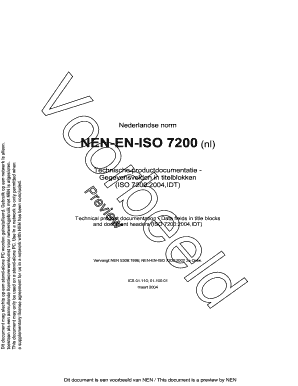
Iso 7200 PDF Form


What is the ISO 7200 PDF?
The ISO 7200 PDF is a standardized document format that outlines the requirements for the title block of technical drawings. This standard is crucial for ensuring that essential information is consistently presented across various engineering and architectural documents. The ISO 7200 standard was first published in 1984 and has undergone revisions, with the latest version being ISO 7200:2004. This document includes specifications for the layout, content, and dimensions of title blocks, which are vital for effective communication in technical fields.
How to Obtain the ISO 7200 PDF
Obtaining the ISO 7200 PDF can be done through several avenues. The document is typically available for purchase from national standards organizations or through the International Organization for Standardization (ISO) website. Additionally, many libraries and educational institutions may provide access to this standard for their members. When seeking the ISO 7200 PDF, ensure that you are acquiring the most recent version to stay compliant with current standards.
Steps to Complete the ISO 7200 PDF
Completing the ISO 7200 PDF involves several key steps to ensure that all necessary information is accurately captured. First, identify the specific project details that need to be included in the title block, such as project name, drawing number, and revision status. Next, ensure that the layout adheres to the specifications outlined in the ISO 7200 standard. This includes proper sizing and placement of text and graphical elements. Finally, review the completed document for accuracy and compliance before finalizing it for distribution.
Key Elements of the ISO 7200 PDF
The ISO 7200 PDF includes several critical elements that must be present in the title block. These elements typically consist of:
- Project Name: The title of the project associated with the drawing.
- Drawing Number: A unique identifier for the specific drawing.
- Revision Status: Indicates the current version of the drawing.
- Author Information: Name and contact details of the individual or organization responsible for the drawing.
- Date: The date the drawing was created or revised.
Incorporating these elements ensures clarity and consistency in documentation.
Legal Use of the ISO 7200 PDF
The legal use of the ISO 7200 PDF is essential in various industries, particularly in engineering and construction. Compliance with this standard helps organizations meet regulatory requirements and maintain professional integrity. When documents are prepared according to ISO 7200 guidelines, they are more likely to be accepted by regulatory bodies and clients. It is important to ensure that all parties involved in the project understand the significance of adhering to these standards to avoid potential legal disputes.
Examples of Using the ISO 7200 PDF
Examples of using the ISO 7200 PDF can be found in numerous fields, including architecture, civil engineering, and manufacturing. For instance, an architectural firm may utilize the ISO 7200 standard when creating blueprints for a new building, ensuring that all necessary project information is clearly displayed. Similarly, a civil engineering project may require the use of ISO 7200-compliant drawings to communicate design specifications to contractors. These examples illustrate the standard's importance in facilitating effective communication and documentation across various disciplines.
Quick guide on how to complete iso 7200 no download needed
Complete iso 7200 no download needed effortlessly on any gadget
Digital document administration has gained traction among businesses and individuals. It offers an ideal environmentally-friendly substitute to traditional printed and signed documents, enabling you to find the appropriate form and securely preserve it online. airSlate SignNow equips you with all the resources necessary to create, amend, and electronically sign your documents swiftly without delays. Manage iso 7200 pdf on any platform using airSlate SignNow's Android or iOS applications and streamline any document-related task today.
How to modify and electronically sign iso 7200 pdf download with ease
- Find iso 7200 and then click Get Form to begin.
- Make use of the available tools to fill out your form.
- Emphasize relevant sections of the documents or redact sensitive details using tools specifically provided by airSlate SignNow for that purpose.
- Create your signature through the Sign tool, which takes only seconds and holds the same legal significance as a traditional wet ink signature.
- Review the information and then click the Done button to save your changes.
- Choose how you would like to send your form, either via email, SMS, invite link, or download it to your computer.
Eliminate concerns about lost or misplaced documents, tedious form searches, or mistakes that necessitate printing new document copies. airSlate SignNow addresses all your document management needs in just a few clicks from any device you prefer. Modify and electronically sign iso 7200 2004 pdf and ensure effective communication at every step of your form preparation process with airSlate SignNow.
Create this form in 5 minutes or less
Related searches to iso 7200 2004
Create this form in 5 minutes!
How to create an eSignature for the iso 7200 1984
How to create an electronic signature for a PDF online
How to create an electronic signature for a PDF in Google Chrome
How to create an e-signature for signing PDFs in Gmail
How to create an e-signature right from your smartphone
How to create an e-signature for a PDF on iOS
How to create an e-signature for a PDF on Android
People also ask iso 7200 title block
-
What is ISO 7200 2004 PDF?
ISO 7200 2004 PDF is a standard that outlines how to present and structure document data effectively. It is essential for ensuring consistency and clarity in document management. Understanding this standard can enhance your document handling and improve compliance in many businesses.
-
How can airSlate SignNow help with ISO 7200 2004 PDF compliance?
airSlate SignNow provides an intuitive platform that ensures your documents meet ISO 7200 2004 PDF standards. With user-friendly templates and eSigning capabilities, you can create, send, and manage documents that adhere to this standard easily. This streamlines compliance processes and boosts efficiency in your organization.
-
Is there a cost to access the ISO 7200 2004 PDF template on airSlate SignNow?
airSlate SignNow offers various pricing plans that include access to a range of templates, including those for ISO 7200 2004 PDF compliance. Depending on your volume of use and feature needs, pricing is designed to be cost-effective for businesses of all sizes. Contact us for detailed pricing information tailored to your requirements.
-
What features does airSlate SignNow offer for documents related to ISO 7200 2004 PDF?
Features of airSlate SignNow related to ISO 7200 2004 PDF include customizable document templates, electronic signatures, and seamless sharing. These features facilitate easy compliance with ISO standards while enhancing collaborative workflows. Additionally, you can track document status and manage approvals digitally.
-
Can I integrate airSlate SignNow with other applications for ISO 7200 2004 PDF management?
Yes, airSlate SignNow offers integrations with several applications commonly used for document management and compliance. By connecting with tools like Google Drive, Dropbox, or CRM systems, you can streamline the handling of ISO 7200 2004 PDF documents. This integration supports a more holistic approach to document workflows.
-
What benefits will my organization experience using airSlate SignNow for ISO 7200 2004 PDF?
Using airSlate SignNow for ISO 7200 2004 PDF compliance provides numerous benefits, including improved efficiency, cost savings, and enhanced document accuracy. The platform allows for easy management of signing processes and helps meet regulatory standards faster. This leads to a smoother workflow for your organization.
-
Is training available for using airSlate SignNow in relation to ISO 7200 2004 PDF?
Absolutely! airSlate SignNow offers various training resources, including online tutorials and documentation, to help users navigate ISO 7200 2004 PDF compliance features. Our customer support team is also available to assist you with any specific queries you may have about using the platform. We aim to ensure that you make the most of our tools.
Get more for iso 7200 download
Find out other iso7200
- Can I Sign Arizona Real Estate Confidentiality Agreement
- How Do I Sign Arizona Real Estate Memorandum Of Understanding
- Sign South Dakota Plumbing Job Offer Later
- Sign Tennessee Plumbing Business Letter Template Secure
- Sign South Dakota Plumbing Emergency Contact Form Later
- Sign South Dakota Plumbing Emergency Contact Form Myself
- Help Me With Sign South Dakota Plumbing Emergency Contact Form
- How To Sign Arkansas Real Estate Confidentiality Agreement
- Sign Arkansas Real Estate Promissory Note Template Free
- How Can I Sign Arkansas Real Estate Operating Agreement
- Sign Arkansas Real Estate Stock Certificate Myself
- Sign California Real Estate IOU Safe
- Sign Connecticut Real Estate Business Plan Template Simple
- How To Sign Wisconsin Plumbing Cease And Desist Letter
- Sign Colorado Real Estate LLC Operating Agreement Simple
- How Do I Sign Connecticut Real Estate Operating Agreement
- Sign Delaware Real Estate Quitclaim Deed Secure
- Sign Georgia Real Estate Business Plan Template Computer
- Sign Georgia Real Estate Last Will And Testament Computer
- How To Sign Georgia Real Estate LLC Operating Agreement