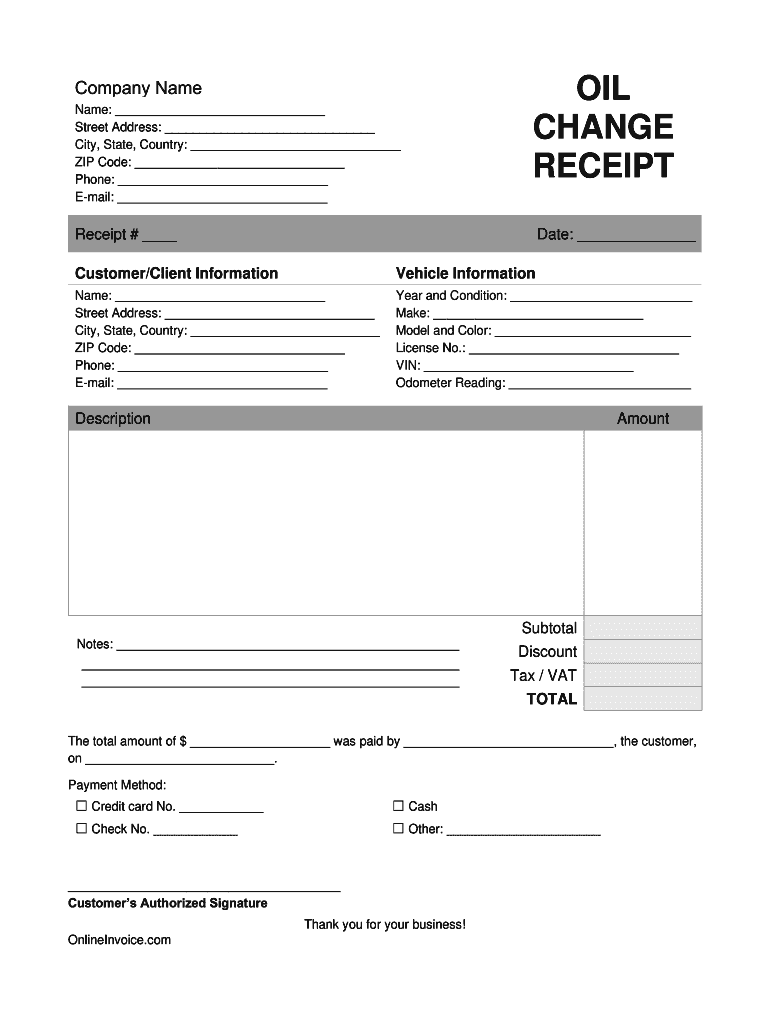
Oil Change Receipt Form


What is the Oil Change Receipt
The oil change receipt serves as a formal document that records the details of an oil change service performed on a vehicle. This receipt typically includes essential information such as the date of service, the type of oil used, the cost of the service, and the vehicle's make and model. It acts as proof of the service completed and may be necessary for warranty claims or future maintenance records.
Key Elements of the Oil Change Receipt
An effective oil change receipt should contain several critical components to ensure it serves its purpose. Key elements include:
- Date of service: The specific date when the oil change was performed.
- Service provider information: Name, address, and contact details of the garage or service center.
- Vehicle details: Make, model, year, and VIN (Vehicle Identification Number) of the car serviced.
- Type of oil used: Specification of the oil, such as synthetic or conventional.
- Cost breakdown: Itemized list of services provided, including labor and parts.
- Signature: A signature from the service provider may also be included to validate the transaction.
How to Complete the Oil Change Receipt
Completing an oil change receipt involves accurately filling out all necessary fields to ensure clarity and legality. Follow these steps:
- Gather information: Collect all relevant details about the service, including vehicle information and service provider details.
- Fill in the date: Enter the date when the oil change took place.
- Specify the oil type: Clearly indicate the type of oil used during the service.
- Detail the costs: Provide a detailed breakdown of costs associated with the oil change.
- Review for accuracy: Double-check all entries for accuracy before finalizing the receipt.
Legal Use of the Oil Change Receipt
In the United States, an oil change receipt can serve as a legally binding document if it meets specific criteria. For it to be considered valid, it should include the necessary signatures and comply with relevant eSignature laws such as ESIGN and UETA. This ensures that the receipt can be used for warranty claims, legal disputes, or as proof of maintenance for resale purposes.
How to Obtain the Oil Change Receipt
To obtain an oil change receipt, customers typically receive it directly from the service provider upon completion of the service. If a receipt is not provided, customers can request one. Many service centers also offer digital options, allowing customers to receive a PDF version of the oil change receipt via email. Keeping a copy of the receipt is important for personal records and future reference.
Examples of Using the Oil Change Receipt
The oil change receipt can be utilized in various scenarios, such as:
- Warranty claims: Proof of regular maintenance may be required to uphold vehicle warranties.
- Resale value: Maintaining a record of services can enhance the resale value of a vehicle.
- Tax deductions: In some cases, self-employed individuals may deduct vehicle maintenance costs, requiring receipts as documentation.
Quick guide on how to complete oil change receipt
Effortlessly prepare Oil Change Receipt on any device
Digital document management has become increasingly favored by businesses and individuals. It offers a superior eco-friendly substitute for conventional printed and signed documents, allowing you to locate the appropriate form and securely store it online. airSlate SignNow equips you with all the tools necessary to create, modify, and eSign your documents quickly without delays. Manage Oil Change Receipt on any platform using airSlate SignNow applications for Android or iOS and enhance any document-driven workflow today.
The easiest way to modify and eSign Oil Change Receipt with minimal effort
- Locate Oil Change Receipt and select Get Form to begin.
- Utilize the tools we offer to fill out your form.
- Mark essential sections of your documents or obscure sensitive details with tools that airSlate SignNow provides specifically for this purpose.
- Generate your signature using the Sign feature, which takes mere seconds and holds the same legal validity as a traditional handwritten signature.
- Review all the information and click on the Done button to retain your changes.
- Select your preferred method for sharing your form—via email, text message (SMS), or an invitation link, or download it to your computer.
Eliminate the hassle of lost or misplaced documents, tedious form searches, or errors that necessitate creating new copies of documents. airSlate SignNow addresses all your document management requirements in just a few clicks from a device of your choice. Modify and eSign Oil Change Receipt and guarantee excellent communication at every step of the document preparation process with airSlate SignNow.
Create this form in 5 minutes or less
Create this form in 5 minutes!
How to create an eSignature for the oil change receipt
The way to make an e-signature for a PDF file online
The way to make an e-signature for a PDF file in Google Chrome
The way to create an electronic signature for signing PDFs in Gmail
The best way to make an e-signature straight from your mobile device
The way to make an e-signature for a PDF file on iOS
The best way to make an e-signature for a PDF document on Android devices
People also ask
-
What is an oil change receipt, and why is it important?
An oil change receipt is a document that provides proof of service completion for an oil change on your vehicle. It is important for maintaining records of vehicle maintenance, which can be crucial for resale value and warranty claims.
-
How can airSlate SignNow help me manage my oil change receipts?
AirSlate SignNow enables you to digitally store and sign your oil change receipts, ensuring they are organized and easily accessible. This file management solution helps streamline your vehicle maintenance records, making them easy to reference.
-
Is there a cost associated with using airSlate SignNow for oil change receipts?
Yes, using airSlate SignNow comes with a subscription fee, but it offers a cost-effective solution for managing oil change receipts and other documents. The investment can save you time and resources in the long run by simplifying your document workflows.
-
Can I integrate airSlate SignNow with other tools to manage oil change receipts?
Absolutely! AirSlate SignNow integrates seamlessly with various applications to enhance your oil change receipt management. This integration allows for efficient data transfer and workflow automation, making it easier to keep track of your receipts.
-
What features does airSlate SignNow offer for signing oil change receipts?
AirSlate SignNow provides the ability to easily eSign oil change receipts with a few clicks. The platform offers customizable templates and secure signing options to ensure your documents are legally binding and professionally presented.
-
Can I access my oil change receipts from any device with airSlate SignNow?
Yes, airSlate SignNow supports cloud access, allowing you to view and manage your oil change receipts from any device, including smartphones, tablets, and computers. This flexibility ensures that you always have your important documents at your fingertips.
-
What benefits can I expect by using airSlate SignNow for oil change receipts?
Using airSlate SignNow for your oil change receipts can enhance document security, improve organization, and save time. The ease of access and secure eSigning features reduce the hassle of physical paperwork, streamlining your maintenance tracking.
Get more for Oil Change Receipt
- Co widow form
- Legal last will and testament form for widow or widower with minor children colorado
- Legal last will form for a widow or widower with no children colorado
- Legal last will and testament form for a widow or widower with adult and minor children colorado
- Legal last will and testament form for divorced and remarried person with mine yours and ours children colorado
- Legal last will and testament form with all property to trust called a pour over will colorado
- Written revocation of will colorado form
- Last will and testament for other persons colorado form
Find out other Oil Change Receipt
- eSignature Georgia Mobile App Design Proposal Template Myself
- eSignature Indiana Mobile App Design Proposal Template Now
- eSignature Utah Mobile App Design Proposal Template Now
- eSignature Kentucky Intellectual Property Sale Agreement Online
- How Do I eSignature Arkansas IT Consulting Agreement
- eSignature Arkansas IT Consulting Agreement Safe
- eSignature Delaware IT Consulting Agreement Online
- eSignature New Jersey IT Consulting Agreement Online
- How Can I eSignature Nevada Software Distribution Agreement
- eSignature Hawaii Web Hosting Agreement Online
- How Do I eSignature Hawaii Web Hosting Agreement
- eSignature Massachusetts Web Hosting Agreement Secure
- eSignature Montana Web Hosting Agreement Myself
- eSignature New Jersey Web Hosting Agreement Online
- eSignature New York Web Hosting Agreement Mobile
- eSignature North Carolina Web Hosting Agreement Secure
- How Do I eSignature Utah Web Hosting Agreement
- eSignature Connecticut Joint Venture Agreement Template Myself
- eSignature Georgia Joint Venture Agreement Template Simple
- eSignature Alaska Debt Settlement Agreement Template Safe