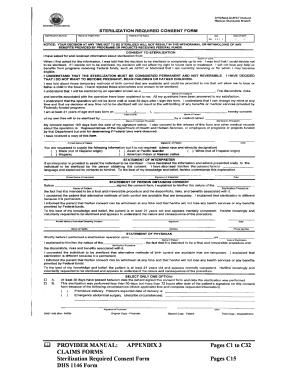
C015 1146 Sterilization Consent Form V 4 DOC Med Quest


What is the C Sterilization Consent Form V 4 doc Med quest
The C Sterilization Consent Form V 4 doc Med quest is a legal document used to obtain informed consent from patients undergoing sterilization procedures. This form ensures that individuals are fully aware of the implications, risks, and benefits associated with sterilization. It serves as a critical component in the medical process, safeguarding both the patient and the healthcare provider by documenting the patient's understanding and agreement to proceed with the procedure.
How to use the C Sterilization Consent Form V 4 doc Med quest
To use the C Sterilization Consent Form V 4 doc Med quest, healthcare providers should first ensure that the form is current and accurately reflects the necessary information. Patients should be guided through the form, allowing them to ask questions and clarify any doubts. It is essential that patients read the document thoroughly before signing, as it outlines their rights and the nature of the sterilization procedure. Once completed, the signed form should be securely stored in the patient's medical records.
Steps to complete the C Sterilization Consent Form V 4 doc Med quest
Completing the C Sterilization Consent Form V 4 doc Med quest involves several key steps:
- Review the form to ensure all sections are included and up to date.
- Discuss the sterilization procedure with the patient, addressing any questions or concerns.
- Ensure the patient understands the risks, benefits, and alternatives to the procedure.
- Have the patient read the consent form carefully.
- Obtain the patient's signature and date on the form.
- Store the signed form in the patient's medical records for future reference.
Key elements of the C Sterilization Consent Form V 4 doc Med quest
The C Sterilization Consent Form V 4 doc Med quest includes several key elements that are essential for informed consent:
- Patient Information: Details about the patient, including name and date of birth.
- Procedure Description: A clear explanation of the sterilization procedure being performed.
- Risks and Benefits: Information regarding potential risks and benefits associated with the procedure.
- Alternatives: Discussion of alternative options available to the patient.
- Signature and Date: The patient's signature and the date of signing, confirming their consent.
Legal use of the C Sterilization Consent Form V 4 doc Med quest
The legal use of the C Sterilization Consent Form V 4 doc Med quest is governed by various regulations that ensure the document is valid and enforceable. For the form to be legally binding, it must be completed accurately, signed by the patient voluntarily, and stored appropriately. Additionally, it must comply with federal and state laws regarding informed consent and patient rights. This legal framework protects both the patient and the healthcare provider, ensuring that consent is informed and documented.
State-specific rules for the C Sterilization Consent Form V 4 doc Med quest
State-specific rules regarding the C Sterilization Consent Form V 4 doc Med quest can vary significantly. Some states may have additional requirements for consent forms, such as waiting periods or mandatory counseling sessions prior to signing. It is important for healthcare providers to be aware of their state's regulations to ensure compliance. This may involve consulting with legal experts or reviewing state health department guidelines to confirm that all necessary procedures are followed.
Quick guide on how to complete c015 1146 sterilization consent form v 4 doc med quest
Complete C015 1146 Sterilization Consent Form V 4 doc Med quest effortlessly on any device
Online document management has become increasingly popular among businesses and individuals. It offers an ideal environmentally friendly alternative to conventional printed and signed documents, as you can easily find the correct form and securely store it online. airSlate SignNow provides you with all the tools necessary to create, modify, and electronically sign your documents quickly without delays. Manage C015 1146 Sterilization Consent Form V 4 doc Med quest on any platform using airSlate SignNow Android or iOS applications and simplify any document-centric process today.
How to modify and eSign C015 1146 Sterilization Consent Form V 4 doc Med quest with ease
- Find C015 1146 Sterilization Consent Form V 4 doc Med quest and click Get Form to begin.
- Use the tools we provide to fill out your document.
- Highlight important sections of the documents or redact sensitive information with tools that airSlate SignNow provides specifically for this purpose.
- Create your eSignature using the Sign tool, which takes just seconds and carries the same legal significance as a traditional wet ink signature.
- Verify the information and then click on the Done button to save your modifications.
- Choose how you want to send your form, whether by email, text message (SMS), or invitation link, or download it to your computer.
Eliminate concerns about lost or misplaced documents, tedious form searching, or errors that require printing new document copies. airSlate SignNow fulfills your needs in document management in just a few clicks from any device of your choice. Modify and eSign C015 1146 Sterilization Consent Form V 4 doc Med quest and ensure effective communication at every stage of your form preparation process with airSlate SignNow.
Create this form in 5 minutes or less
Create this form in 5 minutes!
How to create an eSignature for the c015 1146 sterilization consent form v 4 doc med quest
How to create an electronic signature for a PDF online
How to create an electronic signature for a PDF in Google Chrome
How to create an e-signature for signing PDFs in Gmail
How to create an e-signature right from your smartphone
How to create an e-signature for a PDF on iOS
How to create an e-signature for a PDF on Android
People also ask
-
What is the C015 1146 Sterilization Consent Form V 4 doc Med quest?
The C015 1146 Sterilization Consent Form V 4 doc Med quest is a standardized document used to obtain informed consent from patients undergoing sterilization procedures. It ensures that patients are fully aware of the information regarding the procedure and its implications. This form is essential for both healthcare providers and patients, maintaining legal compliance during surgical sterilizations.
-
How can I electronically sign the C015 1146 Sterilization Consent Form V 4 doc Med quest?
You can easily electronically sign the C015 1146 Sterilization Consent Form V 4 doc Med quest using airSlate SignNow's user-friendly platform. Simply upload the document, add your signature, and send it to the relevant parties for their signatures. The process is quick, secure, and complies with legal standards for electronic signatures.
-
What are the benefits of using the C015 1146 Sterilization Consent Form V 4 doc Med quest?
Using the C015 1146 Sterilization Consent Form V 4 doc Med quest enhances patient clarity and understanding regarding sterilization. It promotes transparency between healthcare providers and patients, protecting both parties legally. Additionally, utilizing airSlate SignNow ensures that you can access and manage consent forms efficiently and securely.
-
Is the C015 1146 Sterilization Consent Form V 4 doc Med quest customizable?
Yes, the C015 1146 Sterilization Consent Form V 4 doc Med quest can be customized according to your practice's specific needs using airSlate SignNow. Whether you need to add additional clauses or tailor the language for your patient demographic, our platform allows easy modifications. This flexibility ensures that your consent form aligns with your procedural requirements.
-
What pricing options are available for the C015 1146 Sterilization Consent Form V 4 doc Med quest on airSlate SignNow?
Pricing for the C015 1146 Sterilization Consent Form V 4 doc Med quest on airSlate SignNow is competitive and varies based on subscription plans. We offer a range of packages that provide access to various features, including secure e-signatures, document storage, and templates. Check our website for detailed pricing information and find a plan that suits your needs.
-
Can the C015 1146 Sterilization Consent Form V 4 doc Med quest be integrated with other software?
Absolutely! The C015 1146 Sterilization Consent Form V 4 doc Med quest can seamlessly integrate with various healthcare management software through airSlate SignNow's API. This integration ensures a smooth workflow, allowing you to manage patient documents effectively while maintaining compliance. Enhance your practice's efficiency by digitizing your consent management process.
-
What security measures are in place for the C015 1146 Sterilization Consent Form V 4 doc Med quest?
airSlate SignNow employs robust security measures for the C015 1146 Sterilization Consent Form V 4 doc Med quest, ensuring that all documents are protected. Our platform utilizes encryption and secure cloud storage, safeguarding sensitive patient information. Compliance with data protection regulations also enhances trust and reliability in our e-signature solutions.
Get more for C015 1146 Sterilization Consent Form V 4 doc Med quest
Find out other C015 1146 Sterilization Consent Form V 4 doc Med quest
- How To Sign New Jersey Lawers PPT
- How Do I Sign Arkansas Legal Document
- How Can I Sign Connecticut Legal Document
- How Can I Sign Indiana Legal Form
- Can I Sign Iowa Legal Document
- How Can I Sign Nebraska Legal Document
- How To Sign Nevada Legal Document
- Can I Sign Nevada Legal Form
- How Do I Sign New Jersey Legal Word
- Help Me With Sign New York Legal Document
- How Do I Sign Texas Insurance Document
- How Do I Sign Oregon Legal PDF
- How To Sign Pennsylvania Legal Word
- How Do I Sign Wisconsin Legal Form
- Help Me With Sign Massachusetts Life Sciences Presentation
- How To Sign Georgia Non-Profit Presentation
- Can I Sign Nevada Life Sciences PPT
- Help Me With Sign New Hampshire Non-Profit Presentation
- How To Sign Alaska Orthodontists Presentation
- Can I Sign South Dakota Non-Profit Word