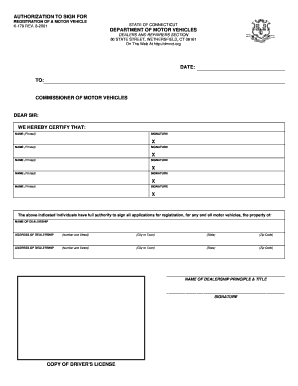
Connecticut Authorization Motor Form


What is the Connecticut Authorization Motor
The Connecticut Authorization Motor is a legal document that allows individuals to authorize another party to act on their behalf regarding vehicle registration and related matters. This form is essential for ensuring that the appointed person has the authority to handle transactions such as registering a vehicle, obtaining title transfers, or making changes to vehicle information. Understanding this document is crucial for anyone needing to delegate responsibilities related to their vehicle in Connecticut.
Steps to Complete the Connecticut Authorization Motor
Completing the Connecticut Authorization Motor involves several key steps to ensure that all necessary information is accurately provided. First, gather the required information, including the vehicle's details, the name and contact information of the authorized person, and your own identification details. Next, fill out the form carefully, ensuring that all fields are completed. After completing the form, it is important to sign and date it, as your signature validates the authorization. Finally, submit the form according to the specified submission methods, whether online, by mail, or in person.
Legal Use of the Connecticut Authorization Motor
The Connecticut Authorization Motor is legally binding when completed correctly. It must meet specific requirements set forth by Connecticut law, including proper signatures and dates. The document serves as proof of authorization, allowing the designated individual to perform actions on behalf of the vehicle owner. It is important to retain a copy of the signed authorization for your records, as it may be required for future reference or verification.
Required Documents
To complete the Connecticut Authorization Motor, certain documents are necessary. These typically include a valid form of identification for both the vehicle owner and the authorized individual. Additionally, any relevant vehicle documentation, such as the current registration or title, may be required to support the authorization process. Ensuring that all required documents are available will facilitate a smoother completion of the authorization form.
Form Submission Methods
The Connecticut Authorization Motor can be submitted through various methods depending on the preferences of the vehicle owner. Options typically include online submission through the Connecticut Department of Motor Vehicles (DMV) website, mailing the completed form to the appropriate DMV office, or delivering it in person. Each method has its own processing times and requirements, so it is advisable to choose the one that best fits your needs.
Who Issues the Form
The Connecticut Authorization Motor is issued by the Connecticut Department of Motor Vehicles (DMV). This state agency is responsible for regulating vehicle registration and ensuring compliance with state laws. The DMV provides the necessary forms and guidelines for completing the authorization process, making it a reliable source for vehicle-related documentation.
Quick guide on how to complete connecticut authorization motor
Complete Connecticut Authorization Motor effortlessly on any device
Digital document management has gained traction among enterprises and individuals. It serves as an ideal eco-friendly alternative to traditional printed and signed documents, allowing you to obtain the necessary form and securely keep it online. airSlate SignNow equips you with all the tools required to create, modify, and eSign your documents efficiently without delays. Handle Connecticut Authorization Motor on any device with airSlate SignNow's Android or iOS applications and enhance any document-oriented process today.
The simplest way to alter and eSign Connecticut Authorization Motor with ease
- Find Connecticut Authorization Motor and then click Get Form to begin.
- Utilize the tools we provide to fill out your form.
- Emphasize signNow sections of your documents or obscure sensitive information with tools that airSlate SignNow offers specifically for that purpose.
- Create your signature using the Sign feature, which takes seconds and holds the same legal validity as a conventional wet ink signature.
- Review all the details and then click the Done button to save your modifications.
- Select how you would prefer to share your form, via email, SMS, or invitation link, or download it to your computer.
Say goodbye to lost or mislaid files, tedious form searching, or errors that necessitate printing new document copies. airSlate SignNow meets all your document management needs in just a few clicks from any device you choose. Alter and eSign Connecticut Authorization Motor and guarantee effective communication at any stage of your form preparation process with airSlate SignNow.
Create this form in 5 minutes or less
Create this form in 5 minutes!
How to create an eSignature for the connecticut authorization motor
The way to generate an electronic signature for your PDF file online
The way to generate an electronic signature for your PDF file in Google Chrome
The way to make an eSignature for signing PDFs in Gmail
The way to create an electronic signature from your mobile device
The best way to make an electronic signature for a PDF file on iOS
The way to create an electronic signature for a PDF file on Android devices
People also ask
-
What is the k 179 authorization vehicle?
The k 179 authorization vehicle is a specific document required for certain vehicle transactions. It ensures that the necessary permissions are obtained for operating or modifying vehicles in accordance with regulations. Understanding this authorization is crucial for compliance and can streamline your vehicle-related processes.
-
How can airSlate SignNow assist with the k 179 authorization vehicle?
airSlate SignNow simplifies the process of handling the k 179 authorization vehicle by allowing you to create, send, and eSign documents efficiently. With our platform, you can easily manage all necessary paperwork and ensure that your authorizations are executed quickly and securely. This helps reduce delays in your vehicle transactions.
-
What are the pricing options for using airSlate SignNow for vehicle authorization documents?
airSlate SignNow offers competitive pricing plans suitable for businesses of all sizes, starting with a free trial for new users. The various tiers provide flexible features designed to handle documents like the k 179 authorization vehicle without breaking your budget. For specific plans, visit our pricing page for detailed information.
-
What features does airSlate SignNow provide for managing vehicle authorizations?
Our platform includes features like customizable templates, automated reminders, and real-time tracking for documents, including the k 179 authorization vehicle. These tools enhance your document management process, ensuring that all necessary authorizations are completed on time. Plus, our user-friendly interface makes it easy for all team members to use.
-
Can I integrate airSlate SignNow with other software for vehicle management?
Yes, airSlate SignNow seamlessly integrates with various software solutions, enhancing your workflow for managing the k 179 authorization vehicle. Popular integrations include CRM systems, cloud storage, and productivity tools. This ensures that all your vehicle management processes are centralized and efficient.
-
What benefits can I expect by using airSlate SignNow for k 179 authorization vehicle documents?
Using airSlate SignNow for the k 179 authorization vehicle documents brings multiple benefits, including faster execution times and reduced administrative burden. Our electronic signature capabilities streamline the process, allowing for quicker approvals and enhanced tracking. Overall, this results in improved productivity for your vehicle management tasks.
-
Is airSlate SignNow secure for handling sensitive vehicle authorization documents?
Absolutely, airSlate SignNow prioritizes security and compliance, employing advanced encryption methods to protect all documents, including the k 179 authorization vehicle. Our platform meets industry standards to safeguard sensitive information, ensuring that your data remains private and secure. You can trust airSlate SignNow for your critical vehicle documents.
Get more for Connecticut Authorization Motor
Find out other Connecticut Authorization Motor
- How To eSignature New Jersey Construction PDF
- How To eSignature New York Construction Presentation
- How To eSignature Wisconsin Construction Document
- Help Me With eSignature Arkansas Education Form
- Can I eSignature Louisiana Education Document
- Can I eSignature Massachusetts Education Document
- Help Me With eSignature Montana Education Word
- How To eSignature Maryland Doctors Word
- Help Me With eSignature South Dakota Education Form
- How Can I eSignature Virginia Education PDF
- How To eSignature Massachusetts Government Form
- How Can I eSignature Oregon Government PDF
- How Can I eSignature Oklahoma Government Document
- How To eSignature Texas Government Document
- Can I eSignature Vermont Government Form
- How Do I eSignature West Virginia Government PPT
- How Do I eSignature Maryland Healthcare / Medical PDF
- Help Me With eSignature New Mexico Healthcare / Medical Form
- How Do I eSignature New York Healthcare / Medical Presentation
- How To eSignature Oklahoma Finance & Tax Accounting PPT