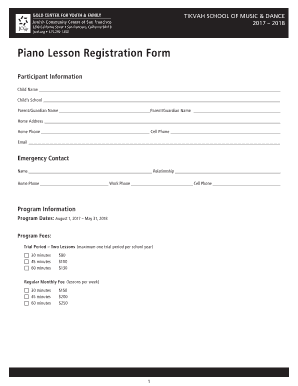
Piano Lesson Registration Form Template


What is the Piano Lesson Registration Form Template
The piano lesson registration form template is a structured document designed for students to enroll in piano lessons. This form collects essential information such as the student's name, contact details, preferred lesson times, and any prior musical experience. It serves as a formal agreement between the student and the music instructor or institution, outlining the expectations and commitments of both parties. By utilizing this template, music schools can streamline the registration process, ensuring that all necessary details are captured efficiently.
How to use the Piano Lesson Registration Form Template
Using the piano lesson registration form template involves several straightforward steps. First, access the template through a trusted digital platform. Fill in the required fields, including personal information and lesson preferences. Review the information for accuracy to prevent any issues later. Once completed, the form can be submitted electronically or printed for physical submission. Utilizing a digital solution, like signNow, ensures that the form is securely signed and stored, making it easily accessible for future reference.
Steps to complete the Piano Lesson Registration Form Template
Completing the piano lesson registration form template requires careful attention to detail. Follow these steps:
- Open the template on your device.
- Enter your full name and contact information in the designated fields.
- Select your preferred lesson schedule, considering availability.
- Provide any relevant background information regarding your musical experience.
- Review all entries for accuracy and completeness.
- Sign the form electronically to validate your submission.
After completing these steps, you can submit the form as instructed by your music school.
Legal use of the Piano Lesson Registration Form Template
The legal use of the piano lesson registration form template is crucial for establishing a binding agreement between the student and the instructor. For the form to be considered legally valid, it must include essential elements such as the signatures of both parties and clear terms regarding lesson commitments and payment. Utilizing a platform that complies with eSignature laws, like signNow, ensures that the signed document meets legal standards, providing protection for both the student and the instructor.
Key elements of the Piano Lesson Registration Form Template
Several key elements should be included in the piano lesson registration form template to ensure its effectiveness:
- Student Information: Full name, address, phone number, and email.
- Lesson Preferences: Desired lesson times, frequency, and duration.
- Musical Background: Previous experience, instruments played, and goals.
- Payment Terms: Fee structure, payment methods, and refund policies.
- Signatures: Required signatures from both the student and instructor to finalize the agreement.
Examples of using the Piano Lesson Registration Form Template
The piano lesson registration form template can be utilized in various scenarios. For instance, a local music school may use it to enroll new students at the beginning of a semester. Individual instructors can also adopt the template for private lessons, ensuring that all necessary information is collected before commencing lessons. Additionally, online music education platforms may implement this form to facilitate remote learning, allowing students to register for virtual lessons seamlessly.
Quick guide on how to complete format on piano application form
Effortlessly prepare format on piano application form on any device
Digital document management has become increasingly popular among businesses and individuals. It serves as an ideal eco-friendly alternative to conventional printed and signed papers, allowing you to locate the necessary form and securely store it online. airSlate SignNow provides all the resources you require to create, modify, and electronically sign your documents quickly without delays. Manage format on piano application form on any platform with airSlate SignNow's Android or iOS applications and enhance any document-related process today.
The simplest way to modify and electronically sign piano lesson registration form template with ease
- Obtain format on piano application form and click Get Form to begin.
- Utilize the tools we provide to complete your document.
- Emphasize important sections of your documents or obscure sensitive information with tools specifically offered by airSlate SignNow for that purpose.
- Generate your signature using the Sign tool, which takes mere seconds and carries the same legal validity as a conventional wet ink signature.
- Review all the details and click on the Done button to save your modifications.
- Choose your preferred method to send your form, whether by email, text message (SMS), invite link, or download it to your computer.
Leave behind lost or misplaced documents, frustrating form searches, or errors that necessitate printing new copies. airSlate SignNow fulfills your document management requirements in just a few clicks from any device you choose. Edit and electronically sign piano lesson registration form template and ensure exceptional communication at every stage of the document preparation process with airSlate SignNow.
Create this form in 5 minutes or less
Related searches to format on piano application form
Create this form in 5 minutes!
How to create an eSignature for the piano lesson registration form template
How to create an electronic signature for a PDF online
How to create an electronic signature for a PDF in Google Chrome
How to create an e-signature for signing PDFs in Gmail
How to create an e-signature right from your smartphone
How to create an e-signature for a PDF on iOS
How to create an e-signature for a PDF on Android
People also ask piano lesson registration form template
-
What is the format on piano application form used for?
The format on piano application form is used for documenting and submitting requests related to piano services. This includes applications for lessons, rentals, and other pianistic inquiries. By utilizing the format on piano application form within airSlate SignNow, users can streamline the submission process efficiently.
-
How can I customize the format on piano application form?
Customizing the format on piano application form in airSlate SignNow is simple and user-friendly. You can add fields, change text, and incorporate your branding to suit your specific needs. This flexibility ensures that the form aligns perfectly with your business requirements.
-
Is there a cost associated with using the format on piano application form?
Using the format on piano application form with airSlate SignNow comes at a competitive price, providing great value for businesses. We offer various pricing plans tailored to meet different needs, making it accessible for both small and large operations. You can choose a plan that suits your budget while enjoying the benefits of eSigning.
-
What features does the format on piano application form include?
The format on piano application form includes features such as electronic signatures, secure document storage, and easy sharing options. These features help streamline the process of submitting and signing forms while enhancing security and ease of use. With airSlate SignNow, you can manage your piano-related documents effortlessly.
-
How does airSlate SignNow improve the application process using the format on piano application form?
airSlate SignNow enhances the application process by automating workflows when using the format on piano application form. This automation reduces errors and saves time, allowing for quicker turnaround on applications. Customers can easily submit requests and receive confirmations with just a few clicks.
-
Can the format on piano application form be integrated with other tools?
Yes! airSlate SignNow offers seamless integrations with various CRM and productivity tools, enhancing the functionality of the format on piano application form. These integrations simplify data management, allowing you to keep all relevant information connected across platforms.
-
Is the format on piano application form secure?
Absolutely. The format on piano application form in airSlate SignNow is designed with security in mind. It incorporates industry-standard encryption and complies with data protection regulations to ensure that all submitted information remains confidential and safe.
Get more for format on piano application form
Find out other piano lesson registration form template
- How To Sign Alabama Legal LLC Operating Agreement
- Sign Alabama Legal Cease And Desist Letter Now
- Sign Alabama Legal Cease And Desist Letter Later
- Sign California Legal Living Will Online
- How Do I Sign Colorado Legal LLC Operating Agreement
- How Can I Sign California Legal Promissory Note Template
- How Do I Sign North Dakota Insurance Quitclaim Deed
- How To Sign Connecticut Legal Quitclaim Deed
- How Do I Sign Delaware Legal Warranty Deed
- Sign Delaware Legal LLC Operating Agreement Mobile
- Sign Florida Legal Job Offer Now
- Sign Insurance Word Ohio Safe
- How Do I Sign Hawaii Legal Business Letter Template
- How To Sign Georgia Legal Cease And Desist Letter
- Sign Georgia Legal Residential Lease Agreement Now
- Sign Idaho Legal Living Will Online
- Sign Oklahoma Insurance Limited Power Of Attorney Now
- Sign Idaho Legal Separation Agreement Online
- Sign Illinois Legal IOU Later
- Sign Illinois Legal Cease And Desist Letter Fast