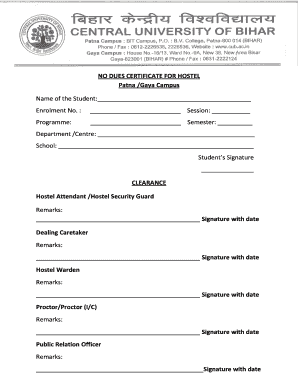
NO DUES CERTIFICATE for HOSTEL Patna Gaya Campus Cub Ac Form


What is the no dues certificate for hostel?
A no dues certificate for hostel is an official document that confirms a student has settled all financial obligations to the institution, such as fees for accommodation, utilities, and any other charges. This certificate is essential for students who are completing their studies and wish to obtain their final clearance from the hostel administration. It serves as proof that the student has no outstanding dues and is eligible to receive their degree or other academic credentials.
How to obtain the no dues certificate for hostel?
To obtain a no dues certificate for hostel, students typically need to follow a structured process. This process often includes:
- Clearing all outstanding fees and dues with the hostel administration.
- Submitting a formal application for the no dues certificate, which may include personal details and student identification.
- Providing any necessary documentation, such as payment receipts or proof of clearance from other departments.
- Waiting for the hostel administration to verify the information and issue the certificate.
Steps to complete the no dues certificate for hostel
Completing the no dues certificate involves several key steps:
- Check your financial status with the hostel office to ensure all dues are cleared.
- Fill out the no dues certificate format, which can often be found in the hostel office or downloaded online.
- Submit the completed form along with any required documents to the hostel administration.
- Receive confirmation of your application and await the issuance of the certificate.
Key elements of the no dues certificate for hostel
The no dues certificate should include several important elements to be considered valid:
- The student’s full name and identification number.
- The name of the hostel and the institution.
- A statement confirming that all dues have been cleared.
- The date of issuance and the signature of the hostel warden or authorized personnel.
Legal use of the no dues certificate for hostel
The no dues certificate is a legally recognized document that can be used in various official capacities. It is often required when students apply for their final transcripts, degrees, or other academic credentials. Additionally, it may be necessary for students seeking employment or further education, as it serves as proof of their good standing with the institution.
Examples of using the no dues certificate for hostel
Students may need to present their no dues certificate in several scenarios, including:
- Applying for graduation or receiving their degree.
- Enrolling in further studies at another institution.
- Securing a job that requires proof of educational history.
Quick guide on how to complete no dues certificate for hostel patna gaya campus cub ac
Prepare NO DUES CERTIFICATE FOR HOSTEL Patna Gaya Campus Cub Ac effortlessly across any device
Web-based document management has become increasingly popular among businesses and individuals. It offers an ideal eco-friendly substitute to traditional printed and signed documents, allowing you to access the necessary form and securely save it online. airSlate SignNow equips you with all the resources required to create, edit, and electronically sign your documents rapidly without hurdles. Handle NO DUES CERTIFICATE FOR HOSTEL Patna Gaya Campus Cub Ac on any device using the airSlate SignNow applications for Android or iOS and enhance any document-related process today.
How to modify and electronically sign NO DUES CERTIFICATE FOR HOSTEL Patna Gaya Campus Cub Ac with ease
- Find NO DUES CERTIFICATE FOR HOSTEL Patna Gaya Campus Cub Ac and then click Get Form to begin.
- Utilize the tools we offer to fill in your document.
- Highlight important sections of your documents or obscure sensitive information with tools specifically provided by airSlate SignNow for that purpose.
- Create your signature using the Sign feature, which takes seconds and holds the same legal validity as a traditional handwritten signature.
- Review all the details and click on the Done button to save your modifications.
- Choose how you'd like to send your form, whether by email, text message (SMS), invite link, or download it to your computer.
Say goodbye to lost or misplaced files, tedious form searching, or errors that require printing out new document copies. airSlate SignNow meets your document management needs in just a few clicks from any device of your choice. Modify and electronically sign NO DUES CERTIFICATE FOR HOSTEL Patna Gaya Campus Cub Ac to ensure effective communication at every stage of your form preparation process with airSlate SignNow.
Create this form in 5 minutes or less
Create this form in 5 minutes!
How to create an eSignature for the no dues certificate for hostel patna gaya campus cub ac
How to create an electronic signature for a PDF online
How to create an electronic signature for a PDF in Google Chrome
How to create an e-signature for signing PDFs in Gmail
How to create an e-signature right from your smartphone
How to create an e-signature for a PDF on iOS
How to create an e-signature for a PDF on Android
People also ask
-
What is a no dues certificate format word?
A no dues certificate format word is a standardized document format used to declare that an individual does not owe any dues or payments. It's commonly required in various sectors for clearance processes. Understanding how to format this document can simplify administrative tasks signNowly.
-
How can airSlate SignNow help with creating a no dues certificate format word?
airSlate SignNow allows users to create, edit, and sign documents easily, including the no dues certificate format word. Our intuitive platform offers customizable templates that save time and improve accuracy. You'll be able to ensure compliance and professionalism with each document you send.
-
Is there a trial period for using airSlate SignNow to generate a no dues certificate format word?
Yes, airSlate SignNow offers a free trial that allows new users to explore features related to creating a no dues certificate format word. This gives you the opportunity to test its functionalities and see how it fits your needs before committing to a subscription. Sign up today to enjoy this benefit.
-
Can I integrate airSlate SignNow with other software for my no dues certificate format word?
Absolutely! airSlate SignNow offers integrations with various software applications, enhancing the utility of your no dues certificate format word. You can seamlessly connect it with CRM systems, cloud storage, and other productivity tools to streamline workflows and data management.
-
What are the features of airSlate SignNow related to no dues certificate format word?
Key features include an easy-to-use document editor, customizable templates specifically for a no dues certificate format word, and real-time tracking of document status. Additionally, our eSigning capabilities ensure that your certificates are legally binding and secure, reflecting professionalism in your communications.
-
Is airSlate SignNow cost-effective for generating no dues certificate format word?
Yes, airSlate SignNow is designed to provide a cost-effective solution for document management, including generating no dues certificate format word. With various pricing plans available, you can select an option that meets your budget while still enjoying powerful features and workflow efficiencies.
-
Can I personalize my no dues certificate format word with airSlate SignNow?
Definitely! airSlate SignNow allows you to personalize your no dues certificate format word according to your specific requirements. You can easily add your company logo, modify text fields, and adjust layouts, ensuring that each certificate matches your branding and messaging seamlessly.
Get more for NO DUES CERTIFICATE FOR HOSTEL Patna Gaya Campus Cub Ac
- Tn married form
- Codicil to will form for amending your will will changes or amendments tennessee
- Legal last will and testament form for married person with adult and minor children from prior marriage tennessee
- Legal last will and testament form for married person with adult and minor children tennessee
- Mutual wills package with last wills and testaments for married couple with adult and minor children tennessee form
- Tennessee widow form
- Legal last will and testament form for widow or widower with minor children tennessee
- Form widower 497327135
Find out other NO DUES CERTIFICATE FOR HOSTEL Patna Gaya Campus Cub Ac
- How Do I eSignature Alaska Life Sciences Presentation
- Help Me With eSignature Iowa Life Sciences Presentation
- How Can I eSignature Michigan Life Sciences Word
- Can I eSignature New Jersey Life Sciences Presentation
- How Can I eSignature Louisiana Non-Profit PDF
- Can I eSignature Alaska Orthodontists PDF
- How Do I eSignature New York Non-Profit Form
- How To eSignature Iowa Orthodontists Presentation
- Can I eSignature South Dakota Lawers Document
- Can I eSignature Oklahoma Orthodontists Document
- Can I eSignature Oklahoma Orthodontists Word
- How Can I eSignature Wisconsin Orthodontists Word
- How Do I eSignature Arizona Real Estate PDF
- How To eSignature Arkansas Real Estate Document
- How Do I eSignature Oregon Plumbing PPT
- How Do I eSignature Connecticut Real Estate Presentation
- Can I eSignature Arizona Sports PPT
- How Can I eSignature Wisconsin Plumbing Document
- Can I eSignature Massachusetts Real Estate PDF
- How Can I eSignature New Jersey Police Document