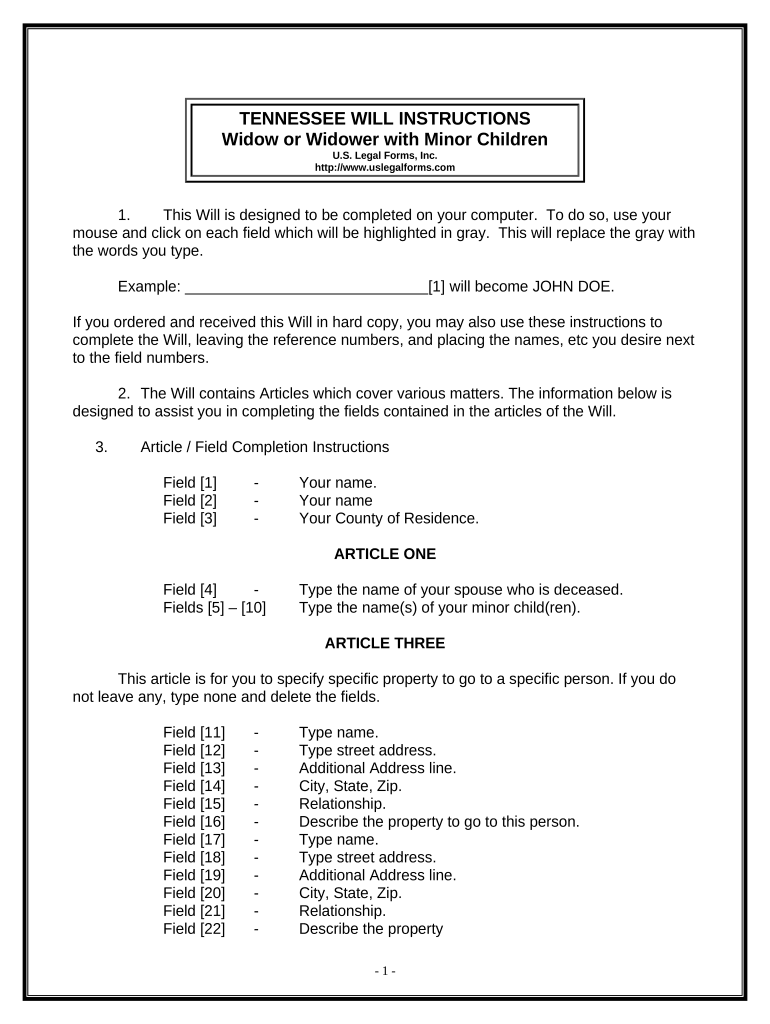
Legal Last Will and Testament Form for Widow or Widower with Minor Children Tennessee


What is the Legal Last Will And Testament Form For Widow Or Widower With Minor Children Tennessee
The Legal Last Will And Testament Form for widow or widower with minor children in Tennessee is a crucial document that outlines how a deceased person's assets will be distributed after their passing. This form specifically caters to individuals who have lost a spouse and have dependent children. It ensures that the surviving parent can designate guardianship for their minor children and specify how their estate should be managed and divided. This form is essential for providing clarity and legal protection for the family left behind.
How to use the Legal Last Will And Testament Form For Widow Or Widower With Minor Children Tennessee
Using the Legal Last Will And Testament Form in Tennessee involves several steps to ensure that it meets legal requirements. First, the form must be downloaded or obtained from a reliable source. Next, the widow or widower needs to fill out the form, providing necessary details such as the names of the children, the chosen guardian, and any specific wishes regarding asset distribution. Once completed, the form should be signed in the presence of witnesses, as required by Tennessee law, to ensure its validity.
Steps to complete the Legal Last Will And Testament Form For Widow Or Widower With Minor Children Tennessee
Completing the Legal Last Will And Testament Form involves a systematic approach:
- Download the form from a trusted source.
- Read the instructions carefully to understand the requirements.
- Fill in personal details, including the names of the children and the chosen guardian.
- Specify how assets should be distributed among beneficiaries.
- Sign the document in the presence of at least two witnesses.
- Ensure that the witnesses also sign the document to validate it.
- Store the completed will in a safe place and inform trusted individuals of its location.
Key elements of the Legal Last Will And Testament Form For Widow Or Widower With Minor Children Tennessee
Several key elements must be included in the Legal Last Will And Testament Form to ensure it is comprehensive and legally binding:
- Personal Information: Full names and addresses of the testator and minor children.
- Guardian Designation: Clear identification of the individual chosen to care for the minor children.
- Asset Distribution: Detailed instructions on how the estate should be divided among beneficiaries.
- Signature and Witnesses: Signatures of the testator and witnesses to validate the document.
- Revocation Clause: A statement that revokes any prior wills or testaments.
State-specific rules for the Legal Last Will And Testament Form For Widow Or Widower With Minor Children Tennessee
Tennessee has specific rules governing the execution of a last will and testament. The will must be signed by the testator and witnessed by at least two individuals who are not beneficiaries. These witnesses must also sign the document in the presence of the testator. Additionally, it is advisable to include a self-proving affidavit, which can simplify the probate process by affirming the validity of the will without requiring witnesses to testify.
Legal use of the Legal Last Will And Testament Form For Widow Or Widower With Minor Children Tennessee
The Legal Last Will And Testament Form is legally binding when executed according to Tennessee law. It serves as a critical tool for ensuring that a widow or widower's wishes regarding their estate and guardianship of minor children are respected after their death. It is important for the document to be properly signed and witnessed to prevent challenges during the probate process, ensuring that the deceased's intentions are honored.
Quick guide on how to complete legal last will and testament form for widow or widower with minor children tennessee
Accomplish [SKS] effortlessly on any gadget
Digital document management has gained traction with businesses and individuals alike. It offers an ideal eco-friendly alternative to traditional printed and signed forms, allowing you to access the appropriate version and securely store it online. airSlate SignNow provides all the tools you require to create, modify, and electronically sign your documents swiftly without delays. Handle [SKS] on any gadget using airSlate SignNow Android or iOS applications and enhance any document-oriented process today.
The simplest method to amend and eSign [SKS] with ease
- Find [SKS] and then click Get Form to begin.
- Utilize the tools we offer to complete your document.
- Highlight pertinent sections of your documents or obscure sensitive information with tools that airSlate SignNow provides specifically for this purpose.
- Create your eSignature using the Sign tool, which takes seconds and holds the same legal validity as a conventional wet ink signature.
- Review the information and then click on the Done button to save your modifications.
- Choose how you want to send your form, via email, SMS, or invite link, or download it to your computer.
Eliminate concerns about lost or misfiled documents, cumbersome form navigation, or mistakes that require reprinting new document copies. airSlate SignNow addresses all your requirements in document management in just a few clicks from any device you prefer. Modify and eSign [SKS] to ensure excellent communication at any stage of the form preparation process with airSlate SignNow.
Create this form in 5 minutes or less
Related searches to Legal Last Will And Testament Form For Widow Or Widower With Minor Children Tennessee
Create this form in 5 minutes!
People also ask
-
What is a Legal Last Will And Testament Form For Widow Or Widower With Minor Children Tennessee?
A Legal Last Will And Testament Form For Widow Or Widower With Minor Children Tennessee is a legal document that outlines how a person's assets and responsibilities should be handled in the event of their passing. This form is particularly tailored for individuals who are widows or widowers with minor children, ensuring that their children are protected and their wishes are respected.
-
How much does the Legal Last Will And Testament Form For Widow Or Widower With Minor Children Tennessee cost?
The pricing for a Legal Last Will And Testament Form For Widow Or Widower With Minor Children Tennessee varies depending on the provider, but at airSlate SignNow, we offer competitive rates for this essential document. Our cost-effective solution ensures you get a reliable will without breaking the bank.
-
What features does the airSlate SignNow Legal Last Will And Testament Form offer?
The airSlate SignNow Legal Last Will And Testament Form For Widow Or Widower With Minor Children Tennessee includes features like easy document editing, eSigning capabilities, and secure cloud storage. These features empower you to create and customize your will efficiently while ensuring your sensitive information is protected.
-
How does the Legal Last Will And Testament Form help protect minor children?
The Legal Last Will And Testament Form For Widow Or Widower With Minor Children Tennessee specifically allows you to designate guardians and outline your wishes for your children's care. This is crucial for ensuring that your children are raised according to your values and that they are protected financially and emotionally.
-
Can I edit my Legal Last Will And Testament Form after it's been signed?
Yes, with airSlate SignNow, you can easily make amendments to your Legal Last Will And Testament Form For Widow Or Widower With Minor Children Tennessee even after it has been signed. We recommend reviewing your will periodically to reflect any signNow life changes or updates to your wishes.
-
Is the Legal Last Will And Testament Form legally binding in Tennessee?
Absolutely! The Legal Last Will And Testament Form For Widow Or Widower With Minor Children Tennessee provided by airSlate SignNow is designed to comply with all state regulations, making it a legally binding document. This ensures that your final wishes will be honored in accordance with Tennessee law.
-
What integrations does airSlate SignNow offer for managing my Legal Last Will And Testament Form?
airSlate SignNow integrates seamlessly with various applications and platforms, allowing you to manage your Legal Last Will And Testament Form For Widow Or Widower With Minor Children Tennessee alongside other critical documents. This integration capability enhances productivity and ensures all essential information is readily accessible.
Get more for Legal Last Will And Testament Form For Widow Or Widower With Minor Children Tennessee
Find out other Legal Last Will And Testament Form For Widow Or Widower With Minor Children Tennessee
- Can I Electronic signature Kansas Legal Warranty Deed
- Can I Electronic signature Kansas Legal Last Will And Testament
- Electronic signature Kentucky Non-Profit Stock Certificate Online
- Electronic signature Legal PDF Louisiana Online
- Electronic signature Maine Legal Agreement Online
- Electronic signature Maine Legal Quitclaim Deed Online
- Electronic signature Missouri Non-Profit Affidavit Of Heirship Online
- Electronic signature New Jersey Non-Profit Business Plan Template Online
- Electronic signature Massachusetts Legal Resignation Letter Now
- Electronic signature Massachusetts Legal Quitclaim Deed Easy
- Electronic signature Minnesota Legal LLC Operating Agreement Free
- Electronic signature Minnesota Legal LLC Operating Agreement Secure
- Electronic signature Louisiana Life Sciences LLC Operating Agreement Now
- Electronic signature Oregon Non-Profit POA Free
- Electronic signature South Dakota Non-Profit Business Plan Template Now
- Electronic signature South Dakota Non-Profit Lease Agreement Template Online
- Electronic signature Legal Document Missouri Online
- Electronic signature Missouri Legal Claim Online
- Can I Electronic signature Texas Non-Profit Permission Slip
- Electronic signature Missouri Legal Rental Lease Agreement Simple