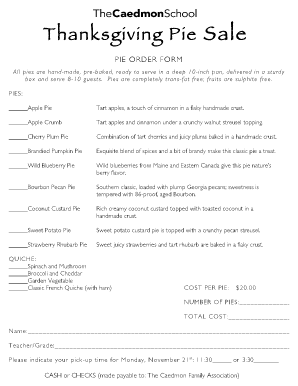
Pie Order Form Template


What is the pie order form template
The pie order form template is a structured document designed to facilitate the ordering of pies from bakeries or catering services. This template typically includes fields for customer information, pie selection, quantity, and payment details. By using this standardized form, businesses can streamline their order-taking process, ensuring accuracy and efficiency in fulfilling customer requests. The pie order form can be customized to reflect specific offerings, pricing, and any additional notes or special instructions from customers.
How to use the pie order form template
Using the pie order form template involves several straightforward steps. First, download or access the template through a digital platform. Next, fill in the required fields, including your name, contact information, and the types and quantities of pies you wish to order. Ensure that you review your selections for accuracy. Once completed, submit the form electronically or print it out for in-person submission to the bakery or catering service. This process helps ensure that your order is processed efficiently and accurately.
Steps to complete the pie order form template
Completing the pie order form template involves a few essential steps:
- Download the template: Obtain the pie order form from a reliable source or your preferred bakery’s website.
- Fill in customer details: Enter your name, phone number, and email address for contact purposes.
- Select pie options: Choose the types of pies you want to order and specify the quantity for each.
- Provide payment information: Include your payment method, whether it be credit card details or other payment options offered by the business.
- Review your order: Double-check all entries for accuracy before submission.
- Submit the form: Send the completed form electronically or print and deliver it to the bakery.
Legal use of the pie order form template
The pie order form template is legally binding when completed correctly, as it constitutes a contract between the customer and the bakery. To ensure its legal validity, both parties must agree to the terms outlined in the form. This includes the specifics of the order, payment terms, and delivery or pickup arrangements. Utilizing a reliable eSignature platform, such as signNow, can enhance the legal standing of the document by providing a secure method for signing and storing the form electronically.
Key elements of the pie order form template
The pie order form template contains several key elements that are essential for processing orders effectively:
- Customer Information: Name, contact number, and email address.
- Order Details: Types of pies, flavors, and quantities.
- Payment Information: Method of payment and any necessary billing details.
- Delivery or Pickup Instructions: Preferred date and time for receiving the order.
- Special Requests: Any dietary restrictions or additional notes from the customer.
Examples of using the pie order form template
There are various scenarios in which the pie order form template can be utilized effectively:
- Personal Events: Ordering pies for birthdays, weddings, or family gatherings.
- Corporate Functions: Providing pies for office parties or client meetings.
- Fundraising Events: Using the form to collect orders for school or community fundraising efforts.
- Seasonal Promotions: Taking advantage of holidays to offer special pie varieties and collect orders efficiently.
Quick guide on how to complete pie order form template
Effortlessly Prepare Pie Order Form Template on Any Device
Managing documents online has become increasingly popular among businesses and individuals. It serves as an excellent environmentally-friendly substitution for traditional printed and signed paperwork, allowing you to access the correct forms and securely store them online. airSlate SignNow provides you with all the tools required to create, modify, and electronically sign your documents swiftly without delays. Handle Pie Order Form Template on any device using airSlate SignNow's Android or iOS applications and simplify any document-related tasks today.
How to Modify and Electronically Sign Pie Order Form Template with Ease
- Find Pie Order Form Template and click Obtain Form to begin.
- Utilize the tools we offer to complete your document.
- Emphasize important sections of the documents or obscure sensitive information using tools specifically designed for that purpose by airSlate SignNow.
- Create your electronic signature using the Sign feature, which only takes a few seconds and holds the same legal validity as a traditional handwritten signature.
- Review the information and click on the Finish button to apply your changes.
- Select your preferred method to send your form, whether by email, text message (SMS), or invitation link, or download it to your computer.
Eliminate concerns about lost or misplaced documents, tedious form searches, or mistakes that require printing new document copies. airSlate SignNow meets your document management needs with just a few clicks from your chosen device. Modify and electronically sign Pie Order Form Template and ensure excellent communication at every stage of the form preparation process with airSlate SignNow.
Create this form in 5 minutes or less
Create this form in 5 minutes!
How to create an eSignature for the pie order form template
How to create an electronic signature for a PDF online
How to create an electronic signature for a PDF in Google Chrome
How to create an e-signature for signing PDFs in Gmail
How to create an e-signature right from your smartphone
How to create an e-signature for a PDF on iOS
How to create an e-signature for a PDF on Android
People also ask
-
What is a pie order form template?
A pie order form template is a pre-designed document that streamlines the process of ordering pies for businesses and events. By utilizing an efficient pie order form template, you can easily gather customer information, specify pie flavors, and manage orders effectively.
-
How can airSlate SignNow's pie order form template benefit my business?
Using airSlate SignNow’s pie order form template enhances efficiency by automating the order collection process. This template helps you minimize errors, improve order tracking, and ultimately increase customer satisfaction, making it a valuable asset for any pie business.
-
Is the pie order form template customizable?
Yes, the pie order form template provided by airSlate SignNow is fully customizable. You can modify fields, add your branding and design elements to match your business needs, ensuring a unique experience for your customers when they place their pie orders.
-
What integrations are available with the pie order form template?
The pie order form template integrates seamlessly with popular platforms such as Google Drive, Dropbox, and various CRM systems. This integration capability allows you to centralize and manage your pie orders efficiently while maintaining all relevant data in one place.
-
Can I track pie orders using the template?
Absolutely! The pie order form template from airSlate SignNow includes tracking features that allow you to monitor order submissions in real-time. You’ll receive notifications for new orders and can stay updated on quantities and preferences, making order management easier.
-
What are the pricing options for the pie order form template?
The pie order form template is part of airSlate SignNow's subscription plans, which are competitively priced based on your business needs. You can choose from various plans to find the one that fits your budget, ensuring you receive great value for your pie ordering solution.
-
How does airSlate SignNow ensure security for pie order form submissions?
AirSlate SignNow prioritizes security by using advanced encryption protocols to protect all pie order form submissions. Your customer information is safeguarded throughout the process, giving you peace of mind as you manage your pie orders online.
Get more for Pie Order Form Template
- Canadian redcrfoss emergency medical responder final knowledge evaluation version 2 1 form
- Manulife financial surrender form
- Local 183 vacation pay withdrawal form
- Personal optional form
- Occupancy form
- Registration of a child under the inian act 83 044ae form
- Offer to purchase saskatchewan form
- Medicine hat dog license form
Find out other Pie Order Form Template
- How To Integrate Sign in Banking
- How To Use Sign in Banking
- Help Me With Use Sign in Banking
- Can I Use Sign in Banking
- How Do I Install Sign in Banking
- How To Add Sign in Banking
- How Do I Add Sign in Banking
- How Can I Add Sign in Banking
- Can I Add Sign in Banking
- Help Me With Set Up Sign in Government
- How To Integrate eSign in Banking
- How To Use eSign in Banking
- How To Install eSign in Banking
- How To Add eSign in Banking
- How To Set Up eSign in Banking
- How To Save eSign in Banking
- How To Implement eSign in Banking
- How To Set Up eSign in Construction
- How To Integrate eSign in Doctors
- How To Use eSign in Doctors