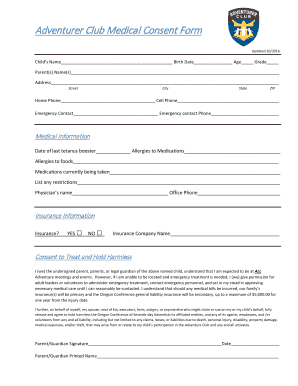
Adventurer Club Medical Consent Form


What is the Adventurer Club Medical Consent Form
The Adventurer Club Medical Consent Form is a crucial document designed to ensure that participants in adventure activities receive appropriate medical care in case of emergencies. This form typically includes vital information such as the participant's medical history, allergies, and emergency contacts. It serves as a legal agreement that grants permission for medical treatment if the participant is unable to provide consent due to injury or illness. By completing this form, parents or guardians acknowledge the inherent risks associated with adventure activities and provide necessary medical information to facilitators.
How to Use the Adventurer Club Medical Consent Form
Using the Adventurer Club Medical Consent Form involves several straightforward steps. First, obtain the form from the relevant organization or club. Next, fill in the participant's personal details, including name, date of birth, and contact information. It is essential to provide accurate medical history and any known allergies. Once completed, the form must be signed by a parent or guardian if the participant is a minor. Finally, submit the form to the club or organization, ensuring it is done before the scheduled activities begin.
Steps to Complete the Adventurer Club Medical Consent Form
Completing the Adventurer Club Medical Consent Form requires attention to detail. Follow these steps for a thorough submission:
- Obtain the form from the Adventurer Club's official source.
- Fill in the participant's full name, date of birth, and contact information.
- Provide detailed medical history, including any chronic conditions or past surgeries.
- List any allergies, especially to medications, food, or environmental factors.
- Include emergency contact information, ensuring it is up to date.
- Have a parent or guardian sign the form if the participant is under eighteen.
- Submit the completed form as instructed by the Adventurer Club.
Legal Use of the Adventurer Club Medical Consent Form
The legal use of the Adventurer Club Medical Consent Form is essential for protecting both the participant and the organization. This form acts as a legal document that confirms the participant's understanding of the risks involved in adventure activities. It also provides a framework for medical professionals to act in the participant's best interest during emergencies. To ensure its legal standing, the form must be filled out accurately and signed by a responsible adult. Compliance with state laws regarding consent and medical treatment is also necessary.
Key Elements of the Adventurer Club Medical Consent Form
Several key elements are vital to the Adventurer Club Medical Consent Form. These include:
- Participant Information: Essential details about the participant, including name and date of birth.
- Medical History: A comprehensive overview of medical conditions, medications, and allergies.
- Emergency Contacts: Names and phone numbers of individuals to contact in case of emergencies.
- Consent Statement: A declaration granting permission for medical treatment if necessary.
- Signature: The signature of a parent or guardian, confirming the information provided is accurate.
State-Specific Rules for the Adventurer Club Medical Consent Form
State-specific rules may apply to the Adventurer Club Medical Consent Form, as laws regarding medical consent can vary. It is important to check local regulations to ensure compliance. Some states may require additional information or specific wording in the consent form. Additionally, certain states may have different age thresholds for when a minor can consent to medical treatment independently. Understanding these nuances helps ensure that the form is legally valid and that participants receive appropriate care.
Quick guide on how to complete adventurer club medical consent form
Complete Adventurer Club Medical Consent Form effortlessly on any device
Digital document administration has become increasingly popular among businesses and individuals. It serves as an excellent eco-friendly substitute for conventional printed and signed papers, allowing you to obtain the proper form and securely save it online. airSlate SignNow provides all the necessary tools to create, modify, and eSign your documents swiftly without any delays. Manage Adventurer Club Medical Consent Form on any platform with airSlate SignNow's Android or iOS applications and streamline any document-related process today.
How to modify and eSign Adventurer Club Medical Consent Form with ease
- Locate Adventurer Club Medical Consent Form and click on Get Form to begin.
- Make use of the tools available to complete your form.
- Select important sections of the documents or obscure sensitive information with tools specifically designed for that purpose by airSlate SignNow.
- Create your signature using the Sign tool, which takes just seconds and holds the same legal validity as a traditional wet ink signature.
- Review the information and click on the Done button to save your changes.
- Choose your preferred method to send your form: via email, SMS, invitation link, or download it to your computer.
Say goodbye to lost or misplaced documents, tedious form searching, or mistakes that necessitate printing new copies. airSlate SignNow meets all your document management needs in just a few clicks from any device you prefer. Alter and eSign Adventurer Club Medical Consent Form to ensure excellent communication at any stage of your form preparation process with airSlate SignNow.
Create this form in 5 minutes or less
Create this form in 5 minutes!
How to create an eSignature for the adventurer club medical consent form
How to generate an eSignature for a PDF document in the online mode
How to generate an eSignature for a PDF document in Chrome
How to generate an eSignature for putting it on PDFs in Gmail
How to make an eSignature from your mobile device
The best way to create an eSignature for a PDF document on iOS devices
How to make an eSignature for a PDF file on Android devices
People also ask
-
What is an adventurer club consent form?
An adventurer club consent form is a legal document that helps organizations obtain permission from guardians or parents for minor participants. This form ensures that adventure activities can proceed with the necessary legal protections in place. Using airSlate SignNow, you can easily create and manage this consent form to ensure smooth operations for your adventurer club.
-
How can I create an adventurer club consent form using airSlate SignNow?
Creating an adventurer club consent form with airSlate SignNow is simple. You can start by utilizing our customizable templates or create a form from scratch. The intuitive interface makes it easy for you to add necessary fields and ensure all required information is captured efficiently.
-
What are the benefits of using airSlate SignNow for my adventurer club consent form?
Using airSlate SignNow for your adventurer club consent form offers many benefits, including enhanced security, ease of access, and time savings. You can streamline the signing process, reduce paper usage, and keep everything organized. This leads to a more efficient operation within your club.
-
Is airSlate SignNow cost-effective for managing adventure club documents?
Yes, airSlate SignNow is a cost-effective solution for managing documents like the adventurer club consent form. Our competitive pricing plans are designed for organizations of all sizes, ensuring you get excellent value without breaking the bank. By reducing administrative burdens, you also save on costs in the long run.
-
Can I integrate airSlate SignNow with other tools for my adventurer club?
Absolutely! airSlate SignNow offers seamless integration with various applications and tools to enhance your workflow. This means you can easily link your adventurer club consent form to existing systems, such as customer relationship management (CRM) software, for better data management and accessibility.
-
What features does airSlate SignNow provide for my adventurer club consent form?
airSlate SignNow provides features like customizable templates, real-time tracking, and secure eSignature capabilities for your adventurer club consent form. Additionally, you can set reminders and notifications, ensuring all forms are completed on time. This enhances communication and efficiency among members and guardians.
-
How secure is the adventurer club consent form when using airSlate SignNow?
Security is a top priority at airSlate SignNow. When managing your adventurer club consent form, all data is encrypted and stored securely. This ensures that sensitive information related to members and participants is protected, giving you and the parents peace of mind.
Get more for Adventurer Club Medical Consent Form
- Amn timesheet pdf form
- Iredell county existing septic system waiver form
- Pinewood derby check in sheet 24619523 form
- F form l76 to be 6 transfe compl er of hol eted by onva rjv onva fgov
- Garage door orm quote only structall building systems inc form
- F c a 355 3 355 5form 338 juvenile delinquency
- Equity grant agreement template form
- Blue badge application form leicestershire county council
Find out other Adventurer Club Medical Consent Form
- eSign Delaware Doctors Quitclaim Deed Free
- eSign Colorado Doctors Operating Agreement Computer
- Help Me With eSign Florida Doctors Lease Termination Letter
- eSign Florida Doctors Lease Termination Letter Myself
- eSign Hawaii Doctors Claim Later
- eSign Idaho Construction Arbitration Agreement Easy
- eSign Iowa Construction Quitclaim Deed Now
- How Do I eSign Iowa Construction Quitclaim Deed
- eSign Louisiana Doctors Letter Of Intent Fast
- eSign Maine Doctors Promissory Note Template Easy
- eSign Kentucky Construction Claim Online
- How Can I eSign Maine Construction Quitclaim Deed
- eSign Colorado Education Promissory Note Template Easy
- eSign North Dakota Doctors Affidavit Of Heirship Now
- eSign Oklahoma Doctors Arbitration Agreement Online
- eSign Oklahoma Doctors Forbearance Agreement Online
- eSign Oregon Doctors LLC Operating Agreement Mobile
- eSign Hawaii Education Claim Myself
- eSign Hawaii Education Claim Simple
- eSign Hawaii Education Contract Simple