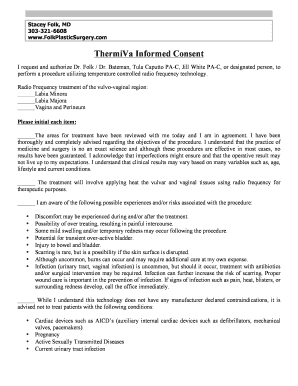
ThermiVA Consent Form Denver Plastic Surgery


What is the ThermiVA Consent Form Denver Plastic Surgery
The ThermiVA consent form is a crucial document used in the context of Denver plastic surgery, particularly for patients undergoing ThermiVA treatments. This non-invasive procedure utilizes radiofrequency energy to stimulate collagen production, addressing issues related to vaginal laxity and other feminine health concerns. The consent form ensures that patients are fully informed about the procedure, its benefits, risks, and any potential alternatives. It serves as a legal agreement between the patient and the healthcare provider, confirming that the patient understands and agrees to the treatment.
Key elements of the ThermiVA Consent Form Denver Plastic Surgery
Several key elements must be included in the ThermiVA consent form to ensure its validity and comprehensiveness. These elements typically encompass:
- Patient Information: Full name, contact details, and medical history.
- Procedure Details: A clear description of the ThermiVA treatment, including the technology used and the expected outcomes.
- Risks and Benefits: An outline of potential risks associated with the procedure, as well as the anticipated benefits.
- Alternatives: Information on alternative treatments or procedures available.
- Consent Statement: A declaration that the patient understands the information provided and consents to proceed.
Steps to complete the ThermiVA Consent Form Denver Plastic Surgery
Completing the ThermiVA consent form involves several important steps to ensure clarity and compliance. Patients should follow these steps:
- Review the Information: Carefully read through all sections of the consent form to understand the procedure and its implications.
- Ask Questions: If any part of the form is unclear, patients should ask their healthcare provider for clarification.
- Provide Accurate Information: Fill in personal details and medical history accurately to ensure the healthcare provider has all necessary information.
- Sign and Date: After thorough review and understanding, sign and date the form to indicate consent.
Legal use of the ThermiVA Consent Form Denver Plastic Surgery
The legal use of the ThermiVA consent form is essential for protecting both the patient and the healthcare provider. For the form to be legally binding, it must comply with relevant regulations and standards, including:
- Informed Consent: Patients must be fully informed about the procedure, including risks and benefits.
- Documentation: The signed consent form should be documented in the patient's medical records.
- Compliance with State Laws: The form must adhere to any specific state regulations governing medical consent.
How to obtain the ThermiVA Consent Form Denver Plastic Surgery
Patients can obtain the ThermiVA consent form through several avenues. Common methods include:
- Healthcare Provider's Office: Most plastic surgery clinics will provide the consent form during the initial consultation.
- Online Resources: Some clinics may offer downloadable versions of the consent form on their websites.
- Requesting from Staff: Patients can request a copy directly from the medical staff if they are unsure where to find it.
How to protect your ThermiVA Consent Form Denver Plastic Surgery when filling it out online
When completing the ThermiVA consent form online, it is important to prioritize security and confidentiality. Here are several measures to ensure the form's protection:
- Use Secure Connections: Ensure that the website is secure (look for "https" in the URL) to protect personal information.
- Two-Factor Authentication: Opt for platforms that offer two-factor authentication for added security.
- Review Privacy Policies: Understand how your data will be used and stored by reviewing the provider's privacy policy.
Quick guide on how to complete thermiva consent form denver plastic surgery
Conveniently prepare ThermiVA Consent Form Denver Plastic Surgery on any device
Digital document management has gained signNow traction among businesses and individuals. It offers an ideal environmentally-friendly alternative to conventional printed and signed documents, allowing you to access the correct form and securely archive it online. airSlate SignNow provides all the tools necessary to generate, edit, and eSign your documents quickly and efficiently. Manage ThermiVA Consent Form Denver Plastic Surgery from any device using the airSlate SignNow apps available for Android or iOS, and streamline any document-related process today.
The easiest method to edit and eSign ThermiVA Consent Form Denver Plastic Surgery effortlessly
- Obtain ThermiVA Consent Form Denver Plastic Surgery and click on Get Form to begin.
- Use the tools at your disposal to fill out your form.
- Emphasize important sections of your documents or obscure sensitive information with tools specifically designed for that purpose by airSlate SignNow.
- Generate your eSignature using the Sign feature, which takes mere seconds and carries the same legal validity as a traditional handwritten signature.
- Review all the details and click on the Done button to finalize your changes.
- Select your preferred method to deliver your form, whether by email, text message (SMS), or invite link, or download it directly to your computer.
Eliminate concerns about lost or misplaced documents, tedious form searching, or mistakes that necessitate printing new document versions. airSlate SignNow meets all your document management needs with just a few clicks from any device of your choice. Edit and eSign ThermiVA Consent Form Denver Plastic Surgery while ensuring outstanding communication throughout your form preparation journey with airSlate SignNow.
Create this form in 5 minutes or less
Create this form in 5 minutes!
How to create an eSignature for the thermiva consent form denver plastic surgery
How to create an electronic signature for a PDF online
How to create an electronic signature for a PDF in Google Chrome
How to create an e-signature for signing PDFs in Gmail
How to create an e-signature right from your smartphone
How to create an e-signature for a PDF on iOS
How to create an e-signature for a PDF on Android
People also ask
-
What is Thermiva Denver and how does it work?
Thermiva Denver is a non-invasive treatment that uses radiofrequency energy to rejuvenate the vaginal area. It promotes collagen production, enhancing tightness and overall comfort. This innovative solution is designed for women seeking to improve their intimate health with minimal downtime.
-
What are the benefits of Thermiva Denver?
Thermiva Denver offers numerous benefits, including improved vaginal moisture, increased tightness, and enhanced sexual satisfaction. Many patients also report better bladder control and a boost in self-confidence. This all-in-one treatment provides a safe and effective way to address common feminine concerns.
-
How much does Thermiva Denver cost?
The pricing for Thermiva Denver can vary based on the provider and specific treatment plans. On average, patients might expect to invest in multiple sessions to achieve the desired results. It’s best to consult with a local provider for detailed pricing tailored to your needs.
-
Is Thermiva Denver right for me?
Thermiva Denver is ideal for women experiencing vaginal laxity or dryness, particularly after childbirth or menopause. However, it's essential to consult with a qualified medical professional to assess your specific needs and determine if this treatment aligns with your health goals.
-
How long do the results of Thermiva Denver last?
Patients typically experience lasting results from Thermiva Denver, with many enjoying improvements for up to a year or more after treatment. To maintain optimal results, follow-up sessions may be recommended. Regular consultations with your provider can help you tailor your treatment plan.
-
Are there any side effects associated with Thermiva Denver?
Most patients tolerate Thermiva Denver well, with minimal side effects. You may experience some mild swelling or discomfort immediately after the procedure, but these sensations usually resolve quickly. Consulting your provider beforehand can ensure you understand what to expect during and after treatment.
-
Can I integrate Thermiva Denver with other treatments?
Yes, Thermiva Denver can often be combined with other cosmetic or gynecological treatments for comprehensive care. Discuss your options with your medical provider to create a personalized treatment plan that fits your specific needs. This holistic approach can enhance the overall effectiveness of your therapies.
Get more for ThermiVA Consent Form Denver Plastic Surgery
Find out other ThermiVA Consent Form Denver Plastic Surgery
- Electronic signature West Virginia Orthodontists Living Will Online
- Electronic signature Legal PDF Vermont Online
- How Can I Electronic signature Utah Legal Separation Agreement
- Electronic signature Arizona Plumbing Rental Lease Agreement Myself
- Electronic signature Alabama Real Estate Quitclaim Deed Free
- Electronic signature Alabama Real Estate Quitclaim Deed Safe
- Electronic signature Colorado Plumbing Business Plan Template Secure
- Electronic signature Alaska Real Estate Lease Agreement Template Now
- Electronic signature Colorado Plumbing LLC Operating Agreement Simple
- Electronic signature Arizona Real Estate Business Plan Template Free
- Electronic signature Washington Legal Contract Safe
- How To Electronic signature Arkansas Real Estate Contract
- Electronic signature Idaho Plumbing Claim Myself
- Electronic signature Kansas Plumbing Business Plan Template Secure
- Electronic signature Louisiana Plumbing Purchase Order Template Simple
- Can I Electronic signature Wyoming Legal Limited Power Of Attorney
- How Do I Electronic signature Wyoming Legal POA
- How To Electronic signature Florida Real Estate Contract
- Electronic signature Florida Real Estate NDA Secure
- Can I Electronic signature Florida Real Estate Cease And Desist Letter