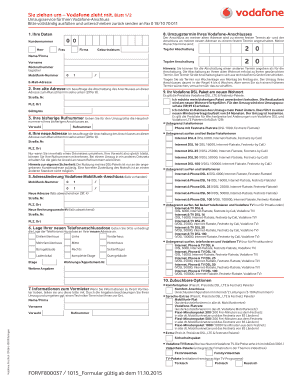
Vodafone Umzug Formular PDF


What is the Vodafone Umzug Formular Pdf
The Vodafone Umzug Formular Pdf is a document specifically designed for customers who are relocating their Vodafone services, such as DSL or mobile plans. This form facilitates the transfer of services from one address to another, ensuring that customers can maintain their connectivity during the moving process. It includes essential information such as the current and new addresses, customer account details, and service preferences. Completing this form is a crucial step for a smooth transition when changing residences.
How to use the Vodafone Umzug Formular Pdf
Using the Vodafone Umzug Formular Pdf involves several straightforward steps. First, download the form from the official Vodafone website or obtain it through customer service. Next, fill in the required fields, including personal information, current service details, and the new address. After completing the form, review it for accuracy and ensure all necessary information is included. Finally, submit the form via the designated method, whether online, by mail, or in person, to initiate the service transfer.
Steps to complete the Vodafone Umzug Formular Pdf
Completing the Vodafone Umzug Formular Pdf requires careful attention to detail. Follow these steps:
- Download the form from the Vodafone website or request it through customer support.
- Provide your personal information, including your name, phone number, and account number.
- Enter your current address and the new address where you will be moving.
- Specify the date of your move to ensure timely service transfer.
- Review the completed form for any errors or missing information.
- Submit the form according to the instructions provided, ensuring you keep a copy for your records.
Legal use of the Vodafone Umzug Formular Pdf
The Vodafone Umzug Formular Pdf serves as a legally binding document when properly completed and submitted. It is essential to ensure that all information is accurate to avoid potential issues with service transfer. By signing and submitting the form, customers agree to the terms and conditions set forth by Vodafone regarding the relocation of services. This legal acknowledgment helps protect both the customer and the service provider in the event of disputes or misunderstandings.
Key elements of the Vodafone Umzug Formular Pdf
Several key elements are essential to include in the Vodafone Umzug Formular Pdf to ensure its effectiveness:
- Personal Information: Name, contact details, and Vodafone account number.
- Current Address: The address from which services are being transferred.
- New Address: The address where services will be moved.
- Transfer Date: The date when the service transfer should take effect.
- Signature: Customer's signature to validate the form.
Form Submission Methods
Customers can submit the Vodafone Umzug Formular Pdf through various methods, ensuring flexibility and convenience. The available submission methods include:
- Online: Upload the completed form directly on the Vodafone website.
- Mail: Send the printed form to the designated Vodafone address.
- In-Person: Visit a local Vodafone store to submit the form directly to a representative.
Quick guide on how to complete vodafone umzug formular pdf
Easily Prepare Vodafone Umzug Formular Pdf on Any Device
Managing documents online has gained traction among businesses and individuals alike. It serves as an ideal environmentally friendly alternative to traditional printed and signed documents, enabling you to access the necessary forms and securely store them online. airSlate SignNow equips you with all the tools required to create, modify, and electronically sign your documents swiftly and without hold-ups. Manage Vodafone Umzug Formular Pdf on any device using the airSlate SignNow applications for Android or iOS and streamline any document-related task today.
How to Modify and Electronically Sign Vodafone Umzug Formular Pdf with Ease
- Locate Vodafone Umzug Formular Pdf and click Get Form to begin.
- Utilize the tools we provide to fill out your document.
- Emphasize pertinent sections of your documents or redact sensitive information with tools that airSlate SignNow specifically offers for that purpose.
- Generate your electronic signature using the Sign tool, which takes mere seconds and carries the same legal validity as a conventional handwritten signature.
- Review the information and click the Done button to save your changes.
- Choose how you wish to send your form, whether by email, text message (SMS), invitation link, or download it to your computer.
Eliminate the worry of lost or misfiled documents, tedious form searches, or errors that necessitate printing new copies. airSlate SignNow meets your document management needs in just a few clicks from any device you prefer. Edit and electronically sign Vodafone Umzug Formular Pdf and ensure excellent communication throughout the form preparation process with airSlate SignNow.
Create this form in 5 minutes or less
Create this form in 5 minutes!
How to create an eSignature for the vodafone umzug formular pdf
How to create an electronic signature for a PDF online
How to create an electronic signature for a PDF in Google Chrome
How to create an e-signature for signing PDFs in Gmail
How to create an e-signature right from your smartphone
How to create an e-signature for a PDF on iOS
How to create an e-signature for a PDF on Android
People also ask
-
What is the Vodafone Umzug Formular PDF?
The Vodafone Umzug Formular PDF is a digital document that allows customers to notify Vodafone about their address change. By filling out this PDF, you can ensure your services are seamlessly transferred during your move, avoiding any potential service interruptions.
-
How can I obtain the Vodafone Umzug Formular PDF?
You can easily download the Vodafone Umzug Formular PDF directly from the Vodafone website or through associated service providers. Additionally, using airSlate SignNow allows you to manage and sign this document electronically, streamlining the entire process of notifying Vodafone about your move.
-
Is the Vodafone Umzug Formular PDF free to use?
Yes, the Vodafone Umzug Formular PDF is free to download and fill out. However, if you choose to use airSlate SignNow for signing and sending, you may incur costs related to the subscription, which offers various features for document management.
-
What are the benefits of using the Vodafone Umzug Formular PDF with airSlate SignNow?
Using the Vodafone Umzug Formular PDF with airSlate SignNow provides a convenient way to eSign and manage your document. This reduces paperwork, minimizes the risk of errors, and allows for quick submission, ensuring that your address change is processed without delay.
-
Can I integrate the Vodafone Umzug Formular PDF with other applications using airSlate SignNow?
Yes, airSlate SignNow offers various integrations with popular applications that can help streamline your document workflow. This means you can easily manage the Vodafone Umzug Formular PDF alongside other tools you use for better efficiency.
-
How long does it take to process the Vodafone Umzug Formular PDF after submission?
After you submit the Vodafone Umzug Formular PDF, processing typically takes a few days. The time may vary depending on Vodafone’s current workload, but airSlate SignNow ensures your document is delivered promptly for review.
-
What features does airSlate SignNow offer for handling the Vodafone Umzug Formular PDF?
airSlate SignNow offers a variety of features, including electronic signatures, document tracking, and templates for the Vodafone Umzug Formular PDF. These tools enhance your experience by making it simple to fill out, sign, and send documents securely.
Get more for Vodafone Umzug Formular Pdf
- Medical record requestrelease authorization brownedu form
- Guardian enrollment form
- Book report form for 6th graders
- La tech housing form
- Faset waiver form
- Asbestos bulk sample form ehs wsu
- Partial interval recording form
- Csu field trip student waiver form colorado state university warnercnr colostate
Find out other Vodafone Umzug Formular Pdf
- How To Sign Ohio Government Form
- Help Me With Sign Washington Government Presentation
- How To Sign Maine Healthcare / Medical PPT
- How Do I Sign Nebraska Healthcare / Medical Word
- How Do I Sign Washington Healthcare / Medical Word
- How Can I Sign Indiana High Tech PDF
- How To Sign Oregon High Tech Document
- How Do I Sign California Insurance PDF
- Help Me With Sign Wyoming High Tech Presentation
- How Do I Sign Florida Insurance PPT
- How To Sign Indiana Insurance Document
- Can I Sign Illinois Lawers Form
- How To Sign Indiana Lawers Document
- How To Sign Michigan Lawers Document
- How To Sign New Jersey Lawers PPT
- How Do I Sign Arkansas Legal Document
- How Can I Sign Connecticut Legal Document
- How Can I Sign Indiana Legal Form
- Can I Sign Iowa Legal Document
- How Can I Sign Nebraska Legal Document