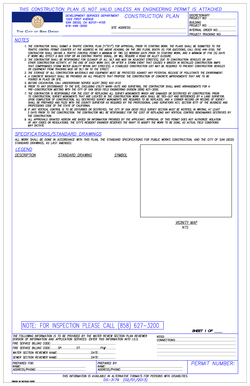
DS 3179 Sandiego 2019-2026


What is the DS 3179?
The DS 3179 is a form used primarily in the City of San Diego, California, often referred to as the "Construction Plan" form. It is essential for individuals and businesses involved in construction projects, as it outlines the necessary details and specifications required for project approval. This form is a critical component in ensuring that construction activities comply with local regulations and standards.
How to use the DS 3179
Using the DS 3179 involves several steps to ensure that all required information is accurately filled out. First, gather all necessary documentation related to the construction project, including site plans, architectural drawings, and any relevant permits. Next, complete the form by providing detailed information about the project, such as the project description, location, and the names of the parties involved. Once completed, the form should be submitted to the appropriate city department for review and approval.
Steps to complete the DS 3179
Completing the DS 3179 requires careful attention to detail. Follow these steps:
- Gather all required documents, including site plans and permits.
- Fill out the form with accurate project details, ensuring all sections are completed.
- Review the form for any errors or omissions.
- Submit the completed form to the relevant city department, either online or in person.
Legal use of the DS 3179
The legal use of the DS 3179 is governed by local construction laws and regulations. To be considered valid, the form must be filled out completely and accurately. Additionally, it must be submitted to the appropriate authorities for review. Compliance with these regulations ensures that the construction project adheres to safety and zoning laws, making the form a crucial document in the construction process.
Key elements of the DS 3179
Several key elements must be included in the DS 3179 to ensure its effectiveness:
- Project Description: A clear and concise overview of the construction project.
- Location: The exact address where the construction will take place.
- Parties Involved: Names and contact information of all stakeholders, including contractors and property owners.
- Attachments: Any necessary documents, such as plans and permits, should be included with the submission.
Examples of using the DS 3179
Examples of using the DS 3179 include various construction projects such as residential home builds, commercial property renovations, and public infrastructure developments. Each project will require specific details tailored to its unique requirements, but the fundamental use of the form remains consistent across different types of construction activities.
Quick guide on how to complete ds 3179 sandiego
Complete DS 3179 Sandiego effortlessly on any device
Digital document management has gained popularity among businesses and individuals. It serves as a perfect eco-friendly substitute for conventional printed and signed documents, allowing you to access the required form and securely store it online. airSlate SignNow provides you with all the tools necessary to create, modify, and electronically sign your documents quickly without delays. Manage DS 3179 Sandiego on any device with the airSlate SignNow Android or iOS applications and enhance any document-centric process today.
The easiest way to modify and electronically sign DS 3179 Sandiego without effort
- Locate DS 3179 Sandiego and click Get Form to begin.
- Use the tools we provide to complete your form.
- Select important sections of the documents or obscure sensitive information with tools that airSlate SignNow offers specifically for that purpose.
- Create your signature using the Sign tool, which takes only seconds and holds the same legal validity as a conventional wet ink signature.
- Review the details and click on the Done button to save your changes.
- Choose your preferred method to send your form, either by email, SMS, or invitation link, or download it to your computer.
Eliminate concerns about lost or missing documents, tedious form searches, or errors that require printing new copies. airSlate SignNow meets all your document management requirements in just a few clicks from any device you prefer. Edit and electronically sign DS 3179 Sandiego and ensure smooth communication at any point in the form preparation process with airSlate SignNow.
Create this form in 5 minutes or less
Find and fill out the correct ds 3179 sandiego
Create this form in 5 minutes!
How to create an eSignature for the ds 3179 sandiego
The way to create an eSignature for a PDF file online
The way to create an eSignature for a PDF file in Google Chrome
The best way to create an electronic signature for signing PDFs in Gmail
The best way to make an electronic signature from your mobile device
The best way to generate an eSignature for a PDF file on iOS
The best way to make an electronic signature for a PDF file on Android devices
People also ask
-
What is ds 3179 and how does it work?
ds 3179 refers to a specific document process that can be optimized using airSlate SignNow. It allows users to efficiently send and eSign documents, streamlining workflows. By utilizing ds 3179, businesses can enhance productivity and reduce turnaround times on important contracts and agreements.
-
How much does it cost to use ds 3179 with airSlate SignNow?
The pricing for using ds 3179 varies based on your business needs and the volume of documents you process. airSlate SignNow offers flexible pricing plans that cater to businesses of all sizes. To find the best plan for utilizing ds 3179, we recommend checking our pricing page for detailed options.
-
What features does airSlate SignNow provide for ds 3179?
airSlate SignNow includes several features that enhance the ds 3179 experience, such as customizable templates, automated workflows, and real-time tracking of document status. These features ensure that your document management processes are both efficient and effective. By leveraging these tools, you can better manage the ds 3179 workflow.
-
What are the benefits of using ds 3179 with airSlate SignNow?
Using ds 3179 with airSlate SignNow provides numerous benefits, including reduced paper usage, faster document turnaround times, and enhanced security for sensitive information. Businesses can also improve collaboration among team members and clients by simplifying the signing process. Overall, ds 3179 helps you save time and reduce costs.
-
Can I integrate ds 3179 with other software applications?
Yes, airSlate SignNow allows for seamless integration of ds 3179 with various third-party applications, including CRM and project management tools. This integration capability helps to create a more cohesive workflow, enabling you to manage documents more effectively across different platforms. Check out our integration options to learn more.
-
How secure is the ds 3179 process in airSlate SignNow?
The ds 3179 process is highly secure with airSlate SignNow, which employs top-tier encryption and secure storage solutions. Our platform complies with industry standards and regulations to protect your sensitive documents and data. You can trust that your ds 3179 processes will be conducted safely and confidentially.
-
Is there a mobile app available for ds 3179?
Yes, airSlate SignNow offers a mobile app that supports the ds 3179 process, allowing you to send and eSign documents on the go. The app provides flexibility and convenience for users who need to manage documents from anywhere. With the mobile application, you can ensure that your ds 3179 tasks are completed efficiently.
Get more for DS 3179 Sandiego
- Dbs change of address form
- Business certificate dba form city of somerville
- Form 1615 0047
- Retail payments research project frbservices org frbservices form
- Application form to apply fo a nsw single status certificate nsw single status certificate application form
- Renters agreement template form
- Founder shares agreement template form
- Renter agreement template form
Find out other DS 3179 Sandiego
- eSignature Arkansas Courts LLC Operating Agreement Now
- How Do I eSignature Arizona Courts Moving Checklist
- eSignature Wyoming Real Estate Quitclaim Deed Myself
- eSignature Wyoming Real Estate Lease Agreement Template Online
- How Can I eSignature Delaware Courts Stock Certificate
- How Can I eSignature Georgia Courts Quitclaim Deed
- Help Me With eSignature Florida Courts Affidavit Of Heirship
- Electronic signature Alabama Banking RFP Online
- eSignature Iowa Courts Quitclaim Deed Now
- eSignature Kentucky Courts Moving Checklist Online
- eSignature Louisiana Courts Cease And Desist Letter Online
- How Can I Electronic signature Arkansas Banking Lease Termination Letter
- eSignature Maryland Courts Rental Application Now
- eSignature Michigan Courts Affidavit Of Heirship Simple
- eSignature Courts Word Mississippi Later
- eSignature Tennessee Sports Last Will And Testament Mobile
- How Can I eSignature Nevada Courts Medical History
- eSignature Nebraska Courts Lease Agreement Online
- eSignature Nebraska Courts LLC Operating Agreement Easy
- Can I eSignature New Mexico Courts Business Letter Template