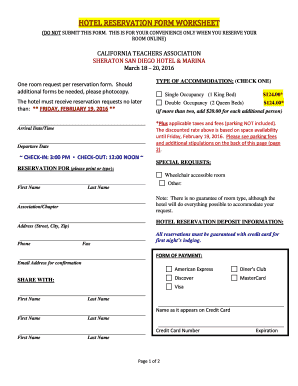
Hotel Reservation Worksheet Form


What is the Hotel Reservation Worksheet
The hotel reservation worksheet is a structured document designed to facilitate the booking process for accommodations. It typically includes essential details such as the guest's name, contact information, check-in and check-out dates, room preferences, and payment information. This form serves as a formal request for a hotel room, ensuring that both the guest and the hotel have a clear understanding of the reservation details.
How to use the Hotel Reservation Worksheet
Using the hotel reservation worksheet involves several straightforward steps. Begin by filling in your personal information, including your full name, phone number, and email address. Next, specify the desired check-in and check-out dates, along with the number of guests. Indicate any specific room preferences, such as bed type or additional amenities. Finally, provide payment details to secure the reservation. Once completed, the form can be submitted to the hotel either electronically or in print, depending on the hotel’s submission guidelines.
Steps to complete the Hotel Reservation Worksheet
Completing the hotel reservation worksheet requires careful attention to detail. Follow these steps for accuracy:
- Gather your personal information, including identification and contact details.
- Determine your travel dates and the number of guests accompanying you.
- Select your preferred room type and any additional services you may need.
- Fill out the payment information, ensuring it matches the payment method you plan to use.
- Review the completed worksheet for any errors before submission.
Legal use of the Hotel Reservation Worksheet
The hotel reservation worksheet is legally binding once submitted and accepted by the hotel. It outlines the agreement between the guest and the hotel, detailing the terms of the reservation. To ensure its legality, both parties must adhere to the terms specified in the worksheet, including cancellation policies and payment obligations. Utilizing a reliable electronic signature solution can enhance the legal standing of the document, ensuring compliance with relevant regulations.
Key elements of the Hotel Reservation Worksheet
Several key elements are essential for a comprehensive hotel reservation worksheet. These include:
- Guest Information: Full name, contact number, and email address.
- Reservation Dates: Check-in and check-out dates.
- Room Preferences: Type of room, number of beds, and any special requests.
- Payment Information: Credit card details or other payment methods.
- Cancellation Policy: Terms regarding changes or cancellations to the reservation.
Examples of using the Hotel Reservation Worksheet
Examples of using the hotel reservation worksheet can vary based on different scenarios. For instance, a family planning a vacation may use the worksheet to ensure they book a suite with enough beds for everyone. A business traveler might prioritize a room with a desk and high-speed internet access. Additionally, groups attending events may need to coordinate multiple reservations, making the worksheet a valuable tool for managing details efficiently.
Quick guide on how to complete hotel reservation worksheet
Effortlessly Prepare Hotel Reservation Worksheet on Any Device
The management of online documents has gained signNow traction among businesses and individuals alike. It offers a superb environmentally friendly substitute for conventional paper documents that need printing and signing, since you can easily locate the necessary form and securely keep it online. airSlate SignNow equips you with all the tools necessary to create, edit, and electronically sign your documents promptly and without delays. Handle Hotel Reservation Worksheet on any device using the airSlate SignNow apps for Android or iOS, and streamline any document-related task today.
The Easiest Way to Edit and eSign Hotel Reservation Worksheet Effortlessly
- Locate Hotel Reservation Worksheet and select Get Form to begin.
- Utilize the tools we offer to fill out your form.
- Emphasize essential sections of your documents or redact sensitive information using tools provided specifically for that purpose by airSlate SignNow.
- Create your electronic signature with the Sign tool, which takes only seconds and holds the same legal validity as a conventional wet ink signature.
- Review the details and click on the Done button to save your changes.
- Select your preferred method of delivering your form, whether by email, SMS, invitation link, or download it to your PC.
Eliminate the hassle of lost or misfiled documents, tedious form searches, and errors that necessitate printing new document copies. airSlate SignNow meets your document management needs in just a few clicks from any device you choose. Edit and eSign Hotel Reservation Worksheet while ensuring excellent communication throughout the form preparation process with airSlate SignNow.
Create this form in 5 minutes or less
Create this form in 5 minutes!
How to create an eSignature for the hotel reservation worksheet
How to create an electronic signature for a PDF online
How to create an electronic signature for a PDF in Google Chrome
How to create an e-signature for signing PDFs in Gmail
How to create an e-signature right from your smartphone
How to create an e-signature for a PDF on iOS
How to create an e-signature for a PDF on Android
People also ask
-
What is a hotel reservation worksheet?
A hotel reservation worksheet is a structured document that helps guests track their booking information, including dates, room types, rates, and payment details. It enhances the booking experience by ensuring all crucial information is organized and easily accessible. With airSlate SignNow, you can create and eSign a hotel reservation worksheet effortlessly.
-
How can a hotel reservation worksheet improve my booking process?
Utilizing a hotel reservation worksheet can streamline the booking process by consolidating all necessary details in one place. This means less confusion and faster confirmations. By integrating airSlate SignNow, you can automate and sign your hotel reservation worksheet digitally, saving time and increasing efficiency.
-
Is there a cost associated with using airSlate SignNow for hotel reservation worksheets?
Yes, airSlate SignNow offers various pricing plans tailored to different business needs, making it a cost-effective solution for managing hotel reservation worksheets. The investment depends on the features and tools selected, which can enhance your workflow and improve productivity. You can choose a plan that best suits your requirements.
-
Can I integrate airSlate SignNow with my current hotel management software?
Absolutely! airSlate SignNow is designed to integrate seamlessly with many hotel management systems, enabling you to create and manage hotel reservation worksheets without disrupting your existing workflow. These integrations help synchronize data, ensuring you always have the most up-to-date information at your fingertips.
-
What features does airSlate SignNow offer for creating a hotel reservation worksheet?
airSlate SignNow provides various features for creating a hotel reservation worksheet, including customizable templates, eSignature capabilities, and real-time collaboration. These features ensure you can create a professional-looking document that meets your specific needs while ensuring easy access for all parties involved in the reservation.
-
How secure is my information when using airSlate SignNow to manage hotel reservation worksheets?
Security is a top priority for airSlate SignNow. The platform uses industry-standard encryption to protect your data, ensuring that your hotel reservation worksheets and personal information are kept confidential and secure. You can confidently manage your reservations knowing that stringent security measures are in place to safeguard your information.
-
Can I track changes made to my hotel reservation worksheet?
Yes, airSlate SignNow offers functionality to track changes and revisions made to your hotel reservation worksheets. This feature allows you to view who updated the document, what changes were made, and when they occurred, ensuring transparency and accountability throughout the booking process.
Get more for Hotel Reservation Worksheet
Find out other Hotel Reservation Worksheet
- How Can I Sign Alabama Charity Form
- How Can I Sign Idaho Charity Presentation
- How Do I Sign Nebraska Charity Form
- Help Me With Sign Nevada Charity PDF
- How To Sign North Carolina Charity PPT
- Help Me With Sign Ohio Charity Document
- How To Sign Alabama Construction PDF
- How To Sign Connecticut Construction Document
- How To Sign Iowa Construction Presentation
- How To Sign Arkansas Doctors Document
- How Do I Sign Florida Doctors Word
- Can I Sign Florida Doctors Word
- How Can I Sign Illinois Doctors PPT
- How To Sign Texas Doctors PDF
- Help Me With Sign Arizona Education PDF
- How To Sign Georgia Education Form
- How To Sign Iowa Education PDF
- Help Me With Sign Michigan Education Document
- How Can I Sign Michigan Education Document
- How Do I Sign South Carolina Education Form