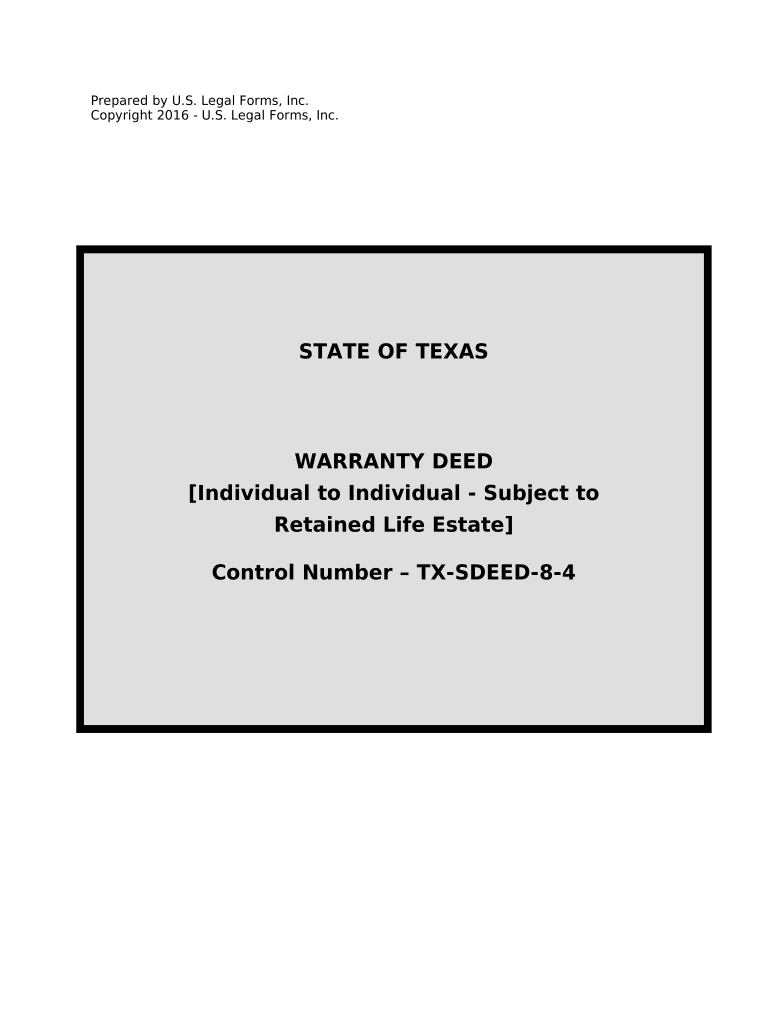
Texas Warranty Deed Form


What is the Texas Warranty Deed
The Texas warranty deed is a legal document used in real estate transactions to transfer ownership of property from one party to another. This deed guarantees that the seller holds clear title to the property and has the right to sell it. It also ensures that there are no undisclosed claims or liens against the property. By signing a Texas warranty deed, the seller provides a warranty that protects the buyer from potential legal issues related to the property’s title.
Key elements of the Texas Warranty Deed
A Texas warranty deed typically includes several essential components:
- Grantor and Grantee Information: The names and addresses of the person transferring the property (grantor) and the person receiving it (grantee).
- Property Description: A detailed description of the property being transferred, including its legal description, which may include lot numbers or boundaries.
- Consideration: The amount of money or value exchanged for the property, which is often stated in the deed.
- Signature and Notarization: The grantor must sign the deed in the presence of a notary public to ensure its validity.
Steps to complete the Texas Warranty Deed
Completing a Texas warranty deed involves several steps:
- Gather Information: Collect all necessary details about the property, including the legal description and the names of the parties involved.
- Draft the Deed: Use a template or consult a legal professional to draft the warranty deed, ensuring all required elements are included.
- Sign the Deed: The grantor must sign the document in front of a notary public.
- File the Deed: Submit the signed and notarized warranty deed to the county clerk’s office in the county where the property is located.
How to obtain the Texas Warranty Deed
To obtain a Texas warranty deed, individuals can either draft one using a template or hire a real estate attorney to prepare it. Templates are available online, but it is crucial to ensure they comply with Texas laws. Once the deed is drafted, it must be signed and notarized before being filed with the appropriate county office.
Legal use of the Texas Warranty Deed
The Texas warranty deed is legally binding and must adhere to state laws to be enforceable. It serves as a formal record of the property transfer and provides legal protection for the buyer. If any issues arise regarding the title after the transfer, the grantor may be held liable under the warranty provisions included in the deed.
State-specific rules for the Texas Warranty Deed
Texas has specific regulations governing the use of warranty deeds. For instance, the deed must be signed by the grantor and notarized to be valid. Additionally, it is essential to file the deed with the county clerk’s office to ensure public record and protect the buyer's interests. Familiarity with these rules is crucial for both buyers and sellers to avoid potential legal issues.
Quick guide on how to complete texas warranty deed 497327976
Finish Texas Warranty Deed effortlessly on any gadget
Managing documents online has gained popularity among companies and individuals. It serves as an excellent eco-friendly substitute for traditional printed and signed paperwork, allowing you to find the necessary form and securely keep it online. airSlate SignNow provides you with all the tools essential to create, modify, and eSign your documents swiftly without delays. Manage Texas Warranty Deed on any device with airSlate SignNow Android or iOS applications and streamline any document-related task today.
The easiest method to adjust and eSign Texas Warranty Deed with ease
- Locate Texas Warranty Deed and click on Get Form to commence.
- Utilize the tools we offer to fill out your form.
- Highlight relevant sections of your documents or conceal sensitive information with tools that airSlate SignNow provides specifically for that purpose.
- Produce your eSignature using the Sign tool, which takes mere seconds and carries the same legal validity as a traditional wet ink signature.
- Review the information and click on the Done button to save your changes.
- Select how you wish to deliver your form, by email, SMS, or invitation link, or download it to your computer.
Say goodbye to lost or misplaced documents, tedious form searching, or mistakes that require printing new document copies. airSlate SignNow meets all your document management requirements in just a few clicks from any device you prefer. Modify and eSign Texas Warranty Deed and ensure effective communication at every stage of your form preparation process with airSlate SignNow.
Create this form in 5 minutes or less
Create this form in 5 minutes!
People also ask
-
What is a Texas warranty deed?
A Texas warranty deed is a legal document that transfers ownership of real property from one party to another while providing guarantees about the title's validity. This type of deed ensures that the grantor guarantees the property is free from any liens or claims, making it a secure option for property buyers in Texas.
-
How do I create a Texas warranty deed?
To create a Texas warranty deed, you can use an online platform like airSlate SignNow, which simplifies the process with templates and guided steps. Simply follow the prompts to fill out necessary details like the grantor, grantee, and property description, ensuring compliance with Texas state requirements.
-
What are the benefits of using airSlate SignNow for a Texas warranty deed?
Using airSlate SignNow for your Texas warranty deed offers several benefits, including an easy-to-use interface and eSigning capabilities that save time. Additionally, our platform ensures secure document storage and access, allowing you to track the signing process effortlessly.
-
Is there a cost associated with creating a Texas warranty deed using airSlate SignNow?
Yes, airSlate SignNow offers several pricing plans based on your document needs, starting with a free trial for new users. The cost is competitive and provides value considering the time saved and the ease of creating legally binding documents like the Texas warranty deed.
-
Can I edit a Texas warranty deed after it’s been created?
Yes, airSlate SignNow allows you to edit your Texas warranty deed even after it has been created. This flexibility ensures that you can make necessary adjustments before finalizing and signing the document, preventing future issues or errors.
-
What integrations does airSlate SignNow support for Texas warranty deed management?
airSlate SignNow integrates seamlessly with various applications and systems, enhancing your workflow for managing Texas warranty deeds. Whether you need to sync with cloud storage services or utilize CRM tools, our platform provides multiple integration options to suit your needs.
-
How does eSigning a Texas warranty deed work?
eSigning a Texas warranty deed with airSlate SignNow is simple and secure. After creating the deed, you can send it to all parties for electronic signatures, and once completed, the document is automatically stored and accessible for future reference.
Get more for Texas Warranty Deed
- About form 843 claim for refund and request for irs
- Form 941 rev january 2020 employers quarterly federal tax return
- Form 941 ss rev january 2020 internal revenue service
- Get the 720 quarterly federal excise tax return form rev
- Address city state zip code parish form
- Proton pump inhibitor prior authorization request form
- Fv 237 us department of agriculture dnr alaska form
- Form n 311 rev 2018 refundable foodexcise tax credit forms 2018 fillable
Find out other Texas Warranty Deed
- Sign Virginia Drug and Alcohol Policy Easy
- How To Sign New Jersey Funeral Leave Policy
- How Can I Sign Michigan Personal Leave Policy
- Sign South Carolina Pregnancy Leave Policy Safe
- How To Sign South Carolina Time Off Policy
- How To Sign Iowa Christmas Bonus Letter
- How To Sign Nevada Christmas Bonus Letter
- Sign New Jersey Promotion Announcement Simple
- Sign Louisiana Company Bonus Letter Safe
- How To Sign Delaware Letter of Appreciation to Employee
- How To Sign Florida Letter of Appreciation to Employee
- How Do I Sign New Jersey Letter of Appreciation to Employee
- How Do I Sign Delaware Direct Deposit Enrollment Form
- How To Sign Alabama Employee Emergency Notification Form
- How To Sign Oklahoma Direct Deposit Enrollment Form
- Sign Wyoming Direct Deposit Enrollment Form Online
- Sign Nebraska Employee Suggestion Form Now
- How Can I Sign New Jersey Employee Suggestion Form
- Can I Sign New York Employee Suggestion Form
- Sign Michigan Overtime Authorization Form Mobile