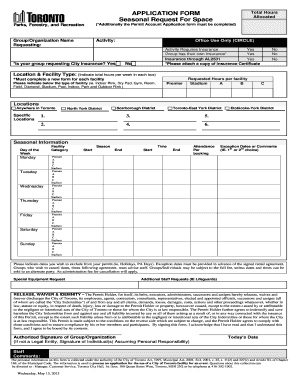
City of Toronto Seasonal Request for Space Form


What is the City of Toronto Seasonal Request for Space
The City of Toronto Seasonal Request for Space form is a document used to request temporary use of public spaces within the city for seasonal activities or events. This form is essential for organizations or individuals planning events that require the use of parks, community centers, or other public venues. It ensures that all requests are documented and processed in accordance with city regulations.
How to use the City of Toronto Seasonal Request for Space
To use the City of Toronto Seasonal Request for Space form, applicants must first gather all necessary information regarding their event, including the desired location, dates, and any specific requirements. After completing the form, it should be submitted through the designated channels, typically online or via mail. It is important to follow the instructions carefully to ensure a smooth approval process.
Steps to complete the City of Toronto Seasonal Request for Space
Completing the City of Toronto Seasonal Request for Space form involves several key steps:
- Gather required information, such as event details and contact information.
- Access the form through the official city website or designated platform.
- Fill out the form accurately, ensuring all fields are completed.
- Review the form for any errors or omissions.
- Submit the form as directed, either online or by mail.
Legal use of the City of Toronto Seasonal Request for Space
The legal use of the City of Toronto Seasonal Request for Space form is governed by municipal regulations. It is crucial for applicants to understand that submitting the form does not guarantee approval. Compliance with all local laws and guidelines is required to ensure that the requested space can be used legally and safely during the specified time period.
Key elements of the City of Toronto Seasonal Request for Space
Key elements of the City of Toronto Seasonal Request for Space form include:
- Applicant's contact information.
- Details of the event, including date, time, and nature of the activity.
- Specific location requested for the event.
- Any additional equipment or services needed, such as electricity or seating.
Form Submission Methods
The City of Toronto Seasonal Request for Space form can typically be submitted through various methods. Common submission options include:
- Online submission via the city's official website.
- Mailing the completed form to the appropriate city department.
- In-person submission at designated city offices.
Quick guide on how to complete city of toronto seasonal request for space
Effortlessly Prepare City Of Toronto Seasonal Request For Space on Any Device
The management of online documents has become increasingly favored by businesses and individuals alike. It offers an ideal eco-friendly substitute to traditional printed and signed documents, enabling you to find the correct form and securely keep it on the internet. airSlate SignNow provides you with all the tools necessary to create, modify, and electronically sign your documents quickly without delays. Handle City Of Toronto Seasonal Request For Space on any device using the airSlate SignNow apps for Android or iOS and simplify your document-related processes today.
The Easiest Way to Modify and Electronically Sign City Of Toronto Seasonal Request For Space
- Find City Of Toronto Seasonal Request For Space and click on Get Form to begin.
- Utilize the tools we provide to fill out your form.
- Emphasize important sections of your documents or redact sensitive information with tools that airSlate SignNow specifically supplies for that purpose.
- Create your signature using the Sign tool, which takes just seconds and holds the same legal validity as a traditional handwritten signature.
- Review all the information and click the Done button to save your changes.
- Choose your preferred method to send your form, whether by email, SMS, invitation link, or download it to your computer.
Say goodbye to lost or misplaced documents, tedious form searches, or errors that require printing new copies. airSlate SignNow fulfills all your document management needs in just a few clicks from any device you prefer. Edit and eSign City Of Toronto Seasonal Request For Space and ensure excellent communication at every stage of the form preparation process with airSlate SignNow.
Create this form in 5 minutes or less
Create this form in 5 minutes!
How to create an eSignature for the city of toronto seasonal request for space
How to create an electronic signature for a PDF online
How to create an electronic signature for a PDF in Google Chrome
How to create an e-signature for signing PDFs in Gmail
How to create an e-signature right from your smartphone
How to create an e-signature for a PDF on iOS
How to create an e-signature for a PDF on Android
People also ask
-
What is the city of Toronto seasonal request for space?
The city of Toronto seasonal request for space allows residents and businesses to apply for the use of public spaces for events during specific seasons. This system streamlines the application process, making it user-friendly and accessible. By using airSlate SignNow, you can complete your requests electronically, saving time and ensuring your submission is properly recorded.
-
How can airSlate SignNow help with the city of Toronto seasonal request for space?
airSlate SignNow provides an efficient electronic signature platform that simplifies submitting your city of Toronto seasonal request for space. With templates and automated workflows, you can easily fill out necessary forms and obtain signatures quickly. This helps reduce paperwork and enhances the overall application experience.
-
What are the pricing options for using airSlate SignNow for my city of Toronto seasonal request for space?
airSlate SignNow offers flexible pricing plans to accommodate different needs for users submitting a city of Toronto seasonal request for space. You can choose from monthly and annual subscriptions, which provide various features based on your requirements. Additionally, there is often a trial option available to test the platform before committing to a plan.
-
What features does airSlate SignNow have for managing the city of Toronto seasonal request for space?
With airSlate SignNow, you have access to features such as template creation, document tracking, and real-time notifications for your city of Toronto seasonal request for space. The platform also enables you to collaborate with team members seamlessly, while ensuring compliance and security through its advanced encryption methods.
-
Can I integrate airSlate SignNow with other services for my city of Toronto seasonal request for space?
Yes, airSlate SignNow offers robust integrations with various applications, allowing you to streamline your city of Toronto seasonal request for space workflow. You can connect with tools like Google Workspace, Microsoft Office, and CRM systems. This makes it easy to manage your documents and improve productivity across multiple platforms.
-
What are the benefits of using airSlate SignNow for event space requests in Toronto?
Using airSlate SignNow for your city of Toronto seasonal request for space provides several benefits, including enhanced efficiency and reduced processing times. You will also experience increased organization, as documents are stored and managed digitally. Additionally, the eSigning process reduces the need for in-person meetings, promoting convenience and safety.
-
How secure is the airSlate SignNow platform for submitting city of Toronto seasonal request for space?
airSlate SignNow prioritizes security and complies with industry standards to ensure that your city of Toronto seasonal request for space data is protected. The platform employs advanced encryption, secure storage solutions, and regular security audits. These measures guarantee that your sensitive information remains confidential and safe from unauthorized access.
Get more for City Of Toronto Seasonal Request For Space
Find out other City Of Toronto Seasonal Request For Space
- eSign Georgia Legal Last Will And Testament Fast
- eSign Oklahoma Insurance Business Associate Agreement Mobile
- eSign Louisiana Life Sciences Month To Month Lease Online
- eSign Legal Form Hawaii Secure
- eSign Hawaii Legal RFP Mobile
- How To eSign Hawaii Legal Agreement
- How Can I eSign Hawaii Legal Moving Checklist
- eSign Hawaii Legal Profit And Loss Statement Online
- eSign Hawaii Legal Profit And Loss Statement Computer
- eSign Hawaii Legal Profit And Loss Statement Now
- How Can I eSign Hawaii Legal Profit And Loss Statement
- Can I eSign Hawaii Legal Profit And Loss Statement
- How To eSign Idaho Legal Rental Application
- How To eSign Michigan Life Sciences LLC Operating Agreement
- eSign Minnesota Life Sciences Lease Template Later
- eSign South Carolina Insurance Job Description Template Now
- eSign Indiana Legal Rental Application Free
- How To eSign Indiana Legal Residential Lease Agreement
- eSign Iowa Legal Separation Agreement Easy
- How To eSign New Jersey Life Sciences LLC Operating Agreement