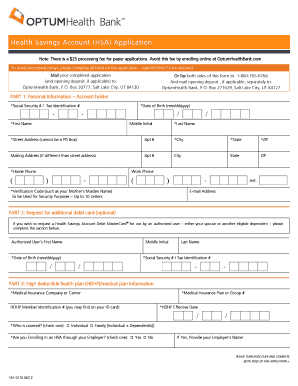
Health Savings Account HSA Application Optum Bank Form


What is the Health Savings Account HSA Application Optum Bank
The Health Savings Account (HSA) application through Optum Bank is a financial tool designed to help individuals save for qualified medical expenses. This account allows users to set aside pre-tax dollars, which can be used for various health-related costs, including deductibles, copayments, and some over-the-counter medications. The application process is straightforward, enabling users to manage their health savings efficiently while adhering to IRS guidelines.
Steps to complete the Health Savings Account HSA Application Optum Bank
Completing the Health Savings Account application with Optum Bank involves several essential steps:
- Gather necessary personal information, including your Social Security number, address, and employment details.
- Access the Optum Bank HSA application portal through the designated login page.
- Fill out the application form, ensuring all required fields are completed accurately.
- Review the application for any errors or omissions before submission.
- Submit the application electronically or via the specified method outlined by Optum Bank.
Legal use of the Health Savings Account HSA Application Optum Bank
Using the Health Savings Account application through Optum Bank is legally valid when it complies with specific regulations. The application must meet the requirements set forth by the IRS, including eligibility criteria for HSA accounts. Additionally, electronic signatures used during the application process must adhere to the ESIGN and UETA acts to ensure their legal standing. This compliance protects both the account holder and the financial institution.
Eligibility Criteria
To qualify for a Health Savings Account with Optum Bank, applicants must meet certain eligibility criteria, including:
- Being enrolled in a high-deductible health plan (HDHP).
- Not being covered by any other health insurance that is not an HDHP.
- Not being claimed as a dependent on someone else's tax return.
Understanding these criteria is crucial for individuals looking to benefit from the tax advantages offered by HSAs.
How to use the Health Savings Account HSA Application Optum Bank
Using the Health Savings Account application involves several key actions after the application is approved:
- Accessing funds for qualified medical expenses through the Optum Bank online platform.
- Tracking contributions and expenditures to maximize tax benefits.
- Utilizing the HSA debit card for convenient payments at healthcare providers.
These steps ensure that account holders can effectively manage their health savings and make the most of their HSA.
Required Documents
When applying for a Health Savings Account with Optum Bank, certain documents are typically required to verify eligibility and identity. These may include:
- A government-issued photo ID, such as a driver's license or passport.
- Proof of enrollment in a high-deductible health plan.
- Social Security number for tax purposes.
Having these documents ready can streamline the application process and facilitate a quicker approval.
Quick guide on how to complete health savings account hsa application optum bank
Manage Health Savings Account HSA Application Optum Bank effortlessly on any device
Digital document management has become increasingly popular among businesses and individuals. It offers an ideal environmentally friendly alternative to traditional printed and signed documents, as you can easily find the necessary form and securely save it online. airSlate SignNow equips you with all the tools required to create, edit, and electronically sign your documents swiftly without interruptions. Handle Health Savings Account HSA Application Optum Bank on any device using airSlate SignNow's Android or iOS applications and enhance any document-related task today.
How to modify and electronically sign Health Savings Account HSA Application Optum Bank with ease
- Find Health Savings Account HSA Application Optum Bank and click on Access Form to begin.
- Utilize the tools we provide to complete your document.
- Emphasize important sections of your documents or obscure sensitive data with tools that airSlate SignNow specifically offers for that purpose.
- Create your electronic signature using the Sign tool, which takes moments and carries the same legal validity as a conventional wet ink signature.
- Verify all the information and click on the Complete button to save your modifications.
- Choose how you would like to share your form, via email, SMS, or invite link, or download it to your computer.
Eliminate concerns about missing or lost documents, tedious form searching, or mistakes that necessitate printing new document copies. airSlate SignNow fulfills all your document management needs in just a few clicks from any device you prefer. Edit and electronically sign Health Savings Account HSA Application Optum Bank and ensure effective communication at every stage of your form preparation process with airSlate SignNow.
Create this form in 5 minutes or less
Create this form in 5 minutes!
How to create an eSignature for the health savings account hsa application optum bank
How to create an electronic signature for a PDF online
How to create an electronic signature for a PDF in Google Chrome
How to create an e-signature for signing PDFs in Gmail
How to create an e-signature right from your smartphone
How to create an e-signature for a PDF on iOS
How to create an e-signature for a PDF on Android
People also ask
-
What is the process for Optum HSA login?
To access your Optum HSA, simply visit the Optum website and click on the login button. You will need to enter your username and password to access your account. If you encounter any issues, there are options for password recovery to help you regain access quickly.
-
What features are available after Optum HSA login?
Once you complete your Optum HSA login, you gain access to various features, including transaction history, account balance, and contribution limits. You can also manage investments and request distributions directly through your online account. This accessibility makes managing your HSA funds straightforward and efficient.
-
Is there a mobile app for Optum HSA login?
Yes, Optum offers a mobile app that allows you to log in to your HSA account conveniently. After completing the Optum HSA login on the app, you can manage your account from anywhere, making it easy to track your health savings and transactions on the go.
-
What should I do if I forget my password for Optum HSA login?
If you forget your password for Optum HSA login, simply click on the 'Forgot Password?' link on the login page. This will guide you through the steps to reset your password securely. Following the instructions will enable you to quickly regain access to your account.
-
Are there fees associated with using Optum HSA after login?
Generally, there are low fees associated with maintaining your Optum HSA, including transaction fees for certain withdrawals. However, regular contributions and use of your HSA funds for qualified medical expenses typically incur no penalties. It's best to review the fee schedule provided after you log in for specific details.
-
Can I integrate my Optum HSA with other financial tools after logging in?
Yes, after completing your Optum HSA login, you can integrate your account with various financial management tools. This integration allows for streamlined tracking of your health expenses alongside other financial accounts, enhancing your overall budgeting experience.
-
What benefits does Optum HSA provide once I log in?
Once you log in to your Optum HSA, you can manage your health savings efficiently, taking full advantage of tax benefits. The platform allows you to make contributions and withdrawals easily, ensuring you can cover qualified medical expenses smoothly. Additionally, it offers investment options to potentially grow your savings over time.
Get more for Health Savings Account HSA Application Optum Bank
Find out other Health Savings Account HSA Application Optum Bank
- How To eSignature Maryland Doctors Word
- Help Me With eSignature South Dakota Education Form
- How Can I eSignature Virginia Education PDF
- How To eSignature Massachusetts Government Form
- How Can I eSignature Oregon Government PDF
- How Can I eSignature Oklahoma Government Document
- How To eSignature Texas Government Document
- Can I eSignature Vermont Government Form
- How Do I eSignature West Virginia Government PPT
- How Do I eSignature Maryland Healthcare / Medical PDF
- Help Me With eSignature New Mexico Healthcare / Medical Form
- How Do I eSignature New York Healthcare / Medical Presentation
- How To eSignature Oklahoma Finance & Tax Accounting PPT
- Help Me With eSignature Connecticut High Tech Presentation
- How To eSignature Georgia High Tech Document
- How Can I eSignature Rhode Island Finance & Tax Accounting Word
- How Can I eSignature Colorado Insurance Presentation
- Help Me With eSignature Georgia Insurance Form
- How Do I eSignature Kansas Insurance Word
- How Do I eSignature Washington Insurance Form