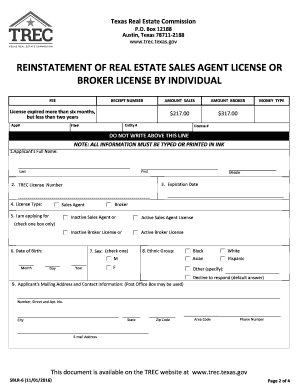
Trec Reinstatement Form


What is the Trec Reinstatement Form
The Trec reinstatement form is a legal document used in Texas for reinstating a real estate license that has expired or been suspended. This form is essential for individuals seeking to return to active status in the real estate profession. The Texas Real Estate Commission (TREC) requires this form to ensure that all reinstatement requests are processed in accordance with state regulations. Understanding the purpose and requirements of the Trec reinstatement form is crucial for compliance and successful reinstatement.
Steps to complete the Trec Reinstatement Form
Completing the Trec reinstatement form involves several key steps to ensure accuracy and compliance. First, gather all necessary personal information, including your full name, license number, and contact details. Next, provide details regarding the reason for the license expiration or suspension. It is important to review the form for any specific requirements related to continuing education or fees that may need to be included. After filling out the form, ensure that you sign and date it before submission. This thorough approach helps to avoid delays in the reinstatement process.
How to obtain the Trec Reinstatement Form
The Trec reinstatement form can be obtained directly from the Texas Real Estate Commission's official website. It is available for download in a printable format, allowing users to fill it out manually or digitally. Additionally, some real estate offices may provide copies of the form for their agents. Ensuring that you have the most current version of the form is important, as requirements may change over time.
Legal use of the Trec Reinstatement Form
Using the Trec reinstatement form legally requires adherence to specific guidelines set forth by the Texas Real Estate Commission. The form must be completed accurately and submitted within the designated time frame to avoid penalties. Furthermore, electronic submissions are accepted, provided that the eSignature meets the legal standards outlined in the ESIGN and UETA acts. This legal framework ensures that electronic documents hold the same weight as traditional paper forms, making the reinstatement process more efficient.
Required Documents
When submitting the Trec reinstatement form, certain documents may be required to support your application. These typically include proof of completed continuing education courses, payment of any applicable fees, and identification verification. It is advisable to check the TREC website for a comprehensive list of required documents, as this can vary based on individual circumstances and the length of time since the license expired or was suspended.
Form Submission Methods
The Trec reinstatement form can be submitted through various methods to accommodate different preferences. Individuals can choose to submit the form online via the TREC portal, which allows for a quicker processing time. Alternatively, the form can be mailed to the TREC office or delivered in person. Each submission method has its own processing times and requirements, so it is important to select the option that best suits your needs.
Quick guide on how to complete trec reinstatement form
Complete Trec Reinstatement Form effortlessly on any gadget
Managing documents online has gained signNow traction among businesses and individuals. It serves as an ideal eco-friendly alternative to conventional printed and signed documents, allowing you to locate the right form and securely save it online. airSlate SignNow provides you with all the tools necessary to create, edit, and eSign your documents quickly without delays. Manage Trec Reinstatement Form on any platform with the airSlate SignNow Android or iOS applications and enhance any document-driven process today.
The easiest way to edit and eSign Trec Reinstatement Form seamlessly
- Obtain Trec Reinstatement Form and click on Get Form to begin.
- Use the tools we offer to submit your document.
- Mark important sections of the documents or obscure confidential information with tools specifically provided by airSlate SignNow.
- Create your eSignature using the Sign tool, which takes mere seconds and carries the same legal significance as a conventional wet ink signature.
- Review all the details and click on the Done button to save your changes.
- Select how you wish to send your form: via email, text message (SMS), or invitation link, or download it to your computer.
Forget about misplaced or lost files, tedious form searching, or mistakes that necessitate printing new document copies. airSlate SignNow meets your document management needs in just a few clicks from any device you choose. Edit and eSign Trec Reinstatement Form and ensure outstanding communication at every stage of the form preparation process with airSlate SignNow.
Create this form in 5 minutes or less
Create this form in 5 minutes!
How to create an eSignature for the trec reinstatement form
The way to create an electronic signature for a PDF document in the online mode
The way to create an electronic signature for a PDF document in Chrome
How to generate an eSignature for putting it on PDFs in Gmail
The best way to make an eSignature from your mobile device
The best way to create an eSignature for a PDF document on iOS devices
The best way to make an eSignature for a PDF file on Android devices
People also ask
-
What is the TREC reinstatement form and why is it important?
The TREC reinstatement form is a crucial document for real estate professionals in Texas looking to reinstate their licenses after a lapse. It is important because it ensures that you can practice legally and maintain compliance with state regulations. Utilizing airSlate SignNow can simplify the submission process and help you manage related documents efficiently.
-
How does airSlate SignNow help in completing the TREC reinstatement form?
With airSlate SignNow, you can easily fill out the TREC reinstatement form electronically. The platform provides user-friendly features that allow you to sign, date, and send the document seamlessly. This not only saves time but also reduces the chances of errors, ensuring your form is processed quickly.
-
Is there a cost associated with using airSlate SignNow for the TREC reinstatement form?
Yes, airSlate SignNow offers various pricing plans tailored to fit business needs. While there is a fee, the value comes from increased efficiency and expedited processing of important documents like the TREC reinstatement form. Consider the potential savings from reduced paper usage and administrative time.
-
What features does airSlate SignNow offer for managing the TREC reinstatement form?
airSlate SignNow provides a range of features that enhance the management of the TREC reinstatement form. These include templates for quick access, mobile signing capabilities, and secure cloud storage. Additionally, you can track the status of your documents, ensuring you never miss a deadline for reinstatement.
-
Can I integrate airSlate SignNow with other tools for my TREC reinstatement form?
Absolutely! airSlate SignNow integrates easily with popular applications such as Google Drive, Salesforce, and more. This integration enables you to manage your TREC reinstatement form alongside other essential business tools, streamlining your overall workflow.
-
How secure is my information when using airSlate SignNow for the TREC reinstatement form?
Security is a top priority at airSlate SignNow. When completing the TREC reinstatement form, your data is protected with encryption and secure data storage. This ensures that sensitive information is kept confidential and secure from unauthorized access.
-
What are the benefits of using airSlate SignNow for the TREC reinstatement form?
Using airSlate SignNow for your TREC reinstatement form comes with signNow benefits, including reduced turnaround time and enhanced convenience. The digital platform allows you to complete and submit documents from anywhere, leading to improved efficiency. Furthermore, it simplifies the overall process, allowing you to focus on your real estate business.
Get more for Trec Reinstatement Form
- Colorado mutual wills or last will and testaments for man and woman living together not married with minor children form
- Neighbor awareness form
- Sppa aw8med form
- Usda form rd 1944 61
- Vehicle tracking amp gsm services contract 1 private wetrack247 co form
- Burnco credit app form
- Instructions for pesticide applicator change of information form no texasagriculture
- 395 application form
Find out other Trec Reinstatement Form
- How To Electronic signature Massachusetts Courts Stock Certificate
- Electronic signature Mississippi Courts Promissory Note Template Online
- Electronic signature Montana Courts Promissory Note Template Now
- Electronic signature Montana Courts Limited Power Of Attorney Safe
- Electronic signature Oklahoma Sports Contract Safe
- Electronic signature Oklahoma Sports RFP Fast
- How To Electronic signature New York Courts Stock Certificate
- Electronic signature South Carolina Sports Separation Agreement Easy
- Electronic signature Virginia Courts Business Plan Template Fast
- How To Electronic signature Utah Courts Operating Agreement
- Electronic signature West Virginia Courts Quitclaim Deed Computer
- Electronic signature West Virginia Courts Quitclaim Deed Free
- Electronic signature Virginia Courts Limited Power Of Attorney Computer
- Can I Sign Alabama Banking PPT
- Electronic signature Washington Sports POA Simple
- How To Electronic signature West Virginia Sports Arbitration Agreement
- Electronic signature Wisconsin Sports Residential Lease Agreement Myself
- Help Me With Sign Arizona Banking Document
- How Do I Sign Arizona Banking Form
- How Can I Sign Arizona Banking Form