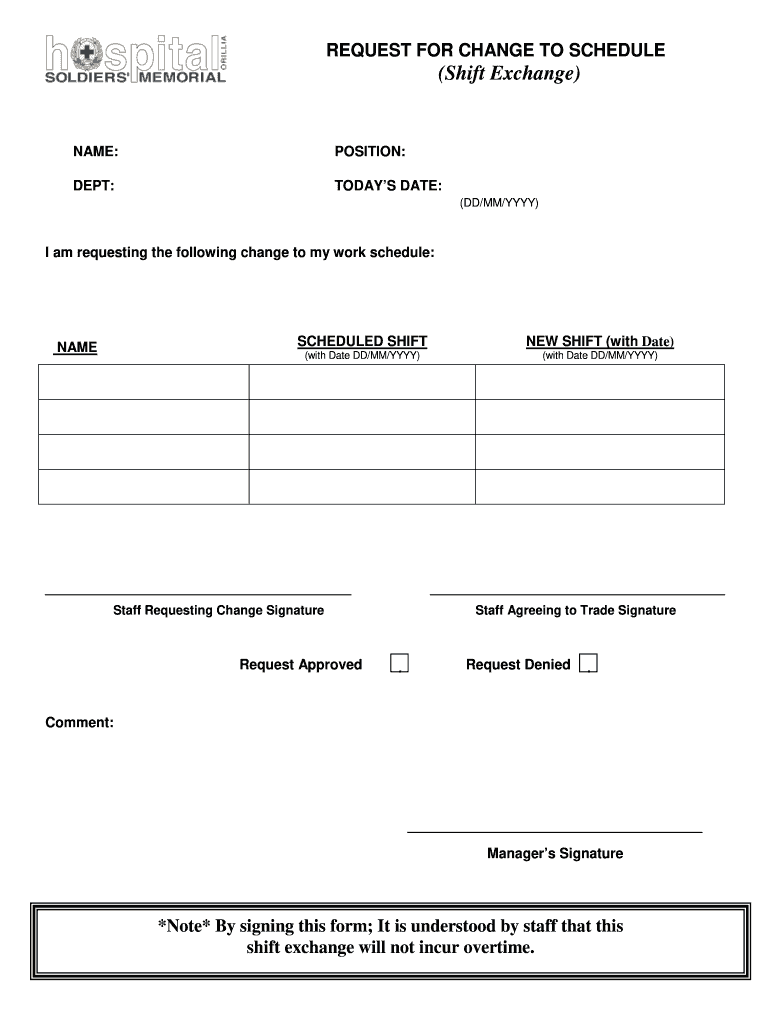
Shift Exchange Form


What is the change of schedule form?
The change of schedule form is a document used by employees to request modifications to their work schedules. This form is essential for maintaining clear communication between employees and management regarding scheduling needs. It typically includes details such as the employee's name, current schedule, requested changes, and the reason for the request. By using this form, employees can formally document their requests, ensuring that all parties are aware of any changes and can manage staffing accordingly.
Steps to complete the change of schedule form
Completing the change of schedule form involves several straightforward steps to ensure accuracy and clarity. First, gather all necessary information, including your current schedule and the proposed changes. Next, fill in your personal details, such as your name and position. Clearly state the changes you are requesting, including specific dates and times. Provide a valid reason for your request, which can help management understand your situation. Finally, review the form for any errors before submitting it to your supervisor or HR department.
Key elements of the change of schedule form
Several key elements must be included in the change of schedule form to ensure it is complete and effective. These elements typically consist of:
- Employee Information: Name, position, and department.
- Current Schedule: Details of the existing work hours and shifts.
- Requested Changes: Specific dates and times for the new schedule.
- Reason for Change: A brief explanation of why the change is necessary.
- Signature: Employee's signature to validate the request.
Legal use of the change of schedule form
The legal use of the change of schedule form is crucial for ensuring compliance with labor laws and company policies. Employers are required to consider such requests fairly and without discrimination. It is important for employees to understand their rights regarding schedule changes, including any relevant company policies. Proper documentation through the change of schedule form can help protect both the employee and employer by providing a clear record of the request and any agreements made.
Examples of using the change of schedule form
There are various scenarios in which an employee might use the change of schedule form. For instance, an employee may need to request a shift change due to personal commitments, such as childcare or education. Another example could involve an employee seeking to adjust their hours to accommodate a second job or health-related issues. By providing specific examples in the request, employees can help management understand the necessity of the changes and facilitate a smoother approval process.
Form submission methods
The change of schedule form can typically be submitted through various methods, depending on the company's policies. Common submission methods include:
- Online Submission: Many companies offer digital platforms where employees can submit forms electronically.
- Email: Employees may send a scanned copy of the completed form via email to their supervisor or HR department.
- In-Person: Submitting the form directly to a supervisor or HR representative can ensure immediate acknowledgment.
Quick guide on how to complete request for change to schedule form shift exchange only osmh on
A brief guide on how to create your Shift Exchange Form
Locating the appropriate template can be difficult when you need to submit formal international documents. Even if you possess the necessary form, it may be taxing to swiftly complete it in accordance with all the stipulations if you rely on physical copies instead of handling everything digitally. airSlate SignNow is the web-based electronic signature platform that assists you in overcoming these hurdles. It enables you to obtain your Shift Exchange Form and promptly fill it out and sign it on the spot without needing to reprint documents when you make an error.
Follow these steps to prepare your Shift Exchange Form with airSlate SignNow:
- Click the Obtain Form button to instantly add your document to our editor.
- Begin with the first vacant field, enter the required information, and proceed with the Next feature.
- Complete the empty sections using the Cross and Check functions from the menu above.
- Select the Highlight or Line settings to emphasize the most essential details.
- Click on Image and upload one if your Shift Exchange Form requires it.
- Utilize the right-side panel to add additional sections for yourself or others to complete if needed.
- Review your responses and validate the form by clicking Date, Initials, and Sign.
- Draw, type, upload your eSignature, or capture it using a camera or QR code.
- Complete the modifications to the form by clicking the Finish button and selecting your file-sharing preferences.
Once your Shift Exchange Form is ready, you can distribute it however you wish—send it to your recipients via email, SMS, fax, or even print it directly from the editor. You can also safely store all your completed documents in your account, categorized in folders based on your preferences. Don’t waste time on manual document assembly; experiment with airSlate SignNow!
Create this form in 5 minutes or less
FAQs
-
How do I respond to a request for a restraining order? Do I need to fill out a form?
As asked of me specifically;The others are right, you will likely need a lawyer. But to answer your question, there is a response form to respond to a restraining order or order of protection. Worst case the form is available at the courthouse where your hearing is set to be heard in, typically at the appropriate clerk's window, which may vary, so ask any of the clerk's when you get there.You only have so many days to respond, and it will specify in the paperwork.You will also have to appear in court on the date your hearing is scheduled.Most courts have a department that will help you respond to forms at no cost. I figure you are asking because you can't afford an attorney which is completely understandable.The problem is that if you aren't represented and the other person is successful in getting a temporary restraining order made permanent in the hearing you will not be allowed at any of the places the petitioner goes, without risking arrest.I hope this helps.Not given as legal advice-
-
How can I make it easier for users to fill out a form on mobile apps?
I’ll tell you a secret - you can thank me later for this.If you want to make the form-filling experience easy for a user - make sure that you have a great UI to offer.Everything boils down to UI at the end.Axonator is one of the best mobile apps to collect data since it offers powerful features bundled with a simple UI.The problem with most of the mobile form apps is that they are overloaded with features that aren’t really necessary.The same doesn’t hold true for Axonator. It has useful features but it is very unlikely that the user will feel overwhelmed in using them.So, if you are inclined towards having greater form completion rates for your survey or any data collection projects, then Axonator is the way to go.Apart from that, there are other features that make the data collection process faster like offline data collection, rich data capture - audio, video, images, QR code & barcode data capture, live location & time capture, and more!Check all the features here!You will be able to complete more surveys - because productivity will certainly shoot up.Since you aren’t using paper forms, errors will drop signNowly.The cost of the paper & print will be saved - your office expenses will drop dramatically.No repeat work. No data entry. Time & money saved yet again.Analytics will empower you to make strategic decisions and explore new revenue opportunities.The app is dirt-cheap & you don’t any training to use the app. They come in with a smooth UI. Forget using, even creating forms for your apps is easy on the platform. Just drag & drop - and it’s ready for use. Anyone can build an app under hours.
-
How do very mixed race people fill out official documents and forms that ask for race if one is only allowed to choose one race?
None of the above?
-
Can an individual form a company on the MCA service? Is it mandatory to fill out MCA forms for a company formed by a CA only?
Yes an individual can form a company on the MCA service by filling mca form 18, it is not mandatory that only a chartered accountant can fill out MCA forms for a company but is mostly prefered by many companies to do so.
-
I got counterfeit bills out of an ATM on the boardwalk in MD. The only form I can find is one for the bank to fill out. Is there a form that I can use?
Get with the bank that owns the atm or take them to your bank. There is no reason for you to take care of this directly. As a former banker, I recall that there was a process that went through the Bank’s loss prevention department.If you take them to the bank who owned the atm You could get your money back.If you take them to your own bank, file an ATM dispute as the currency was fake. The great thing about the ATM network is that they provide consumer protection.The bank will have no problem taking care of the bills for you and the plus side is that you’re likely going to get the money replaced!One last note is that currency that is fake is best for a consumer to never mail themselves as you need to get it to a controlled environment. The banks seal the bill in a specific bag that is tamper evident and begins a full chain of custody to help preserve micro-evidence as well as provide proof that it was not attempting to be used.
-
How can I deduct on my Federal income taxes massage therapy for my chronic migraines? Is there some form to fill out to the IRS for permission?
As long as your doctor prescribed this, it is tax deductible under the category for medical expenses. There is no IRS form for permission.
Create this form in 5 minutes!
How to create an eSignature for the request for change to schedule form shift exchange only osmh on
How to make an electronic signature for your Request For Change To Schedule Form Shift Exchange Only Osmh On in the online mode
How to generate an electronic signature for your Request For Change To Schedule Form Shift Exchange Only Osmh On in Chrome
How to create an electronic signature for signing the Request For Change To Schedule Form Shift Exchange Only Osmh On in Gmail
How to make an eSignature for the Request For Change To Schedule Form Shift Exchange Only Osmh On straight from your mobile device
How to generate an eSignature for the Request For Change To Schedule Form Shift Exchange Only Osmh On on iOS
How to make an electronic signature for the Request For Change To Schedule Form Shift Exchange Only Osmh On on Android
People also ask
-
What is a change of schedule form?
A change of schedule form is a document used to request modifications to an existing schedule. With airSlate SignNow, you can easily create, send, and eSign change of schedule forms, making the process efficient and convenient for all parties involved.
-
How can airSlate SignNow help streamline the change of schedule form process?
airSlate SignNow simplifies the change of schedule form process by allowing users to fill out and send documents online. This reduces bottlenecks and delays, ensuring that all modifications are handled quickly and with clear documentation throughout the process.
-
Are there any costs associated with using the change of schedule form in airSlate SignNow?
While airSlate SignNow offers various pricing plans, the cost for using the change of schedule form feature depends on the selected plan. Each plan comes with different features and limits, ensuring you can find an option that suits your needs and budget.
-
What features does airSlate SignNow provide for managing change of schedule forms?
airSlate SignNow provides features such as customizable templates, real-time tracking, and automated reminders for change of schedule forms. This ensures you stay organized and that all necessary stakeholders receive timely notifications regarding changes.
-
How does airSlate SignNow integrate with other platforms for change of schedule forms?
airSlate SignNow integrates seamlessly with various applications like Google Drive, Salesforce, and Microsoft Office. This makes it easy to manage your change of schedule form alongside your existing workflows and tools.
-
Can I customize my change of schedule form in airSlate SignNow?
Yes, you can fully customize your change of schedule form in airSlate SignNow. You can add specific fields, branding, and instructions to ensure the document meets your organizational requirements and enhances user experience.
-
Is it secure to use airSlate SignNow for my change of schedule forms?
Absolutely! airSlate SignNow prioritizes security, providing features such as end-to-end encryption and secure storage for all change of schedule forms. This ensures that your sensitive information is protected throughout the eSigning process.
Get more for Shift Exchange Form
- North dakota purial transit permit rules form
- Consent letter for children travelling abroad form
- Ciob professional review example pdf 251793890 form
- Form14a passport act no 33 of
- Harding coolidge hoover and roosevelt worksheet answers form
- Chula vista business license application form
- Bnz kiwisaver withdrawal form
- Housing application information and guidance darlington darlington gov
Find out other Shift Exchange Form
- eSignature Arkansas Legal Affidavit Of Heirship Fast
- Help Me With eSignature Colorado Legal Cease And Desist Letter
- How To eSignature Connecticut Legal LLC Operating Agreement
- eSignature Connecticut Legal Residential Lease Agreement Mobile
- eSignature West Virginia High Tech Lease Agreement Template Myself
- How To eSignature Delaware Legal Residential Lease Agreement
- eSignature Florida Legal Letter Of Intent Easy
- Can I eSignature Wyoming High Tech Residential Lease Agreement
- eSignature Connecticut Lawers Promissory Note Template Safe
- eSignature Hawaii Legal Separation Agreement Now
- How To eSignature Indiana Legal Lease Agreement
- eSignature Kansas Legal Separation Agreement Online
- eSignature Georgia Lawers Cease And Desist Letter Now
- eSignature Maryland Legal Quitclaim Deed Free
- eSignature Maryland Legal Lease Agreement Template Simple
- eSignature North Carolina Legal Cease And Desist Letter Safe
- How Can I eSignature Ohio Legal Stock Certificate
- How To eSignature Pennsylvania Legal Cease And Desist Letter
- eSignature Oregon Legal Lease Agreement Template Later
- Can I eSignature Oregon Legal Limited Power Of Attorney