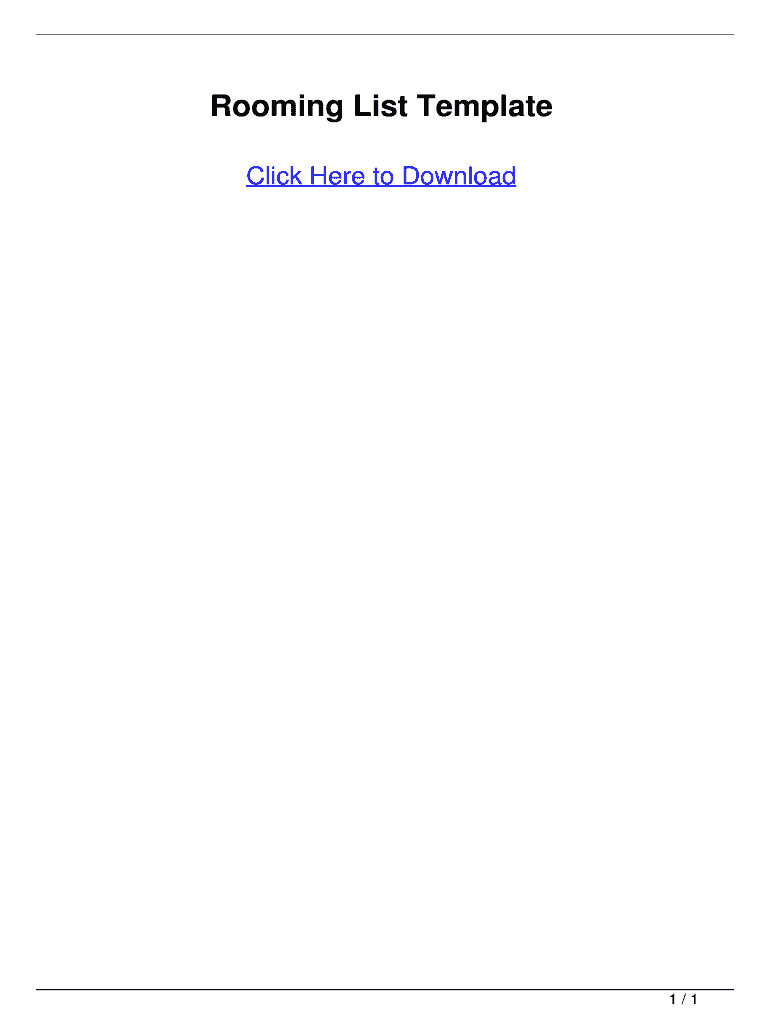
Rooming List Template Rooming List Template Form


What is the rooming list template?
The rooming list template is a structured document used primarily in the hospitality industry to organize and manage guest accommodations. It serves as a comprehensive record of all guests staying at a hotel or venue, detailing their room assignments, check-in and check-out dates, and any special requests. This template is essential for event planners, hotels, and group coordinators to ensure a smooth check-in process and to facilitate communication between staff and guests.
How to use the rooming list template
Using the rooming list template involves several straightforward steps. First, gather all necessary information about the guests, including names, contact details, and any specific requirements. Next, input this data into the template, ensuring accuracy in room assignments and dates. Once completed, the list can be shared with hotel staff to prepare for arrivals. It is also advisable to keep a digital copy for easy updates and adjustments as needed.
Steps to complete the rooming list template
Completing the rooming list template requires attention to detail. Follow these steps:
- Collect guest information, including full names, email addresses, and phone numbers.
- Determine the room types and preferences for each guest.
- Assign rooms based on availability and guest requirements.
- Include check-in and check-out dates for each guest.
- Review the list for accuracy and completeness.
- Share the finalized list with hotel management and staff.
Key elements of the rooming list template
A well-structured rooming list template should include the following key elements:
- Guest Name: Full name of each guest.
- Room Number: Assigned room for each guest.
- Check-in Date: Date when the guest will arrive.
- Check-out Date: Date when the guest will depart.
- Special Requests: Any specific needs such as accessibility requirements or extra amenities.
Legal use of the rooming list template
The rooming list template can have legal implications, especially in terms of liability and guest privacy. It is essential to ensure that the information collected complies with relevant privacy laws, such as the General Data Protection Regulation (GDPR) and the California Consumer Privacy Act (CCPA). Additionally, obtaining consent from guests to share their information with hotel staff is advisable to maintain transparency and trust.
Examples of using the rooming list template
There are various scenarios where a rooming list template can be beneficial:
- Corporate Events: Organizing accommodations for attendees of a conference or business meeting.
- Weddings: Managing guest lodging for wedding parties and families.
- Group Travel: Coordinating travel arrangements for sports teams or school trips.
Quick guide on how to complete rooming list template
Effortlessly prepare rooming list template on any device
Managing documents online has gained traction among businesses and individuals. It offers an ideal eco-friendly substitute for traditional printed and signed documents, as you can access the correct form and securely save it online. airSlate SignNow provides all the necessary tools to swiftly create, modify, and eSign your documents without hassles. Handle rooming list template on any device using airSlate SignNow's Android or iOS applications and streamline any document-related task today.
How to alter and eSign rooming list template word with ease
- Locate hotel rooming list template and click on Get Form to begin.
- Utilize the tools we offer to fill out your form.
- Highlight important sections of the documents or obscure sensitive data using features that airSlate SignNow provides specifically for that purpose.
- Craft your signature with the Sign tool, which takes just seconds and carries the same legal validity as a traditional ink signature.
- Review the information and then hit the Done button to save your modifications.
- Select your preferred method for sending your form, whether by email, SMS, invitation link, or download it to your computer.
Eliminate concerns about lost or misplaced documents, tedious form searches, or errors that necessitate printing new document copies. airSlate SignNow addresses your document management needs with just a few clicks from any device you prefer. Modify and eSign rooming list to ensure exceptional communication at every stage of the form preparation process with airSlate SignNow.
Create this form in 5 minutes or less
Related searches to rooming list template
Create this form in 5 minutes!
How to create an eSignature for the rooming list template word
How to create an electronic signature for a PDF online
How to create an electronic signature for a PDF in Google Chrome
How to create an e-signature for signing PDFs in Gmail
How to create an e-signature right from your smartphone
How to create an e-signature for a PDF on iOS
How to create an e-signature for a PDF on Android
People also ask rooming list
-
What is a rooming list template?
A rooming list template is a pre-designed document that organizes and details accommodations for a group, making it easier to manage room assignments. This template simplifies communication between event planners and accommodation providers, ensuring everyone has the correct information. Using a rooming list template can streamline the reservation process and enhance overall event management.
-
How can airSlate SignNow help with rooming list templates?
airSlate SignNow offers an efficient way to create, share, and sign rooming list templates digitally. This platform allows users to customize their templates based on specific requirements and send them for eSignature in seconds. By using airSlate SignNow, businesses can reduce paperwork and enhance collaboration for events and accommodations.
-
Are there any costs associated with using the rooming list template on airSlate SignNow?
Yes, airSlate SignNow offers various pricing plans that include features for creating rooming list templates. Depending on the plan you choose, you will have access to different functionalities such as unlimited templates, user roles, and more. Overall, it is a cost-effective solution, especially for businesses that frequently manage group accommodations.
-
What features are included with the rooming list template?
The rooming list template in airSlate SignNow comes with various features such as customizable fields, electronic signatures, and secure cloud storage. Users can also track document status, send reminders for signatures, and integrate with other tools for seamless workflow. These features make managing room assignments easier and enhance the overall experience for event planners.
-
Can I customize my rooming list template?
Absolutely! airSlate SignNow allows full customization of your rooming list template to meet your specific needs. You can modify fields, add your branding, and tailor the layout, making it a versatile tool for various events. Customizing your rooming list template ensures that it contains all relevant information for your unique situation.
-
Is there integration support for other tools with the rooming list template?
Yes, airSlate SignNow provides integration support for a wide range of tools, enhancing the functionality of your rooming list template. You can connect it with project management, CRM, and other apps to create a seamless workflow. These integrations facilitate better collaboration and streamline the management of your events.
-
What benefits does using a rooming list template provide?
Using a rooming list template can signNowly improve the organization and efficiency of your event planning process. It reduces the risk of errors, ensures everyone stays informed about room assignments, and saves time on managing accommodations. This leads to a more enjoyable experience for attendees and creates a smoother operation for planners.
Get more for rooming list template
Find out other rooming list template word
- eSignature Arizona Generic lease agreement Free
- eSignature Illinois House rental agreement Free
- How To eSignature Indiana House rental agreement
- Can I eSignature Minnesota House rental lease agreement
- eSignature Missouri Landlord lease agreement Fast
- eSignature Utah Landlord lease agreement Simple
- eSignature West Virginia Landlord lease agreement Easy
- How Do I eSignature Idaho Landlord tenant lease agreement
- eSignature Washington Landlord tenant lease agreement Free
- eSignature Wisconsin Landlord tenant lease agreement Online
- eSignature Wyoming Landlord tenant lease agreement Online
- How Can I eSignature Oregon lease agreement
- eSignature Washington Lease agreement form Easy
- eSignature Alaska Lease agreement template Online
- eSignature Alaska Lease agreement template Later
- eSignature Massachusetts Lease agreement template Myself
- Can I eSignature Arizona Loan agreement
- eSignature Florida Loan agreement Online
- eSignature Florida Month to month lease agreement Later
- Can I eSignature Nevada Non-disclosure agreement PDF